Quire
About Quire
Awards and Recognition
Quire Pricing
Whether you are a small team or an enterprise-grade organization, we have all the resources available to you. Starting from $0/user/month and a free 30-day trial period, you are in charge of your productivity.
Starting price:
$7.65 per month
Free trial:
Available
Free version:
Available
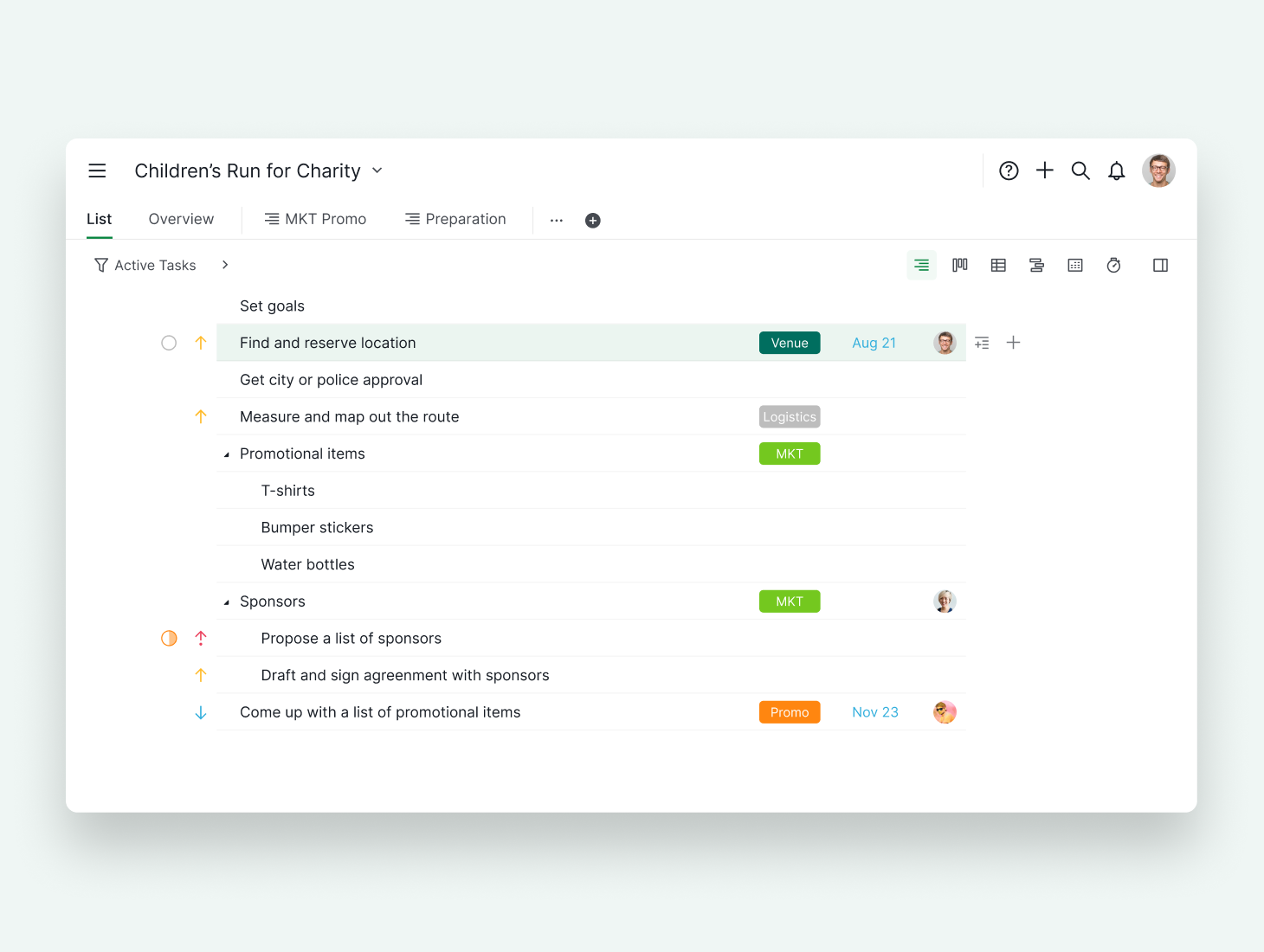
Most Helpful Reviews for Quire
1 - 5 of 230 Reviews
Timothy
Verified reviewer
Automotive, 11-50 employees
Used daily for more than 2 years
OVERALL RATING:
5
EASE OF USE
4
VALUE FOR MONEY
5
CUSTOMER SUPPORT
5
FUNCTIONALITY
5
Reviewed November 2023
Super Flexible and Functional
Great Customer Service, Great task management, very versatile with all of the different view types. Good value.
CONSTakes some people a bit of time to understand how the software functions.
Reasons for switching to Quire
Prefered Quire and have used it before. Found Jira to be clunky and not user-friendly.
Alice
Computer Software, 2-10 employees
Used daily for less than 2 years
OVERALL RATING:
5
EASE OF USE
5
FUNCTIONALITY
5
Reviewed November 2023
Quire: a pretty solid task tracker
Quire basically just works: you can track and organize tasks, the mobile app is adequate, and you can even get fancy with deadlines and priorities. Solid free tier, perfectly suitable for individual users. By and large, the product direction seems unobtrusive and stable: no constantly shifting UI changes or terrible ML-powered features shoved down your throat. Huge win, really.
CONSI'm really not sure I would swap to Quire for serious, cross-team project management. Too much of my work (programming) is tightly integrated with Github, and the standards for cross-linking tasks and providing context is really high.
Reasons for switching to Quire
I needed more complex lists, and a better system for keeping them organized.
Dianna
Verified reviewer
Cosmetics, 1 employee
OVERALL RATING:
1
EASE OF USE
4
FUNCTIONALITY
2
Reviewed May 2019
Simple task software
Clean, open spaces, no clutter. Connected with Gmail easily
CONSThis software has no templates,. It is a very basic task software
Reason for choosing Quire
I didn't. I went with Airtable as I felt the interface was more user-friendly and I liked the templates that were available.
Vendor Response
Hi Dianna, I'm really sorry to learn that you didn't think Quire is a suitable tool for your business. Actually, we do have reusable templates on Quire. Also, most of the critical task software features are available on Quire, such as nested to do list to help you break down big goals into achievable tasks, Kanban board to help you get focused on what really matters in a short period of time, real time collaboration that allows work with teammates and always stay in sync, etc. We still hope that in the future, you might consider give Quire another try and let us know what you think :) Have a wonderful day! The Quire Team
Replied May 2019
Abdulrahman
Farming, 201-500 employees
Used daily for less than 12 months
OVERALL RATING:
5
EASE OF USE
5
VALUE FOR MONEY
5
CUSTOMER SUPPORT
5
FUNCTIONALITY
5
Reviewed February 2024
A exhaustive review on quire
I have a satisfactory experience using quire. it has really assisted me and made my job a lot easier.
PROSI use quire to keep record of employee data and contacts so I can keep track of of how operations are easily. it is a very amazing managing tool because I can share documents and task easily to employees without physically meeting. Quire has made management easier for me because I don't have to make use of large Amount of papers and spreadsheets to have a record of the workers and staffs
CONSI cannot find any faults in my very honest opinion, it features are basic and easy to use my team didn't need too much persuading to want to use it
Chirag
E-Learning, 11-50 employees
Used daily for less than 6 months
OVERALL RATING:
5
EASE OF USE
5
VALUE FOR MONEY
5
CUSTOMER SUPPORT
5
FUNCTIONALITY
5
Reviewed September 2023
The perfect match for our Project Management Requirement
We have started implementing Quire in our day to day project / task management at the org level. Here are few of the most important quick wins for us - the productivity of teams has increased significantly, it has now become super easy for team-leaders to track project progress, who is working on what and check if someone is overloaded or has bandwidth. Quire has also been helpful with adding transparency in teams because team members can see overall company level projects. Apart from this I would really like to appreciate the prompt customer support of team (Golda & Peggy). We had certain requirement for Slack integration which was super imp for us and to our surprise after suggesting the requirement, their team took it up and we got the functionality within a week. Kudos to this :)
PROSThe simplicity of the product and how easy it is to setup and get started is one of the most important aspect. Also, the way Quire is structured - we've been using workflowy for taking notes since many years and Quire feels like an extended version of it with much more functionalities. All in all its a great product to kick-start project/task management journey for any company and move your team from complete chaos to a little more structure in their day to day work-life.
CONSThere's not much that we didn't like but some good to have's would be - Desktop app, currently they have a web-app which gets the job done but a desktop app might make the experience a lot better. Also managing notifications and slack integrations are somethings which I presume their team is working on and hope that gets done in the near future.
Reason for choosing Quire
Simply put it ticked all the boxes of our minimum requirements and the customer support team at Quire is great and surprisingly they are one of the few ones who actually does listen to your specific needs and add it to their development roadmap and try to help you out. Believe me this is rare!





