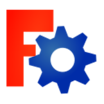All FreeCAD Reviews
1-25 of 139 Reviews
Sort by
Andrew
2 - 10 employees
Used free trial
OVERALL RATING:
3
Reviewed February 2022
My thoughts on FreeCad
Laura
Verified reviewer
Used daily for less than 12 months
OVERALL RATING:
5
EASE OF USE
5
VALUE FOR MONEY
4
CUSTOMER SUPPORT
5
FUNCTIONALITY
5
Reviewed July 2018
In my experience it's the best 2D/3D CAD software. I use this software to design electrical circuits
Its very user-friendly and on top of all its free, and also does not use too much system memory. With an average PC you can easily run multiple tasks while working on this software, without worrying about usage of system memory. The program is simple and not too much complicated and has all the great tools, so many people can take advantage and use it with more ease.
CONSThe features of this software are too limited and selection of add-ons can also be improved. But as its for free so one can live with these little flaws. But if new features can be added, it will make this software perfect for work.
Faith
Verified reviewer
Retail, 11-50 employees
Used daily for less than 2 years
OVERALL RATING:
4
EASE OF USE
4
FUNCTIONALITY
3
Reviewed January 2019
FreeCAD
Nice some extra features that are unique but they should work on its complexity
PROSI like the requirements for using this softwares , not too much they don't over work my PC. Building different models to come up with desired 3D/2D plans with its features is also a plus, cosidering its a free s/w this is great.
CONSHonestly if you don't have prior experience with design s/w this one is not for beginners. Its a bit complex for beginners
Marcelo
Textiles, 11-50 employees
Used weekly for more than 2 years
OVERALL RATING:
3
EASE OF USE
4
VALUE FOR MONEY
5
CUSTOMER SUPPORT
2
FUNCTIONALITY
4
Reviewed September 2022
FreeCAD professional level tool
Excellent tool for designing structures in detail, elaborating analysis parameters for deformation and strength calculations. And it's still possible to do it on less powerful machines, so to speak.
CONSTransferring the drawing to paper with a level of detail is already a little more difficult, it has a lot of loss, also if you need to make a large and detailed structure, only with FreeCAD it is very complicated, for that you would need some other tools, making a more complex job.
Reasons for switching to FreeCAD
Difficulties in accuracies and more complex and larger details
Hiran
Verified reviewer
Oil & Energy, 10,000+ employees
Used weekly for less than 12 months
OVERALL RATING:
4
EASE OF USE
5
VALUE FOR MONEY
5
CUSTOMER SUPPORT
3
FUNCTIONALITY
3
Reviewed January 2021
A free CAD tool sufficient for learner.
Free CAD is open source software. User can easily sketch, constraint a geometry, draft a models from 3D into 2D. The user interface is user friendly. Easy to install and run the software.
CONSThe open privacy for free versions make visible of a user project to all. Free version have limited features. Not suggesting for professional designers.
Brent
Verified reviewer
Used daily for less than 12 months
OVERALL RATING:
5
EASE OF USE
2
VALUE FOR MONEY
3
CUSTOMER SUPPORT
5
FUNCTIONALITY
5
Reviewed July 2018
Awesome product and easy, had to research a few things but there is so much information out there
Was able to recreate my backyard and modify it and create a new kitchen awesome software would recommend to anyone
PROSLove that I can create a visual for my bosses at work to see using this software, was very impressed how easy it was to pick up and go, lots of videos and help on the internet.
CONSThat not all the tools are that easy to find, but alot of videos and posts out there help me accomplish what I was after
Julio A
Verified reviewer
Used daily for less than 6 months
OVERALL RATING:
4
EASE OF USE
4
VALUE FOR MONEY
4
CUSTOMER SUPPORT
4
FUNCTIONALITY
4
Reviewed February 2018
Great CAD software for training
The benefit is that you can work with a free license program, train your staff in the CAD environment and improve to a level that allows you to make plans and 3D models in the same way as with the CAD programs of license
PROSWhat I like the most is that it has the ability to recognize the CAD environment and learn the commands. You can make a plan and complete a 3D model, for a better visualization. Additionally, new complements can be adapted, through the programming to generate added value to the works to be delivered
CONSBecause I have several years working with CAD programs, editing the elements of the drawings are not very polished and differentiation of the layers is a must because it can emphasize certain aspects more than others, especially for the plans and final 3D models
ROSA YURAIMA
Verified reviewer
Used weekly for less than 2 years
OVERALL RATING:
5
EASE OF USE
5
VALUE FOR MONEY
3
CUSTOMER SUPPORT
5
FUNCTIONALITY
4
Reviewed May 2018
Modelling in 3D and for free
This is a software that I can use it in any computer without restriction and without paying anything, because is free and do many things that do a private software, for me is very useful because I can modeling the pipelines and see them in 3D to know if exist a trouble or mistake with the design, or we just have to implement it.
CONSIt needs to implement a set of tutorials in the official website, because in the beginning was very difficult to me to understand the processes of modeling with this software, but once I manage them everything was very easy.
Natalia
Verified reviewer
Used weekly for less than 2 years
OVERALL RATING:
5
EASE OF USE
5
VALUE FOR MONEY
4
CUSTOMER SUPPORT
4
FUNCTIONALITY
5
Reviewed July 2018
I got this software helpful for me and it's really great, The main good thing all about it is free.
FreeCAD shows 3D drawing in different angels and projections.The most liking thing is it's being free for user. I fine everything i want to do in this software. I like its all programs which are easy to use.And this is one of the best software which work on every system instead of creating problems like some other softwares in market.
CONSThere are no cons for me but it was a little hard to know about the all programs in it .they took time and it is also obvious for every one to learn a new software after some practice it gets easier then easier..
Adedayo
Verified reviewer
Mechanical or Industrial Engineering, 501-1,000 employees
Used daily for less than 12 months
OVERALL RATING:
4
EASE OF USE
5
VALUE FOR MONEY
4
CUSTOMER SUPPORT
4
FUNCTIONALITY
4
Reviewed July 2022
FreeCAD, efficiency in 2D and 3D drawing
I do design 2D and 3D drawings with this software which makes it my favourite,cause I make use of it everyday.
PROSI loved everything about this software,the ease of use is just too easy for me.
CONSAbsolutely nothing,this is perfect software for 3D designs.
Francesco
Information Technology and Services, 2-10 employees
Used monthly for less than 2 years
OVERALL RATING:
4
EASE OF USE
3
VALUE FOR MONEY
5
CUSTOMER SUPPORT
2
FUNCTIONALITY
4
Reviewed November 2023
Too
I think some Pros could be: supports the creation of 3D parametric components, which is essential for designing complex objects and assemblies; is available on multiple platforms; is designed to be modular and extensible
CONSSome Cons: has a learning curve, especially for users new to parametric 3D modeling. The interface may not be as intuitive for beginners; some users have reported stability issues, such as occasional crashes; some specific workbenches in FreeCAD may not be as actively developed or as feature-rich as others
Anonymous
1 employee
Used monthly for less than 6 months
OVERALL RATING:
4
EASE OF USE
5
VALUE FOR MONEY
5
CUSTOMER SUPPORT
3
FUNCTIONALITY
3
Reviewed June 2022
FreeCAD
It is an excellent tool and with a great community supporting it. Whether it's providing tutorials or substantial improvements to the software
PROSFor new users in 3d parts for mechanical design it is a good tool. It is an open source project and has a large community that helps fix bugs, implement cool new features, or work on the documentation.
CONSAt the moment I find it limited compared to other software of the same type. But this should improve in no time.
Reasons for switching to FreeCAD
Although it was not a switch, but a test to check the power that this software can have
Daniel
Electrical/Electronic Manufacturing, 1,001-5,000 employees
Used daily for more than 2 years
OVERALL RATING:
4
EASE OF USE
3
VALUE FOR MONEY
5
CUSTOMER SUPPORT
3
FUNCTIONALITY
4
Reviewed January 2022
Ever improving, and capable of many things
Free, parametric design. Valuable mesh to solid features. Scripting and programmatic interfaces are useful
CONSFeature references regularly break (fixed in 0.19)
Anonymous
Used daily for more than 2 years
OVERALL RATING:
5
EASE OF USE
4
VALUE FOR MONEY
4
CUSTOMER SUPPORT
4
FUNCTIONALITY
4
Reviewed April 2018
Such a nice feeling after the use of it...!
Work on this software seems to be great..!
PROSA different version of software compared to other softwares such as AutoCAD and its very nice 3D drawing in different angles of projections. I am blessed to see my great work in this software.
CONSsome modules isn't it updated and It seems they are going to update in next versions of software updates.
Anonymous
5,001-10,000 employees
Used weekly for less than 2 years
OVERALL RATING:
3
EASE OF USE
3
VALUE FOR MONEY
3
CUSTOMER SUPPORT
2
FUNCTIONALITY
2
Reviewed October 2019
Free CAD software
can be oriented by user script and easy to implement automatic CAD generation.
CONSpoor and very complicated user interface. 3D surface generation can not react that you desire.
Joe
Aviation & Aerospace, 501-1,000 employees
Used daily for less than 6 months
OVERALL RATING:
2
EASE OF USE
2
VALUE FOR MONEY
3
CUSTOMER SUPPORT
1
FUNCTIONALITY
2
Reviewed July 2020
Open Source Mess for Many Functions
Extremely time consuming and frustrating for the amount of work produced.
PROSIt was free, one of very few 3dD modeling packages with no cost.
CONSDeveloping a model in this is somewhat straightforward once you have the logic understood (which is an odd form in itself). However, don't try to modify an existing model, it will begin shifting pieces in random fashion. I had extrusions change sketch planes and a change in a base sketch for an extrusion will cause all attached sketches to lose their associated planes. Within a sketch, form can also move randomly in illogical fashions. If I make a line from another line end and then change the length, it moves the first line, there is no prioritization built in so I need additional lines and constraints to fix design locations. A real pain.
Caleb
Biotechnology, 51-200 employees
Used weekly for less than 12 months
OVERALL RATING:
4
EASE OF USE
4
FUNCTIONALITY
4
Reviewed September 2021
Great Free alternative to Solidworks
Free CAD is a great free alternative to Solidworks and is great for people who don't want to pay $5000+
CONSI would have enjoyed if Free CAD could open Solidworks files, but I understand that it isn't possible.
Luca
Mechanical or Industrial Engineering, 11-50 employees
Used monthly for less than 6 months
OVERALL RATING:
3
EASE OF USE
2
VALUE FOR MONEY
5
CUSTOMER SUPPORT
2
FUNCTIONALITY
5
Reviewed January 2023
High potential with lots of space to improve
I have used FreeCAD as an hobbyist who has no availability for payed cad softwares, to produce models that I later 3D print. The biggest pro of this software is the number of features implemented and totally free, which makes it the best unrestrained free option for who requires a CAD or a FEM software but cannot pay for it, but unlike another 3D software, Blender, that despite being open source got highly user friendly, FreeCAD feels still quite hard to use, due to a not so agile workflow and some bugs that are still to be fixed. Right now, I feel it is one of the most valid alternatives, especially after Fusion 360 introduced limitations on the numbe of components that can be worked with for free. However, if some of the issues will not be solved and another more user friendly alternative will be present on the market, I feel like it will be abandoned quickly. However, depsite the difficulties in 3D modeling, the FEM part is more straightforward to use and allows to obtain interesting results.
PROSFreeCAD, as the name suggests, is free and considering alternatives on the market available for free right now, this is the only CAD with so many functionalities, which I consider another great advantage. The possibility of having a parametric CAD together with FEM analysis are great.
CONSIt is really complex to use, very little user friendly and the documentation is most of the time not that helpful. I have experienced some bugs with elementary features as well, making modeling even simple parts very tiring
Anonymous
2-10 employees
Used daily for less than 12 months
OVERALL RATING:
4
EASE OF USE
4
VALUE FOR MONEY
5
CUSTOMER SUPPORT
2
FUNCTIONALITY
4
Reviewed March 2019
Free!
It is an adequate program for those who just need to open the part and look at it, take a few dimensions and take the old versions on top of each other and examine the differences.
CONSThe interface must be seriously reviewed.
Roger
Architecture & Planning, 2-10 employees
Used daily for less than 12 months
OVERALL RATING:
5
EASE OF USE
5
VALUE FOR MONEY
5
CUSTOMER SUPPORT
5
FUNCTIONALITY
5
Reviewed February 2020
FreeCAD- EXCELLENT FOR CREATING TOOLS AND PRODUCTS
DAILY USE IN CREATING FURNITURE FOR ARCHITECTURE
PROSBEST APPLICATION FOR CREATING TOOLS, ARCHITECTURAL PROJECTS AND OBJECTS IN 2 AND 3D
CONSNOTHING AGAINST, EXCELLENT APPLICATION, RECOMMEND
Mariel Virginia
Verified reviewer
Used weekly for less than 12 months
OVERALL RATING:
5
EASE OF USE
5
VALUE FOR MONEY
5
CUSTOMER SUPPORT
4
FUNCTIONALITY
5
Reviewed March 2018
A lot of options for me to desing in 3D
FreeCAD offers and enormous amount of options to modelling, you can do geometry, architecture, robot simulation, rendering, sketch and path modelling, all this in only one software and for free, it is just awesome because another software for pay offer less more than FreeCAD.
CONSIt is a very specialized software so you have to have previous experience working with CAD and modelling in 3D becuase all the tools are for professionals of this areas.
Ines
Verified reviewer
Used weekly for less than 12 months
OVERALL RATING:
5
EASE OF USE
5
VALUE FOR MONEY
4
CUSTOMER SUPPORT
4
FUNCTIONALITY
5
Reviewed March 2018
I can build geometry in two dimension with this software
This software is excellent for me, because it allows to skecth my designs in two dimensions before modelling and rendering, I can build and manage my objects in two dimensions which is better for me, because I can see my models pretty clear.
CONSFor me it is very difficult to do the transition from 2D to 3D because there are a lots of options that I do no manage for work in three dimensions.
Anonymous
51-200 employees
Used weekly for less than 6 months
OVERALL RATING:
4
EASE OF USE
3
FUNCTIONALITY
4
Reviewed May 2020
New User
Being a new user, I have so far enjoyed using FreeCAD. It is perfect for the small projects that I need it for.
PROSFreeCAD has everything and more that you could ask for from a free modeling software. I needed to model a backyard project and this software has been perfect for a project that size. I have a little bit of experience with other modeling software, and FreeCAD seems to follow a similar structure making it not difficult to find what I am looking for most of the time.
CONSI am using FreeCAD on a Mac OS. Most of the limited in-software help info is Windows specific, making it difficult because tools can be in different places. I have had to turn to the user forum for a few items which is very helpful.
Sharaz
Computer Software, 1 employee
Used weekly for less than 2 years
OVERALL RATING:
5
EASE OF USE
5
VALUE FOR MONEY
5
FUNCTIONALITY
5
Reviewed July 2019
The best open source 3D parametric modelling software
Open source and freely available with no strings attached!
CONSNothing at all! Everything works wonderfully and the FreeCAD team works tirelessly to deliver such a fantastic piece of software.
David
Used monthly for more than 2 years
OVERALL RATING:
4
EASE OF USE
3
VALUE FOR MONEY
5
CUSTOMER SUPPORT
2
FUNCTIONALITY
4
Reviewed April 2018
I used it to design 3D printed tools and some design prototypes
Free, and for the functionnalities that Freecad offers, it can't be beaten on this ! It's not as complet or stable as other "premium" 3D package, but for mechanical design and simple design it's great.
CONSCurve of learning quite hard, because it's not as logicial as it seems on fisrt impressions, maybe because I'm a user of solidworks and thought it would work the same way.