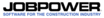JOBPOWER vs QuickMeasure OnScreen
JOBPOWER has 52 reviews and a rating of 4.4 / 5 stars vs QuickMeasure OnScreen which has 28 reviews and a rating of 4.38 / 5 stars. Compare the similarities and differences between software options with real user reviews focused on features, ease of use, customer service, and value for money.
User Ratings & Reviews
Reviews are generated by real users. When reviewing a product, users are asked to assess the product’s overall quality, which includes assigning specific ratings for ease of use, value for money, customer support, and functionality.
Pros
- My ability to track budgets against costs with custom reports.
- The ease of use and the excellent customer care.
Cons
- There is nothing I can say that is bad about the software after I got the hang of the program.
- You can only add to the detailed version, not the summary cost-code version of invoicing which is a bit of a pain.
Pros
- Pretty easy to use and god for larger jobs as it tallies in excel while you review the drawings.
- It's easy to use and has a very short learning curve. You quickly become very productive with this tool and can accomplish takeoffs substantially faster with considerable greater accuracy.
Cons
- So far we haven't found anything we don't like about it. It exceeds all our expectations for which we procured it.
- This is a real handicap. Also, the manual is difficult if you've never used this type of product before.
Pricing
Product Demo & Screenshots
Advisor Recommendations & User Awards
The top products based on usability and customer satisfaction, as rated by user reviews. Check out our full methodology description for more detail.
Our industry-specific advisors recommend products based on specific business needs. Connect with us to get your personalized recommendations.