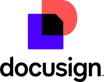Docusign
About Docusign
Awards and Recognition
Docusign Pricing
Personal- $10/ month For individuals and sole proprietors with basic e-signature needs One seat, five sends/month, basic features Standard - $25/month per user For small to medium teams that need to send, sign and collaborate Up to 50 users, unlimited sends, additional features Business Pro - $40/month per user For automating and optimizing agreements with advanced features Up to 50 users, unlimited sends, advanced features Enhanced Plans Customize a pricing plan that scales to your business needs 50+ users. Get your customized quote.
Starting price:
$10.00 per month
Free trial:
Available
Free version:
Available
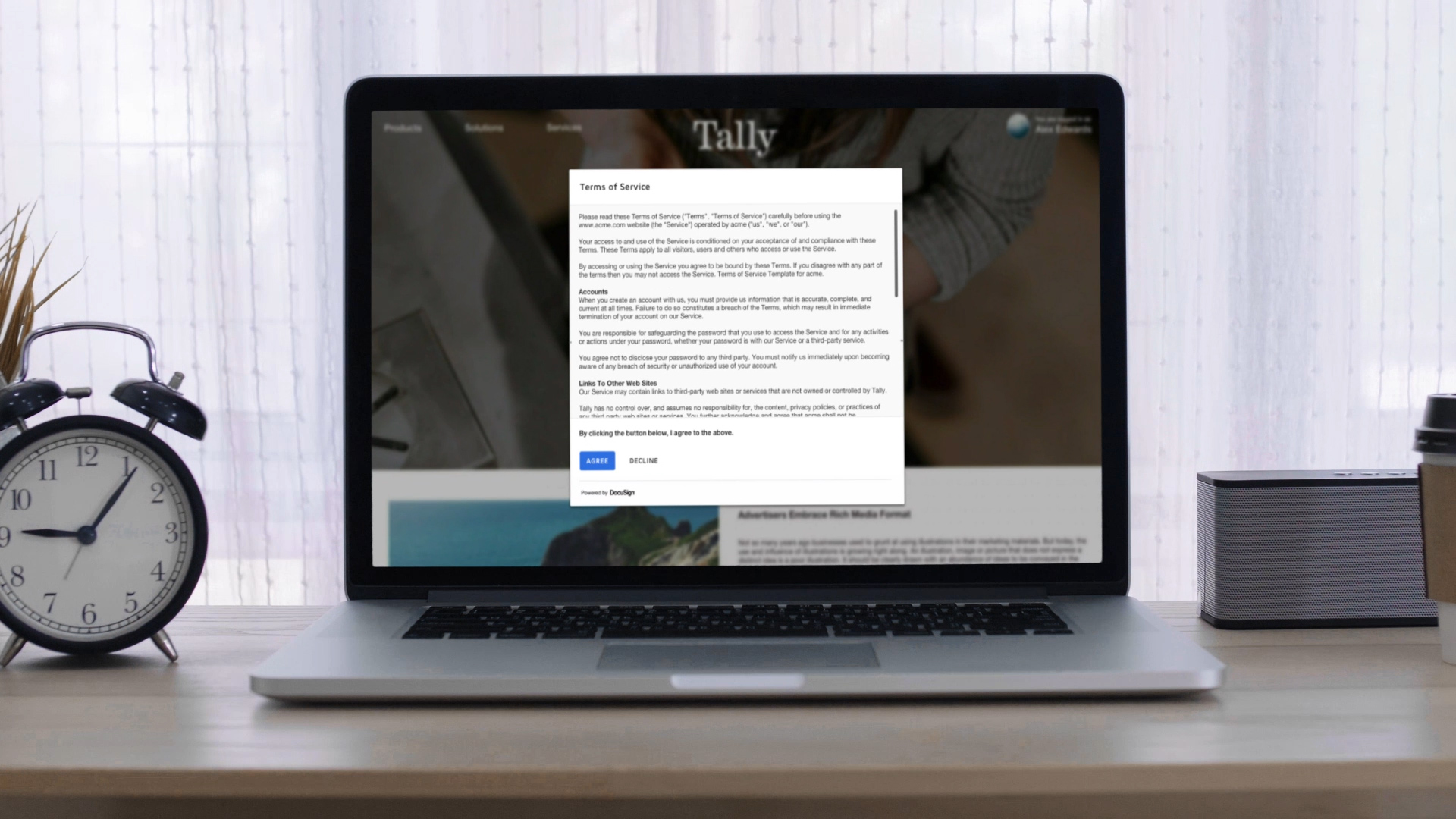
Most Helpful Reviews for Docusign
1 - 5 of 8,524 Reviews
Rilwan
Entertainment, 2 - 10 employees
Used unspecified
OVERALL RATING:
5
Reviewed May 2024
DocuSign Review: DocuSign Takes the Stress out of Signing Documents
Jon
Verified reviewer
Real Estate, 1 employee
Used weekly for more than 2 years
OVERALL RATING:
5
EASE OF USE
5
VALUE FOR MONEY
4
CUSTOMER SUPPORT
5
FUNCTIONALITY
5
Reviewed February 2023
Easily get documents digitally signed with speed.
It's easy for me to set up contracts to sign. It's easy for other people to execute on their desktop or mobile devices. This makes getting contracts completed easy for everyone.
PROSThis product was easy to implement. It features a lot of drag and drop elements for uploading contracts/documents. Drag and drop signature fields make setting up the document for sending for digital signing very easy.
CONSI don't really have any dislikes. Docusign does everything I want. There's a new "template" feature I need to learn about. I'm sure it's really good but will take a little time to set up.
Reason for choosing Docusign
Excellent customer support, slightly easier to use. Prospect had easier times signing with Docusign. It seems to be more compatible with more devices overall.
Reasons for switching to Docusign
I had Docusign before but did some work with another team that uses Right Signature. I was implementing a signature software and went back to Docusign. Excellent customer support, slightly easier to use. Prospect had easier times signing with Docusign. It seems to be more compatible with more devices overall.
Angela
Education Management, 2-10 employees
OVERALL RATING:
5
EASE OF USE
5
CUSTOMER SUPPORT
5
FUNCTIONALITY
5
Reviewed January 2024
Thank you DocuSign for your Professional Service
Our Company's overall experience with DocuSign has exceeds our expectations.
PROSWhat we like most about DocuSign is that our Company can professionally transpire transactions of documents between other parties swiftly and effectively.
CONSWhat our Company found least in DocuSign is our State "XML" documents requirement to be converted in the file format could not originally be added in our file without conversion to PDF.
Reason for choosing Docusign
Our Company chose DocuSign over these alternative products because of the feedback from other DocuSign Customers.
Omi
Hospital & Health Care, 51-200 employees
Used weekly for less than 12 months
OVERALL RATING:
4
EASE OF USE
4
VALUE FOR MONEY
3
CUSTOMER SUPPORT
4
FUNCTIONALITY
4
Reviewed April 2024
Easy to sign documents.
I really like it and think is helpful that you can go back a review previous documents.
PROSWhen received the document, I was able to read and sign each part of the form.
CONSThe cost of this software is in a high range.
Reasons for switching to Docusign
The company decided to switch to Athena One.
Anonymous
1 employee
Used daily for less than 2 years
OVERALL RATING:
1
EASE OF USE
1
VALUE FOR MONEY
1
CUSTOMER SUPPORT
1
FUNCTIONALITY
1
Reviewed April 2024
HORRIBLE SERVICE
Easy to use and send documents to clients
CONSCustomer service and their billing system is whack!!!!! They lure you in with an annual subscription and then if you decide to cancel it, they continue to charge you!!!! Absolute leeches. They don’t give you a refund for past payments. They cancel your access and charge you for nothing????