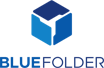All BlueFolder Reviews
1-25 of 65 Reviews
Sort by
Aleksandr
Information Technology and Services, 2 - 10 employees
Used unspecified
OVERALL RATING:
5
Reviewed November 2023
Easy setup and very impressed
Kavindu Githsara
Verified reviewer
E-Learning, 11-50 employees
Used daily for less than 2 years
OVERALL RATING:
5
EASE OF USE
5
VALUE FOR MONEY
5
CUSTOMER SUPPORT
5
FUNCTIONALITY
5
Reviewed January 2023
BlueFolder: The Key to Effortless Asset Management
Overall, BlueFolder has been a valuable tool for my company. Its ability to track and manage all of our company's assets in one platform, ability to customize fields and forms and powerful reporting capabilities have greatly improved our asset management. While the software has a bit of a learning curve and requires a bit of effort to fully set it up and customize it, the benefits of BlueFolder far outweigh the cons for our business.
PROSAs an admin user of BlueFolder in my company, I have found it to be a comprehensive and user-friendly asset management software. One of the biggest advantages of this software is its ability to track and manage all of our company's assets in one platform. From equipment, vehicles, to tools and inventory, BlueFolder provides a seamless experience for our team and our customers. Another great feature of BlueFolder is the ability to customize fields and forms to fit our company's specific needs. This has been especially useful in terms of tracking and managing the maintenance of our assets.
CONSWhile it offers a wide range of features, it takes some time and effort to fully utilize all the functionalities, especially for non-technical users.
John
Construction, 11-50 employees
Used daily for less than 6 months
OVERALL RATING:
4
EASE OF USE
5
VALUE FOR MONEY
5
CUSTOMER SUPPORT
5
FUNCTIONALITY
4
Reviewed April 2024
Its not perfect but its pretty good, and I haven't found anything better
As the title says, it is not perfect, but its good. You don't have to change your whole business process like with say service titan.
PROSits flexible, you can get it to do a lot with the way you set it up. the support team, and really everyone we have worked with has been helpful. they are actively working on it and seem to care about there customers.
CONSit does not do a few things that seem obvious but they are working on them.
Reason for choosing BlueFolder
we had made a decision matrix to help us pick the software that would work best for us, but we never got to use it because BlueFolder was the only software that checked off most of the boxes, there was never a point to rate the other ones they just did not do what we needed, if you were short sighted and didnt actually care about costs or efficency and just upsaled everything the others would be fine i guess. Zoho would of required switching from quickbooks online, we thought about it and it may have worked good but we decided not to switch our accounting software so i did not dive to deep into Zoho, the others were built for the sleezy upsale HVAC companies.
Reasons for switching to BlueFolder
It does not work right. about 3% of the time it would not fail to send invoices to QuickBooks, but it would fail to correctly send invoices to QuickBooks, its essentially bad at math. it also does not send COS data to quickbooks correctly. the database seems to be a mess, and if you get more then like 4 days on a job they can start to take 5 or 10 minuets to load. The field worker side is ok but the back end is a train wreck.
David
Construction, 11-50 employees
Used daily for more than 2 years
OVERALL RATING:
4
EASE OF USE
4
VALUE FOR MONEY
3
CUSTOMER SUPPORT
5
FUNCTIONALITY
4
Reviewed August 2022
Good tool but expensive
Overall it serves us well, but the increasing costs might drive us to look at other options.
PROSWork order management works well both in the office and in the field. Automated recurring work orders help keep preventative maintenance organized. Work history is easily located, it's easy to add attachements etc. Customer support is excellent, always a quick response, always quick to address any issues we have.
CONSSold in US dollars only makes it quite expensive for Canadian companies. Overall cost has become quite high. For our setup we have to do a lot of manual setup for preventative maintenance. Easier than on paper and automatically triggers work orders in the months we need though.
Reason for choosing BlueFolder
At the time the other products didn't have functions for scheduled preventative maintenance.
Ryan
Construction, 11-50 employees
Used daily for less than 12 months
OVERALL RATING:
4
EASE OF USE
4
VALUE FOR MONEY
4
CUSTOMER SUPPORT
5
FUNCTIONALITY
4
Reviewed April 2024
A Quality Product that Improves our Buisness
Overall, the experience we've had with BlueFolder has been very positive and we look forward to continuing to utilize it as our primary job tracking software. The improvements that have been implemented already make me confident that the service will just continue to be stronger and stronger.
PROSBlueFolder has been a significant upgrade from our previous job tracking system. It is easy to use, has a wide variety of functions that increase our productivity, and has a strong customer service department that listens to our feedback and takes suggestions seriously for added features and improvements.
CONSThe invoicing/payment system could use some improvements. There is not an option to customize the invoice forms, take multiple payments for an invoice, edit invoices after creation, and receive a payment for multiple invoices.
Reasons for switching to BlueFolder
Service Fusion was not well liked by the office staff. It had many accounting issues and struggled with basic revenue recognition concepts. Invoices would not sync properly to QuickBooks, job numbers were ridiculous and it felt like customer support was lacking.
Kelly
Automotive, 51-200 employees
Used daily for less than 2 years
OVERALL RATING:
5
EASE OF USE
5
VALUE FOR MONEY
5
CUSTOMER SUPPORT
5
FUNCTIONALITY
4
Reviewed September 2022
An effective tool for your daily needs
Overall, we are very happy with the program. We are hoping for some future integration with our documentation.
PROSI really like the ease of use and the implementation of the system was virtually seamless with the tech team from BlueFolder. The reports are very good for our needs. The technicians really like to use the desktop program and that what's most important.
CONSThe mobile app needs a lot of work. There is limited ability to print out equipment reports for single units.
Reason for choosing BlueFolder
Cost, quick start up, easy data transfer, great people to work with...
Reasons for switching to BlueFolder
The product was no longer suited to our growing needs.
AMBER
Construction, 2-10 employees
Used daily for less than 2 years
OVERALL RATING:
4
EASE OF USE
4
VALUE FOR MONEY
5
CUSTOMER SUPPORT
5
FUNCTIONALITY
4
Reviewed June 2020
Ease in service work operations
This program keeps my operations organized in an easy way. I am sure I don't even use half the features in which I would like to be able to learn more about the options to see if it will help my operation even more.
PROSThe flow of a work order, from quote, to executed work order an scheduling, to completion of work order with a signature feature, to batching work orders to Quickbooks
CONSLacking a Drag and Drop feature and project management
Reasons for switching to BlueFolder
I needed better capabilites to execute work orders
Sue
Biotechnology, 2-10 employees
Used daily for less than 6 months
OVERALL RATING:
5
EASE OF USE
5
VALUE FOR MONEY
5
CUSTOMER SUPPORT
5
FUNCTIONALITY
4
Reviewed November 2022
Great product!
The service has been amazing. [SENSITIVE CONTENT] is readily available and has excellent product and industry knowledge so he really understands our needs. He has a great skill in finding "work arounds" for features that Blue Folder may not have. Its clear he is very proficient in knowing this program and best practices for use.
PROSI love how this product is simple and easy to navigate and use. The amount of customization is really great
CONSI wish there was the ability to create a "master list" of equipment (so that we can use the same equipment for different customers) and the ability to work offline
Reason for choosing BlueFolder
The ease of use and the dashboard is very simple. Additionally, the customer support was amazing and the price was on point.
Reasons for switching to BlueFolder
We needed better flexibility, more reporting functions and the ability to access the program from anywhere- including the phone
Jeremy
Machinery, 11-50 employees
Used daily for less than 12 months
OVERALL RATING:
5
EASE OF USE
5
VALUE FOR MONEY
5
CUSTOMER SUPPORT
5
FUNCTIONALITY
5
Reviewed August 2022
Great software
The ease of use and how efficient and effective it is.
CONSCould have a little bit better mobile version.
Reasons for switching to BlueFolder
Bluefolder offers so much more and great ease of use.
Carl
Verified reviewer
Information Technology and Services, 2-10 employees
Used daily for more than 2 years
OVERALL RATING:
5
EASE OF USE
5
VALUE FOR MONEY
5
CUSTOMER SUPPORT
5
FUNCTIONALITY
5
Reviewed April 2020
BlueFolder saved our company and allowed us to grow!
Additionally, BlueFolder's customer service was top-notch. Anytime we had a question, they had an immediate answer.
PROSWe were burdened with heavy software that required a million clicks to get the simplest things done. Then, we found BlueFolder. It gave us everything we needed to store customer information, schedule service tickets for our employees and most importantly, close tickets and get paid quickly. The software's simplicity allowed us to put our focus on growing the company.
CONSWe found no cons with the BlueFolder software.
Vendor Response
Hi Carl, We appreciate you letting us know about how BlueFolder helped your business. We greatly appreciate your feedback. Regards, The BlueFolder Team
Replied April 2020
Stephanie
Facilities Services, 2-10 employees
OVERALL RATING:
5
EASE OF USE
5
VALUE FOR MONEY
5
CUSTOMER SUPPORT
5
FUNCTIONALITY
5
Reviewed October 2022
Excellent Support and Wonderful features not found on many softwares out there
I have only been using for a few days but love it already
PROSI love the contractor feature of dispatching service requests by email and text and the corresponding email importation of information directly into the individual work orders
CONSDefinitely need support assistance in getting going but once you start working with it becomes much easier
Reasons for switching to BlueFolder
The other softwares were very manual. I was looking for something to streamline processes and really save time.
Justin
Construction, 2-10 employees
Used daily for less than 12 months
OVERALL RATING:
5
EASE OF USE
5
VALUE FOR MONEY
5
CUSTOMER SUPPORT
5
FUNCTIONALITY
5
Reviewed October 2023
Great Platform
Great FSM platform for our business as well as many of our industry partners
CONSSoftware is a little bulky and takes time to learn, but other than that it is great
Dustin
Consumer Goods, 51-200 employees
Used daily for less than 12 months
OVERALL RATING:
4
EASE OF USE
4
VALUE FOR MONEY
4
CUSTOMER SUPPORT
4
FUNCTIONALITY
4
Reviewed July 2023
Great Program/Service!
Its been very helpful with managing work tasks and repairs, its also allowed us to start a work order program here in our farcicalities.
PROSKeep track of my daily tasks and installs on new equipment.
CONSNot having a spare parts/Parts inventory per machine. Ex. we have (x) amount of (z), after service on machine would like to add that we used one of (z) to repair (x).
Reason for choosing BlueFolder
More features and better customer service.
Reasons for switching to BlueFolder
More features/access on Bluefolder
Steve
Logistics and Supply Chain, 11-50 employees
Used daily for more than 2 years
OVERALL RATING:
5
EASE OF USE
5
VALUE FOR MONEY
5
CUSTOMER SUPPORT
5
FUNCTIONALITY
5
Reviewed August 2022
Forklift University LOVES BlueFolder
EXCEPTIONAL! service and support have always been spot on, helped when i had issues, helped on the new update. Responsive in a quick time period. Sale team has been helpful when I have had cusotmers that could benifit they helped me to setup a demo system. There are very few companies (especially software) that i like as much as this system.
PROSWe have been with BlueFolder for many many years, and have watched it improve. We use it to run nearly every aspect of our business. Before I started this company, I ran a software development company in LA, this software is simple to use, powerful and would be the highest rated software systems that I use for my company. Without this system I would have to link together several solutions and doubt they would give me the tools and ease of use that this one system has. Steve Drake
CONSThe calendar has issues with time zones. But this is common in most calendar systems. I live in Arizona and during half the year my appointments are set to the wrong time, even though my sales team puts them in correctly for the class. It adjusts to what it thinks is my local time, but the class is scheduled for a time in spite of the zone. This is an issue because I travel to those times, and it does not update when i am there.
Vendor Response
Hi Steve, We appreciate you letting us know about how BlueFolder helped your business. We greatly appreciate your feedback. Thanks for being a valued customer! Regards, The BlueFolder Team
Replied August 2022
David
Telecommunications, 5,001-10,000 employees
Used daily for more than 2 years
OVERALL RATING:
4
EASE OF USE
5
VALUE FOR MONEY
5
CUSTOMER SUPPORT
4
FUNCTIONALITY
4
Reviewed January 2023
Implementing Bluefolder in a new business model
I have used it in some capacity for the past 6 years and am implementing it at a new company. I can use it to research previous troubles, schedule future call-outs/PM's, and it is exceptionally easy to document issues for future technician's to diagnose.
PROSI am currently at a new position and using the current companies in-house dispatch/billing/maintenance software is not intuitive to the point where only a specialized personnel use it. I suggested implementing Bluefolder on a trial basis for a subset of our customer base. I had used it in a similar capacity at a previous company and enjoy how easy it is to find customer and equipment data - specifically previous notes and dispatched and contact information.
CONSThe map function needs a bit of work. Much of our equipment in the field lacks a street address or is inside of another company's main location, but not a the street address that they would use (read a chemical plant with an Admin building for the address, but equipment installed elsewhere within the plant). Location information needs at latitude/longitude option. Entering location information should come with a "Save and new" button like the equipment entering option.Sub-equipment as a standard option would be nice.
Reason for choosing BlueFolder
Familiarity
Jordan
Medical Devices, 51-200 employees
Used daily for more than 2 years
OVERALL RATING:
4
EASE OF USE
4
VALUE FOR MONEY
4
CUSTOMER SUPPORT
5
FUNCTIONALITY
4
Reviewed December 2022
BlueFolder Review
I use BlueFolder daily to manage the Field Service Team for a medical device company. This software allows us the ability to track service orders from start-finish while collecting pertinent data.
PROSThis software is easy to use and navigate. Assigning tasks for team members is easy and notification keep you up to date on statuses as they progress through the service cycle.
CONSReporting could be improved. It would be nice to have reports that can show how long a service order is in a particular status.
Reason for choosing BlueFolder
Pricing and Ease of Use
Kristy
Real Estate, 2-10 employees
Used daily for more than 2 years
OVERALL RATING:
4
EASE OF USE
5
VALUE FOR MONEY
4
CUSTOMER SUPPORT
4
FUNCTIONALITY
5
Reviewed September 2017
BlueFolder is easy to use to manage work orders.
The software is easy to use and has some great functions. The best feature is being able to sort by job, property, etc. I LOVE having the search bar - I use this every time I enter a new service request. It helps being able to go back and see all the jobs for a specific property - or even all the jobs with one specific issue.
PROSIt's easy to look up past work orders (so I can see when something has been previously done with a property). It's very simple to set up new properties and contacts. The invoices are very professional looking and transfer nicely to QuickBooks.
CONSI wish this software would integrate with Buildium - would be much easier to use if I didn't have to export to QuickBooks, download, then reupload to our management software. I also find it a pain to contact customer support to do basic functions like adding a user or removing a user.
Paula
Consumer Services
Used daily for more than 2 years
OVERALL RATING:
5
EASE OF USE
5
VALUE FOR MONEY
5
CUSTOMER SUPPORT
5
FUNCTIONALITY
5
Reviewed April 2017
BLUEFOLDER WILL HELP YOU GROW YOUR BUSINESS
We have been using BlueFolder for five years to schedule and manage a very, busy elevator service department. Without BlueFolder we would not have been able to grow our company by 50%, It allows us to provide the type of information that the technicians need in the field to do their job and the home office to manage all of the customers and equipment. The System has a lot of ways to customize the information specific to your company's needs. Their customer support is extremely helpful and always accessible when needed. This was the single most effective decision we have every made and I highly recommend this system.
PROSThe ease of data entry. The ability to manage technician's in the field and provide them with the information to do their job. The ability to integrate with QuickBooks for billing. This system has enabled our company's department to grow by 50%...
CONSWould love to be able to link multiple data sets for custom reports.
Ben
Electrical/Electronic Manufacturing, 2-10 employees
Used daily for more than 2 years
OVERALL RATING:
4
EASE OF USE
4
VALUE FOR MONEY
5
CUSTOMER SUPPORT
5
FUNCTIONALITY
3
Reviewed August 2022
review
Great. Again it needs a better way to reference materials used. Like when Im doing this review and I click on a question and depending on the answer another screen pops up. Asking for something else
PROSdata base and a universal place for each customer information
CONSBetter ability to have a data base of materials and how they can be searched for. If you can figure this out similar to the way turbo tax would ask info. Like this: When the tech add his time, Then a pop up screen" Did you use materials?" Then a scroll down screen.
Reason for choosing BlueFolder
Simple and cost
Vendor Response
Thank you for your review of BlueFolder Ben! We greatly appreciate the feedback and have passed along your recommendations to our product team for review. Thanks for being a valued customer! Sincerely, The BlueFolder Team
Replied August 2022
Stephen
Construction, 11-50 employees
Used daily for more than 2 years
OVERALL RATING:
4
EASE OF USE
4
VALUE FOR MONEY
3
CUSTOMER SUPPORT
5
FUNCTIONALITY
4
Reviewed April 2020
Great Tool
I am very pleased with the overall experience with Bluefolder.
PROSBluefolder has been an essential tool to my service business. We use it to dispatch service techs, collect time, add material, generate work description, communicate drawings, track job progress and more.
CONSWe would like to customize the ticket number feature. We also would like to be able to create a private comment where the lead tech can not see it. Only the service manager.
Reason for choosing BlueFolder
Worked well at my last employer.
Vendor Response
Thank you for your review of BlueFolder Stephen! We greatly appreciate the feedback and have passed along your recommendations to our product team for review. Thanks for being a valued customer! Sincerely, The BlueFolder Team
Replied April 2020
Samantha
Construction, 51-200 employees
Used daily for more than 2 years
OVERALL RATING:
5
EASE OF USE
5
VALUE FOR MONEY
5
CUSTOMER SUPPORT
5
FUNCTIONALITY
5
Reviewed April 2020
Amazing Product with Great Customer Service
Our experience has been great. We started with them as a small company and as we have grown over the last 8 years so have they and the updates fit right along with our needs. Customer service always responds very quickly and is very helpful!
PROSThe scheduling and team calendar feature, also the ease to customize the system to fit your business needs. We also like that it tracks equipment in one place. You can also customize who sees what information (employees, clients and vendors) which is awesome
CONSRight now the only feature I want to see if contracts able to be billed on use so you can track how many hours you use for an unlimited contract and still bill it
Blake
Medical Devices, 11-50 employees
Used daily for more than 2 years
OVERALL RATING:
4
EASE OF USE
4
VALUE FOR MONEY
5
CUSTOMER SUPPORT
3
FUNCTIONALITY
4
Reviewed August 2022
All the Basics
Very positive.
PROSBluefolder has most everything you need to manage customers and equipment. You can easily see past service history of equipment. Create invoices and export them to Quickbooks online or desktop.
CONSI wish there were more customizable view and reporting built in to the web interface. We end up having to run a bunch of reports and export them to excel in order to make the data easy to interpret.
Vendor Response
Thank you for your review of BlueFolder Blake! We greatly appreciate the feedback and have passed along your recommendations to our product team for review. Thanks for being a valued customer! Sincerely, The BlueFolder Team
Replied August 2022
Robert
Verified reviewer
Recreational Facilities and Services
Used less than 2 years
OVERALL RATING:
4
EASE OF USE
5
VALUE FOR MONEY
4
CUSTOMER SUPPORT
5
Reviewed March 2016
Very easy to use and to the point.
I have been a user of Blue Folder since 2009. I have always kept an eye out for other applications to make sure I was get the best bang for my buck. I have spent hundreds of hours testing other systems and I can tell you this app is the only one that makes it easy and a very short learning period on how to use the app. The best feature they have is the customer notifications. That alone is worth the price. They make it so easy to communicate to my customer and they tell me that they love it!! Our customers are aware of what is going on every step of the way.
PROSCustomer Notifications Ease of use Very pleasing to look at The customer support team treats me like a family member and not just another customer. The get customer service beyond just being there when needed.
CONSAt the time there is no way to accept online payments. But they have told me that is in the works.
Vendor Response
Thank you for your positive review and being our customer for the last 7 years. We are pleased that we have made such a positive impact on your business and the service you provide your customers. We hope you are enjoying all of the enhancements in the software update that we deployed last week. And thanks for your suggestions – they are helpful as we work to make BlueFolder better with each new update.
Replied March 2016
Marijo
Construction, 11-50 employees
Used daily for more than 2 years
OVERALL RATING:
5
EASE OF USE
5
CUSTOMER SUPPORT
5
FUNCTIONALITY
5
Reviewed August 2022
BlueFolder is a great tool
The feature I like most about this software is the ability to easily create work orders and assign to the technicians. Everything is saved, and easily accessible.
CONSI haven't compared pricing with other software programs so I am not sure whether the pricing is competitive or not.
Vendor Response
Hi Marijo, We appreciate you letting us know about how BlueFolder helped your business. We greatly appreciate your feedback. Thanks for being a valued customer! Regards, The BlueFolder Team
Replied August 2022
Alba
Construction, 2-10 employees
Used daily for more than 2 years
OVERALL RATING:
5
EASE OF USE
5
VALUE FOR MONEY
5
CUSTOMER SUPPORT
5
FUNCTIONALITY
5
Reviewed August 2022
Great program
great
PROSEasy to navigate thru and able to understand it without issues
CONSnot sure if i'm able to create Invoices for each order
Reason for choosing BlueFolder
I had previously worked with a company that used Blue Folder and liked working with it.
Vendor Response
Hi Alba, We appreciate you letting us know about how BlueFolder helped your business. We greatly appreciate your feedback. Thanks for being a valued customer! Regards, The BlueFolder Team
Replied August 2022