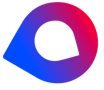All Cirrus Insight Reviews
1-25 of 108 Reviews
Sort by
Anonymous
Used more than 2 years
OVERALL RATING:
5
Reviewed October 2021
I love Cirrus Insight so much, that I gladly put up with its issues
Heather
Verified reviewer
Used daily for more than 2 years
OVERALL RATING:
5
EASE OF USE
5
VALUE FOR MONEY
5
CUSTOMER SUPPORT
5
FUNCTIONALITY
5
Reviewed May 2018
Easy for even the "computer-challenged" to use
It allows for us to easily log emails into SF plus create follow up tasks. The best feature is the "send later" so you can type emails as you're working but send them at a future time!
PROSIt is easy to use and they are updating and adding features often to stay competitive with Salesforce Inbox. We decided not to switch to SF Inbox because we have had such a positive experience with Cirrus plus Cirrus costs less!
CONSWe have had little to no issues with Cirrus and when we do have an issue, the resolution is always simple: go to the download page & redownload the application which has always fixed every issue we have had. Nothing else negative comes to mind!
Manuel Antonio
Verified reviewer
Outsourcing/Offshoring, 201-500 employees
Used daily for more than 2 years
OVERALL RATING:
5
EASE OF USE
5
VALUE FOR MONEY
5
CUSTOMER SUPPORT
5
FUNCTIONALITY
5
Reviewed August 2018
The easiest way to connect your Salesforce and Gmail together
You nearly double your efficiency in client reach out simply by not having to go back and forth between your email and your Salesforce. The added value this sky rocketing extension brings to your team is simply baffling
PROSCirrus Insight allows you to seamlessly connect your Gmail and your Salesforce together, allowing you to integrate all of the crm information of your client while you're working at the comfort of your email inbox. It's as if both programs merged into one!
CONSIf I'm really, really picky about it, I'd love to have integrations like these with other CRM software besides Salesforce, but in general, Tha add on will save your time
James
Verified reviewer
Financial Services, 2-10 employees
Used daily for more than 2 years
OVERALL RATING:
1
EASE OF USE
1
VALUE FOR MONEY
2
CUSTOMER SUPPORT
1
FUNCTIONALITY
1
Reviewed October 2021
Beware of the new Cirrus Insight - severely lacking features
We were happy customers with the old version of cirrus insight but the significant downgrade in features, stability and functionality of the new version leaves a lot to be desired. Simple things we liked in the old version are gone such as a little green button in the inbox next to an email address when they were synced in salesforce through to the ability to remind us if someone has not opened an email after a set period of time after sending. All these functionality plus a lot more are now gone.
PROSThe old cirrus insight was great, we could track emails, set reminders and had salesforce CRM integration. But now that it's unsupported, it's slow and unusable in normal business application
CONSThey stopped supporting the old Cirrus Insight and released a new version which took away many of the features that made Cirrus good. There is no email and workflow tracking ability and the UI is buggy (frequently blocks us out saying our valid subscription has expired).
Brad
Verified reviewer
51-200 employees
Used daily for less than 6 months
OVERALL RATING:
5
EASE OF USE
5
VALUE FOR MONEY
5
CUSTOMER SUPPORT
5
FUNCTIONALITY
5
Reviewed October 2017
Best Sales Side Automation for Sales Reps connected to Salesforce CRM
Seamless integration to Gmail, Salesforce and Meeting Requests for Calendar invites. Better sales cadence outreach functionality, easy management of sales campaigns, visibility to the sales process through Cirrus Insight Flight Plans. Saves rep time and double entry of key information around the sales process with Salesforce CRM. Allows our sales team to spend time on key leads that are ready to engage.
PROSThe ability to update Salesforce leads, opportunities and events from gmail. Also the built in calendar function and meeting scheduling is seamless across Gmail and Salesforce. Eliminates double entry in the crm , calendar meetings and your daily email communications. Saves time and provides real-time opens and reads on the mobile interface. The new Flight Plans option allows for sales automation and cadence set up for sequence follow ups and lead and prospect nurture. Very strong for any salesrep to set up their own cadences as well as group cadences defined by Sales Leadership. Deep functionality for affordable user pricing. If your moving into sales automation it is a must have for reps to save time and manage productivity. The ability to add leads and prospects to Flight Plan (Cadence) or remove is extremely easy for anyone to take advantage of.
Anonymous
201-500 employees
Used daily for more than 2 years
OVERALL RATING:
4
EASE OF USE
3
VALUE FOR MONEY
4
CUSTOMER SUPPORT
3
FUNCTIONALITY
4
Reviewed January 2018
Good e-mail software with some clunkiness
Easy to set up and sync with SFDC ; Meeting builder feature is very nifty ; side bar in Outlook has a ton of information and cuts down the need to go back and forth between Outlook and SFDC for sales related information
CONSUI is not intuitive ; it's not obvious what steps you need to take to add an e-mail, though once you do it a few times it's pretty straightforward. Templates are really nifty, but don't seem to work correctly when working with SFDC specific fields.
Anonymous
2-10 employees
Used daily for more than 2 years
OVERALL RATING:
4
EASE OF USE
4
VALUE FOR MONEY
4
CUSTOMER SUPPORT
3
FUNCTIONALITY
4
Reviewed May 2019
Great Software, OK Support
Core product works great. Expect changes around features and growing pains — this is a you d company trying to do everything.
PROSReally full features. Fantastic to be able to share templates, link emails to Salesforce, ‘send later’, provide one-click scheduling to prospects.
CONSCustomer Support was weak, especially for now-pulled Non-Salesforce product. Took the company 6 weeks to track down an login error caused by our users’ G Suite Email addresses involving capital letters!
Zach
Verified reviewer
Computer Software, 11-50 employees
Used daily for more than 2 years
OVERALL RATING:
5
EASE OF USE
5
FUNCTIONALITY
5
Reviewed July 2019
No more manually recording emails
Better traceability for sales teams
PROSI love the seamless integration with Salesforce, as a salesperson I never have to worry about double logging my activities and keeps all of my conversations consolidated in one spot. The tracking and open features are also very handy for my follow ups.
CONSBeing a chrome extension, Cirrus does seem to run into bugs frequently since it is dependent upon Google.
Anonymous
2-10 employees
Used daily for less than 2 years
OVERALL RATING:
4
EASE OF USE
5
VALUE FOR MONEY
4
FUNCTIONALITY
4
Reviewed May 2019
Easy to setup and start implementing
I couldn't get by with this software. Well, I could but it would add hours of work to my week. It helps my streamline my overall process.
PROSEase of setup and user-friendly interface that allows me to work on one platform
CONSSome functionality doesn't work as easily as advertised (i.e pulling user data from email signatures to prepopulate fields -- this rarely happens for me). And I'd like to have some added features - ability to sync multiple calendars.
Anonymous
201-500 employees
Used daily for less than 2 years
OVERALL RATING:
4
EASE OF USE
4
CUSTOMER SUPPORT
3
FUNCTIONALITY
5
Reviewed June 2019
Narrow your prospecting funnel
Although imperfect, this was an invaluable tool. Unfortunately several colleagues never bothered to utilize, leading the organization to decide against renewing.
PROSMobile app provides real-time updates showing who where and when my emails were read. This allowed me to focus follow-up efforts on interested prospects.
CONSIf emails were opened too many times the granular details would no longer be available.
Anonymous
11-50 employees
Used daily for less than 2 years
OVERALL RATING:
4
EASE OF USE
5
VALUE FOR MONEY
5
CUSTOMER SUPPORT
4
FUNCTIONALITY
4
Reviewed October 2017
Simple email to salesforce capture + email open tracking
Emails automatically logged in Salesforce. Quick responses to opens when applicable.
PROSAbility to see when and where people are opening emails. Reliability with emails logged to salesforce, especially by my team members.
CONSHard to tell when it isn't working, not the easiest to customize. Would like to see high priority open alerts.
Hannah
Computer Software, 11-50 employees
Used daily for more than 2 years
OVERALL RATING:
5
EASE OF USE
5
VALUE FOR MONEY
5
CUSTOMER SUPPORT
4
FUNCTIONALITY
5
Reviewed May 2019
Great product - it's the missing link between email and Salesforce
This product is great and improves my workflow daily. I've had a great experience working with them.
PROSThis product has eliminated all excuses from my team about not logging things in Salesforce. It makes the process SO easy and has lots of bonus features that allow you to keep your Salesforce data updated without ever leaving your email inbox. I also use the delayed email feature a ton!
CONSThe software gets periodically logged out, and you may not always realize it. When that happens, your meetings and emails no longer auto-log.
Kayla
Non-Profit Organization Management, 51-200 employees
Used daily for more than 2 years
OVERALL RATING:
3
EASE OF USE
3
VALUE FOR MONEY
2
CUSTOMER SUPPORT
3
FUNCTIONALITY
3
Reviewed August 2021
Glitchy Gmail compatibility
The basic feature of logging emails into a Salesforce CRM is functional.
CONSMy team uses this software and at any given time, it’s not working for at least one of us. Ever since they upgraded their app, it hasn’t worked hardly at all. I like the idea of Cirrus, but it’s a pain, with no native nudges to remind users, lots of overzealous email logging, and very little training and troubleshooting available.
Mark
Verified reviewer
Insurance, 2-10 employees
Used daily for more than 2 years
OVERALL RATING:
1
EASE OF USE
1
VALUE FOR MONEY
1
CUSTOMER SUPPORT
1
FUNCTIONALITY
1
Reviewed June 2022
No support- synch issue 30 days - no answer-
not enjoyable
PROSnever liked it but it was functional before they were bought out
CONSuse to have to log in daily to make sure it was even active- now that doesn't seem to be an issue but will not synch my salesforce calendar to google calendar & after a full month of back and forth with tech support they have come up with NOTHING-- I canceled
Emily
Financial Services, 51-200 employees
Used daily for more than 2 years
OVERALL RATING:
5
EASE OF USE
4
VALUE FOR MONEY
5
CUSTOMER SUPPORT
5
FUNCTIONALITY
5
Reviewed May 2019
Great for email tracking
I love Cirrus for email tracking, adding to Salesforce and also using different functions like Send Later. It really helps manage my workflow without adding extra steps.
CONSIt does seem to have some issues with staying enabled in my gmail. I do have to reconnect and sign in a good amount which sometimes can be a pain.
Anonymous
11-50 employees
Used daily for less than 2 years
OVERALL RATING:
3
EASE OF USE
4
VALUE FOR MONEY
4
CUSTOMER SUPPORT
5
FUNCTIONALITY
3
Reviewed March 2018
It's a worth while email tracking software that can be utilized for sales and service teams.
Email tracking, syncs email activities to Salesforce, schedule follow up reminders.
PROSI like that it is very easy to sync with Salesforce CRM. I can even create new contacts or accounts from my Gmail through Cirrus.
CONSSometimes, I notice that Cirrus does not accurately track opens on emails i send out. I also have to manually click a button to make sure an email thread is properly added to the appropriate contact/account record in Salesforce.
Jessica
Used daily for less than 6 months
OVERALL RATING:
3
EASE OF USE
4
VALUE FOR MONEY
3
CUSTOMER SUPPORT
1
FUNCTIONALITY
3
Reviewed August 2017
Seemed very promising but surprisingly nonresponsive customer support
The integration with Salesforce in theory should make this such a time saver. No more manual data entry of contacts or of emails received/sent as Activities in Salesforce. Fairly intuitive to use.
CONSThere were some bugs with some of the custom aspects of our Salesforce instance. That's fine. But I was on a trial and was ready to sign on for the service b/c it seemed so promising, but the customer service to try to resolve the bugs was surprisingly bad. I don't know if they were just stumped or what, but I followed up several times to try to get a sense of their progress, and they just never replied. They had been friendly at first, but perhaps the problem was bigger than they felt our business was worth, so they never followed up. It bummed me out not to be able to continue with them, but if they don't put on their best show of customer support before I'm even a customer, I couldn't trust they'd do their best when I was.
Susie
Commercial Real Estate, 11-50 employees
Used daily for less than 12 months
OVERALL RATING:
4
EASE OF USE
3
VALUE FOR MONEY
3
CUSTOMER SUPPORT
2
FUNCTIONALITY
3
Reviewed May 2019
Cirrus Insight Fills the Gap!
Overall, Cirrus Insight has been the tool our company was searching for. It turned our plain-Jane CRM system into a powerful email and activity tracking system that, now, we can't live without!
PROSThe Cirrus Insight integration with Salesforce is phenomenal! It bridges the gap between the CRM and activity/email tracking in an easy to use way.
CONSThere were a few minor glitches when we first installed Cirrus Insight. We didn't have a clear understanding of how to track emails, but once we learned it's been a breeze ever since!
Anonymous
201-500 employees
Used daily for less than 6 months
OVERALL RATING:
3
EASE OF USE
4
CUSTOMER SUPPORT
3
FUNCTIONALITY
3
Reviewed August 2018
Not as good as Clearslide
From what I have gathered Cirrus is a pretty competitively prices solution. With that being said I might splurge for a little more robust of a tool with more intuitive reporting if I were implementing a tool for my sales team.
PROSHaving any type of email communication tool is always beneficial and even preferred over traditional prospecting efforts. Cirrus gives you the ability to easily import reports directly from Salesforce which is very nice. Being able to share templates across entire teams has proven beneficial when it comes to our team working together and collaborating on ideas.
CONSComing from being a Clearslide user I find the interface with Salesforce to be a little clunky. I see they are trying to make them seamless and easier to navigate between, but I think they are simply missing the mark. I preferred the reporting and interface of Clearslide much more.
Anonymous
51-200 employees
Used weekly for more than 2 years
OVERALL RATING:
5
EASE OF USE
5
VALUE FOR MONEY
5
CUSTOMER SUPPORT
5
FUNCTIONALITY
5
Reviewed October 2019
Good point solution, works well, but not as robust as other saleso utbound tools
Great little tool to get started before you use SalesLoft or Outreach.io.
PROSIt's a simple point solution, mainly used by sales to add things on to emails. Like dripping emails over time, auto-logging to salesforce, delay sending an email. It works well!
CONSMuch of its functionality has been absorbed into sales outbound tools like SalesLoft and Outreach.io. So rather than needing Cirrus + SalesLoft, we now only need SalesLoft, and have few people using Cirrus.
Ed
Marketing and Advertising, 2-10 employees
Used daily for less than 2 years
OVERALL RATING:
5
EASE OF USE
5
VALUE FOR MONEY
4
CUSTOMER SUPPORT
5
FUNCTIONALITY
4
Reviewed May 2022
Natively integrates with Salesforce
It's been positive
PROSAbility to integrate natively with Salesforce and sync our Calendar, Inbox and Tasks
CONSTook some time to figure out how to setup with Salesforce
Reasons for switching to Cirrus Insight
More established app
Christian
Non-Profit Organization Management, 51-200 employees
Used daily for less than 2 years
OVERALL RATING:
3
EASE OF USE
3
FUNCTIONALITY
3
Reviewed March 2019
Great When It Works
This is great for keeping a record of all emails sent. Which is important for my job.
CONSI have always had a hard time with Cirrus not working. It often does not sync my emails to Salesforce like I need it to.
Anonymous
51-200 employees
Used daily for less than 12 months
OVERALL RATING:
3
EASE OF USE
4
VALUE FOR MONEY
2
CUSTOMER SUPPORT
1
FUNCTIONALITY
3
Reviewed December 2017
Simple email tracking that works occasionally
It helps facilitate communications with your prospects, saves time, and is easy to use.
PROSI like the fact that you can save your templates, and insert them when you need it. It is very easy to use.
CONSIt tends not to work a lot of times. The name does not populate correctly, creates issues and does not sync up correctly. It is not very intuitive, a little clunky.
James
Staffing and Recruiting, 51-200 employees
Used daily for less than 12 months
OVERALL RATING:
4
EASE OF USE
5
FUNCTIONALITY
5
Reviewed January 2020
Cirrus-ly, just use it
Over all I would say Cirrus is one of the better tools I have used for emails.
PROSProbably that it combined a couple products that my prior company used all under one roof making my back and forth a little easier.
CONSRecently, for over a week they had some really bad connectivity issues where we had to login in several times per day.
Anonymous
Used daily for less than 12 months
OVERALL RATING:
4
EASE OF USE
4
VALUE FOR MONEY
4
CUSTOMER SUPPORT
4
FUNCTIONALITY
4
Reviewed May 2018
I love this overall, however I have had issues with bugs multiple times.
Really helps our team better use salesforce.
PROSThis has greatly improved how our team uses Salesforce and tracks activities. Its also a great way to keep track of task and contacts.
CONSThis software is often very buggy, specifically regarding the calendar functions. However, support has been great!