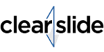All ClearSlide Reviews
1-25 of 53 Reviews
Sort by
Anonymous
201-500 employees
Used daily for less than 2 years
OVERALL RATING:
5
EASE OF USE
5
FUNCTIONALITY
5
Reviewed December 2018
Presentations and info sharing at its best
I love how you can begin to create a library of documentation and how you can borrow from other decks to custom build yours and it only takes a few clicks which means you can honestly do it right before meeting in addition to conducting the meeting right within the application.
CONSIt does take a little bit of getting used to at the beginning so it's not as intuitive as you would expect but once you get the hang of it you realize it is quite simple
Jon
Verified reviewer
Marketing and Advertising, 11-50 employees
Used daily for less than 2 years
OVERALL RATING:
4
EASE OF USE
5
VALUE FOR MONEY
4
CUSTOMER SUPPORT
5
FUNCTIONALITY
4
Reviewed May 2022
ClearSlide - Your next online presentation
I use ClearSlide everyday. It is very stable software. It's easy to use and has lot of useful tools and abilities to help any sales team.
PROSThis product integrates easily. Currently have it connected to Pipedrive and Gmail. It makes giving presentations easy, and had a lot of very useful analytics. Also, you can make email templates, and they plug right into the Gmail interface. ClearSlide does not use a lot of data, so for prospects that have slower internet connections, or limited data, presenting to them is less of an issue.
CONSI wish we could design moving transitions and have other effects similar to Power Point and Keynote. I wish it worked better on mobile phones as a lot of meetings require getting the prospect to their computer.
Kurt
Marketing and Advertising, 11-50 employees
Used more than 2 years
OVERALL RATING:
1
EASE OF USE
1
VALUE FOR MONEY
1
CUSTOMER SUPPORT
1
FUNCTIONALITY
1
Reviewed August 2017
Could not use Clearslide & they auto-renew without notice
I only received minimal benefits from Clearslide as we spent a lot of time uploading presentations and creative assets, only to find we could not access them in corporate presentations where internet access was restricted or slowed.
PROSClearslide used to work fairly well for sales presentations in-person, online, or via email, but their inability to work well in corporate environments that restrict or throttle internet access for security reasons (like most big companies do), makes it hard to use.
CONSOther than the fact that my sales team could not use Clearslide for what it was intended, their draconian billing practices are literally the worst. A sales rep offered a 1 year trial subscription. We found out very quickly we could not use the software (and they could confirm by our login and usage statistics), but we lived up to the term of our inital contract. Buyer beware. But then they attempted auto-renewed us for another complete year in advance, and after making several pleas with "customer success" personnel and even the CEO, they sent our account to a collection agency. I reccomend using anything else as there are many better sales presentation options out there, and avoid yourself the hassle of having to remember 90 days in advance of their auto-renew cycel that you need to cancel.
George
Verified reviewer
Management Consulting, 201-500 employees
Used more than 2 years
OVERALL RATING:
5
EASE OF USE
3
VALUE FOR MONEY
2
CUSTOMER SUPPORT
2
FUNCTIONALITY
5
Reviewed July 2018
A great product with a lousy business model and challenging ramp up.
Let me know when this great tool has a total change of management!
PROSThe basic idea of sending decks to customers which report back on not just on opening of the attachment, but how much they read, which pages they lingered on, to whom they forwarded it, etc. is really useful in a sales role. Critical, even. And Clearslide does it better than any other product I've tested to date (and i've really been trying).
CONSIt's not as easy to repurpose your original materials as you'd think. You don't start over, but you spend a lot more time. It's not as easy as, say, attaching a tracking pixel to a page. Worse, they abuse their customers! I got locked into a yearlong deal by mistake and their reaction? Too bad. And then they automatically re-upped me the next year without permission and handed me the too-bad story again! They require 3-months' notice to terminate your year-long deal. Really? No product is good enough to warrant this 'thank-you-may-have-another' treatment.
Jonah
Verified reviewer
Market Research, 201-500 employees
Used daily for more than 2 years
OVERALL RATING:
4
EASE OF USE
5
VALUE FOR MONEY
4
CUSTOMER SUPPORT
5
FUNCTIONALITY
3
Reviewed October 2017
I use Clearslide to share presentations with clients and as a conference line.
Mainly a screen sharing tool that has not let me down and a conference line.
PROSQuickly pull up my presentation/search for others. Uploading is fairly easy as well. Minimal issues with people getting into the presentation.
CONSCreating links to send is not great. The process itself is tedious. I feel like I should be able to choose 5 presentations I want to send to one company/contact and they should provide me 5 links. Instead I have to do them independently or group them all in one big link.
Lindsey
Verified reviewer
Computer Software, 51-200 employees
Used daily for less than 2 years
OVERALL RATING:
4
EASE OF USE
4
FUNCTIONALITY
4
Reviewed May 2019
Great slide sharing tool for presentations and document sending
I'm not sure if I have any cautionary tales or advice- it's been a good experience all in all it's been a positive experience.
PROSClearslide is a wonderful tool for sales people. I love that I can upload a bunch of presentations and then hide slides as needed, show slides, move slides around, etc without having to re-upload every time I want to make a change. I also like the email tracking for view reports. I liked how you can customize each presentation on the fly as needed for each client and create custom links.
CONSI don't really have anything bad to say- I've had a good experience with them.
Katherine
Market Research, 201-500 employees
Used daily for more than 2 years
OVERALL RATING:
4
EASE OF USE
4
VALUE FOR MONEY
4
CUSTOMER SUPPORT
5
FUNCTIONALITY
4
Reviewed February 2019
An easy way to track clicks and to screen share
ClearSlide makes it easy to track the clicks and opens of any links to collateral that you send to a prospect. It's also easy to share your screen during a remote meeting.
CONSThe remote meeting function is sometimes fickle and it does not work. This may be due to a full cache or some problem on ClearSlide's end. However, their Customer Service is typically prompt and helps you troubleshoot your issue.
Victor
Verified reviewer
Computer Software, 11-50 employees
Used daily for more than 2 years
OVERALL RATING:
4
EASE OF USE
5
VALUE FOR MONEY
3
CUSTOMER SUPPORT
5
FUNCTIONALITY
5
Reviewed October 2017
Clearslide is very useful within our sales team. Benefits outweight the negatives.
The software is intuitive and easy to use. The ability to store all the decks that we use and customer specific presentation is key. The integration into our CRM is also nice to have and bring everything into a closed loop environment
CONSThe formatting for presentation sometimes does not work and time outs are also an occasional issue. The access for international customers/prospects could be a bit more seamless.
James
Marketing and Advertising, 11-50 employees
Used daily for more than 2 years
OVERALL RATING:
4
EASE OF USE
5
VALUE FOR MONEY
4
CUSTOMER SUPPORT
3
FUNCTIONALITY
5
Reviewed May 2019
ClearSlide has a ton of flexibility!
I like the ability to have multiple sales decks loaded, ability to go to a live window, and seamlessly bounce back and forth to provide the client with the best experience.
CONSOccasionally they have problems with uploading new content and their customer service is not always the fastest.
Reason for choosing ClearSlide
Its features and functions
Anonymous
5,001-10,000 employees
Used weekly for more than 2 years
OVERALL RATING:
4
EASE OF USE
4
VALUE FOR MONEY
4
CUSTOMER SUPPORT
5
FUNCTIONALITY
4
Reviewed October 2018
Excellent meeting and enablement tool
Clearslide has evolved. It integrates well with salesforce, the ability to track and see the time a person is key. Collaboration is super easy, mass email templates also easy to use.
CONSFor all enablement tools there needs to be a business owner for it to drive adoption use and training. This is especifically important with clearslide to make sure you get value for money
Simon
Medical Devices, 11-50 employees
Used daily for less than 2 years
OVERALL RATING:
3
EASE OF USE
3
VALUE FOR MONEY
2
CUSTOMER SUPPORT
3
FUNCTIONALITY
3
Reviewed September 2017
When this program works, it is great. When it does not, well....you're out of luck.
With this software, it has the potential to offer an inside look on when/where the customer is viewing the content of your email. If you are on the side of trying to acquire customers with an email blast, it shows you how many customers view the content and precisely how long they took (seconds) viewing the information sent.
PROSThis software allows you the ability to see when the recipient on the other end of the email opens or views the content. As a vendor, this is extremely helpful when you know this information for a variety of different reasons. When you're able to know ahead of time the % that your consumer base opens or views content, it can create a more targeted approach when emailing.
CONSIf you open the content that you sent to your consumer. It will show that the customer opened the content, which is not true. It leads to a lot of misinterpretation when reviewing data. This creates headaches. Currently we are discussing options with other companies to get away from ClearSlide.
Eric
Computer Software, 51-200 employees
Used daily for less than 2 years
OVERALL RATING:
2
EASE OF USE
4
VALUE FOR MONEY
2
CUSTOMER SUPPORT
1
FUNCTIONALITY
2
Reviewed April 2018
Very sketchy business practices. Buggy, overpriced software. Be wary if you are a small company...
Easy to share screen with viewers. Don't have much else nice to say honestly.
CONSConferencing lines are very expensive per minute, also they charge you per minute, per person who dials in which adds up FAST. Software is buggy. They also make it very difficult to cancel your subscription. Continued charging me for months after cancellation multiple times. Also if you are a small company expect VERY little support from customer success. Product is overall very overpriced for what you get.
Ray
Computer Software, 51-200 employees
Used weekly for less than 12 months
OVERALL RATING:
2
EASE OF USE
3
VALUE FOR MONEY
1
CUSTOMER SUPPORT
1
FUNCTIONALITY
2
Reviewed October 2017
Poor Service - Negotiate payment terms for performance
We bought Clearslides for our business and on the face it looked great. The ability to aggregate sales resources, get analytics on sales assets, great tools for sales enablement, and video conferencing all in one.
CONSOnce we used it, we realized it had severe latency on video conferencing, animations on Keynote and Powerpoint do not work (fixed later) rendering assets useless unless in PDFs, among other issues. I tried to work with them on it for months and finally had to migrate to other systems. I asked for a refund on performance. They switched account managers, gave me the runaround and finally denied my request based on contractual terms which they were within their rights to do...and it is clearly terrible treatment of a customer. They acknowledged the issues we were having but refused to accommodate us. If you work with this company, and I don't recommend it, be sure to negotiate refunds for performance or don't sign the contract or pay the bill.
mattt
1,001-5,000 employees
Used weekly for more than 2 years
OVERALL RATING:
5
EASE OF USE
5
FUNCTIONALITY
5
Reviewed May 2018
Clear slide is great for customer interaction
Clearslide has the usual features, screen share and end user screen control. This makes it easy for the end user to show you exactly what they mean. Clearslide also has document sharing that allows you to see how far someone read your documentation and how long they spent going it. This is great for support and allows you to say "yes i see you read the instructions in 5 secs..."
CONSThe screen share can be a little sluggish depending on where the end user is located. Also the document reading function is dependent on the customer using the provided link. If they dont click you cant see stats.
David
Media Production, 2-10 employees
Used daily for less than 2 years
OVERALL RATING:
2
EASE OF USE
2
VALUE FOR MONEY
1
CUSTOMER SUPPORT
1
FUNCTIONALITY
2
Reviewed January 2018
Limited Value, Bad business practices (autorenew and unsubscribing)
Nearly impossible to cancel a contract. And even after contract is cancelled, impossible to unsubscribe to email notifications from the system.
PROSReal time information on the who and when your pitch is being seen - good in theory and actually works.
CONSDoes not increase engagement . I suspect the delivery of the links might even reduce readership of emails versus regular email communications. Outlook integration never really worked properly. Unstable
Crystle
Verified reviewer
Online Media, 11-50 employees
Used less than 2 years
OVERALL RATING:
1
EASE OF USE
2
VALUE FOR MONEY
2
CUSTOMER SUPPORT
1
FUNCTIONALITY
3
Reviewed May 2018
Once you signup, they make it DIFFICULT to cancel. DON'T SIGNUP
If you're looking for the features they offer and have long term plans to use them regularly, it could be a fit for you.
CONSIf you want to cancel subscription, you cannot do so in advance. You have to do so exactly at 90 days before the end of your subscription. No later, no sooner. Any later, and they will tell you sorry but the policy says 90 days notice. It was a PAIN to get a hold of anyone there to cancel our subscription ONE YEAR after we wanted to cancel because we missed the 90 day notice by a day. We had to call them everyday for about a week before we got a hold of someone who could cancel our subscription after paying an entire extra year for no reason. In my opinion, this company has no integrity and only cares about profit.
amanda
Marketing and Advertising, 11-50 employees
Used weekly for more than 2 years
OVERALL RATING:
4
EASE OF USE
4
VALUE FOR MONEY
4
CUSTOMER SUPPORT
3
FUNCTIONALITY
4
Reviewed February 2019
Great Platform, but random site crashes
Great tool, has a few kinks, but does wonders for our business
PROSYou can store & present you content and keep track of how many users click to view your content which is great for sales documents (one pages, OVDs etc). You can also copy content from other presentations so you don't have to reupload it. Presentation sharing is a simple URL & you can show your mouse!
CONSThe customer service when the site goes down isn't very helpful or quick. There's little flexibility in the format of items you upload.
mattt
Used more than 2 years
OVERALL RATING:
4
EASE OF USE
4
FUNCTIONALITY
4
Reviewed October 2015
I use Clearslide to augment every customer interaction
The clearslide product is great as a solution to interact with customers. I can use Clearslide to send presentations and view how far my customers have read through them. This allows me to tailor future conversations to cover the material the customers did not read over. This product also allows me to share my screen with mu customers so I can demo products. This also allows me to show the customers exactly what i need them to do or click on.
CONSSometimes the java part of this product makes it difficult for some customers to install.
Adam
Computer Software, 11-50 employees
Used weekly for more than 2 years
OVERALL RATING:
5
EASE OF USE
5
VALUE FOR MONEY
4
CUSTOMER SUPPORT
5
FUNCTIONALITY
4
Reviewed September 2017
I have used Clearslide for 5+ years for sales presentations and screen sharing. Very easy to use.
Increased sales, sped up sales cycle, reduced reliance on old software. Very minimal training or downloads required.
PROSIt's such a simple link to share and it works right away 99% of the time. Much easier to use than GoToMeeting, WebEx, and Zoom. No downloads required (typically). User experience is straightforward and simple. Customer feedback is very positive.
CONSAnimated powerpoint slides don't display great. Could use an admin bar on the side during screen sharing.
Ronald
Primary/Secondary Education
Used less than 2 years
OVERALL RATING:
3
EASE OF USE
4
CUSTOMER SUPPORT
3
FUNCTIONALITY
3
Reviewed October 2015
Tracking client engagement
The best part of ClearSlide is that it allows me real time information. I know when clients open view and emails and where they click and for how long. I have found that when I call them after viewing the emails they typically have questions about what they are looking at or trying to find something. The real time alerts really help me better service my clients when they are at the computer and seeking information.
CONSI don't like the process for sending emails. I wish I could send them without so many clicks. Click optimization is something that I think can be improved. Clicking 3 or more times to send one email is wasting my time.
Matthew
Computer Software
Used less than 2 years
OVERALL RATING:
5
EASE OF USE
5
CUSTOMER SUPPORT
5
FUNCTIONALITY
5
Reviewed October 2015
Showing is the key to selling.
The greatest benefit to ClearSlide is the ability to demonstrate "how" your product will directly benefit your client, allowing you to demonstrate how they can utilize it and make it their own.
CONSThe newer Java screen share integration can be a little confusing and because there is a delay in switching from the demonstration to a live screen share (dark screen) it creates a minor potential for disconnect between the client and presenter.
Morgan
Public Policy
Used less than 6 months
OVERALL RATING:
4
EASE OF USE
5
FUNCTIONALITY
4
Reviewed October 2015
User-friendly, easy functionality -- worth it!
I have my own URL that my clients can pull up on their computer or on their phone. It's also vital for me to see their screens at certain points in the conversation, so it's very beneficial to allow them not only to share their screen, but to have control over the mouse in the "meeting" and run a portion on their end. I love being able to end a pitch because it links to my client's SalesForce account, as well as shows how involved my viewers are during the presentation. It's wonderful both internally and externally, and overall improves my presentations and how I run my meetings. Tracking client engagement is huge. I consider myself spoiled now and will not want my company to switch to any other software.
CONSI have experienced a couple of issues with the meeting timing out. I also have clients struggle to find the "Share Screen" button when I ask them to switch to their screen. They just have difficulty finding where it is -- which could just be oversight. This is still something that takes a bit of time to get them to notice it in the top right corner.
Steve
Financial Services, 201-500 employees
Used daily for less than 2 years
OVERALL RATING:
4
EASE OF USE
4
VALUE FOR MONEY
4
CUSTOMER SUPPORT
4
FUNCTIONALITY
5
Reviewed November 2016
Great platform for sales
Clearslide is one of the most widely used tools in our sales team. The platform is easy to use and integrates seamlessly into salesforce.
PROSEase of use, integration with Salesforce.com
David
Media Production
Used less than 2 years
OVERALL RATING:
4
EASE OF USE
4
CUSTOMER SUPPORT
4
FUNCTIONALITY
3
Reviewed October 2015
Helpful product but could use some updates
I like that you can see when someone opens the documents I send. I also like the fact that I can change the contents of the document after its been sent.
CONSThe details of the person viewing your documents can be misleading since I often send the materials to many viewers but I am only able to include one recipient's name. Also if someone downloads the product, it does not tell me. They should also give the sender an option to make the recipient have to provide their name in order to download and then provide that back to the sender as additional feedback.
Jeni
Computer Software, 11-50 employees
Used more than 2 years
OVERALL RATING:
1
EASE OF USE
2
VALUE FOR MONEY
2
CUSTOMER SUPPORT
1
FUNCTIONALITY
2
Reviewed December 2017
They do not service your account- so be warned
The concept of the product is great but we really have not been serviced on the product to be able to optimize the usage
CONSThey autorenew your contract and do not make sure you are utilizing it. If the main contact leaves at your place they say they reached out and never got bounce backs. Their technology is all about knowing if someone opened something.