ClassJuggler
About ClassJuggler
Awards and Recognition
ClassJuggler Pricing
$44.95/month 1 - 150 students $49.95/month 151 - 300 students $54.95/month 301 - 450 students $59.95/month 451 - 600 students Up to $104.95/month 2201 - 2500 students For over 2500 students, contact ClassJuggler for a pricing.
Starting price:
$44.95 per month
Free trial:
Available
Free version:
Not Available
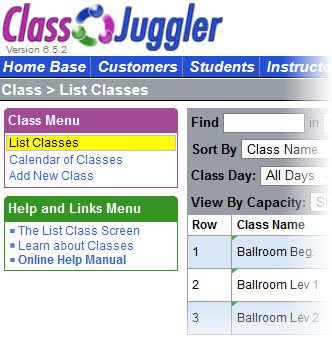
Most Helpful Reviews for ClassJuggler
1 - 5 of 179 Reviews
Katie
Verified reviewer
Entertainment, 2-10 employees
Used daily for less than 6 months
OVERALL RATING:
5
EASE OF USE
5
VALUE FOR MONEY
5
CUSTOMER SUPPORT
5
FUNCTIONALITY
4
Reviewed October 2019
ClassJuggler has helped our school run more smoothly!
ClassJuggler has helped our acting academy with streamlining bookkeeping, giving customers current account information and so much more!
PROSI love pretty much everything! I like the customer portal access and the ability to help reset the password for those who forget. I like how easy it is to quickly print the attendance sheet for instructors. The mailing labels, student birthdays and the list goes on!
CONSThe one thing I would change about Class Juggler is the lack of ability to schedule private lessons.
Reason for choosing ClassJuggler
The cost and the ease of use.
Vendor Response
Thanks for your kudos, Katie! It means the world to us that ClassJuggler helps you to work with your customers and streamline your bookkeeping. Thanks for your specific feedback on certain features that have proved valuable to you
Replied December 2021
Molly
Fine Art, 2-10 employees
Used daily for more than 2 years
OVERALL RATING:
5
EASE OF USE
4
VALUE FOR MONEY
3
CUSTOMER SUPPORT
5
FUNCTIONALITY
4
Reviewed November 2021
Customer Service is top notch!
The Customer Service at Class Juggler is top notch! Anytime I have a question I have almost an immediate response with extremely helpful information! [SENSITIVE CONTENT] and his team are great and really listen to what their customers want! Thanks [SENSITIVE CONTENT]!
CONSThere are a few features that I wish we had, like voice calling or voice messaging but overall I’m very happy with Class Juggler.
Reason for choosing ClassJuggler
My franchise reporting was automatically sent to corporate and there was strong encouragement to use Class Juggler. A few years ago we trialed several other Class Managment software products and found Class Juggler to be far superior in their personal communications alone. Their ease of use was another selling point to continue using Class Juggler!
Vendor Response
We're grateful for your review, Molly. Our ability to streamline franchise reporting is a feature we identified early on as important to our customers. We also appreciate your feature suggestions!
Replied December 2021
Cheryl
Used daily for less than 2 years
OVERALL RATING:
3
EASE OF USE
4
VALUE FOR MONEY
4
FUNCTIONALITY
3
Reviewed March 2018
Overall good. There are some things that I would like looked at for efficiency in our application.
I like the ability to pull reports, to manage attendance and to mass communicate with clients. I also like that I can get to Enrollment History quickly and also the ability to annotate notes on most screens as needed.
CONSThe update in the software that changed the attendance view for students. The 12 month view is too much information on the screen at once. Maybe 3 months at a time. The way we use that application we offer make-ups 3 months from the time a class is missed. With 12 months of attendance in the screen you have to filter through too many entries to locate a missed class from 3 months back. Access to 12 months is great but all 12 months on the screen is too much. Also, if you are looking for an entry from Jan 2018, you have to change the reference date to Jan 2019. It's annoying!
Vendor Response
Cheryl, the ability to see more attendance was a feature enhancement requested by many of our clients. Not all updates are met with enthusiasm, we realize. I think that adding a range dropdown to the screen, letting you choose how much information you would like to see, would be a great compromise and would satisfy your desires. As to your second request on the use of the reference date: It is the center point for viewing attendance entries, and we've got you covered; To view attendance from, say, Jan 2021, just choose January 2021 as your reference point. ClassJuggler will then show attendance from one year earlier up through one year later than your reference date. I hope this helps.
Replied March 2022
Kelly
Sports, 11-50 employees
Used daily for more than 2 years
OVERALL RATING:
5
EASE OF USE
5
VALUE FOR MONEY
5
CUSTOMER SUPPORT
5
FUNCTIONALITY
5
Reviewed October 2022
The BEST there is!!!!!!!!!!
Excellent
PROSThe features and the ease to use. You have a quotidian a human answers the phone :-)
CONSThere’s a lot of options on what it does, I don’t have the time to go through it all. Not really a con. Just my time.
Reasons for switching to ClassJuggler
Customer service talk at a convention. [SENSITIVE CONTENT] is outstanding!!!!
Vendor Response
Thanks much for your glowing review, Kelly! Give us a call when you want to go over a feature or tool you haven't yet used, and we can walk you through it.
Replied October 2022
Marianne
Professional Training & Coaching, 2-10 employees
Used daily for less than 6 months
OVERALL RATING:
5
EASE OF USE
5
VALUE FOR MONEY
5
CUSTOMER SUPPORT
5
FUNCTIONALITY
5
Reviewed November 2021
Making my life so much easier!
Definitely helped to organize my business and helps me get a better overall view of my income and activity.
PROSI like the ease of managing my customers, classes and payments. It has freed up more of my time to focus on other areas of my business.
CONSI just started using the software, and haven't used the more advanced options yet, but so far it seems pretty easy.
Reason for choosing ClassJuggler
Class Juggler is a good fit for my emerging Franchise business and was more reasonably priced than the others that I tried out.
Vendor Response
Pleased to hear that ClassJuggler is working well for your business, Marianne, returning more hands-on time for you with your students. That is our supreme goal: to give you efficiencies so that you can spend more time doing the very thing that you got into business to do: helping your students grow! We are very happy to help
Replied December 2021




