Autocene
About Autocene
Autocene Pricing
Pricing starts at $495/mo. per each Five (5) Application Templates Includes: unlimited Internal Users, External Users and Administrative Users.
Starting price:
$495.00 per month
Free trial:
Available
Free version:
Available
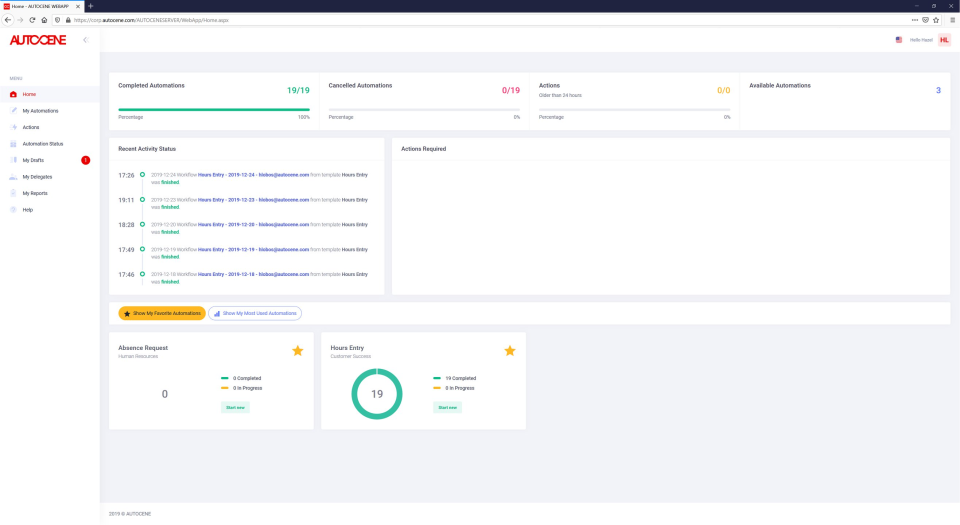
Most Helpful Reviews for Autocene
1 - 5 of 48 Reviews
Siamak
Verified reviewer
Computer Software, 2-10 employees
OVERALL RATING:
5
EASE OF USE
5
VALUE FOR MONEY
5
CUSTOMER SUPPORT
5
FUNCTIONALITY
5
Reviewed August 2020
Great solution for process automation
Very positive experience with the software and the team. I provide technology management advisory services to my clients. Autocene is in the list of strategic tools that I recommend to my clients as a easy-to-implement and high quality tool to automate data capturing, repetitive controls, and user interfaces with full integration with the core business systems. I have recommended Autocene for improvement of processes such as Human Resource (capturing and validating leave of absence, time-off, etc.), Operations Management (evaluation of vehicles in a Fleet Management company), and Construction (real-time feedback on work progress during building construction).
PROSEasy and efficient way to connect to existing objects such as forms and data entities. Also, you create your own forms. The software provides smart functionality to capture unstructured data such as email address. It provides great functionality to rapidly creating various user-oriented data entry mechanism, apply intelligent workflow rules, and route the data to different business systems.
CONSNo essential feature is missing. I expect the software functionality will be enriched by expanding the usage of AI and ML. Also, a variety of objects created in different projects could be stored in a "knowledge base" that could be leveraged by different companies.
Reason for choosing Autocene
Ease of implementation and the focus of system functionality on its core capabilities instead of providing an overwhelming number of functions without sufficient depth. Also, the time-to-value of learning and creating new cases using Autocene is very high as compared to some of the most commonly competing solutions.
Pedro
Utilities, 11-50 employees
Used weekly for less than 2 years
OVERALL RATING:
5
EASE OF USE
5
VALUE FOR MONEY
5
CUSTOMER SUPPORT
5
FUNCTIONALITY
5
Reviewed January 2024
Autocene - business dedicated to ensuring customer satisfaction
Great! 10/10 would recommend. Glad we have Autocene on this project, bringing our database into the 21st century.
PROScustomer service, functions of platform, configurability
CONScomplex modules can take time to implement
Reasons for switching to Autocene
Previous database had limited features, outgrew software. Wanted mobile / outside network access
Devin
Architecture & Planning, 51-200 employees
Used monthly for less than 2 years
OVERALL RATING:
3
EASE OF USE
3
VALUE FOR MONEY
5
CUSTOMER SUPPORT
5
FUNCTIONALITY
3
Reviewed March 2022
Excellent Customer Support
It's good that the State authorities are starting to come into the modern world, but there's still some kinks to iron out. The customer support team was outstanding, though.
PROSThe customer service team was excellent, I had an issue with one of my subconsultants not appearing in the application and I was able to contact them and have them on the issue within hours.
CONSSomewhat glitchy. Sometimes I find I have to save as a draft when submitting qualifications or else they won't be remembered by the program.
Yasmin
Research, 501-1,000 employees
Used daily for less than 2 years
OVERALL RATING:
5
EASE OF USE
5
VALUE FOR MONEY
5
CUSTOMER SUPPORT
5
FUNCTIONALITY
5
Reviewed July 2019
Great product, even better service!
FormVerse has resulted in more efficient processes, visibility throughout the life of a form and transparency for users. It is currently being used primarily for HR related forms, however we can see FormVerse being used in all of our Support Services departments in the near future. FormVerse has been the solution to a previously chaotic process which involved lost forms, confidential information being passed around on a piece of paper and illegible or incorrect information. I receive very positive feedback from our Management team and end users.
PROSWe are an international client and operate in Australia. Despite the distance and timezone challenges, the communication and level of service has been outstanding. For example, FormVerse made themselves available on a Sunday afternoon (their time) in case there were issues resulting from one of our systems being updated on a Monday morning. The whole team has been committed to our business and never fail to consider a request and I can't recall a time they were not able to offer a solution.
CONSSometimes when changes are made to an established form it can result in a few small issues here and there that can be hard to predict. Once they are notice, they are rectified promptly so they have not impacted the end users experience. There will always be challenges when it comes to implementing software. We have faced very few with FormVerse and when there have been challenges, they are there to fix it straight away!
Kevin
Industrial Automation, 10,000+ employees
Used daily for less than 12 months
OVERALL RATING:
5
EASE OF USE
4
VALUE FOR MONEY
5
CUSTOMER SUPPORT
5
FUNCTIONALITY
4
Reviewed August 2019
Implementation of Sarbanes-Oxley workflow application
The first application on which we ported to FormVerse, was a Sarbanes-Oxley compliant workflow tool, which is used by internal employees. It supports several levels of approvals as part of the workflow process. The Consulting Services team were top notch, and provided guidance and best-practices to assign in our implementation.
PROSThe FormVerse application was easy to implement, under the guidance of their Consulting Service team. They provided my team with training, which was very thorough, on the configuration and programming of the FormVerse toolset. We have been very impressed with the skillset and professionalism of all team members from FormVerse. The FormVerse platform has been working well for our implementation, and we continue to identify additional projects where this technology will be implemented.
CONSThe FormVerse toolset does rely upon Microsoft's InfoPath, which has been identified as having a limited support timeline. The team at FormVerse is working on a replacement for the sunsetting InfoPath infrastructure, and I have confidence they will provide a solution which will work well.
Reason for choosing Autocene
Cost of ownership and the simplified configuration of FormVerse, were the main factors. Additionally, since FormVerse uses Microsoft InfoPath, which is well supported in the IT community, it is easy to find training and documentation to support additional internal development.





