Docparser
About Docparser
Docparser Pricing
Starter: $39/month with 100 documents included Professional: $74/month with 250 documents included Business: $159/month with 1000 documents included Enterprise: Contact Docparser directly for details.
Starting price:
$39.00 per month
Free trial:
Available
Free version:
Available
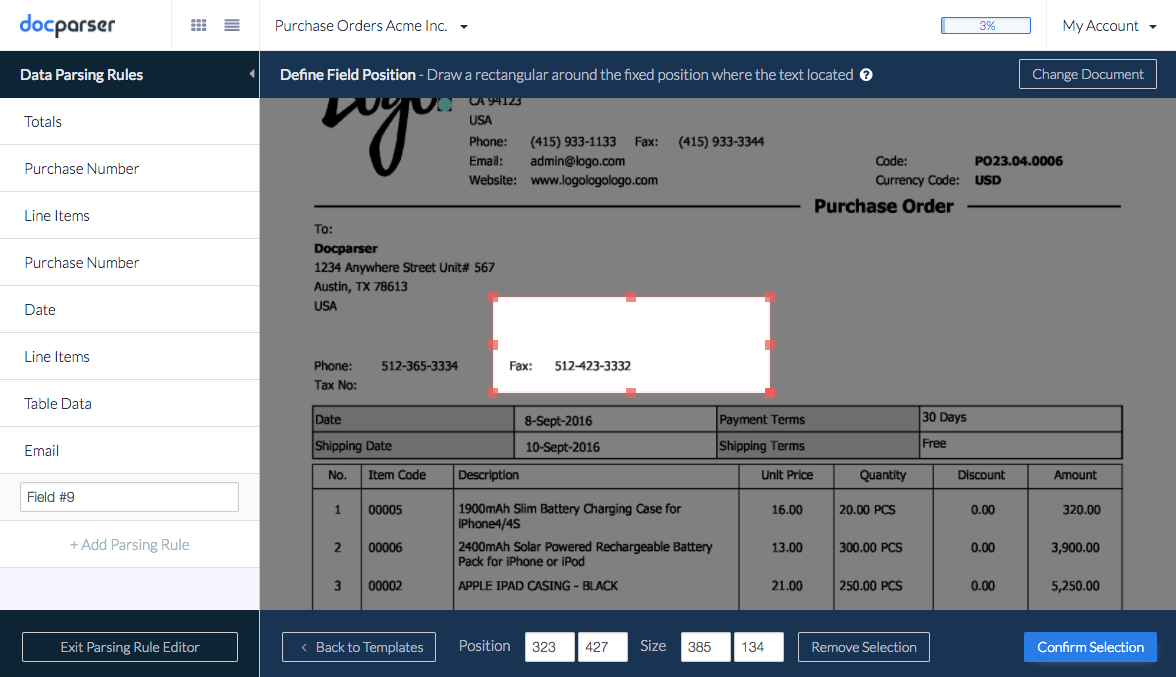
Most Helpful Reviews for Docparser
1 - 5 of 115 Reviews
Nupur
Verified reviewer
Food & Beverages
Used daily for less than 2 years
OVERALL RATING:
5
EASE OF USE
5
VALUE FOR MONEY
5
CUSTOMER SUPPORT
5
FUNCTIONALITY
5
Reviewed July 2018
Unbelievable functionality power packed in one software, Excellent customer service
worth of invoices were processed in 4 months.
PROSVariety of tools for post processing documents. One can slice & dice the data gazillion different ways.
CONSPreprocessing documents, especially OCR, may not be Docparser's strongest suite. Having regex capability during preprocessing can also solve many business needs.
Paul
Plastics, 11-50 employees
Used daily for less than 6 months
OVERALL RATING:
4
EASE OF USE
4
VALUE FOR MONEY
5
CUSTOMER SUPPORT
3
FUNCTIONALITY
4
Reviewed April 2019
Docparser for Business Process Automation
The reason we implemented Docparser was to reduce our manual order entry work load and to reduce errors which typically occur during manual entry. We've been able to reduce our sales order manual order entry work load by 50% which helps us cope with our peak order entry periods much better. We've found that the work practices of our customers impact the the ability of the Docparsers to parse documents successfully. Some of our customers print and scan orders and send us scanned copies so the quality of the documents can vary. We have greater parsing success with customers who send orders generated by their business systems. Overall we are very happy with Docparser. It was relatively simple to implement, helps us cope better with high order entry periods and times when staff are on leave.
PROSRelatively easy to implement. Very powerful and able to parse most documents. The system is able to do a webhook which means it's not necessary to poll for parsed files although it can do a polled architecture as well.
CONSDoes not implement OAuth 1.0 two factor authentication. We've implemented a fully automated system where customer orders are automatically forwarded to Docparser from our email server. Docparser then parses the pdf and forwards the data in JSON to an outward facing Suitelet in Netsuite. This Suitelet then does a Restful integration using OAuth 1.0 to a Netsuite Restlet. The Suitelet handles the required two factor authentication. The Restlet loads the order to Netsuite.
Gouri
Logistics and Supply Chain, 5,001-10,000 employees
Used daily for less than 6 months
OVERALL RATING:
5
EASE OF USE
5
VALUE FOR MONEY
3
CUSTOMER SUPPORT
5
FUNCTIONALITY
5
Reviewed October 2022
Good with few drawbacks
Overall, this does what it is supposed for the pricing.
PROSEase of use. Setup fast. No special training needed. Quinn from Docparser is always available to answer questions
CONSIts pricing. It would be good if there is a pay as you use option instead of a tier with 200 credits where we don't use them all at times
Milind
Outsourcing/Offshoring, 2-10 employees
Used less than 6 months
OVERALL RATING:
4
EASE OF USE
4
VALUE FOR MONEY
5
CUSTOMER SUPPORT
5
FUNCTIONALITY
5
Reviewed November 2019
A perfect tool for business automation
We were asked to build a solution that is cost effective, does not require experienced developer, can handle large volume and could be dovetailed in existing systems. Since simple forms could be mapped by the users themselves a feeling of ownership developed and the acceptance was very quick. DocParser was the unanimous choice.
PROSI researched and tried several tools available for conversion of PDF to data, some good but very expensive and with a stiff learning curve, while others failing to meet the promises. Then I discovered DocParser. Within minutes I was able to map a requisition and export it to excel. Being so visual, training the team was no issue either. The guys just ran away with it and we tested some complex seemingly randomly formatted PO and invoices using sub tables. Mapping forms for Minor variations was no issue either using templates. Used API without any difficulties. Overall a great product .
CONSCould not figure out how to build a library of keywords so that this could be included in every form for automation mapping. The transition of document in the three steps was initially confusing.
Reason for choosing Docparser
Both have a steep learning curve. Require sound programming knowledge. Expensive.
Brad
Verified reviewer
Consumer Electronics, 11-50 employees
Used daily for more than 2 years
OVERALL RATING:
5
EASE OF USE
5
VALUE FOR MONEY
5
CUSTOMER SUPPORT
5
FUNCTIONALITY
5
Reviewed October 2019
Fantastic software
We use it to read PDF instructions from our clients
PROSSaves us hundreds of hours of labour per year
CONSNot much to dislike - the software works well.





