SWING PDF Converter
About SWING PDF Converter
SWING PDF Converter Pricing
Starting price:
€250.00 one time
Free trial:
Available
Free version:
Not Available
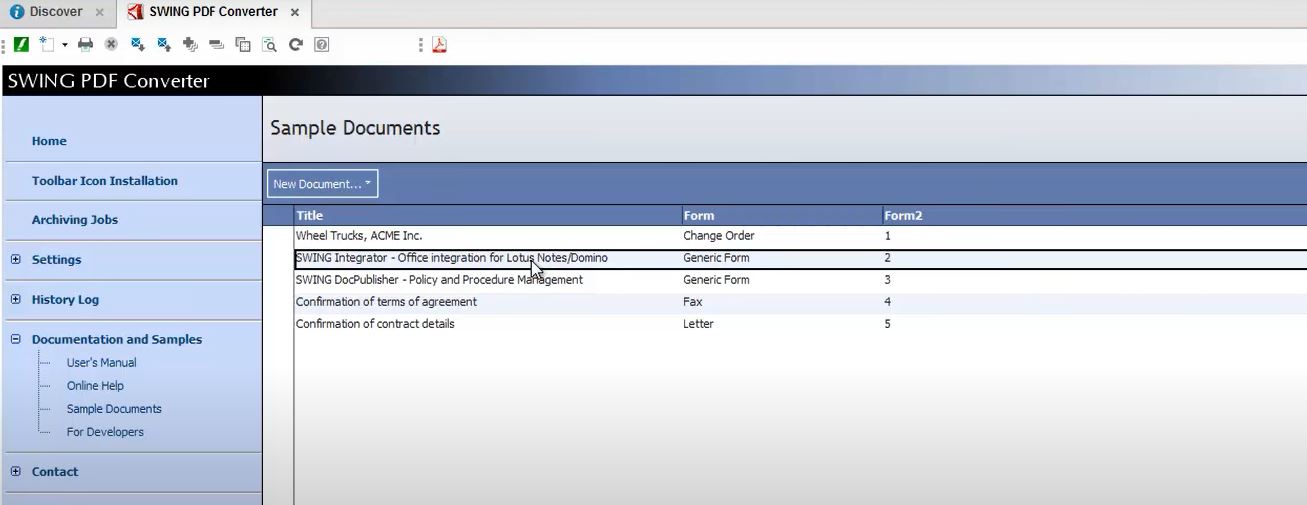
Most Helpful Reviews for SWING PDF Converter
1 - 5 of 29 Reviews
Sparsh
Verified reviewer
Information Technology and Services, 2-10 employees
Used weekly for less than 6 months
OVERALL RATING:
5
EASE OF USE
5
VALUE FOR MONEY
5
CUSTOMER SUPPORT
5
FUNCTIONALITY
5
Reviewed April 2022
SWING Pdf Converter is an Excellent Tool
SWING pdf converter is very easy to install and configurable. It takes very less time for conversion.
PROSThe SWING pdf converter is incredibly stable and simple to use. It is highly powerful, and because it employs Notes-forms as the foundation of the print-design, it is very simple to produce WYSIWYG-documents. I highly recommend it. The best part of the SWING pdf converter is that the time of conversion is very less and the quality is good.
CONSThe only issue I discovered is that when we try to make a PDF with large images, the program refuses to accept it and crashes. Also, it is slightly expensive.
Christian
Wholesale, 11-50 employees
Used daily for less than 2 years
OVERALL RATING:
5
EASE OF USE
4
VALUE FOR MONEY
5
CUSTOMER SUPPORT
5
FUNCTIONALITY
5
Reviewed May 2019
Perfect contact with our customers
Our business is present packaging and shopping bags. Online we wanted to enable our websites visitors to get quotations for individual productions of shopping bags. At the end of the web process, the visitor should recieve our automated quotation by mail in the form of an attached PDF file. A similar process should be invented for order confirmations in our online shop. With help of the SWING PDF API the programming has been really fast and with a weeks work, we now have created custom functions, we can use everywhere in Domino.
PROSSwing PDF Converter comes with a great API, which enables every IBM/HCL Domino Developer to let Domino- or Web users create perfect looking PDF-Files. A Domino Administrator can easily deploy a PDF Toolbar to every client, which gives the user the possibility to create PDF-Files from every Notes document, view or folder
CONSIf there is a con, I missed a multilingual support. A developer has to translate some forms. With each release or update, the developer has to check, where changes have been made and might have to translate again.
Anonymous
1,001-5,000 employees
Used daily for more than 2 years
OVERALL RATING:
4
EASE OF USE
5
VALUE FOR MONEY
4
CUSTOMER SUPPORT
4
FUNCTIONALITY
3
Reviewed March 2019
Easy to use and fast
We are using it to automaticly convert email in lotus notes to pdf for KANA
PROSThe fast convertions to pdf and the easy way to use for de end customer. The support is for the server version we had was fantastic and fast. They are taking the time to analyze the problem and come very fast with fixes.
CONSThe domino server version of Swing had many errors in the beginning. The server version is more difficult to implement but much more easy to use.
Vendor Response
Thank you for your review. A common reason why a PDF Converter installation throws many errors on the domino server is that the server had not been restarted after the installation. Restarting the server usually makes all the errors go away.
Replied April 2019
Craig
Chemicals, 5,001-10,000 employees
Used more than 2 years
OVERALL RATING:
4
EASE OF USE
4
FUNCTIONALITY
4
Reviewed March 2019
Very Useful Software
We initially purchased SWING PDF Converter to save e-mail that needed kept passed the 90 day purge date or to make electronic document of e-mails or other documents that needed to be e-mailed easily. It did a great job of creating PDFs that looked almost exactly like the document in Notes. It was very easy to setup and use the basic functionality. As we started moving away from Notes we used it to archive some databases into PDF Packages which are very easy to search. It really helped us with our Notes archiving. A feature we particularly liked was the ability to setup a special form for conversions so we could export to a PDF one way without affecting the main form.
CONSWhile most documents converted well, there were a lot of time where we needed to make adjustments to forms to make the PDF readable. When creating PDF Packages dates don't convert properly. You have to create a separate view and convert the date columns to text to come across properly.
Anonymous
51-200 employees
Used daily for more than 2 years
OVERALL RATING:
5
EASE OF USE
4
VALUE FOR MONEY
5
CUSTOMER SUPPORT
5
FUNCTIONALITY
5
Reviewed March 2019
SWING PDF Converter integrates seamlessly with IBM Notes
Our sales team has a Standardized Quoting tool that used SWING PDF Converter to create pdf documents of Notes forms. SWING PDF Converter is a great value for accomplishing this requirement.
PROSWe implemented SWING PDF Converter within a Notes Application for Sales Quotes. It is very easy to add to the Notes design. Our sales force doesn't realize their is another product creating the PDF documents. The pdf documents look exactly like the Notes forms.
CONSI have had a few struggles with page margins and page breaks on my forms. SWING PDF Converter is very customizable and a little overwhelming to find all of the parameters and features.





