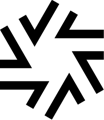All ShareFile Reviews
1-25 of 167 Reviews
Sort by
Kevin
Law Practice, 51 - 200 employees
Used less than 2 years
OVERALL RATING:
4
Reviewed June 2021
Great if you need HIPAA compliant sharing
Antonio
Verified reviewer
Automotive, 201-500 employees
Used daily for more than 2 years
OVERALL RATING:
5
EASE OF USE
5
VALUE FOR MONEY
5
CUSTOMER SUPPORT
4
FUNCTIONALITY
5
Reviewed May 2023
Excellent platform to store and share documents securely.
Sharefile understands the issue of sharing records, putting away archives (carefully) and being able to share reports with others safely. I can transfer reports and clients can get to anytime they require, it is exceptionally productive for sending and getting gigantic records securely and rapidly. Centrally oversee this benefit with the capacity to get to administrations from different gadgets and stages. This benefit has facilitated the issue of sharing data safely with accomplices and specialists.
PROSSharefile has numerous instruments that make the computer program simple to utilize, apps to utilize on desktop or versatile, join records safely or over certain measure limits, integrative with other program like RightSignature. The item is accessible with the choice of cloud-based and on-premises, it is very simple to introduce and arrange, permits sending or asking huge records with others. It has software/plugin for Viewpoint, portable gadgets, etc. You'll be able too adjust substance, the record exchange is very quick, it permits you to customize the appearance of the app to a few degree.
CONSThe computer program has a few disadvantages, authorization settings for organizers are not simple to oversee for all clients who have admin rights, notice settings for transfers can be effortlessly misplaced and capturing/resetting them awkward, and self-service charging was a bit of a challenge (was on auto pay, when changing memberships that got changed and couldn't be reached by back at Citrix after clearing out messages). Tall accessibility setup for Citrix ShareFile may be a issue, at slightest we managed with it. I wish there was a more loose alternative to customize the appearance of the item interface from the point of view of the conclusion client.
Ravinder
Verified reviewer
Legal Services, 501-1,000 employees
Used daily for more than 2 years
OVERALL RATING:
4
EASE OF USE
5
VALUE FOR MONEY
4
CUSTOMER SUPPORT
4
FUNCTIONALITY
4
Reviewed December 2019
ShareFile - Easy to use file sharing and secure data storage app
We used Sharefile to share large files (typically in Gigabytes) with our clients and internally. Earlier, we used emails and FTP for the same which is kind of very tedious task, but with Sharefile sharing large files have become an easy task and saves a lot of time.
PROSShareFile is one of the best platforms to share large files with your clients, vendors and even internally within your company. It allows you to organize files in different folders. To share a file, users have to upload the files into the right folder and then the user has options to give access to the files wither via a web-link or you can share an entire folder with a group of people. Files uploaded on the Sharefile account can be accessed seamlessly from any endpoint including a mobile app, desktop or web-browser. In terms of security, Sharefile is equipped with two-factor authentication and single sign-on feature. Other important features include integration with third-party software such as office 365, Microsoft outlook and Gmail via plugins which allows real-time co-editing and co-authoring of a document.
CONSSharefile subscriptions come with very different pricing options with varied features. So, if you go with a basic plan you would only get basic features like storage and sharing. Other plans are a little bit costly and include features like Office 365 co-editing, Gmail and Outlook plugins, encryptions, and electronic signatures. The set of features in the Sharefile mobile app is limited and allows only basic functions. Integration with third-party software such as embedded video player, Image viewer can be improved.
Tim
Medical Practice, 11-50 employees
Used daily for more than 2 years
OVERALL RATING:
1
EASE OF USE
3
VALUE FOR MONEY
1
CUSTOMER SUPPORT
1
FUNCTIONALITY
3
Reviewed February 2018
THINGS ARE CHANGING
Well, after around 10 years of using Sharefile without any issues and only using customer support about 2-3 times we were told that the charges would be basically multiplying by ten times the amount and if we didn't like it, TOO BAD!!!! No negotiation, no warning period (don't consider a 30-60 window after being told you're screwed to quit service or pay a valid warning), no understanding, just "do this or else... don't like it, we don't care.... see ya later scrub." Very unprofessional and in my opinion can and maybe will break your company. With a marketing plan/ploy like that where you corner customers and then on top of that don't care about them in the slightest sense you are heading for disaster.
PROSI liked that it was affordable, easy to use, and we could do more if we wanted to. The actual log in and navigation was easy to use for the most part after some updates and the customer care used to be okay the few times I needed it.
CONSThey have now hiked up the prices basically telling Small/Medium Businesses to pay up or leave (only about a 30-60 day window to decide do I want to pay more or not). For most small businesses it's an easy choice as alternative affordable pricing is out there all over as I found. I guess they only care about big time companies now that they are "Big Time". Lol, while searching for them I see that they were one of best in 2017... big heads? Seems to be the case. I think this new change will make everything they were doing go down hill fast... good luck shareholders (if they are public).
Steve
Information Technology and Services, 51-200 employees
Used daily for more than 2 years
OVERALL RATING:
5
EASE OF USE
5
VALUE FOR MONEY
5
CUSTOMER SUPPORT
5
FUNCTIONALITY
3
Reviewed August 2023
The convenience of cloud storage with ShareFile is unmatched
ShareFile has proven to be very efficient, has a one-of-a-kind cloud-based management system, and falls into the category of a deep and excellent collaboration service. Both our document management efficiency and performance have increased through centralizing and organizing data, improving collaboration, prioritizing security, and providing mobility in the workplace. Some divisions benefit greatly from it, as it fosters the productive intersection of files. It has proven to be an excellent tool for storing and exchanging documents on a regular basis, so I strongly advise its use. Too much, in fact; I think companies that rely heavily on files would greatly benefit from implementing ShareFile.
PROSThanks to ShareFile, I can keep a lot of information spread across reliable documents and maintain a bird's-eye view of very comprehensive document management initiatives. Its compatibility with iOS and Android has made it possible for us to view and share files from any mobile device at any time. Because of how well its servers work, it is continually updated.
CONSSometimes there are issues with the software while it is running, and other times there is no clear pattern of fluidity established beforehand.
Virginia
Financial Services, 1 employee
Used daily for more than 2 years
OVERALL RATING:
5
EASE OF USE
5
VALUE FOR MONEY
5
CUSTOMER SUPPORT
5
FUNCTIONALITY
5
Reviewed November 2023
Sharefile is a simple switch!
I love the simplicity of using this program and how quick I was able to implement it in my business
CONSThe price has crept up slowly and I have been able to absorb it in my business but Im not sure how long it will last if it keeps increasing in price
Charles
Legal Services, 11-50 employees
Used daily for less than 2 years
OVERALL RATING:
5
EASE OF USE
5
VALUE FOR MONEY
5
CUSTOMER SUPPORT
4
FUNCTIONALITY
5
Reviewed November 2023
Sharefile is Reliable and Secure
Sharefile allows ease of secure storage for all file types and an easy way to share them with others for download.
CONSHow slow it is to search through the thousands and thousands of files we store on Sharefile - honestly, nothing
Alexis
Accounting, 51-200 employees
Used weekly for more than 2 years
OVERALL RATING:
5
EASE OF USE
5
FUNCTIONALITY
5
Reviewed July 2023
I have liked using Sharefile!
I like that it provides a secure way for clients to send us documents, as well for us to send clients documents. It has been easy to navigate on both ends. I have also used it when email attachments have been too large to attach to the email itself, it will work through Sharefile. It is nice to go back and look at all of the documents you have sent and received in one place.
CONSI have not run into many issues personally. I have had a handful of clients here and there that have trouble accessing it or using it correctly. Not sure the cause of that issue- whether it is user error, security blockers on a work computer, the program itself, etc.?
Martina
Legal Services, 2-10 employees
Used weekly for less than 2 years
OVERALL RATING:
5
EASE OF USE
5
FUNCTIONALITY
5
Reviewed June 2023
My office loves ShareFile
Sharefile made file sharing super easy and accessible for the office. Large files and folders can both be uploaded, which makes organization easy for all.
PROSThe drag and drop feature makes ShareFile one of the easiest applications to use.
CONSSharefile was easy to use. I have no complaints.
Reasons for switching to ShareFile
Upload time and storage options
Anonymous
201-500 employees
Used weekly for less than 2 years
OVERALL RATING:
5
EASE OF USE
4
VALUE FOR MONEY
4
CUSTOMER SUPPORT
4
FUNCTIONALITY
4
Reviewed September 2023
Review for ShareFile
good choice for businesses that need a secure and reliable file sharing platform
PROScloud-based file sharing and collaboration platform that helps businesses securely share files with internal and external users. It offers a wide range of features, including:- Secure file sharing- Audit trails
CONSShareFile does not have as many features as some other file sharing platforms, such as Box and Dropbox.
Anonymous
201-500 employees
Used weekly for less than 2 years
OVERALL RATING:
5
EASE OF USE
5
VALUE FOR MONEY
4
CUSTOMER SUPPORT
4
FUNCTIONALITY
5
Reviewed July 2023
ShareFile Review
user-friendly and secure file sharing platform. It is a good choice for businesses of all sizes.
PROS1. Makes it easy to collaborate on files with others. You can share files, add comments, and track changes.2. Has a mobile app that allows you to access your files on the go.3. Administrative controls.
CONS1. Does not offer offline access, 2. Cost.
Jason
Information Technology and Services, 11-50 employees
Used daily for more than 2 years
OVERALL RATING:
4
EASE OF USE
5
FUNCTIONALITY
4
Reviewed October 2021
Easy to Use
Overall, sharefile is a great tool if you need to quickly find a file sharing solution and a way to send files securely vs. sending items through e-mail attachments. The alerting/notification features are also nice so users are reminded when new information is available to download and review. It's great for file sharing, but there may be better options if you intend to perform an entire audit within sharefile as documentation can get voluminous. Sharefile is a great document portal to send files here and there as needed, but it really shouldn't be used as the interface for a working file if multiple users need to access and work within at the same time.
PROSThe software offers alot of benefit in sending files securely between parties, and offering a shared drive between internal and external users to exchange documentation for purposes of performing professional services (audits, tax, consulting, etc.) It's intuitive to use and set permissions and access control as an administrator. Alerts and notification settings are also useful to alert users when information is available.
CONSUnlike other similar offerings, users can't work in the same files at the same time without causing the system to save new versions of the file. This can be frustrating when multiple users need to access and work on the same file as needed, and no ones work overrides others when trying to save the file. Additionally, it's sometime difficult to tell what folder contain files as Citrix doesnt show the size (MB) of any folders, the web browser version does, but the browser is less user friendly than navigating the shared drive structures through the citrix addon.
Levi
Verified reviewer
Food Production
Used daily for more than 2 years
OVERALL RATING:
5
EASE OF USE
4
VALUE FOR MONEY
4
CUSTOMER SUPPORT
5
FUNCTIONALITY
5
Reviewed July 2018
Turned a file sharing mess into an easy to use hub for our plants.
It cut down the time it took our workers to properly catalogue and upload video records. It also was easier to track down mis-labled records and put them where they needed to be. Having switched all our plants over to Sharefile, we are better able to view and respond to issues promptly. It's ease of use has left us with fewer errors in our documentation.
PROSThe web interface was easy to pick up on. We migrated to Sharefile from another large file sharing site that was falling short in what we needed for our multiple plants. Sharefile gave a central space to the large amount of video files we use for inspections and documentation of various equipment that we own and lease. Having a central space to record and track all inspections was fundamental to our business needs. What impressed me most about Sharefile was the cleanliness of the website and the ease of use that it exemplifies. It took less than an hour to get all our workers on board with the how to use the site and catalog our files.
CONSThe only real down side is with the gross amount of folders we have, you have to wait for the page to populate when you reach the end of the first set. Enabling a manual shortcut (like typing in a folder name to take you to that folder) would be a great benefit.
Justin
Construction, 501-1,000 employees
Used weekly for less than 2 years
OVERALL RATING:
5
EASE OF USE
5
FUNCTIONALITY
5
Reviewed September 2019
Works just as we hoped
This product was a part of a bundle deal we purchased with Podio. Podio was the original program we went after, but when we realized this would be part of the deal, we were very pleased. Before we had been storing files on everyone dropbox and google drive accounts, and it became tedious to keep up with all of the logins and which account the files were on. Now, all of our cloud files are in one place. It is very easy to share large files with other companies or our field crews through sharefile. It also has an addin for outlook that will automatically generate a link if the attachments in the email are too large (user defined size), which is fantastic. It takes out the guessing game of, hmm....I wonder if this email will go through or not.
CONSHaving used this product for over a year now, at least weekly, I have not had any issues with the software. We did not shop around too much for cloud storage services, however, I cannot speak for certain to the price and features of the competition out there.
Reasons for switching to ShareFile
Needed one system for all of our users.
Noah
Law Practice, 2-10 employees
Used daily for less than 12 months
OVERALL RATING:
4
EASE OF USE
5
VALUE FOR MONEY
4
FUNCTIONALITY
4
Reviewed January 2020
Noah's review of Sharefile
Overall, for the price (billed quarterly), it's not bad. They seem to be the most prominent secure file sharing service, and I'm not sure if their competitors are able to offer the same quality of service at a comparable price. For the time being, I would say Sharefile is a safe bet.
PROSThe services provided by Sharefile that I like the most are: A) The "send a link" option for emailing confidential documents to clients. This allows me to quickly upload the documents, copy a link, and paste it into an email, without cluttering the email with a large graphic or anything of that nature. B) The ease in which you can set up notification email forwarding. I like to keep track of what other users are receiving from clients, and Sharefile makes it easy to set up a system where I get email notifications regardless of the user in our firm who is receiving documents.
CONSI dislike the outlook extension for Sharefile. When inserting files to share into an email using the outlook extension (not the "send a link" option), a large box autogenerates in the body of the email that disrupts the format of the email. I also dislike the fact you have to have purchase a certain "tier" of membership in order to upload folders to clients through Sharefile. Without being able to organize files into folders, the burden of organization falls upon the client.
maxime
Hospital & Health Care, 11-50 employees
Used daily for more than 2 years
OVERALL RATING:
4
EASE OF USE
4
VALUE FOR MONEY
3
CUSTOMER SUPPORT
2
FUNCTIONALITY
4
Reviewed April 2019
Sharefile : A good product with unresolved bugs for years !
Overall, it's a very good/solid product, with usefull features and good UX/UI. Sadly, the persistent bugs and the slowness of the upload for multiple low volume files make Sharefile impossible to use as repository : it is a good tool to share 1/2 files with clients via emails, nothing more.
PROSEase of use, basic functionnalities do work properly, connectivity with Outlook (via Sharefile plug-in)
CONSThe recurent bugs / issues that see no corrections (for years). The first ones that come in mind : - every 4-6 months, you have to reinstall Sharefile desktop because the app is not the same anymore. Same for the Sharefile plugin for Outlook. - ~90% of the time, you have to launch Sharefile desktop twice to start it. It happens on all computers I've tested Sharefile desktop on (rouhgly 20 computers with different setups) - With 'double validation' connexions, you'll receive as many as 3 SMS, most of the time I receive 2 of them (only one containing the right validation code). Same happens for many Sharefile users I know.
aanchal
Verified reviewer
Management Consulting
Used daily for more than 2 years
OVERALL RATING:
4
EASE OF USE
5
VALUE FOR MONEY
5
CUSTOMER SUPPORT
4
FUNCTIONALITY
4
Reviewed March 2018
Best tool to share big files!
The feature that I love the most is that I do not have to checkin any document. Its simple drag and drop feature makes it very easy to use. Every time I have a big file to share, Sharefile is always my first preference. Unlike other file sharing tools, Sharefile lets you share a direct link with anyone. The person at the other end does not really have to worry about the whole file structure, the only thing visible is the one particular file that has been shared.
CONSThough the tool is extremely easy to use, there is no lock feature available. If the environment were to be accessed by multiple users at the same time, there could be version related issues. Though the different versions can be seen easily yet this tool does not seem to have the required amount of sophistication required for a very professional setup.
Victor
Information Technology and Services, 51-200 employees
OVERALL RATING:
5
EASE OF USE
5
VALUE FOR MONEY
5
CUSTOMER SUPPORT
4
FUNCTIONALITY
5
Reviewed April 2022
overall information
I consider the software fulfills the purpose to share files, and it has more features than the regular share files companies, with this platform we can organize folders, grant access, encrypt messages, manage users' accesses, etc. Citrix Sharefiles not only has the online version but also provides the option to download it and install the software on the computer, overall it is very easy to use and it has good tutorials if we don't know how to perform some actions.
PROSThe platform provides very dynamic ways to share files such as email with Sharefile, get a link,e signature, etc. even it has the option to encrypt the messages which is pretty good to keep safe the company's information. if we don't have time and we want to share files, Citrix Sharefiles provides the option to generate a link with all files we have included. I also like the idea that we can install a plugin on Outlook to use Citrix Sharefiles.
CONSThe platform has great features but honestly, I consider the price is above the average compared with other companies.
Kevin
Law Practice, 51-200 employees
Used daily for less than 2 years
OVERALL RATING:
5
EASE OF USE
5
VALUE FOR MONEY
5
CUSTOMER SUPPORT
4
FUNCTIONALITY
5
Reviewed August 2019
Great if you need HIPAA compliant sharing
The biggest issue we had was that we needed HIPAA compliant file sharing, and it fits the need perfectly.
PROSAs a Citrix product it carries the usual value for the price, ease of use, and reliability you can expect from them. A huge plus is that it is also HIPAA compliant, and was the most cost-efficient solution we found that was.
CONSWe haven't had any negatives at all with using ShareFile so far, and we've been using it for about 2 years now.
Reason for choosing ShareFile
Price, and features.
Holly
Verified reviewer
Used daily for less than 2 years
OVERALL RATING:
5
EASE OF USE
5
VALUE FOR MONEY
5
CUSTOMER SUPPORT
5
FUNCTIONALITY
5
Reviewed February 2018
Easy to use, awesome customer service!
It's very user-friendly, easy to use and the customer service is outstanding. They are always offering free webinars to help you get the most out of their product,
PROSSharefile is very user-friendly which is extremely helpful for our clients. Sending huge files that contain personal information can be scary, particularly to our clientele,. So, to have something that is easy to use, yet safe, makes a huge difference. Their customer service is outstanding. If you have a question of any kind, they are always available to answer questions and offer solutions as to how to get the most out of this software.
CONSThe biggest issue I have is that not everyone uses it. In the Elder Law arena, many clients and even state and county offices are resistant to change and technology, and would rather just rely on using tons of paper. I'm really hoping that this changes in the near future.
Anonymous
11-50 employees
Used daily for less than 2 years
OVERALL RATING:
5
EASE OF USE
5
FUNCTIONALITY
5
Reviewed September 2019
Essential for Cross-Office Collaboration
Overall, this program is great for collaborating with people in and out of the office. You can access the files anywhere via the internet. We upload a lot of large file sizes and have never had an issue where the file was not able to be uploaded or downloaded. The administrative permissions are easy to edit as well, making it possible to customize what other people have access to view when you share folders/files.
PROS-Provides a way to store files off of the company server which saves space -Easy to upload and download files -Stores large file types -Share documents easily via link or on-site sharing -Option to keep older versions of files with the same name (won't save over old files if you specify this) -Ability to share entire folders with a customization list of people (via email)
CONS-It does compete with a few other file sharing sites, however this one has worked the best for our large file-sizes
Rob
Verified reviewer
Used daily for more than 2 years
OVERALL RATING:
5
EASE OF USE
5
VALUE FOR MONEY
5
CUSTOMER SUPPORT
3
FUNCTIONALITY
5
Reviewed May 2018
Cloud-based file storage
This program is great for small to large businesses alike. ShareFile gives you multiple tools to access your data including a desktop app, sync tool, drive mapper (to emulate a drive that links to your data) and an Outlook add-in that allows you to send and request files. The add-in even lets you set the attachment size so that anything larger will be turned into a storage location within ShareFile so you don't clog peoples' mail boxes with a lot of large attachments.
CONSSupport is not always that fast. If you have a lot of information to transfer you need to be patient as the upload tool for the initial file transfer can take some time.
Kurt
Health, Wellness and Fitness, 2-10 employees
Used daily for more than 2 years
OVERALL RATING:
5
EASE OF USE
5
VALUE FOR MONEY
4
CUSTOMER SUPPORT
5
FUNCTIONALITY
5
Reviewed September 2017
ShareFile is great for small business in health care industry
Ease of use cloud-based data base that is encrypted far above and beyond the requirements of HIPAA. This is a great product.
PROSThis is one of the easiest software applications we have employed and is HIPAA-compliant. That is very important for small businesses engaged in the healthcare field and dealing with PHI. Small businesses not using this software are doing themselves a disservice.
CONSFor small businesses, I would prefer that they have a flat fee for companies less than 10 employees. The cost per person is a bit much when we have to have fees for part time people, as well. Outside that, there really is nothing we dislike about ShareFile.
Anonymous
1,001-5,000 employees
Used daily for less than 12 months
OVERALL RATING:
5
EASE OF USE
5
FUNCTIONALITY
5
Reviewed May 2020
User Friendly
Overall, I enjoy using this platform. I work in e-commerce, specifically in item set up, so I am continuously adding new items to our catalog and communicating with our vendors to get images for me to add to our site. Sharefile makes it super easy to create folders and create shareable links to send to my vendors. It even features a setting where you can get email notifications every time images get uploaded to a specific folder. I add about 200 items per week, and work with dozens of vendors, so anything to keep me organized is helpful.
PROSI like that you can create group folders that make it easy to share files within a team. You can also create folders and send shareable links which allows anyone to easily drop and upload images and files. I work in e-commerce and deal with uploading images of products to our site— this software has been vital in my role.
CONSSometimes it takes a while for images to download, but I don’t think that is an issue with the the software specifically.
Adra Safiya
Verified reviewer
Retail, 5,001-10,000 employees
Used daily for more than 2 years
OVERALL RATING:
5
EASE OF USE
3
VALUE FOR MONEY
5
CUSTOMER SUPPORT
5
FUNCTIONALITY
5
Reviewed August 2021
Great cloud storage service for file transferring
It's elementary to use and requires no prior experience. The file synchronization is excellent, and we can exchange files from anywhere. We may create links to the files and email them to you. Each file can have access controls applied to it, preventing an permitted-less user from obtaining it.
CONSUsers can only examine zip files in read-only mode, which is a disadvantage. The content upload speed is abysmal and should be improved. When comparing to other competitors, it is rather costly and i believe it is the most expensive on the market.