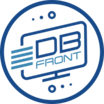All dbFront Reviews
1-11 of 11 Reviews
Sort by
Karin
Verified reviewer
Telecommunications, 51-200 employees
Used daily for more than 2 years
OVERALL RATING:
5
EASE OF USE
5
VALUE FOR MONEY
5
CUSTOMER SUPPORT
5
FUNCTIONALITY
5
Reviewed March 2022
dbFront is the best front end for SQL Server on the market
I found dbFront quite a while ago when my company was moving applications every other day (it seemed like) and I was tired of recreating the reporting and functionality for our client list in new places all the time. dbFront made it easy to create an in-house front-end to our SQL database that allows us all of the functionality we need to update and maintain our records. It's awesome and constantly improving. I would be lost without it!
PROSYou don't need a lot of SQL Server experience or Web experience to implement the software. It's very configurable and the troubleshooting & knowledgebase articles are very helpful. The help center for understanding the application and setting it up is very easy to follow and the Support is very responsive.
CONSI haven't found anything yet that I dislike. Usually if it's missing it's because I haven't learned how to configure it yet.
Vendor Response
Thanks Karin for the great review, it is much appreciated.
Replied March 2022
Jennifer
Information Technology and Services, 1 employee
Used daily for less than 2 years
OVERALL RATING:
5
EASE OF USE
5
VALUE FOR MONEY
5
CUSTOMER SUPPORT
5
FUNCTIONALITY
5
Reviewed December 2016
We Finally Found the Best Fit!
After chasing technology for years, trying several self-hosted and cloud solutions, we were fortunate to find dbFront. The others had limitations or issues like being bandwidth hogs, requiring tons of ongoing maintenance updates, only offering over-complicated interfaces or their subscription fees kept going up to rates that a non-profit can't justify. Our goal was to make our data available to all Internet Users for searching, displaying, sorting and printing/exporting to CSV or PDF - - really what you would think would be a simple project. It turned out to be quite the daunting task. dbFront and their Team has changed all of this for us. We are finally able to utilize the data from our SQL database, displaying the records from within our website, using dbFront's web application and features. Using dbFront, we use can display all of our records in any order, based on any filter, add action buttons for printing, format our report templates and more. We have an Administrative panel where we can edit or add records, an Administrative panel for our Public view, and our end product for Internet Users. The interface is simple, yet very powerful. We're still learning the interface, but completely excited and relieved to find dbFront. You can choose to build a super simple Table/Form page, displaying your records in table format in the top panel, with the details for each record in the bottom Form, and a simple button to print details. You can also add multiple reports based on the criteria you set up in the back-end. You have the ability to modify both the Table and Form views. For example, you decide which fields (columns) to include in your Table, the order, and the field titles, along with the same type editing allowed for your detailed Form view. You can also add action buttons for printing and grouping. The features for "Search" and "Column Sorting" are automatically built-in for your End-Users. An experienced Database Administrator could be up and run in a very short amount of time. Less experienced Users can accomplish the same, taking a bit longer to get their public view where they want it. Bottom line: The more we use dbFront, the more excited we get. I see this as being a top contender for those in need of displaying/formatting their data on public websites, or for those in need of offering a company-wide record editing application. We are very happy to have found dbFront and look forward to years of utilizing this application.
PROSEase of use and the support can't be beaten.
Scott
Computer Software, 1 employee
Used weekly for less than 6 months
OVERALL RATING:
5
EASE OF USE
5
VALUE FOR MONEY
5
CUSTOMER SUPPORT
5
FUNCTIONALITY
5
Reviewed January 2024
dbFront As A UI
Love the product as it gave me instant access to my personal database!
PROSEase of use, quick setup, accesses SQL Server Express without issue.
CONSUI and service became out of sync; ended up reinstalling to rectify.
Vendor Response
Thank you Scott, I am glad we could resolve that issue nice and quickly.
Replied January 2024
Alex
Verified reviewer
Government Administration, 1,001-5,000 employees
Used daily for less than 6 months
OVERALL RATING:
4
EASE OF USE
5
VALUE FOR MONEY
5
CUSTOMER SUPPORT
5
FUNCTIONALITY
4
Reviewed December 2017
A very quick and efficient means to put a front end on a database
We have our front end for the dozen or so data marts we will be setting up. With how easy it is in DB Front to copy the setup from one database in the application to another we have 100% consistency in approach in between all the data marts which means we will spend less time navigating and understanding what we're looking at and more time producing. Also all of this has been achieved under a tight deadline and requires almost no programming knowledge to use or setup.
PROSExtremely easy to set up and update. Extremely easy to have multiple databases use the same settings. Once connected to a database it does a pretty good job at knocking together a front end without the user doing much more than classifying tables. Adding in the functionality of stored procs is very easy. Our team is working on data warehousing solutions and we have moved to a model where each department gets their own datamart. This means many databases all needing to share standards and best practice. We tried putting an Access front end on the process but quickly gave up seeing how complex and time consuming it was. DB Front, on the other hand, was installed and working within 30 minutes and has gone from strength to strength. Do we have an application as customised as we could get with Access? No. But the Access project was looking like months of work and this took hours. The end result may not be perfectly customised to our project but it does what we need it to (help with consistency and usability) and does it without causing us any grief. Of course, being in development, we managed to find a few niggles with the software (such as we had more databases than it could display in a list on our dev server) but with a quick email we had someone who knew the software inside out looking into the issue and had a beta release based on our own issue during the couple of weeks we have been working on this.
CONSThere are things to be refined like limiting dropdown lists to subsets of records...minor details and I'm sure part of a future update.
Vendor Response
Thanks for the great review Alex.
Replied December 2017
Colin
Non-Profit Organization Management, 51-200 employees
Used daily for less than 12 months
OVERALL RATING:
5
EASE OF USE
5
VALUE FOR MONEY
5
CUSTOMER SUPPORT
5
FUNCTIONALITY
5
Reviewed November 2016
Excellent - It's what the database community has been looking for for years!
Quite simply, this product lets you use the power of a database to maintain & report on your data without the need for any front end programming. Providing you use foreign key constraints to maintain your data relationships dbFront will do the rest for you. It provides you with effective control over user authentication & database access and auditing. You can determine which columns to display or hide, which to allow to be read only and which are required. You also have control over the sequence in which columns are shown on the screen. It handles lookup tables well with the ability to sequence the lookup drop down data in any sequence you like. If you want to add business logic into all of this you can always utilise back end database triggers and the dbFront provided Action Buttons. It allows you to easily define who can Read/Update/Delete rows on any table. I needed dbFront because although I am an experienced database designer/developer my user interface development skills are sadly way out of date. dbFront allows me to provide a standardised front end for my users to maintain and report on their data. The support I have received from the dbFront team has been excellent.
PROSIt's ability to allow you to use the power of a industry standard relational database solutions without having any programmng skills. Essentially, it makes Access and Spreadsheet solutions obsolete and imposes conformity and data integrity across your data.
CONSNothing.
Vendor Response
Thank you for the glowing review Colin! As a former DBA, this is exactly why I built dbFront.
Replied November 2016
David
Chemicals, 201-500 employees
OVERALL RATING:
5
EASE OF USE
5
VALUE FOR MONEY
5
CUSTOMER SUPPORT
5
FUNCTIONALITY
5
Reviewed September 2022
Genius Database Application Development for Quality Data Schemas
Excellent. Loved developing in it, especially when support was so available.
PROSNo coding required for dbFront to recognize columns in the database and display them on the screen. No coding for drop down list, provided foreign keys exists. Simple SQL for drop down lists when foreign key does not exist. Simply audit field setups for Create User & Date, Mod User & Date. Build a quality database structure and dbFront does all the work. You may input data either in grid(table) format or in form format. Users can determine their own layouts. Software support is superlative; no software offers support like dbFront.
CONSThe initial setup on the network for IIS and database connection was a lot more work than we were expecting for IT. Good instructions, but some of the steps take a long time. Once up and running, everything is lightening fast.
Reason for choosing dbFront
Rapid application development in WYSIWYG environment. Users rejected its look and feel, but the product meets its claims. We had a working application in place within a few business days of getting dbFront installed.
Reasons for switching to dbFront
Users did not feel that dbFront was sophisticated enough for them. They had experience with a custom front end from another company and wanted that build for them here.
Vendor Response
Thank you David for the solid and honest review. If you are able to pull out the top feature that your users felt was missing then that would be most helpful.
Replied October 2022
Jamie
Used daily for less than 12 months
OVERALL RATING:
5
EASE OF USE
5
VALUE FOR MONEY
5
CUSTOMER SUPPORT
5
FUNCTIONALITY
4
Reviewed May 2018
Great product for a low price vs the competition
dbFront has been a crucial piece in my push to redesign the way our engineering department views and updates test data across our worldwide SQL footprint. The support team is always extremely responsive to any issues I've run into and typically has a resolve for me very quickly. Not only is it easy to use, but our engineering team LOVES it compared to the homebrew tool they were using before to view/update/query test data.
CONSThere are some minor things that I have put in feature requests for, but nothing that will dissuade me from continuing to expand our dbFront footprint.
Vendor Response
Thank you very much Jamie. Your feature suggestions are very helpful and will be added to dbFront.
Replied May 2018
Joe
Electrical/Electronic Manufacturing, 51-200 employees
Used daily for less than 6 months
OVERALL RATING:
5
EASE OF USE
5
VALUE FOR MONEY
5
CUSTOMER SUPPORT
5
FUNCTIONALITY
4
Reviewed May 2017
Where has this been all my life?!
This is one of the easiest to roll out software packages I've ever used. Extremely useful to capture data into an actual database. Before DbFront, my users liked to create hundreds of spreadsheets or customized Access databases. Now we can centralize everything on our SQL Server which is backed up, and standardized
CONSWould be nice to be able to customize the user interface a bit more. One problem is that you can only have two level relationships. So you can select say Record A to show related Record Bs and then select a Record B and show related Record Cs. You can still access these other relationships, but you need to go to different drop-downs and areas. Everything has to be related to Record A to show up on the main page. In our use case that would be helpful.
Vendor Response
Thanks for the review Joe. If you could mock up in a high-level way, how you might see more levels of relationships interacting on the same screen then I can put that request on the road map. I understand your desire to cut down on excessive user navigation.
Replied June 2017
Nadine
Telecommunications, 11-50 employees
Used monthly for less than 12 months
OVERALL RATING:
4
EASE OF USE
5
VALUE FOR MONEY
5
CUSTOMER SUPPORT
5
FUNCTIONALITY
4
Reviewed March 2022
Review of dbFront
My overall experience is very good and overall I think the software is very good with a fast setup time as compared to you having to create an interface from scratch your self.
PROSI liked the ease of implementation especially for someone who had little background in the development of a web form. The integration with SQL however was easy for me given my extensive background as a database manager.
CONSI was not able to take advantage of the in text editing because my text box field was based on a memo field. Also the truncation of the text in the table view was also a disadvantage to my particular use case.
Reason for choosing dbFront
I chose to test dbFront because of its price and simplicity in setup in comparison to the other software I reviewed. I however cannot remember the names of the others considered before choosing the dbFront software.
Vendor Response
Thank you Nadine for your review. I understand your desire to be able to edit memo (multiline) fields within a grid. I have added a feature request which you can vote on. https://dbfront.com/qa/1169 All the best.
Replied March 2022
Theodore
Verified reviewer
Oil & Energy, 201-500 employees
Used weekly for less than 12 months
OVERALL RATING:
5
EASE OF USE
5
VALUE FOR MONEY
5
CUSTOMER SUPPORT
5
FUNCTIONALITY
5
Reviewed March 2019
Sweet Merciful Zeus
I've already moved a few powerapps over to dbFront. Super easy to whip up a front end for a user and tie that into data analytics.
PROSIf anybody has ever written a java based frontend for a database.... we now have DbFront. Its dynamic. How has this not existed? This thing saves me nothing but time and money.
CONSDoesn't work great with portrait mode, otherwise this software is money.
Vendor Response
Thanks for the great review. Let me know if there is a specific feature you see missing.
Replied March 2019
Al
Information Technology and Services, 2-10 employees
Used daily for less than 6 months
OVERALL RATING:
5
EASE OF USE
5
VALUE FOR MONEY
5
CUSTOMER SUPPORT
5
FUNCTIONALITY
5
Reviewed June 2016
Great product!
Great product.. Needed assistant connecting to my domain and azure and support was awesome. Software is an excellent solution for a quick way to have a front end to your DB.