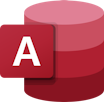All Microsoft Access Reviews
1-25 of 181 Reviews
Sort by
Abid
Verified reviewer
Banking, 5,001-10,000 employees
Used daily for more than 2 years
OVERALL RATING:
5
EASE OF USE
5
VALUE FOR MONEY
5
CUSTOMER SUPPORT
5
FUNCTIONALITY
5
Reviewed February 2022
Best Database Management System By Microsoft
I am using Microsoft Access from last 12 years for preparing foreign exchange returns and i always found it very helpful and full of amazing features. Being the member of Microsoft 365 suite of application the software is designed very professionally and easily integrate with other Microsoft softwares.
PROSMicrosoft Access can be use for creating forms, reports and queries and easily connect them with macros. It can also supports visual basic and user with advance knowledge and get maximum benefits out of this amazing software by Microsoft. We can also import or export data from Microsoft outlook, Excel, oracle and SQL server. The best thing about Microsoft Access is graphical user interface which allows user to easily understand the features and functionalities of this software.
CONSThe only con which i experience is to setup Microsoft access is tough and requires extra understanding of its features and functions.
Carlos Hugo Martin
Information Technology and Services, 11-50 employees
Used monthly for more than 2 years
OVERALL RATING:
4
EASE OF USE
3
VALUE FOR MONEY
3
CUSTOMER SUPPORT
4
FUNCTIONALITY
4
Reviewed March 2022
Experience with Microsoft Access
It has been used for the generation of the billing system, as well as for the generation of documentary control reports.
PROSIt has tools that allow you to save time when generating a system that will be used in a single computer, in addition to being able to easily generate reports.
CONSLarge databases become difficult to maintain and manage, and there are no options to improve the performance of the database from within MS Access.
Reason for choosing Microsoft Access
SQLite needs other tools to be able to generate a user interface as well as to generate reports.
Jill
Real Estate, 2-10 employees
Used monthly for more than 2 years
OVERALL RATING:
3
EASE OF USE
2
FUNCTIONALITY
4
Reviewed July 2021
Somewhat clunky interface, great data collection and reporting tool.
I have used Access over the years for many purposes, from employee databases to customer management to logistics and inventory tracking. My favorite feature was a combination of having all the data I needed in one place, and being able to customize the end reports to show and manipulate the visibility of just the data needed for myself or a supervisor. Instead of giving them a spreadsheet, I was able to give them a tidy report with just what they asked for, which made the bosses happy.
CONSAccess is, as its core, a data management tool. The very feature that makes it so awesome also makes it cumbersome - it can be really hard to move around a large database and get to the entry points you need. This is surmountable by building an entry form, but not for the faint of heart or the casual user, either.
Reason for choosing Microsoft Access
Access could handle more than Excel, but Excel is easier to use. We began to migrate lighter data needs over to Excel, and stayed in Access for the larger and more data intensive data collection needs.
Jer Lang
Computer Software, 201-500 employees
Used weekly for more than 2 years
OVERALL RATING:
4
EASE OF USE
5
FUNCTIONALITY
5
Reviewed January 2024
A comprehensive database for all
Comes with an interactive GUI unlike other database. Can be considered enterprise level database due to its functionality. It can easily be integrated with Office applications.
CONSIt's primarily for Window applications and can support limited number of concurrent users access
Nwokocha
Verified reviewer
Information Technology and Services, 51-200 employees
Used daily for more than 2 years
OVERALL RATING:
4
EASE OF USE
5
VALUE FOR MONEY
5
CUSTOMER SUPPORT
4
FUNCTIONALITY
4
Reviewed July 2022
Team Collaboration and User Experience
I realized Microsoft access needs a more robust solution in data storage areas where its parameters are exceeded especially with large data sets. I have been using it for SMB databases and can say it has been a worthy experience. SMBs upscale their businesses evertime and their data becomes larger this is where I take caution because the loading time of MS Access also increases. Which makes me uncomfortable in times of impatience. The performance is affected over time as the data get bigger even when stored in the cloud. I would love an improvement with loading time against larger data set. Also integration of MS access into new technologies like blockchain is necessary. I am engineering my way around using MS Access with blockchain activities and the progress has been encouraging.
PROSData teams can collaborate on a database and tables in real-time on the web application. This web Colloborationn makes remote data teams highly productive without needing to move out of the web browser.
CONSData teams cannot collaborate through the desktop application. Collaborative suers are subjected to the capacity of their web browsers. The User experience of the web interface is not as smooth and enjoyable as the desktop app which make data management, repositories and queries a little unfriendly with large data set.
Reason for choosing Microsoft Access
The templates on Microsoft access are second to none. They are top-notch templates. The Desktop user interface is beginner-friendly, and I don't have to sweat much when teaching it to newbies.
Shane
Verified reviewer
Government Administration, 201-500 employees
Used daily for more than 2 years
OVERALL RATING:
4
EASE OF USE
2
VALUE FOR MONEY
3
CUSTOMER SUPPORT
3
FUNCTIONALITY
5
Reviewed June 2022
Nice tool for simple database management
I've used Access to manage databases and access data. The Query Design Wizard is a nice feature but it's tedious to perform other data science task like data tranformations
PROSIt displayed data in an intuitive way. It's a familiar, accessible tool for managing databases if you're used to working with Microsoft Office products and with traditional spreadsheets.
CONSThe customer support and amount of online help resources aren't as helpful as those for other software used to manage database like SQL Server-based products. I also experienced regular freezes or glitches that were annoying and a bit time consuming.
Manuel Eduardo
Verified reviewer
Computer Software, 1 employee
Used weekly for less than 6 months
OVERALL RATING:
5
EASE OF USE
5
VALUE FOR MONEY
4
CUSTOMER SUPPORT
3
FUNCTIONALITY
4
Reviewed February 2022
The ease of use of Microsoft Access
As student of first year of systems engineering, the program microsoft access has been a perfect tool for learn and practice databases.
PROSThe platform is very friendly with the users who are beginners in the subject of databases. Like student of first year in systems engineering has been a good tool for start with the databases. The interface is very simple, and the tools have easy access for users.
CONSI don't see a lot of cons, because is program for beginners, and in my case i think it's good just to start, if we want something more professional there are more database programs.
Reason for choosing Microsoft Access
Because it has a simple interface.
Reasons for switching to Microsoft Access
To do more professional work.
Tonji
Furniture, 10,000+ employees
Used daily for more than 2 years
OVERALL RATING:
5
EASE OF USE
4
VALUE FOR MONEY
5
CUSTOMER SUPPORT
5
FUNCTIONALITY
5
Reviewed November 2023
Database
Microsoft Access keeps everything organized it provide the key to input names, addresses, phones and any other information you want listed in about a customer.
CONSThe only thing about Microsoft Access is that you need patience when entering infomation and it time consuming.
Scott
Veterinary, 11-50 employees
Used weekly for more than 2 years
OVERALL RATING:
5
EASE OF USE
2
VALUE FOR MONEY
3
CUSTOMER SUPPORT
1
FUNCTIONALITY
4
Reviewed August 2023
Your choices are limtied
Access does it's job well for being a self contained DB program. There are "free" alternatives, that are good for using with access, but when starting from scratch I would still push for Access first.
PROSAccess is Industry standard for in-house database and finance management in my opinion.
CONSSince Microsoft has gone 360/cloud, you seem to get a lot less value for the money. Previously a version of access or office could last you several years with updates, hence Microsoft's promise to update for life once you purchase a product - now you just can't purchase a product anymore, you have to "subscribe"
Reason for choosing Microsoft Access
Industry standard
Mohammad
Construction, 51-200 employees
Used weekly for more than 2 years
OVERALL RATING:
5
EASE OF USE
4
VALUE FOR MONEY
5
CUSTOMER SUPPORT
5
FUNCTIONALITY
4
Reviewed October 2023
Best Programing Enviroment
Microsoft Access is the first step for anyone interested in programming.
PROSMicrosoft Access includes most small and medium businesses' needs, we programed small applications with small efforts and smoothly.
CONSMicrosoft Access is limited with the number of records, so some days will stop working.
Nathan
Telecommunications, 10,000+ employees
Used daily for more than 2 years
OVERALL RATING:
4
EASE OF USE
4
FUNCTIONALITY
4
Reviewed November 2021
MS Access - User Review
Overall experience is great, I can still do most of my tasks in terms of running report and data analysis.
PROSI used it frequently at work, the most I like about this software is relatively easy to use especially for beginners who wish to start learning how to run report for data management. Fairly speaking, users are required some understandings on table structure and database connections before start using this product. I found it interesting though as I have been using MS Access past 15 years with my current job, and I still find that there are many more to learn of this software.
CONSOne thing I came across the compatibility issue with MS Access, e.g. when IT created a brand new table with SQL, and I am using Oracle to connect the newly created table, and for some reason MS Access unable to open up the table although I can connect the new table without issue. In short, I can use MS Access to connect the table, but can not open the table in MS Access. Our IT support team can open the same table with SQL though. I have a feeling this may have something to do with Windows 10 settings, but I am not that technically enough to troubleshoot, unfortunately our IT support group couldn't figure out my problem even now. The reason why I said I have feeling to do with Windows 10, it is because prior my company upgrade our OS to Windows 10, I am able to connect tables without any issues, and after OS upgraded and then IT created some new tables during new projects deployment, then I stared having issue with those newly created table.
Michael
Retail, 2-10 employees
Used daily for more than 2 years
OVERALL RATING:
5
EASE OF USE
5
VALUE FOR MONEY
5
FUNCTIONALITY
4
Reviewed September 2022
Basic But Solid Data Management
I use Access and Excel daily to keep 20,000+ inventory items up to date for my e-commerce site. I cannot imagine working without Access.
PROSMy favorite thing about Access is that it works well with Excel, and I like to transfer my tables from Access to Excel so I can do data manipulation on them and then return them to Access. Of course there's more risk in operating in this manner but it also enables me to do things that would be difficult or impossible with Access alone.
CONSThere's limits on field sizes when moving back and forth between Excel and Access that are frustrating and seem to me to be unnecessary with our modern, higher powered computers.
Reasons for switching to Microsoft Access
Paradox was unsupported, and I also like the way Access works with Excel.
Maizy
Religious Institutions, 2-10 employees
Used weekly for more than 2 years
OVERALL RATING:
5
EASE OF USE
4
FUNCTIONALITY
5
Reviewed November 2021
Good Database Tool
We've found we're able to store and query our data easily with Access. It's smooth and complete for a database tool. It works without issue - so no reason to look for something else.
PROSMicrosoft Access is Microsoft's professional level product to address databases. Overall, I think it works really well, as many companies have adopted and use it, including my own. I love how it's Microsoft supported, so you can have confidence in its reliability. It relatively easy to use. It does require knowledge of databases and SQL, which may go without saying. My workplace uses Access for data storage, and it does well in its presentation and response from querying.
CONSLike a lot of Microsoft tools, they seems to be over blown with "bells and whistles". Microsoft Access definitely has many more options than I'll ever understand or know what to do with. This does give it a busy feel that can be intimidating, however, everything I've used with it has worked well.
John
Consumer Services, 10,000+ employees
Used daily for more than 2 years
OVERALL RATING:
5
EASE OF USE
4
VALUE FOR MONEY
4
FUNCTIONALITY
5
Reviewed November 2022
Microsoft Access is essential software for any business large or small
Overall, I cannot imagine not having it in our customer service call center. From using to access product information from callers, to using for call tracking and resolution of issues, it is a very versatile software product.
PROSMicrosoft Access provides quick sorting and distribution of database information
CONSAccess can be a bit cumbersome to program. However, the more familiar you are with the product and the more time you spend setting it up, the more easy to use and efficient the end product is.
Turan
Automotive, 1,001-5,000 employees
OVERALL RATING:
5
EASE OF USE
5
VALUE FOR MONEY
5
CUSTOMER SUPPORT
5
FUNCTIONALITY
5
Reviewed November 2022
Much More Than a Database
Yes, I can say more than a database. It is an effective program compared to its competitors in the current market. It is a very effective program especially in terms of time and cost savings. It has active support from small businesses to large businesses.System and resource requirements are almost nonexistent. Easy to install in any environment and operating system. Active customer support process, visually drag and drop technology can be done.Key Features include,* platform independent installation* Relational data tables* Advanced interface design,* Current and effective reporting techniques* User database security* Minimum cost and resource requirement* Simple and Easy user interfaceHe is at a level to lead all his rivals in the same class by far. Management and editing without any coding knowledge.
CONSIncreasing the storage capacity a little more will perhaps have the biggest impact on the market. I have no doubt that it will be unbeatable. But even at this level it responds to all our tests.
Anonymous
1 employee
Used daily for more than 2 years
OVERALL RATING:
4
EASE OF USE
4
VALUE FOR MONEY
3
FUNCTIONALITY
4
Reviewed January 2022
Practical for home or small business use
Great speed compared to Excel. Possibility of relationships between tables, which works very well. Custom reports. The possibility of building forms and transforming the database into a small system. Easy integration via VBA with other Microsoft Office applications.
CONSThe impossibility of purchasing it separately. Not everyone needs all the tools included in Microsoft Office 365
Panashe
Computer Software, 1 employee
Used daily for more than 2 years
OVERALL RATING:
5
EASE OF USE
4
VALUE FOR MONEY
4
CUSTOMER SUPPORT
4
FUNCTIONALITY
5
Reviewed February 2022
Microsoft Access review
Very excellent and the fact that its charged reasonable is good
PROSIts easy to configure and use environment The relationship drawing option is very handy in different product development The option to set description in data fields is very useful
CONSIf they can improve the data security and also overall performance improvement of the ole objects its bit slow
Reason for choosing Microsoft Access
Affordability
Anonymous
2-10 employees
Used daily for less than 12 months
OVERALL RATING:
4
EASE OF USE
4
VALUE FOR MONEY
4
CUSTOMER SUPPORT
3
FUNCTIONALITY
4
Reviewed May 2022
Perfect for Running Reports and Data Analysis
I can create quality reports monthly, and I can analyze a lot of data using it. It's helped me with all my clients' projects. Microsoft users should definitely consider this product.
PROSIt will save you time when creating a system that will only get used on one computer, enabling you to create reports in an easily accessible format. Reports and various forms are available, linked to a programming code using programming languages, and complex arithmetic operations executed using code stored in the application. Also, adding tables and linking them together is very easy.
CONSLarge amounts of data tend to cause the software to operate slower and it can't be purchased separately.
Jim
Government Administration, 501-1,000 employees
Used daily for more than 2 years
OVERALL RATING:
4
EASE OF USE
3
VALUE FOR MONEY
4
FUNCTIONALITY
3
Reviewed October 2022
Good for small data sets
I have found this useful for tracking data such as who has what training, when are they due for recertication, etc.
PROSThis is a good product for tracking small data sets that do not require complex analytics
CONSCumbersome with large data sets and data connections are easily lost
Brian
Logistics and Supply Chain, 51-200 employees
Used daily for more than 2 years
OVERALL RATING:
5
EASE OF USE
5
FUNCTIONALITY
5
Reviewed October 2021
Access for organizing my work
Fast data analysis. Allow to make tables with data cross very easy. Easy visual interface to perform querries.
CONSYou need a minimal experience on programming. Not for beginners. The software has some bugs when summarize tables.
Paul
Consumer Services, 11-50 employees
Used weekly for more than 2 years
OVERALL RATING:
5
EASE OF USE
5
VALUE FOR MONEY
5
CUSTOMER SUPPORT
4
FUNCTIONALITY
5
Reviewed July 2022
Powerful database software
The program has helped me keep records for a long and has been working pretty well, with fewer instances of crashes and failure, besides its difficulty, the tool functions well and can handle large files with ease.
PROSMicrosoft Access has been the go-to for productivity for years. It's a powerful program suite that helps me create and edit documents, databases, and more.
CONSIt is very difficult to learn on my own, I had to be taught in school to get around it and it looks old fashioned hence need to improve its user interface
Heitor Ricardo
Logistics and Supply Chain, 501-1,000 employees
Used daily for more than 2 years
OVERALL RATING:
5
EASE OF USE
3
VALUE FOR MONEY
4
CUSTOMER SUPPORT
3
FUNCTIONALITY
4
Reviewed March 2022
Access Database works what its purpose
It's more user friendly for database programmer in the beginning.
CONSIt has more features for advanced users but it takes to reach that level.
Alejandro
Verified reviewer
Oil & Energy, 1 employee
Used weekly for less than 12 months
OVERALL RATING:
4
EASE OF USE
2
VALUE FOR MONEY
3
CUSTOMER SUPPORT
5
FUNCTIONALITY
5
Reviewed June 2022
MS Access, a good alternative for small databases
The use that I have given to MS Access was for information management of small projects, which allowed me to enter data through forms and then obtain the results that I wanted as documents that I could then easily export to MS Excel, this was more comfortable than Enter the data directly into MS Excel.
PROSMS Access is included in all MS Office packages, making it a viable alternative for small business database management or personal use. Besides being part of MS Office, it interacts better with other programs like MS Excel.
CONSFor large or medium-sized companies it is not a good alternative, its use becomes very complex and requires many computing resources compared to alternatives designed for that volume of data. In addition, it only works on Windows operating systems, which greatly limits its use.
John
Verified reviewer
Information Technology and Services, 11-50 employees
Used weekly for less than 2 years
OVERALL RATING:
4
EASE OF USE
4
VALUE FOR MONEY
5
CUSTOMER SUPPORT
4
FUNCTIONALITY
3
Reviewed March 2023
Access for small data apps and reports
It works great when it becomes to a quick and small solution.
PROSIt is available with the Office Suite, so no extra cost. You can have the data and the app, within the same solution. Great for small data handling.
CONSNot recommended for big data, or to create a very big application.
Reason for choosing Microsoft Access
It was available and there was no budget for another solution
Kerry
Non-Profit Organization Management, 11-50 employees
Used weekly for more than 2 years
OVERALL RATING:
5
EASE OF USE
3
VALUE FOR MONEY
3
CUSTOMER SUPPORT
5
FUNCTIONALITY
5
Reviewed June 2022
Access database software
It makes my job easier with several of the programs that our non-profit runs.
PROSAble to print out many reports for our non-profit for the many programs that we administer.
CONSMicrosoft Access has a learning curve to it and it not easy to learn. I am sure that I am not using the software to its full potential but I can get it to do what I need it to do.