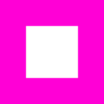iorad
About iorad
iorad Pricing
Free Unlimited Public Plan: Create unlimited public tutorials & share them with the world. Starter Plan: $200/mo. Everything you need to start building standard tutorials. Control your privacy settings, mask sensitive on-screen data, record your own audio, use automated text-to-speech, and more! Allows up to two creators. Professional Plan: $500/mo. Everything in Starter, plus advanced features. Brand the player, access analytics, export tutorials in video & document format, integrate with Salesforce and Slack, access GoogleTTS & more! Allows unlimited additional creators. Company Plan: $3200/mo. Everything in Pro, plus premium features and the power of Live tutorials. Guide users in real-time within your application, export tutorials using SCORM and Sharepoint, leverage custom translations, activate encryption settings, and more! Allows unlimited additional creators.
Starting price:
$200.00 per month
Free trial:
Available
Free version:
Available
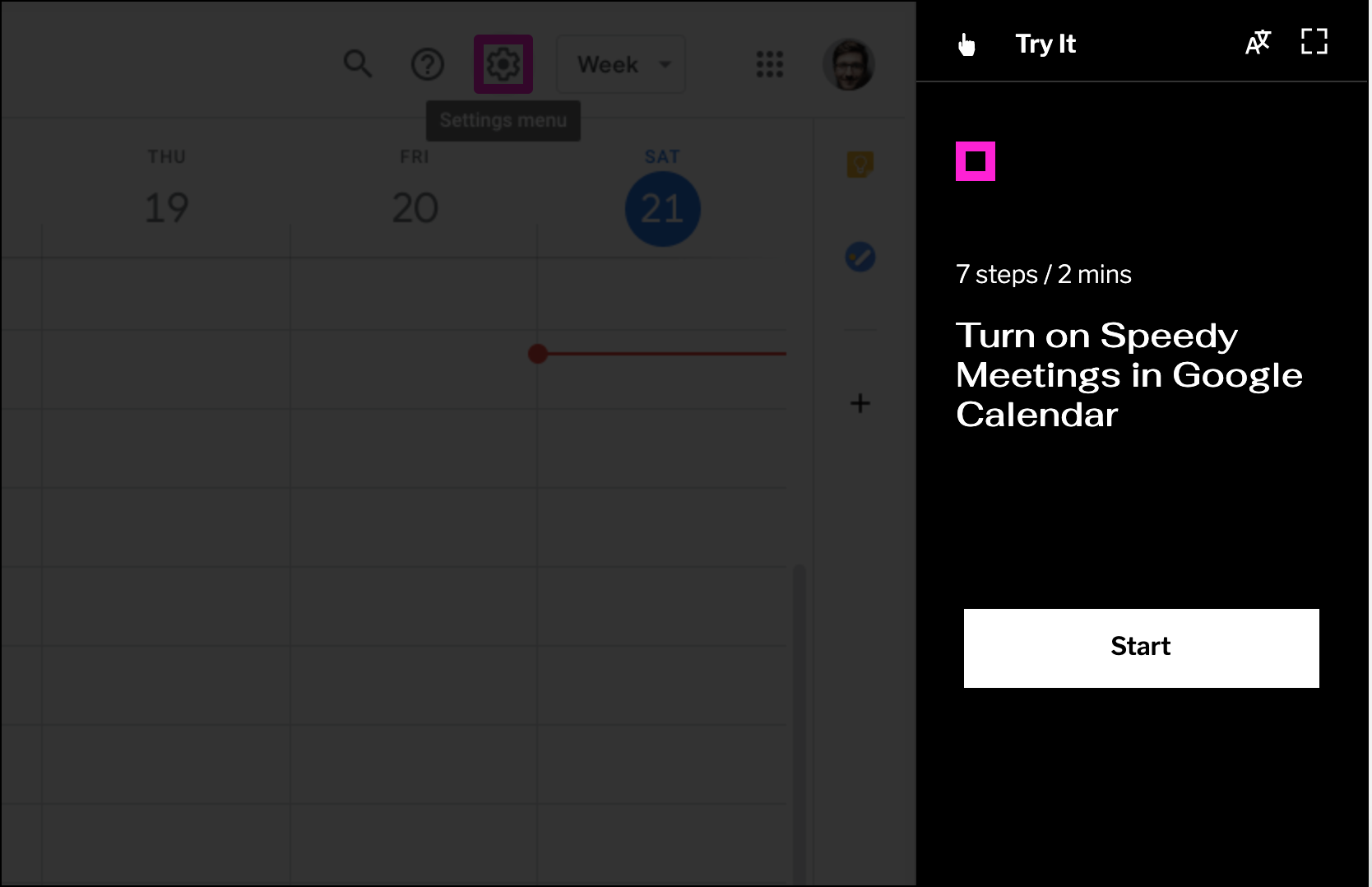
Most Helpful Reviews for iorad
1 - 5 of 59 Reviews
James
Verified reviewer
Construction, 10,000+ employees
Used weekly for less than 12 months
OVERALL RATING:
5
EASE OF USE
5
VALUE FOR MONEY
4
FUNCTIONALITY
4
Reviewed June 2019
Easy, professional training in minutes.
We have a very limited team to support our Salesforce instance of over 300 sales users in Canada. This has freed us up to not have to screenshare and walk users through some standard issues frequently, we can just direct them to our training library and keep moving on improvements!
PROSiorad makes it incredibly easy to create training videos or walk-throughs that users can experience at their own pace. As someone who has previously recorded screen-capture videos with over voice, I can say that this is 1000 times easier and more professional. The ability to tweak and update training as we need is excellent.
CONSNot really a dislike, but it would be nice to have the ability to have the training be read in French during the walk-through.
Weston
Religious Institutions, 1,001-5,000 employees
Used weekly for less than 12 months
OVERALL RATING:
4
EASE OF USE
4
VALUE FOR MONEY
5
CUSTOMER SUPPORT
5
FUNCTIONALITY
5
Reviewed July 2020
Creating training takes minutes
The support is amazing. They answer very quickly and have been very helpful. They also get bugs fixed very fast. They are a great company to work with.
PROSThis makes making trainings very quick. I love that it automates making trainings in the way people learn, video, interactive, reading. This use to take hours to create trainings that fit this. I love the automated voice overs. The voices sound pretty good for being automated. It is easy to use and create trainings. Our users love to use these trainings. I love that the user doesn't have to download anything to view the trainings.
CONSThe latest release moved a lot of things around which makes it a little harder to use. I wish the language pack was included in the business pricing. It is very expensive and we have had to do a lot of work to translate our trainings. Sometimes it doesn't capture what you need and you have to go back. The pricing gets expensive fast.
Reason for choosing iorad
The price and that we didn't have to install any code to get it to work.
Reasons for switching to iorad
The videos took to long to create.
Blair
Education Management, 51-200 employees
Used weekly for less than 12 months
OVERALL RATING:
3
EASE OF USE
4
VALUE FOR MONEY
3
CUSTOMER SUPPORT
5
FUNCTIONALITY
5
Reviewed January 2022
Strong tool for interactive tutorials!
I run our customer ed program, and our users want clear, realistic practice opportunities. iorad solves this problem!
PROSIt's easy to use and to update! I also love how the final product looks, giving our users an authentic tutorial experience.
CONSI wish it handled screen movement better (e.g. when you click a button and then need to scroll down).
Vendor Response
Blair, thanks for your review. Happy to hear that you are finding iorad easy to use & share with others. As far as capturing movement better... each application is coded a little differently and depending on your computer available memory it might just require you to close a few more applications and go a little bit slower through the actions for iorad to properly identify each element. Happy to take a look with you to see what can be done to improve this in the future. Please feel free to reach out. Would love to connect with another fellow CustomerEd colleague!
Replied January 2022
Chelsea
Hospital & Health Care, 201-500 employees
Used daily for less than 2 years
OVERALL RATING:
5
EASE OF USE
5
VALUE FOR MONEY
5
CUSTOMER SUPPORT
5
FUNCTIONALITY
5
Reviewed January 2022
Amazing Product
I've been blown away by my experience with Iorad. I came into my role as an educator about 1.5 years ago and spent the first 6 months making training videos for our numerous systems. We are a dispersed workforce and we have at least a dozen programs to use to perform our jobs effectively: Teams, Zoom, Outlook, Microsoft Word, EHR, Mainbridge, Lessonly, Medtrainer, Paycom to name a few. Iorad allowed me to have a lot of time back to my own schedule because I was able to cut back on the time I was spending creating training videos and working on Zoom with clinicians across the company. If I have a call come in where a clinician has a question about how to do_____ in our software, I send a link to Lessonly to the tutorial from iorad. This also scales really well as we have been able to identify recurring themes that our end-user faces and create a custom approach to training that recognizes common mistakes. I have loved this software so much that I worked with my friend of a local climbing gym (ROKC) and he has started using this for his own staff to train on the software that they use. He feels the same and has cut back on some of his time working with his staff. This product is top-notch and has great potential to move the way companies train their staff.
PROSEasy to use Easy to integrate Quick Effective way to create training that can scale with the organization User friendly- the teams in each market can use training to help practice technology-based skills Fast way to make training videos that used to take me hours to make This integrates well with Lessonly which our company has been using to onboard clinicians across our company
CONSOrganization of the content- I don't have the "tags" function, but I have made dozens of training tools and It'd be nice to have it more organized within the software so I can find it quickly I wish there were more voices to choose from when I use an outside voice
Vendor Response
Chelsea, thanks for your review. We love to hear that iorad is making such an impact in your training processes and giving you back time in your day! As for content organization, you're able to categorize a tutorial with category or subcategory. Hover over the "Category" Header on the left in the dashboard to Add Categories. Additionally, you're able to add up to 10 tags per tutorial. Here's an article how organization works within iorad. https://ior.ad/7Ueq Glad you're a part of the iorad family!
Replied January 2022
Rachel
Computer Software, 10,000+ employees
Used daily for less than 2 years
OVERALL RATING:
5
EASE OF USE
4
VALUE FOR MONEY
5
CUSTOMER SUPPORT
5
FUNCTIONALITY
4
Reviewed January 2022
iorad tutorials aid adoption
Overall, very happy with iorad. The tool is easy to use and we always receive excellent customer service. Highly recommend!
PROSiorad's makes it easy to create detailed tutorials which allow users to practice step-by-step transactions as well as printing to PDF for desk-side work instructions. Incorporating iorad tutorials into our training helped prepare our end-users to use and adopt a new ERP system and business processes.
CONSIt would be nice if the app captured key strokes in addition to clicks, but still a great tool without that feature.
Reason for choosing iorad
Price, ease of use, well reviewed.
Vendor Response
Rachel, thanks for your review! Thrilled to hear you & the team are getting such good use out of iorad. iorad doesn't capture what content is being entered but what you can do is use our "shortcut" feature or if not a "shortcut" per se you can use the "type" tool itself to simulate keystrokes. For example, the ESC key. If you'd like to learn more, feel free to reach out. Happy to jump on a call and walk you through how this works. Thanks for being a fan of iorad!
Replied January 2022