Xibo
About Xibo
Awards and Recognition
Xibo Pricing
Starting price:
£1.00 per month
Free trial:
Available
Free version:
Available
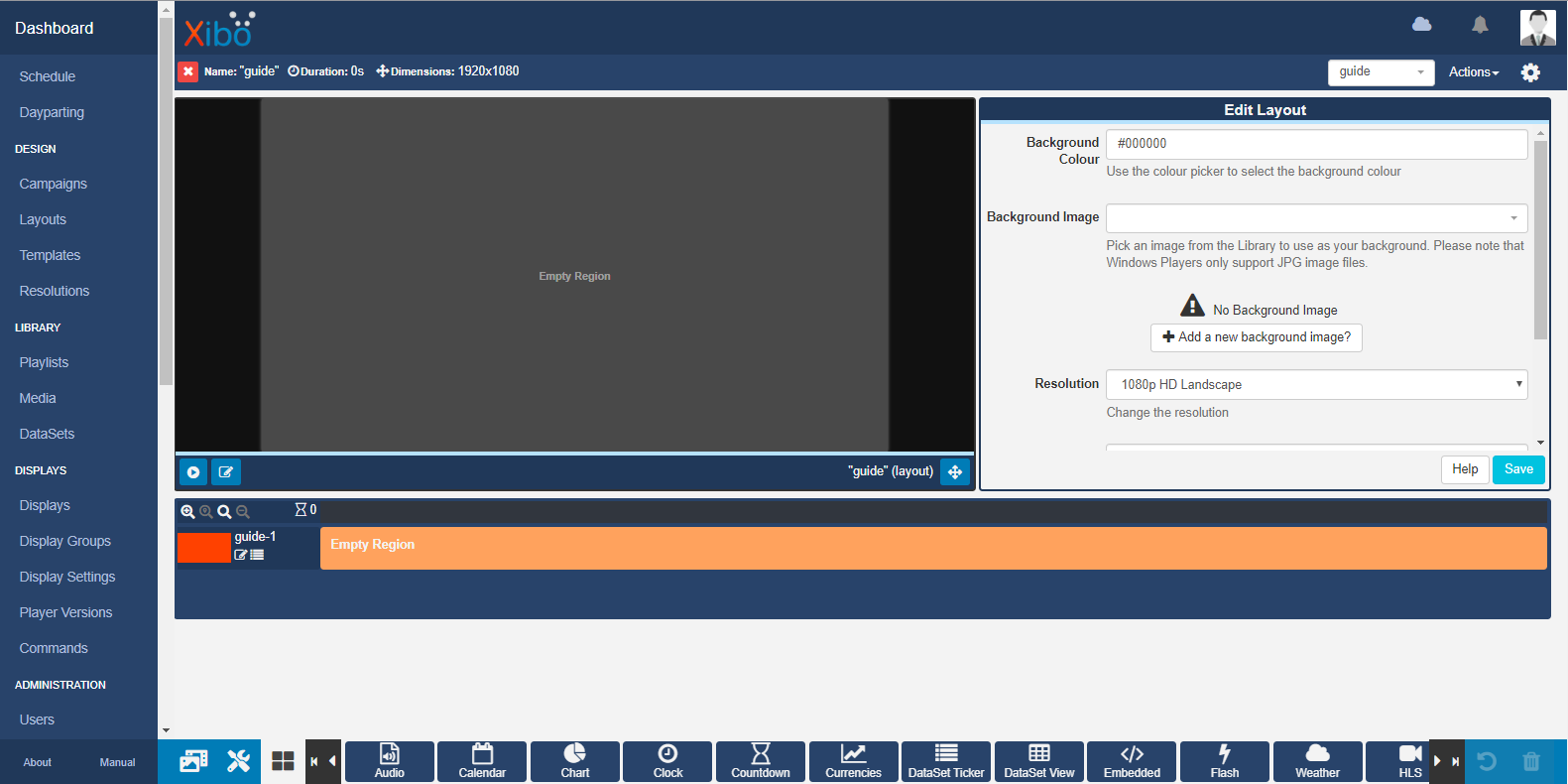
Most Helpful Reviews for Xibo
1 - 5 of 32 Reviews
Rok
Verified reviewer
Education Management, 51-200 employees
Used daily for less than 6 months
OVERALL RATING:
5
EASE OF USE
3
VALUE FOR MONEY
5
CUSTOMER SUPPORT
4
FUNCTIONALITY
5
Reviewed January 2022
Great and free for own-hosted solution.
We were looking for a signage solution that would be free and easy to use. Sure, 19€ per device license (permanent, not a subscription!) is not a lot, but not free - since we plan to use it for a longer period of time, this is a minimal cost.
PROSIt is free as own hosted solution (we use the CMS on Windows). Easy to use and very wide support of devices (Android, Windows, Tizen, Linux, ...).
CONSSome parts are paid - like android device licences
Reasons for switching to Xibo
We control the data with our own hosting solution, it is FREE and it features all we want.
Nitish
Information Technology and Services, 11-50 employees
Used daily for more than 2 years
OVERALL RATING:
4
EASE OF USE
3
VALUE FOR MONEY
5
FUNCTIONALITY
4
Reviewed August 2021
Improvement required in Software.
Good
PROSAll the features are useful but most impactful Multiple widgets.
CONSNeed to add Multiple social Media Widgets (Fb and Insta [ Live Streaming, Fb post], Live Youtube) Reasons and Layout should be easy to use(Need to add some predefined Template). If you can add Caneva Design [SENSITIVE CONTENT] it should be better for non technical to use.
Reason for choosing Xibo
I will choose xibo because of Offline feature. means I can work on Intranet also.
Vendor Response
Thank you for your review Nitish! We are glad to see that you find Xibo's features so useful and thank you for your valuable feedback.
Replied August 2021
Ben
Religious Institutions, 11-50 employees
Used monthly for more than 2 years
OVERALL RATING:
5
EASE OF USE
3
FUNCTIONALITY
5
Reviewed May 2022
Full Featured, but hard to train
It does what it says it does very well, but it doesn't get points for being simple. But for someone needing all the features with a low price point, this is the way to go.
PROSXibo lets you make any kind of signage you can dream up to fit your specific needs, and having it self-hosted makes it very flexible and far more affordable than most other options.
CONSThe user interface is a challenge for me, and I could never fully train people where they didn't make mistakes or have to come to me for help.
Reason for choosing Xibo
Since we self-hosted, it was much cheaper than alternatives.
Martin
Food & Beverages, 201-500 employees
Used daily for more than 2 years
OVERALL RATING:
4
EASE OF USE
5
VALUE FOR MONEY
5
CUSTOMER SUPPORT
5
FUNCTIONALITY
5
Reviewed August 2021
Great product, realistically priced, one drawback
Centralised management of signage, even at the site level makes the product brilliant.
PROSIncredibly quick to get started with Xibo, especially if they are hosting. Easy to learn, great feature set and great pricing make for an almost unbeatable combination.
CONSOnly one thing bothers me, and it is a deal breaker. Videos have a one second black screen when looping which makes the presentation look second rate. Have contacted support twice, but cannot resolve. Looking elsewhere as a result...
Reason for choosing Xibo
Pricing, mature product, stable, great feature set. But that one second of black screen...
Vendor Response
Thank you for your review Martin. We are glad to see that you find so many of the Xibo features positive. We are sorry to hear that you have been unable to resolve the black screen delay. We have recently introduced Gapless Playback to our Android player, which removes this black screen and we aim to be doing this over other players in the near future. In the meantime there are some work arounds, and I hope our support team can work with you to find a suitable solution.
Replied August 2021
Benjamin
Verified reviewer
Performing Arts, 11-50 employees
Used daily for less than 2 years
OVERALL RATING:
5
EASE OF USE
4
VALUE FOR MONEY
5
CUSTOMER SUPPORT
5
FUNCTIONALITY
4
Reviewed January 2019
Excellent open source option for distributed digital signage
Currently use this system to administer the digital signage across a single site, multi-room nightclub venue. Since installing, it has allowed us to reduce our physically printed promotional costs while increasing session awareness. It has also allowed us to introduce dynamic promotions and allow third parties to advertise within the venue which has opened a new revenue stream for us. All of this has been achieved with very minimal cost using existing low end PC hardware as well as low cost Android boxes. A great system that has really helped improve our business.
PROSGreat centralised management solution for digital signage. Setup of the server using Docker was very straight forward with a concise step by step guide in the manual. User management controls allow easy allocation of assets and screens to the relevant people responsible for updates. While the many options available within layout scheduling does take a bit of time to get your head around, once it has all clicked, it provides a very powerful set of tools to assign assets to screens.
CONSThe interface can be slightly confusing to a new user. Some concepts don't operate as you would initially think and sometimes require a bit of thought to get your head around.





