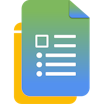All Fillable Document Reviews
1-25 of 26 Reviews
Sort by
Kristin
Primary/Secondary Education, 51-200 employees
OVERALL RATING:
5
EASE OF USE
5
FUNCTIONALITY
5
Reviewed March 2024
Cuts my doc time dramatically
Fillable Document is a time saving tool for me that cuts my documentation time dramatically.
PROSI like that I can take data and convert it into a note that I can use to document my sessions
CONSI haven't found anything I don't like about Fillable Document. It serves its purpose well for me.
Mark
Verified reviewer
Non-Profit Organization Management, 11-50 employees
Used daily for less than 2 years
OVERALL RATING:
4
EASE OF USE
4
VALUE FOR MONEY
5
CUSTOMER SUPPORT
4
FUNCTIONALITY
3
Reviewed September 2023
Excellent functionality for a low price
Excellent, given the low cost.
PROSFillable allows many different people (hundreds) from all across our country to enter data in a consistent format, and receive a confirmation at the end of the information they have entered, while our regional coordinators can rapidly review the data and process it into useful information for the region and the original user.
CONSIt is currently not possible to edit the data that has been entered in a single step, as with a standard database. Editing is a 2-3 step process, and can only be done by an authorized staff person, and not a client who signs in or is otherwise authorized for that single record or single client data-set.
Reason for choosing Fillable Document
Much higher functionality.
Vendor Response
Dear Mark, We're thrilled to hear that you're finding Fillable Document to be an excellent solution for your data entry and processing needs. It's wonderful that the platform enables hundreds of users from across the country to input data in a consistent format and receive confirmations, while also streamlining the review and processing of that data for your regional coordinators. We understand your concern about the editing process and the need for a more streamlined approach. Your feedback is valuable to us, and we will consider this as we continue to enhance the platform's functionality. Thank you for choosing Fillable Document, and we're delighted to have you as part of our user community. If you have any further feedback or questions, please don't hesitate to reach out. We're here to assist you. Best regards, Fillable Document Team
Replied November 2023
Tammy
E-Learning, 2-10 employees
OVERALL RATING:
5
EASE OF USE
5
VALUE FOR MONEY
5
CUSTOMER SUPPORT
5
FUNCTIONALITY
5
Reviewed February 2024
THanks for creating this
It is a great extension for Google and makes it easy to integrate.
CONSHavent found any issues yet but will report back.
Guadalupe
Events Services, 1 employee
Used weekly for less than 2 years
OVERALL RATING:
5
EASE OF USE
3
VALUE FOR MONEY
5
CUSTOMER SUPPORT
3
FUNCTIONALITY
5
Reviewed February 2024
I will only use this for all my event planning
I will always use this document in all my event planning. Best software out there!
PROSOnce created and published for public use, the database works seamlessly for event planning. clients can error free enter data, get a confirmation email, and I get perfect database in my spreadsheet.
CONSI am quite skilled in word processing and spreadsheets. this still made the learning curve high. I had to go through multiple edits before publishing my document link for public use. fonts and spacing for my logo proved tricky.
Jarrett
Accounting, 2-10 employees
Used weekly for less than 6 months
OVERALL RATING:
4
EASE OF USE
4
VALUE FOR MONEY
5
CUSTOMER SUPPORT
5
FUNCTIONALITY
4
Reviewed October 2023
Overall would recommend using this software!
We are generating Scope of Works for all of our new clients, gathering onboarding information, and using integrations in google workspace to connect our form straight to our signing platforms.
PROSI like that it connects with google easily and automatically creates destination folders. It offers complete customization and is easy to set up.
CONSWhen following the link to fill in the document, it looks a lot different then how the document will actually look once generated. Also wish it integrated with other payment processing platforms.
Reason for choosing Fillable Document
It integrated easily with google drive.
Vendor Response
Dear Jarrett, Thank you for sharing your experience with Fillable Document, and we're thrilled to hear that you'd recommend our software. Your feedback is valuable to us, and we're committed to ensuring your satisfaction. We're delighted to know that you appreciate how easily Fillable Document connects with Google and automatically creates destination folders. The complete customization options and ease of setup are essential aspects of our service, and we're pleased they align with your needs. We understand your concerns about the difference in appearance when following the document link compared to the generated document. Our team is continuously working to improve the user experience, and your input helps us pinpoint areas for refinement. We will certainly consider this in our development process. You can share the template with our team so that they can check and improve the look and feel of the fillable form. Regarding integration with other payment processing platforms, we appreciate your feedback, and it's something we are actively exploring to enhance our offering. We aim to provide a comprehensive solution that caters to various user requirements, and your input is invaluable in that regard. It's great to hear that Fillable Document is seamlessly integrated with Google Drive, making it easier for you to manage the Scope of Works and onboarding information while connecting to your signing platforms. We're committed to making your workflow as efficient and effective as possible. Thank you for choosing Fillable Document, and please feel free to reach out if you have any more feedback or questions. Your continued support and insights are essential to our ongoing improvement efforts. Best regards, Fillable Document Team
Replied November 2023
Ryne
Health, Wellness and Fitness, 2-10 employees
OVERALL RATING:
5
EASE OF USE
5
VALUE FOR MONEY
5
CUSTOMER SUPPORT
5
FUNCTIONALITY
4
Reviewed April 2024
Great so far
I am only in the trial period, so i am just getting started with using it. So far i like the flexibility the program offers.
CONSNothing negative so far about the program, but will update if needed.
Jaydip
Information Technology and Services, 501-1,000 employees
Used daily for less than 6 months
OVERALL RATING:
5
EASE OF USE
4
VALUE FOR MONEY
4
CUSTOMER SUPPORT
5
FUNCTIONALITY
5
Reviewed April 2024
Great work Guys
Customise Flow Signature PRocess Flow Data from the Sheet
CONSUser insterface to set up the things can be more interactive
Myrasonia
Information Services, 1 employee
OVERALL RATING:
5
EASE OF USE
5
VALUE FOR MONEY
5
CUSTOMER SUPPORT
5
FUNCTIONALITY
5
Reviewed March 2024
Great Product
It's easy to use, and its very helpful for what I do.
CONSIt sometimes gets laggy, but it's still great.
Aida
Writing and Editing, 11-50 employees
OVERALL RATING:
5
EASE OF USE
5
VALUE FOR MONEY
5
CUSTOMER SUPPORT
5
FUNCTIONALITY
5
Reviewed April 2024
Very good thing
Fillable document is super. I can make a good exirsises for my children.
PROSFillable document is super. I can make a good exirsises for my children.
CONSFillable document is super. I can make a good exirsises for my children.
ANASTASIA
Government Administration, 501-1,000 employees
OVERALL RATING:
4
EASE OF USE
3
VALUE FOR MONEY
4
CUSTOMER SUPPORT
3
FUNCTIONALITY
4
Reviewed March 2024
great easy product
easy to use a simple fillable form to share
CONSoptions for templates and add ons are minimal
Aryn
Real Estate, 2-10 employees
Used weekly for less than 2 years
OVERALL RATING:
5
EASE OF USE
4
VALUE FOR MONEY
5
CUSTOMER SUPPORT
5
FUNCTIONALITY
5
Reviewed October 2023
My go to for streamlining
Overall i am very happy with the product. It has made collecting information from clients easy and also allows me to automate my own system, by auto filling email templates i have put into a document.
PROSI love being able to set required fields to ensure my clients send me all of the information i need at once without having to send flow up emails. I also really enjoy the ability to forward the submitted forms to various email accounts, so that my whole team can see when one comes in.
CONSIt can be lengthy to set up each form, which I've come to accept is just the nature of the work. I also wish the formatting for the "date" option wouldn't put the time. I select "mm/dd/yy" and it still tags the time on the end when i say "auto fill todays date".
Vendor Response
Hi Aryn, We appreciate your detailed feedback about your experience with our service, and we're delighted to hear that Fillable Document has become your go-to tool for streamlining your processes. Your insights on both the pros and cons are invaluable to us. It's wonderful to know that you find the ability to set required fields and forward forms to multiple email accounts beneficial for your workflow. This ensures efficient communication and data collection without the need for follow-up emails, making your job easier and more organized. Regarding your concerns, we understand that the initial setup of each form can be time-consuming, and we appreciate your understanding that this is part of the process. We are continuously working to improve our platform, and your feedback on this aspect will be taken into consideration. Regarding the date formatting issue, our team is committed to refining this feature to better align with your preferences. We value your input in helping us enhance the user experience. You can format your date output below the field itself, please try that and let us know. We're thrilled to hear that Fillable Document has had such a positive impact on your work, making information collection easier and enabling you to automate your systems. Your satisfaction is our top priority, and we are here to assist you with any further customization or support you may need. Thank you for choosing Fillable Document, and please feel free to reach out if you have any more feedback or questions. We look forward to continually improving our service to meet your needs. Best regards, Team Fillable Document
Replied November 2023
Allan
Human Resources, 2-10 employees
Used monthly for less than 2 years
OVERALL RATING:
5
EASE OF USE
4
VALUE FOR MONEY
5
CUSTOMER SUPPORT
5
FUNCTIONALITY
5
Reviewed September 2023
Product works, Support is good, Staff is slow in adopting
Once set up the product works as needed. We use hard copy fill in the blank employment contracts in HK and I look long and wide to find a solution that would enable us to enter the data on the computer and then print out the double side A3 fill in the blank contracts on our Kyocera printer. Fillable support helped me get everything set up and working. It was easier than I thought. My staff is old school and is still using an electronic typewriter for most contracts, but when I need to print a contract I always use Fillable. My biggest complaint is that it doesn't ask me to rename at the beginning of filling in the data. I'm using the template and it is making a copy, but the copy should be renamed from the get go, because afterwards it is hard to determine which contract is which. Ideally the program should ask "rename this copy" and I could enter a findable name like "MaryWong-AnnaSantos Contract". Finding and renaming the files afterwards is a big PITA. Still I'm grateful for all the help. I know this product was originally targeted at schools and my use case is quite unique. I appreciate all the help I received in getting things going.
CONSnot being asked to renamed docs started from the template at the beginning of the fill process
Reasons for switching to Fillable Document
more precise and easier to set up for my use case
Vendor Response
Hi Allan, Thank you for sharing your experience with Fillable Document. We're pleased to hear that the product is working well for your unique use case and that our support team has been helpful in getting everything set up to your satisfaction. We appreciate your feedback about the naming of documents during the filling process. Your suggestion to allow renaming at the beginning is valuable, and we'll certainly take it into account for future improvements. You can change your document name anytime under the storage section of the addon We're committed to making the product even more user-friendly. Thank you for choosing Fillable Document, and we're here to assist you with any further needs or questions. We're glad to have you as part of our user community. Best regards, Fillable Document Team
Replied November 2023
Robert
Information Technology and Services, 1,001-5,000 employees
Used daily for less than 2 years
OVERALL RATING:
5
EASE OF USE
3
VALUE FOR MONEY
5
CUSTOMER SUPPORT
5
FUNCTIONALITY
5
Reviewed September 2023
Great features in a unique product, needs development
I used FD as an experiment and it has definitely done what we needed. I have not found a similar product that works like this elsewhere. It was very affordable and that made me OK with some of the challenges noted in my review. In general it has been very reliable, and the one occasion I needed help the response was quick and accurate, but it does require the admin to do that troubleshooting, not the average user.
PROSThe fact that it allows the creation of a doc within specific parameters (fixed fields and text boxes, dropdown selectors etc) but that the result is a standard Google doc with all of the collaboration features that come with it means we can have the doc start in the right way, but still be 'worked on' after submission. The form capabilities are varied and complex, and the storage of all of the data in a gsheet is a great help. Also its integration with docs makes it relatively easy to use.
CONSI think that the form works great but getting to the back end can be really confusing. I ended up putting shortcuts on my desktop to be able to navigate straight to my document library - definitely not an intuitive back end.
Reason for choosing Fillable Document
The output is a google doc, that can still be used and collaborated on by multiple users. The integration with a tool we already have (google docs) makes it easy to get adoption.
Vendor Response
Dear Robert, Thank you for taking the time to provide your feedback on the Fillable Document. We appreciate your insights, both in terms of what you find valuable and the areas that you believe need development. It's great to hear that you find our platform's ability to create documents within specific parameters while retaining Google Docs' collaboration features to be a unique and valuable feature. The diverse form capabilities and data storage in Google Sheets are also essential components that support your workflow. We acknowledge your concern about the user interface's complexity in reaching the backend. We value your feedback, and we're continually working on improving the user experience and interface to make navigation more intuitive. What do you think would be an appropriate way to move to the backend, we would want to improve that for you. We're delighted that the output being a Google Doc, coupled with the ease of integration, has been a key factor in your choice to use Fillable Document. Your comment highlights the versatility and adoption-friendliness of our product. We're pleased to hear that your experiment with Fillable Document has been successful and that it met your needs effectively. Your affordability and reliability feedback is important to us, and we're committed to providing timely and accurate support when required. Thank you for choosing Fillable Document, and we look forward to continuously enhancing the platform to better serve you. If you have any further feedback or questions, please don't hesitate to reach out. Best regards, Fillable Document Team
Replied November 2023
Campbell
Arts and Crafts, 2-10 employees
Used monthly for less than 12 months
OVERALL RATING:
5
EASE OF USE
5
VALUE FOR MONEY
5
CUSTOMER SUPPORT
5
FUNCTIONALITY
5
Reviewed September 2023
Excellent for generating PDFs from a document template
Great customer support, best tool for my particular use case that I've found.
PROSI use Fillable Document to generate lease contracts for tenants. I have a number of different document templates setup for different types of leases. Each time a new tenant arrives, I simply populate the document and generate a PDF. The different field types make it very easy, from plain text with default values, to date pickers and auto-generated data. Subscription is flexible and your data is retained if you decide you don't need the subscription for a period of time.
CONSThe user interface can be a little clumsy when you're dealing with lots of fields.
Reason for choosing Fillable Document
Flexible subscription
Vendor Response
Hi Campbell, We're thrilled to hear that Fillable Document has been an excellent tool for your lease contract generation needs. Your feedback on the ease of populating documents and the flexibility of our subscription model is greatly appreciated. We understand your concerns about the user interface and will continue working to improve user-friendliness. You can also share us with the template which you're using so that we can check and make some improvements. We're honoured that you consider us the best tool for your specific use case. Thank you for your support, and please don't hesitate to reach out if you have any more feedback or questions. We're here to assist you. Warm regards, Fillable Document Team
Replied November 2023
Ric
Non-Profit Organization Management, 2-10 employees
Used weekly for more than 2 years
OVERALL RATING:
5
EASE OF USE
5
VALUE FOR MONEY
5
FUNCTIONALITY
5
Reviewed September 2023
A Big Time Saver!
For the most part, super smooth. We had one glitch while traveling, and dates getting messed up.
PROSFillable Document has helped us maintain our agreements, insuring that the output is professional and quick.
CONSIt would be cool if I could create a form in Google Docs, then push a button: generating the PDF. Is that possible?
Vendor Response
Dear Ric, Thank you for sharing your positive experience with Fillable Document. We're delighted to hear that it has been a big time-saver for you and has contributed to maintaining professional and efficient agreements. Your suggestion about creating a form in Google Docs and then generating a PDF with the push of a button is a great idea. We'll consider this as we continue to enhance our platform's functionality. We're sorry to hear about the glitch you encountered while travelling, particularly with dates getting messed up. Your feedback is important, and we'll work to ensure a smooth and error-free experience for you. Could you please share us with some more information on what went wrong that will help us? If you have any more feedback or questions, please don't hesitate to reach out. We're here to assist you and continually improve our service. Best regards, Fillable Document Team
Replied November 2023
Barton
Mental Health Care, 2-10 employees
Used weekly for more than 2 years
OVERALL RATING:
4
EASE OF USE
3
VALUE FOR MONEY
4
FUNCTIONALITY
4
Reviewed September 2023
Good system but expensive and slow
It was (relatively) straightforward setting up my custom templates, and the results look great.
CONSThe cost is far too high for the product.
Vendor Response
Dear Barton, Thank you for sharing your feedback on the Fillable Document. We're glad to hear that setting up custom templates was a straightforward process for you and that you're satisfied with the results. We understand your concern about the cost, and we continuously evaluate our pricing to ensure it offers the best value to our users. Your input is valuable, and it helps us in our efforts to make the product even better. considering all expenses on the cloud, engineering and maintenance the product is placed at an affordable price. If you have any more feedback or questions, please don't hesitate to reach out. We're here to assist you and enhance your experience with Fillable Document. Best regards, Fillable Document Team.
Replied November 2023
Azliana
Education Management, 1,001-5,000 employees
Used daily for less than 12 months
OVERALL RATING:
4
EASE OF USE
5
VALUE FOR MONEY
4
CUSTOMER SUPPORT
4
FUNCTIONALITY
4
Reviewed September 2023
Fillable Document - Loved it
Great experience. It is not long for me to understand the whole process.
PROSUser friendly for the team managing & user
CONSIf we can use FD to generate certs like AutoCrat when we pump in data via Sheets that would be best
Reason for choosing Fillable Document
Cheaper
Vendor Response
Dear Azliana, Thank you for your positive review of the Fillable Document! We're delighted to hear that you've found it user-friendly and cost-effective. Your input about generating certificates from data via Sheets is noted and will be considered for future improvements. We are not sure what AutoCrat is doing, but we understand that you want to generate documents automatically, if that is the case you can try our auto-run feature and generate documents automatically. We're here to assist you with any further questions or needs. Best regards, Fillable Document Team
Replied November 2023
Yoram
Internet, 51-200 employees
Used weekly for more than 2 years
OVERALL RATING:
4
EASE OF USE
4
VALUE FOR MONEY
5
CUSTOMER SUPPORT
5
FUNCTIONALITY
5
Reviewed September 2023
Great solution
It is part of an automated process that saves me time and help my team focus.
CONSHaving to generate google slides in bulks of 10
Vendor Response
Hi Yoram, Thanks for your valuable feedback on the Fillable Document, We appreciate your time in considering our product. We are not still catching up on your con mentioned here, you please explain more about that, as that will help us in improving the product? Have a Nice Day! Regards, Fillable Document Team.
Replied November 2023
Anita
Real Estate, 2-10 employees
Used weekly for less than 2 years
OVERALL RATING:
5
EASE OF USE
4
VALUE FOR MONEY
5
CUSTOMER SUPPORT
5
FUNCTIONALITY
5
Reviewed September 2023
Efficiant and Easy to use
Overall i'm thrilled with the product and how it's been able to streamline work processes.
PROSI love how easy it is to set up the documents and how customizable the options are.
CONSThere have been times I struggle with setting up the file management to ensure proper storage and function.
Vendor Response
Hi Anita, Thanks for writing to us, We are excited to see your comment it is invaluable for us, We understand that you are cautious in getting rid of any errors but, don't worry Fillable Document will make it easy. Keep exploring the product more. Have a Nice Day! Regards, Team Fillable Document
Replied November 2023
Xavier
Restaurants, 2-10 employees
Used daily for less than 6 months
OVERALL RATING:
5
EASE OF USE
5
VALUE FOR MONEY
5
FUNCTIONALITY
5
Reviewed September 2023
Easy final document generator
After a quick set up, I can generate the documents I want with the click of the "Generate" button.
CONSI might like a feature that automatically generates documents upon form submissions.
Vendor Response
Dear Xavier, Thank you for sharing your experience with Fillable Document. We're delighted to hear that you find it to be an easy and efficient final document generator. Your suggestion for an automatic document generation feature upon form submissions is appreciated, and it's something we already have in Google Forms. Your feedback helps us enhance our service to better meet your needs. If you have any more feedback or questions, please feel free to reach out. We're here to assist you in any way we can. Best regards, Fillable Document Team
Replied November 2023
Mykola
Research, 11-50 employees
Used weekly for less than 6 months
OVERALL RATING:
5
EASE OF USE
5
VALUE FOR MONEY
4
CUSTOMER SUPPORT
5
FUNCTIONALITY
5
Reviewed August 2023
From Simplicity to Victory
I used this app sporadically to generate my documents. I was happy with this app. However, due to the high price for me, I had to switch to my homemade Python application.
PROSSimplicity. Most of all, I liked the simplicity and clarity of the application.
CONSPrice. I don't use the app very often, so the price was too high for me.
Vendor Response
Hi Mykola, Thank you for sharing your experience with Fillable Document. We're pleased to hear that you found the simplicity and clarity of the application to be a standout feature. We understand your concerns about pricing, and we appreciate your feedback. It's important for us to ensure our pricing aligns with the value provided to all our users. We're sorry to hear that the cost didn't fit your needs, but we're glad to know that you were happy with the application during your usage. If you ever find a need for document generation software in the future, please don't hesitate to reach out. We're here to assist you and continually work to enhance our offering. Best regards, Fillable Document Team
Replied November 2023
Philip
Education Management, 2-10 employees
Used weekly for less than 2 years
OVERALL RATING:
5
EASE OF USE
4
VALUE FOR MONEY
4
CUSTOMER SUPPORT
5
FUNCTIONALITY
5
Reviewed September 2023
Great product
The integrations and output options. I love it.
CONSSometimes it can be confusing. But it's not too bad.
Vendor Response
Hi Philip, Thanks for writing to us, Thanks for your valuable comment, We would love to discuss more about the con which is mentioned, if you could give us some more information on that. it will help us improve it. Have a Nice Day! Regards, Team Fillable Document
Replied November 2023
Christopher
Non-Profit Organization Management, 51-200 employees
Used weekly for less than 12 months
OVERALL RATING:
5
EASE OF USE
5
FUNCTIONALITY
5
Reviewed April 2024
Helped streamline data collection and distribution
Works well with Google suite. Allows us to collect data and distribute through different channels in the company as well as email out.
CONSIf you are not familiar with basic programing, it can take some getting used to when setting up a google docs of your form. But once you understand the process, its pretty straight forward.
Paul
Construction, 2-10 employees
OVERALL RATING:
4
EASE OF USE
4
FUNCTIONALITY
4
Reviewed October 2023
Fillable
Easy to use, just need more time to try it.
CONSChanging from one to another product can be challenging.
Vendor Response
Hi Paul, Thank you for taking the time to share your feedback on the Fillable Document! We truly appreciate your input and understand that you're seeking versatility and adaptability in our product. At Team Fillable Document, we're committed to providing our users with the utmost flexibility. In addition to the standard ${} dynamic field notation, you can also utilize {{}} and <<>> for different scenarios and availabilities. We believe this expanded range of options will help you tailor your documents to your specific needs. If you have any other questions or require further assistance, please don't hesitate to reach out. We're here to support you in any way we can. Wishing you a fantastic day!
Replied November 2023
Marek
Commercial Real Estate, 2-10 employees
Used weekly for less than 6 months
OVERALL RATING:
5
EASE OF USE
5
FUNCTIONALITY
5
Reviewed February 2024
Simply excellent tool that can enhance your forms & docs
response manager that allows you to manage & form responses,, as weel as Lookup feature
CONSno protection against accidental deletion the process in response manager
Vendor Response
Hi, thank you for your review. We have now implemented a confirmation dialog box when deleting a response. Kindly check it.
Replied February 2024