Drysign
About Drysign
Awards and Recognition
Drysign Pricing
Individual Plan (80 documents + 5 templates): $7/user/month Professional Plan (600 documents + 25 templates): $14/user/month All plans include: self and group signing; type, draw, and upload signatures; integrations w/ Google Drive, Dropbox, and OneDrive Custom plans are available for large-scale enterprises.
Starting price:
$7.00 per month
Free trial:
Available
Free version:
Available
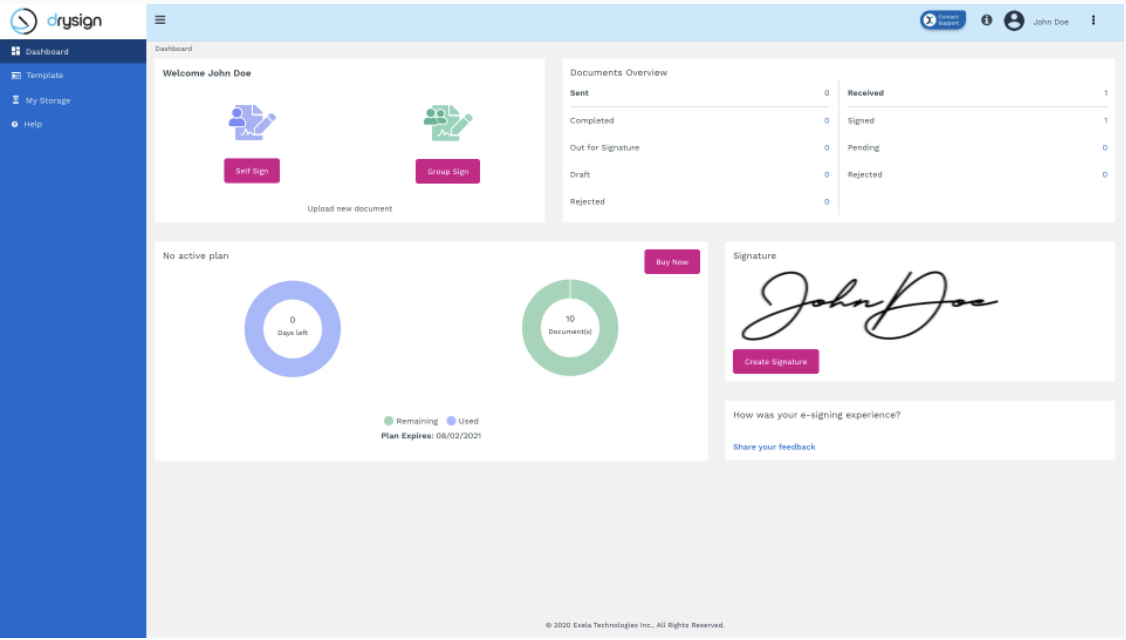
Most Helpful Reviews for Drysign
1 - 5 of 32 Reviews
Anonymous
10,000+ employees
Used daily for more than 2 years
OVERALL RATING:
5
EASE OF USE
5
VALUE FOR MONEY
5
CUSTOMER SUPPORT
5
FUNCTIONALITY
5
Reviewed May 2022
Satisfactory Review
The effectiveness itself in order for me to complete my everyday work.
Vendor Response
Hi, Thank you for reviewing us! This keeps us motivated to do better. At DrySign, we are determined to keep up with the evolving needs of its users while providing a seamless user experience. Do reach out to us in case of anything.
Replied June 2022
Aman Preet
Verified reviewer
Retail, 10,000+ employees
Used weekly for less than 6 months
OVERALL RATING:
4
EASE OF USE
4
VALUE FOR MONEY
5
CUSTOMER SUPPORT
3
FUNCTIONALITY
5
Reviewed May 2022
Know these things before choosing Drysign tool
My overall experience is upto the mark and i feel like I can stay with this approach for a bit longer time.
PROSThe most impactful thing personally for us as a team and for our current project is the automation part i.e. the customized templates which helps us to maintain new decks for client and in that case we are able to save much of our time and maintain the productivity in other critical instance
CONSThere are two things basically which needs to be improved One is it should have the seemless connection as sometimes we face issues with connectivity Second is it should improve in the area of two way authentication i mean improvement is required still things can get effective for small companies they won't face such issues
Reasons for switching to Drysign
In the case of Adobe the pricing in the long run seems to be quite high And in the case of hello sign we in the team were not so confident about secure network in the case of documents handling and authentication
Vendor Response
Hi Aman Preet, Thank you for reviewing us! This keeps us motivated to do better. At DrySign, we are determined to keep up with the evolving needs of its users while providing a seamless user experience. Do reach out to us in case of anything.
Replied May 2022
cecile
Computer Networking, 201-500 employees
Used less than 12 months
OVERALL RATING:
3
EASE OF USE
3
VALUE FOR MONEY
3
CUSTOMER SUPPORT
5
FUNCTIONALITY
4
Reviewed February 2021
drisign experience
navigation is somewhat easy.
PROSit was quick and easy signing instruction
CONSnavigating back and forth with signing and saving was confusing
Vendor Response
Hi Cecile, Thank you for reviewing us! This keeps us motivated to do better. At DrySign, we are determined to keep up with the evolving needs of its users while providing a seamless user experience. Do reach out to us incase of anything.
Replied May 2021
Janifer
Health, Wellness and Fitness, 51-200 employees
Used daily for less than 2 years
OVERALL RATING:
5
EASE OF USE
5
VALUE FOR MONEY
5
CUSTOMER SUPPORT
5
FUNCTIONALITY
5
Reviewed May 2022
Check out for reviews.
Excellent and ongoing.
PROSSimple to understand, convenient to process, highly authentic, and easy sharing.
CONSPrice can be little lesser than current trarif.
Vendor Response
Hi Janifer, Thank you for reviewing us! This keeps us motivated to do better. At DrySign, we are determined to keep up with the evolving needs of its users while providing a seamless user experience. Do reach out to us in case of anything.
Replied May 2022
Sikandar
Online Media, 1 employee
Used monthly for less than 12 months
OVERALL RATING:
5
EASE OF USE
5
VALUE FOR MONEY
5
CUSTOMER SUPPORT
5
FUNCTIONALITY
5
Reviewed July 2021
Great For Freelancers
As a freelancer, I have to deal with several clients and that also involves signing contacts virtually. Most of my clients and I use DrySign, and it makes it easier for me to sign the contracts quickly.
CONSI haven't found any cons in DrySign so far, but I'll edit my review whenever I encounter any.
Vendor Response
Hi Sikandar, Thank you for reviewing us! This keeps us motivated to do better. At DrySign, we are determined to keep up with the evolving needs of its users while providing a seamless user experience. Do reach out to us in case of anything.
Replied January 2022





