Dropbox Sign
About Dropbox Sign
Awards and Recognition
Dropbox Sign Pricing
Free: $0 Essentials: $15/month Dropbox Professional + eSign: $24.99/month Standard: $25/user/month Premium: contact HelloSign for more details. API: starts at $75/month
Starting price:
$20.00 per month
Free trial:
Available
Free version:
Available
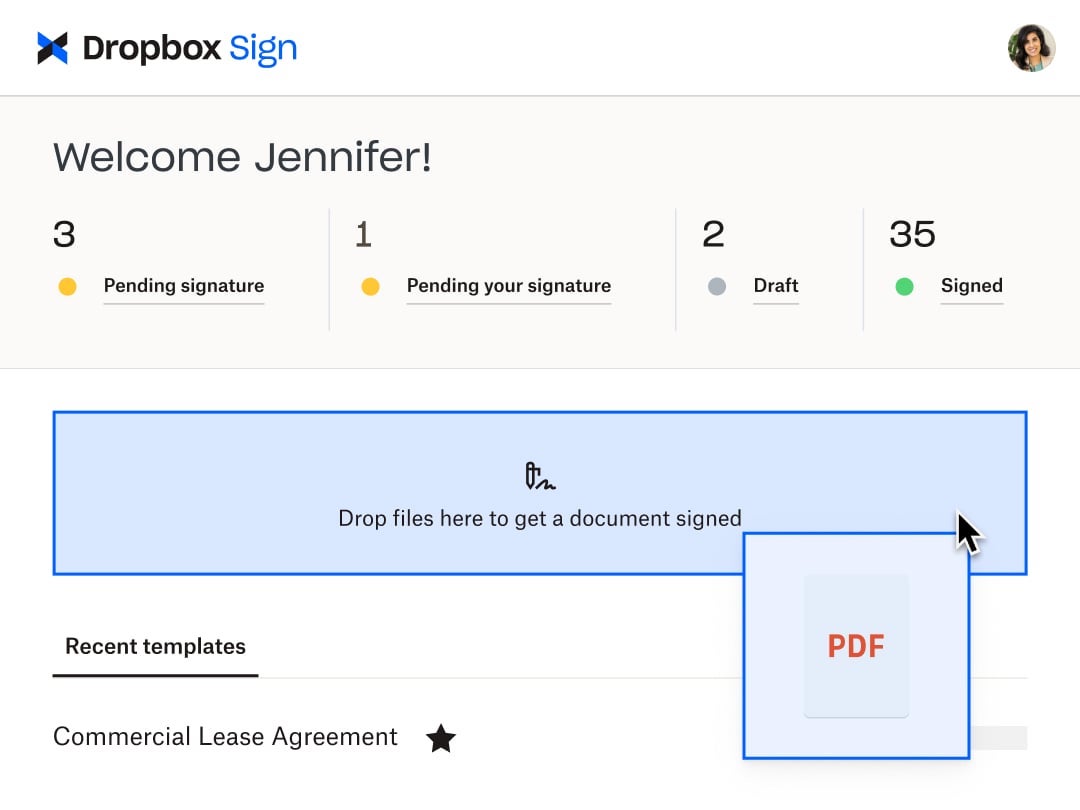
Most Helpful Reviews for Dropbox Sign
1 - 5 of 1,428 Reviews
Tyler Jae
Education Management, 201 - 500 employees
Used more than 2 years
OVERALL RATING:
5
Reviewed December 2021
Excellent electronic signature capture tool
Richelle Marting
Verified reviewer
Legal Services, 1 employee
Used monthly for less than 12 months
OVERALL RATING:
5
EASE OF USE
5
VALUE FOR MONEY
5
CUSTOMER SUPPORT
5
FUNCTIONALITY
5
Reviewed October 2020
Excellent e-signature solution
For my minimal e-signature needs - only a few documents a month - this is the perfect solution. It's extremely easy to use for both me and even the unexperienced recipient.
PROSExtremely easy to use, affordable, with great audit trails. It sends messages to all signatories with alerts to sign the document and reminders if the document remains unsigned after several days. All users are notified and sent a copy when the document is fully executed.
CONSBiggest drawback for me is lack of a Microsoft Word add-in to upload/sign directly from Word instead of having to log into the website and upload. Other solutions offer this solution and it would be a great timesaver if added.
Reason for choosing Dropbox Sign
For me, the free license of HelloSign was the reason I chose this product, along with extensive positive feedback from professionals in my industry.
Mary
Accounting, 2-10 employees
Used weekly for less than 2 years
OVERALL RATING:
5
EASE OF USE
5
VALUE FOR MONEY
4
FUNCTIONALITY
4
Reviewed June 2022
If you can open an email, you can sign electronically.
I've had trouble in the past with clients, particularly older ones, who did not know how to electronically sign a document. This is incredibly easy for them to use. I have not had one client who was unable to sign. This became very important during Covid when even local clients were unable to sign in person. I've used other software, usually through their free trial offer. When I tried HelloSign as a free trial offer, I was sold.
PROSWe send tax documents to clients across the country. Now they can easily sign them and return them to us. They do not required any specific software, apps or know-how. If they can open an email, they can sign the document. This is especially important for our older clients and our non-English speaking clients. It does not integrate with my software, but that is because they have their own program they want you to buy. But it is easy to print to PDF and drag and drop. Another great feature is the automatic email reminders that you can set up. I can tell if a client has viewed the document, signed the document, or if only one spouse has signed. But I do not have to monitor this daily. HelloSign will send reminders that they have not completed all actions.
CONSMy tax software normally issues a password for each set of documents which I cannot use when sending out the signatures. This may be something that is available in an upgrade, but not in the standard package. Although we normally verify them anyway, we take extra steps to ensure that the email address is correct/current.
Reasons for switching to Dropbox Sign
Cost was somewhat of a factor but DocuSign also limited the number of signatures. HelloSign has unlimited signatures which really comes in handy when you have to amend documents and send them out again for new signatures. The internal signature software available for purchase through my tax software also had limits on signatures and length of time to store the documents.
Vendor Response
Thanks so much for taking the time to share your experience, Mary. It makes a difference to folks who are new to eSignature! We'll definitely pass on this feedback about the pricing tiers for password protection to our product team. Thank you again!
Replied June 2022
Anonymous
51-200 employees
Used daily for less than 2 years
OVERALL RATING:
3
EASE OF USE
5
VALUE FOR MONEY
5
FUNCTIONALITY
2
Reviewed October 2019
Easy, but missing essential functions.
Overall, for the cost, this product is great. If I need additional functionality, I'll pay the additional cost for another product. But, this does basically all the things I need for a fraction of the cost.
PROSHelloSign is extremely easy to use. There's basically no training required. It's all straightforward. Items can be required or optional. Text fields, signatures, initials, etc., can be added by drag and drop. Templates can be created from any document. It's also very low cost compared to similar products.
CONSWe use HelloSign through Brokermint for real estate brokerage transactions. I wasn't able to save an e-sign document draft, then come back to finish it later. I had to either complete the document or lose it. There isn't a strike through feature, as is common with these products, so the workaround is to insert a text box over existing text and use underscores to strike it. I'm required to add a signer to every document, even if it's myself, but sometimes I just want to add a textbox and save it without needing a signature. Also, as an admin, I wanted the ability to access documents of users, but I don't think that's possible. I was only able to access documents to which I was the creator or a signer.
Reasons for switching to Dropbox Sign
We made the switch for the cost savings and because HelloSign is included in our subscription to Brokermint. It covers the basics and doesn't have that price tag.
Jesus
Consumer Goods, 51-200 employees
Used daily for more than 2 years
OVERALL RATING:
5
EASE OF USE
5
VALUE FOR MONEY
5
CUSTOMER SUPPORT
5
FUNCTIONALITY
5
Reviewed January 2024
Secure and easy to manage
The way we send documents to get signatures on time and security.
CONSThere are not complaints about Dropbox Sign





