Signaturely
About Signaturely
Awards and Recognition
Signaturely Pricing
Personal - $20/month Business - $30/month/per user
Starting price:
$20.00
Free trial:
Available
Free version:
Available
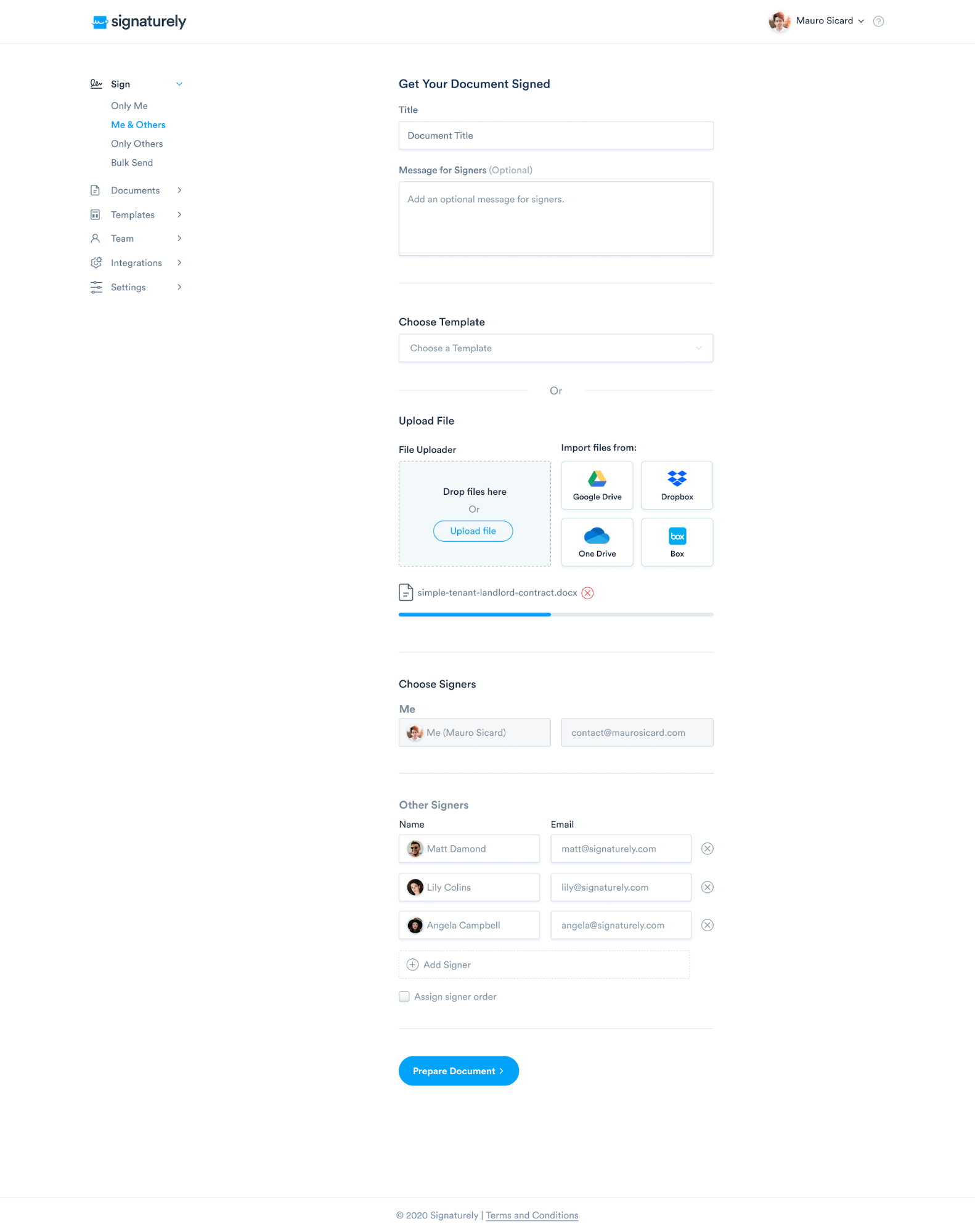
Most Helpful Reviews for Signaturely
1 - 5 of 350 Reviews
Jack
Entertainment, 2 - 10 employees
Used less than 6 months
OVERALL RATING:
4
Reviewed April 2021
Great tool for signatures and friendly alternative to Docusign
Marco
Verified reviewer
Translation and Localization, 2-10 employees
Used monthly for less than 6 months
OVERALL RATING:
5
EASE OF USE
5
VALUE FOR MONEY
5
FUNCTIONALITY
4
Reviewed July 2021
Nifty alternative to DocuSign
We only used Signaturely for a bunch of documents, so I still need to test it when we'll have more files and requests, but so far it has fulfilled all our needs.
PROSSignaturely interface is uncluttered and very easy to deal with. Uploading a document is very simple and quick.
CONSWorking in a translation company, I'd appreciate more interface language (both for the back-end and for the front-end), but all in all I have no complaints.
Reason for choosing Signaturely
We found a very good offer and the quality-money ratio was unbeatable.
Rico
Marketing and Advertising, 2-10 employees
Used weekly for less than 6 months
OVERALL RATING:
5
EASE OF USE
5
VALUE FOR MONEY
5
CUSTOMER SUPPORT
5
FUNCTIONALITY
5
Reviewed May 2021
"A Real No Brainer-Must Have Tool"
My overall experience is nothing but AWESOME!!!!
PROSThe ease of use, and not having to pay a monthly or yearly subscription for a document signing service.
CONSThe only negative was on "my" behalf, when I tried to use it in haste. I thought the Signaturely System had a built in form creator like Adobe or Nitro..LOL. So I got frustrated because I wanted it to have one. LOL... However, you have to create your own form and import it in for signing. Which is flawless, and really not a negative. So the negative was on me for not understanding clearly how to set it up. The Signaturely team reached out to do a demo, but me being the tech guy that I am, I didn't want to do it, but instead wanted to figure it out. LOL
Reason for choosing Signaturely
I chose Signaturely beccause of the cost. There is no other service available with the features that Signature has for a one time cost. The competition has subscriptions monthly or yearly. I paid one time, and I'm a lifetime user, with free updates, and when you need to control costs as a company, you need to be able to purchase your daily use tools with a one payment purchase. I have a legal service for doc signing but...it's very expensive monthly and I'm trying to migrate all my business from that platform to Signaturely as well. Signaturely get's the job done. For a ONE TIME purchase. The best tool I've bought in 2021. If you have a need to send docs for signatures and you don't have Signaturely, you're not plugged into the right information about the "BEST" must have tools to help your business work flow, so that you can get more deals closed "faster", which means you're going to make more money. Like I said, it's a "no brainer" once you try it to completion. ***You do need to have a PDF Form Creator on hand*** In the future, that would be a nice addition to add to the roadmap to be integrated in Signaturely.
Reasons for switching to Signaturely
COST!!!!! Ease of use!!!!
Patricia
Real Estate, 1 employee
Used monthly for less than 2 years
OVERALL RATING:
3
EASE OF USE
3
VALUE FOR MONEY
5
CUSTOMER SUPPORT
4
FUNCTIONALITY
3
Reviewed January 2023
Great Free Version, but people on receiving end seem to be confused
Not what I hoped for, but then again, it's Free.
PROSThat's it's quick, Free, and easy to use.
CONSOnly one choice for eSignatures that everyone ends up using.
Reasons for switching to Signaturely
DocuSign charges, and Signaturely does not.
Dawid
Marketing and Advertising, 1 employee
OVERALL RATING:
5
EASE OF USE
5
VALUE FOR MONEY
5
CUSTOMER SUPPORT
5
FUNCTIONALITY
5
Reviewed February 2022
Best for growing starters & PandaDoc crusher
Couple clicks is all I need to have contracts signed from start to finish. I don't need to spend 2 hours fiddling with the software that can be better spent elsewhere, with Signaturely I rarely spend more then 10 minutes within the app itself.
PROSExtremely easy to use, I can just upload a ready made PDF, add fields where they need to be, assign a signer to each and send to everyone directly from Signaturely. I don't need to fight clunky UI to make a simple change, I can preview it in the app, make quick changes in a Google Doc and be back within a minute. Clients that have never used an e-signature software had no issues understanding what they need to do and how to sign, the workflow on that is just stupid simple and works. Haven't used forms, templates or integrations as I'm not at a point where I need those yet but that fact didn't make the experience worse in any way. It's perfect for what I need it to do and Signaturely look like they're the perfect partners for starters that are slowly growing their business and need just the right tool that can grow alongside them, not give them the entire all you can eat buffet with a markup for features they won't use yet or ever.
CONSOne minor thing. When you receive an email to sign as the creator, the email is sent from an alias that's your (creator's) full name. Makes sense for other signers but it triggers some sort of flagging mechanism in Google's inbox and notifies to be careful as the alias is the same as the one within the domain but doesn't come from it. Nothing major though.
Reasons for switching to Signaturely
I was forced to sign up to a premium plan in PandaDoc because I was using a text block from an imported .doc file, otherwise I couldn't send it to signers... a text block is a premium feature... An absolute mess that I don't want to go back to after trying Signaturely





