airSlate SignNow
About airSlate SignNow
Awards and Recognition
airSlate SignNow Pricing
Business: $8/user/month (paid annually) Business Premium: $15/user/month (paid annually) Professional: $30/user/month (paid annually) Enterprise: Contact SignNow for pricing.
Starting price:
$8.00 per month
Free trial:
Available
Free version:
Available
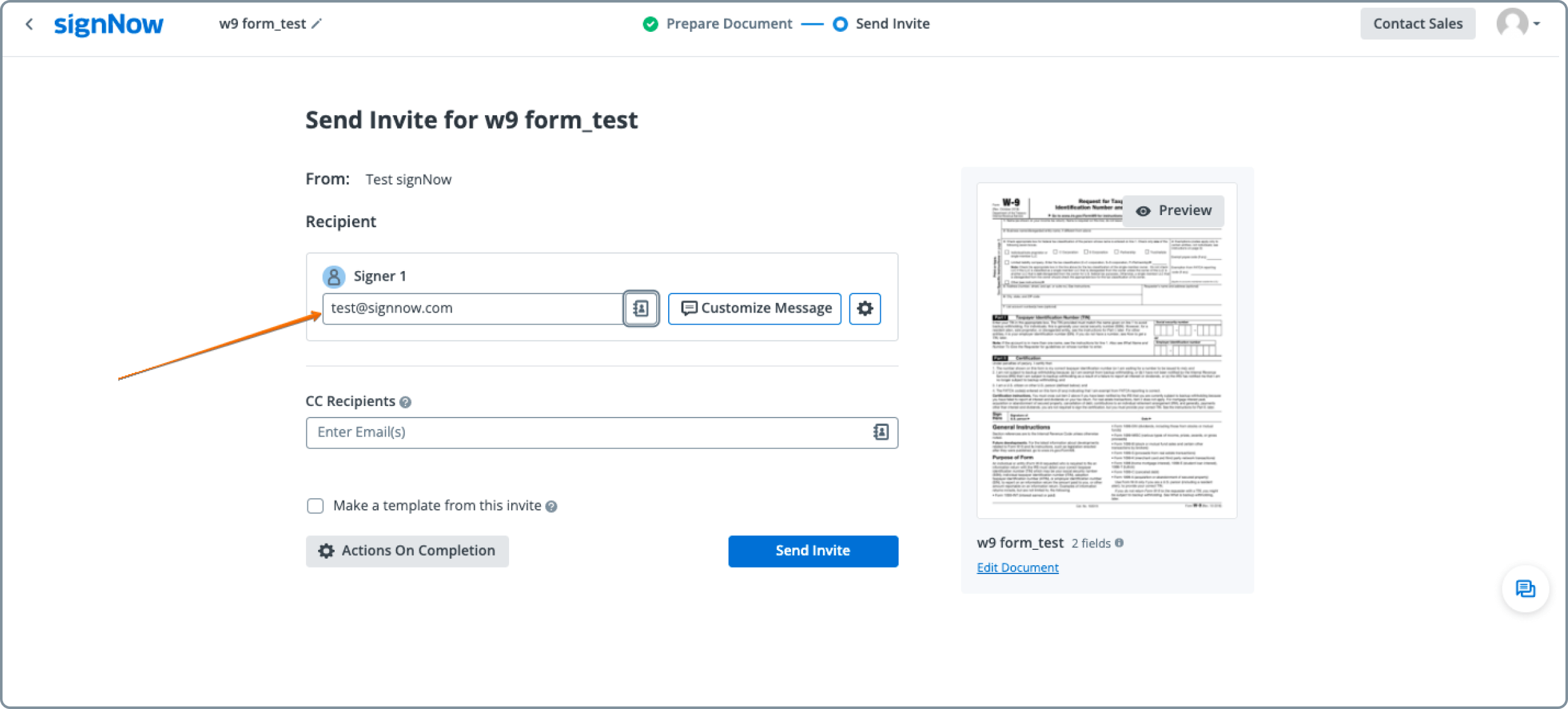
Most Helpful Reviews for airSlate SignNow
1 - 5 of 520 Reviews
Matt
Information Technology and Services, 11 - 50 employees
Used more than 2 years
OVERALL RATING:
5
Reviewed December 2021
Great starter app, but not for the mature business
Richelle
Verified reviewer
Internet, 1 employee
Used daily for less than 12 months
OVERALL RATING:
5
EASE OF USE
5
VALUE FOR MONEY
4
CUSTOMER SUPPORT
5
FUNCTIONALITY
5
Reviewed October 2023
signNow is one of the best online electronic signature software.
I used signNow to sign and digitally verify legally binding documents. I am very satisfied with the ease of use of this service. It is fast, easy to use, and works on any device. I particularly like the electronic signature feature, which has allowed me to sign documents quickly and easily. The email sharing feature is also very convenient for sending documents to third parties. The signature status has allowed me to easily track the status of my signed documents. The document and form management is also very convenient for organizing my documents. The alerts are also useful in keeping me informed of important updates. I highly recommend signNow to anyone looking for an easy-to-use and efficient digital signature service.
CONSApart from a few connection problems, I haven't encountered any major problems with this package.
Anonymous
11-50 employees
Used weekly for less than 12 months
OVERALL RATING:
4
EASE OF USE
4
FUNCTIONALITY
4
Reviewed June 2022
SignNow - A Solid Option for Electronic Signatures
I've had a good experience with SignNow. It works well when integrated properly with other software. We fill out all our information on our crew lists in Airtable and click one button to send out contracts to everyone on our crew lists. SignNow auto-populates the information and sends out the document. Once it's completed the document comes back to airtable and updates any changes made (address, email, etc) in our system.
PROSFairly straightforward. Easy to pickup without a big learning curve. We've also integrated the software with Airtable. The unlimited number of signatures is a huge plus. Other electronic signature software cap your signatures per month or year.
CONSWhile it is a good alternative to DocuSign and other signature software, it also doesn't feel as robust. You're a limit more limited on what you can do with it compared to others. We've figured out a workaround or two, but SignNow still gets the job done.
Reason for choosing airSlate SignNow
Unlimited Signatures. Cost was reasonable.
Reasons for switching to airSlate SignNow
DocuSign caps the number of signatures you can collect every year. It only works out to be around 8 signatures per month. It's way too expensive for the limited number of signatures you can collect.
Elizabeth
Logistics and Supply Chain, 2-10 employees
Used daily for less than 12 months
OVERALL RATING:
3
EASE OF USE
3
FUNCTIONALITY
2
Reviewed June 2022
SignNow was not a good move for my business.
As a small business owner, I do not recommend this program for high traffic forms.
PROSThe only thing that was acceptable from SignNow was the customer service support. Every time I needed to speak to customer support there is no doubt that I was able to get a hold of them
CONSWhat I did not like about SignNow was that for any feature that should be included you would have to pay an additional fee. The fill-in-the-blanks did not line up at all with the original wording, you cannot create a document from scratch you can upload pre-created documents. When sending the document for signature, some recipients did not even know who was sending the document for a signature because it did not say your business name only the email address. If I was a SignNow partner and since I used the program for so long I could easily tell them what they can fix.
Reasons for switching to airSlate SignNow
For me to be able to send the document to multiple recipients for signatures I would have to subscribe to SignNow from PDF Filler.
Laura
Law Practice, 2-10 employees
Used weekly for less than 12 months
OVERALL RATING:
4
EASE OF USE
4
VALUE FOR MONEY
5
FUNCTIONALITY
3
Reviewed December 2023
Great Value for the Price
I love the fact that SignNow is not DocuSign. There was just no way I was spending an arm and a leg for that, no matter what kinds of bells and whistles they wanted to throw at me. In this day and age people are just not going to print, sign, and return documents -- or if you ask them to, it will take 3-5 business days. With SignNow sometimes I get stuff back in 3-5 business minutes. It hugely speeds along processes that otherwise take days for me to get through.
CONSSometimes it feels a little clunky getting the fields placed where I want them. They do have some template features but it seems kind of complicated to set up. It would be great if they had some kind of AI integration that intelligently predicted where I wanted signatures/fields to be, and what to call them. It would also be great to be able to bulk-edit fields.
Reason for choosing airSlate SignNow
Price and features were better, and more transparency as to the process pre-purchase.





