Ekran System
About Ekran System
Ekran System Pricing
Contact Ekran System for pricing details.
Starting price:
$500.00 per year
Free trial:
Available
Free version:
Not Available
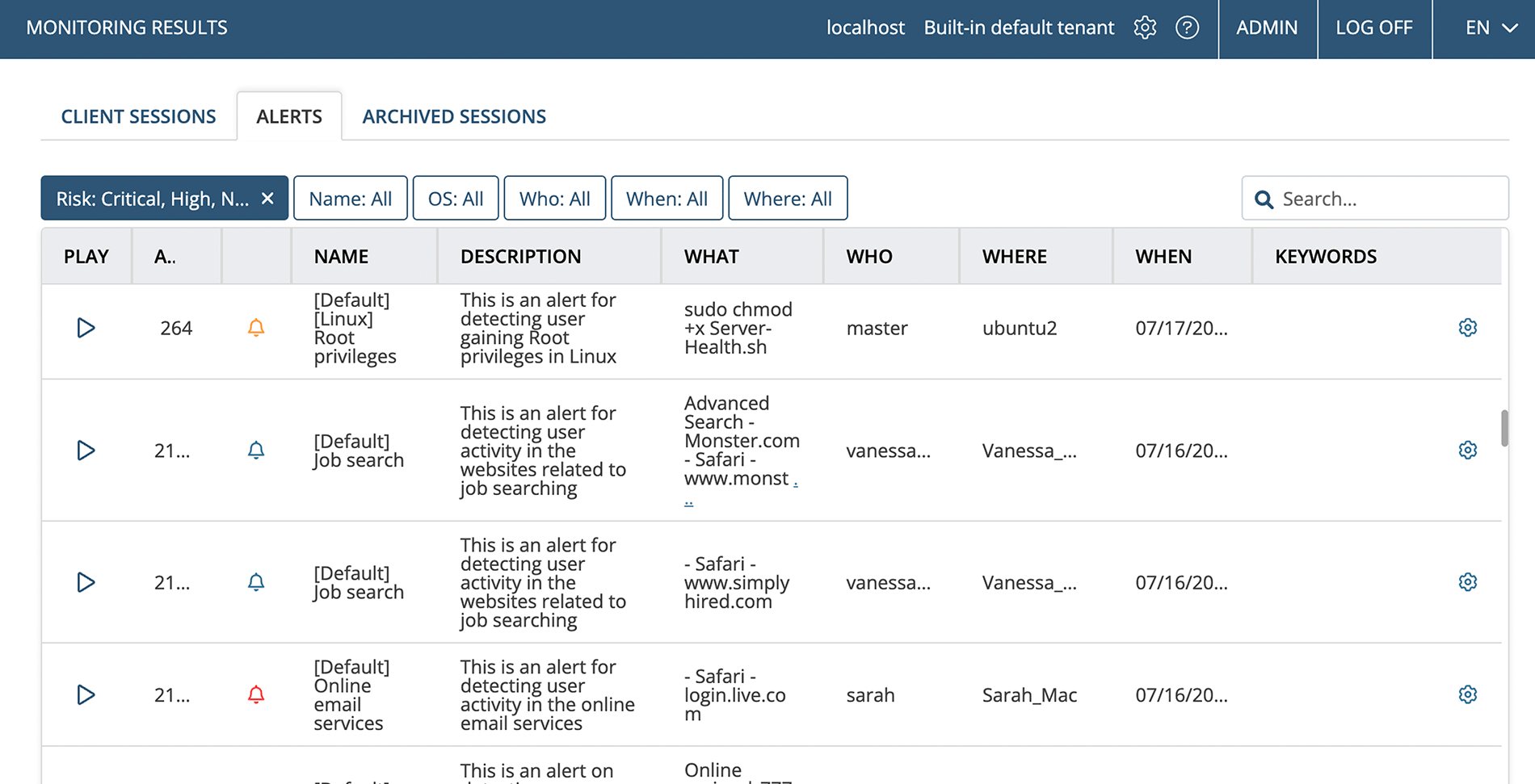
Most Helpful Reviews for Ekran System
1 - 5 of 25 Reviews
Anonymous
11-50 employees
Used daily for more than 2 years
OVERALL RATING:
5
EASE OF USE
5
VALUE FOR MONEY
5
CUSTOMER SUPPORT
5
FUNCTIONALITY
4
Reviewed February 2023
EKRAN good software for user activities monitoring
Easy to install and deployAgent installation does not affect the resources of the workstation.There are many security features suitable for businesses
CONSDeploying agent from domain controller sometimes doesn't work properly
Wayne
Hospital & Health Care, 51-200 employees
Used weekly for less than 12 months
OVERALL RATING:
4
EASE OF USE
4
VALUE FOR MONEY
5
CUSTOMER SUPPORT
4
FUNCTIONALITY
4
Reviewed November 2020
Security and Auditing is a must in Healthcare. Ekran helped us with that.
We have been using it for almost a year now. I really enjoy being able to see from a web browser to entire state of the system and recording without going onto the server itself. We have seen alerts come across and able to react quickly to verify what is going on. I especially enjoy the ability to keep everyone up to date on the agent without reboots or scheduling them. The quality of recordings is great and very detailed. Doing a search within the recordings helps to narrow down to what you are looking for.
PROSIntegration was very easy. The install is silent and can be done without affecting users. The ability to view from our own screen using a browser is great. The amount of things that can be recorded and alerted on is a major plus. Searches thru the recordings for keywords helps to reduce how much info to sift through.
CONSFeature requests take a bit of time to get and if you request support in the afternoon, it seems to be the next business day before any reply comes. The amount of space the recordings require is also a major consideration. We have had to increase our drive by 1TB.
Reason for choosing Ekran System
The ease of use was a major factor along with the details that are captured with recording.
Reasons for switching to Ekran System
The system was clunky and could only be accessed from the server. It was not friendly to use and very slow. Support could not fix issues with the product and any agent upgrade required manual pushes which rebooted the clients. Backups were also a pain on a VM which couldn't be turned off even with the VM being backed up every night.
Antoine
Information Technology and Services, 51-200 employees
Used less than 12 months
OVERALL RATING:
3
EASE OF USE
3
VALUE FOR MONEY
4
CUSTOMER SUPPORT
4
FUNCTIONALITY
4
Reviewed November 2020
install / setup
good experience. Meeting with Ekran team were easy to set up and helpful. good value for money.
PROSeasy to set up and use. video recording feature works welll.
CONSuser management could be improved for PAM module.
Reason for choosing Ekran System
better pricing
Shay
Non-Profit Organization Management, 1,001-5,000 employees
Used daily for more than 2 years
OVERALL RATING:
5
EASE OF USE
5
VALUE FOR MONEY
5
CUSTOMER SUPPORT
5
FUNCTIONALITY
5
Reviewed August 2022
Would like to recommend on UAM product
We have been customers of the Ekran system for several years and the system provides us with tremendous added value and visibility into the activity of privileged users Along with the ability to stop suspicious activity and analyze the activity in the corporate work environment. The ease of implementing and using the system creates an easy and friendly user experience for us. It is important to note that the service provided is at a high level and the system works with zero malfunctions
CONSI didn't find any cons in the product, I'm an existing customer for over 5 years in total
Egzon
Education Management, 51-200 employees
Used daily for more than 2 years
OVERALL RATING:
5
EASE OF USE
4
VALUE FOR MONEY
5
CUSTOMER SUPPORT
5
FUNCTIONALITY
4
Reviewed September 2020
Reviewing the EKRAN system
Overall, we are satisfied with the product. With the majority of our operations completed digitally, EKRAN serves very well the prupose of helping us identify potential information security threats.
PROSEKRAN cares about its customers even after the transaction is completed. Their response time is excellent, and they have proven many times that they are a customer-centric organization.
CONSIn the beginning, we faced some technical difficulties when upgrading to newer versions. With help from the EKRAN's technical team, we managed to successfully resolve the issues, and now we are to upgrade without any trouble.





