Kickidler
About Kickidler
Awards and Recognition
Kickidler Pricing
Starting price:
$6.99 per month
Free trial:
Available
Free version:
Not Available
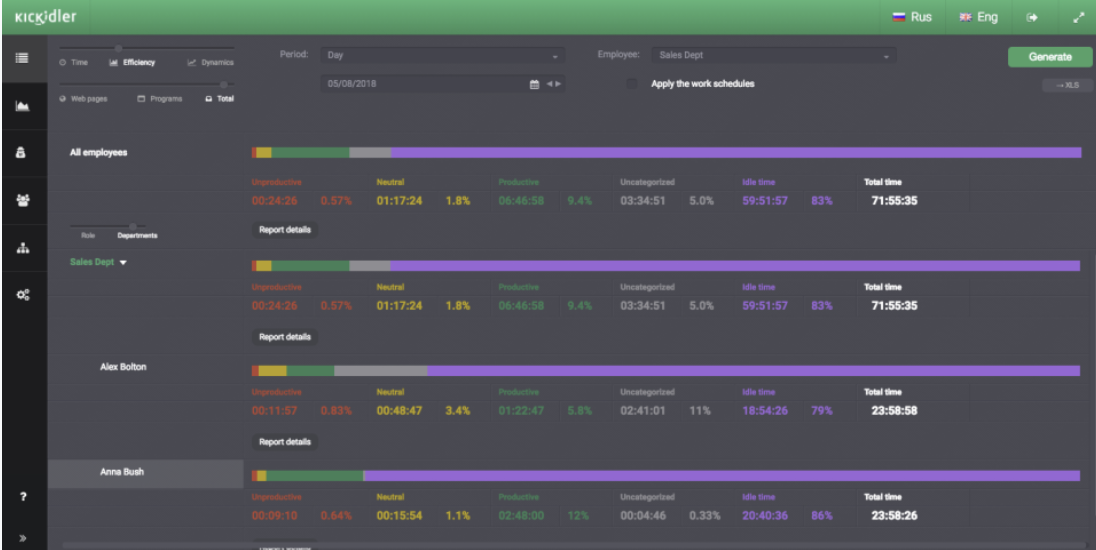
Most Helpful Reviews for Kickidler
1 - 5 of 110 Reviews
Meenakshi
Information Technology and Services, 2-10 employees
Used daily for less than 12 months
OVERALL RATING:
5
EASE OF USE
5
VALUE FOR MONEY
5
CUSTOMER SUPPORT
5
FUNCTIONALITY
5
Reviewed February 2021
THE BEST EMPLOYEE MONITORING SOFTWARE WITH AFFORDABLE PRICE
This is a very good program. With the help of a kickidler, you can easily have access to your employee's computer screen and watch their activities. Kickidler's implementation helped us amplify employees' productiveness and make greater specific correction of errors. The price is in dollars yet it is so affordable and very safe to use. The productivity it is giving from our employees is worth it. It also helps us to identify unauthorized access to our company's data, which helps us to secure our company's data. This program includes monitoring of different computers, video recording of the activities on the computers, calculates the hours of the employee works, analysis of deficiency, data protection, and remote management of the private computer. If you are looking for the best option to increase the employee's productivity and the company's overall productivity then kickidler is the correct option. After using it for a long time, we can say it never disappointed us.
PROSYou will learn quickly how this program works. This program is easy to use. It contains the record of the employee computer and stored it on the server. For example, you can easily see the records of what employ did for the past 2 weeks Here you can see what your employees did from the past few days, weeks, and months easily. You can see all their statistics and rating of each employee. Violation setting You can set helpful sites on the computers. You can disable the social network and on the viewer side, it will show as disabled. Categorize staff by department Although this function is not so important, it is convenient. It helps to guide the history window. It takes just a few minutes to set up this program. You don't need to worry about the working of this program.
CONSIf you are someone who doesn't have any technical background will find it a little difficult to use.
Reason for choosing Kickidler
Some important features One mail server This will help you to send important emails to the clients without any issue. Backup data This program automatically restores your data. SSL certificate With the help of this program, you can effortlessly download the SSL certificate. Cheap rates The company is providing its program at very reasonable rates. The productivity we are getting by using this and the profit this program is providing is excellent. We are happy to use this program and recommend it to others too.
Vendor Response
Hello Meenakshi, Thank you for your review.
Replied March 2021
Kirill
Retail, 2-10 employees
Used weekly for less than 2 years
OVERALL RATING:
5
EASE OF USE
5
VALUE FOR MONEY
4
CUSTOMER SUPPORT
5
FUNCTIONALITY
4
Reviewed November 2018
Excellent employee monitoring program for it price
Kickidler's implementation helped us increase employees' productivity and make more detailed correction of mistakes. I give the program the highest grade in advance. Hope creators will keep my wishes in mind!
PROSThe program is extremely easy to use, and UX is really well-developed. It's really easy and enjoyable to use the system. Mastering it is intuitive, you don't need to have any knowledge or experience for that. Very quick installation: you need to register in your account and download three components of the program, to run which you don't need any special knowledge. Extremely simple and clear interface. Does not demand training, it is impossible to get confused, there is no way you get lost. There are no unclear functions, there is no obscure functionality. Update notices guarantee that you always work with the latest version. In fact, the situation is quite strange, seeing how auto updates is a standard for any IT products, however, EMS seldom have such trick. The program "records" video and uses convenient filter on interaction with the websites. You can have a quick look regarding what the user was doing on the job-searching website all day long, having applied the filter on that website. You can also analyze why the user spent a lot of time in a certain program. The program gets updated quite often. There is hope that in the near future all defects will be corrected.
CONSThe program is focused first of all on online observation in the manual mode, not on the automated analytics. All data are transmitted through the Internet. Very big traffic goes through the Internet (we ended up using 600 GB a week). Colleagues had the work of two regions halted because of such traffic. There are a lot of unnecessary tools. For example, tools of remote administration – which isn't necessary in the system of accounting working hours. There is no integration with the corporate environment. Users and groups are created manually.
Vendor Response
Hi Kirill, Thanks for your review! We will consider your wishes when planning new features of our program.
Replied November 2018
Bolanle
Food Production, 11-50 employees
OVERALL RATING:
3
EASE OF USE
5
VALUE FOR MONEY
4
CUSTOMER SUPPORT
5
FUNCTIONALITY
4
Reviewed December 2022
Kickidler is best use for employee monitoring at real time
Kickidler made my work easier during the pandemic for employee monitoring
PROSReal time monitoring of users at real time is so perfect
CONSAbility to add more devices to be monitored and managed from a central location remotely
Reason for choosing Kickidler
The ability to record a live monitoring session
Max
Logistics and Supply Chain, 11-50 employees
Used daily for less than 2 years
OVERALL RATING:
5
EASE OF USE
5
VALUE FOR MONEY
5
CUSTOMER SUPPORT
5
FUNCTIONALITY
5
Reviewed September 2018
We found the best employee monitoring software
Before that, we had been using another monitoring system; however, the analysis of reports provided by this program required a significant amount of time. We started looking for a system that would be more friendly and comprehensible and would allow to record and broadcast videos of everything employees did on their computers and would also take into account working hours. As a result of the analysis of the market, it has become clear that such functionality is provided by the employee monitoring system Kickidler. There were no problems with implementation. Direct, fast support dealt with issues "on the fly". The test period to evaluate all advantages of the software product in its entirety was sufficient.
PROSAfter purchasing Kickidler we have reduced labor input of the analysis of employee behavior, while all the actions of employees became transparent and excluded the possibility of double interpretation (as in the case of the analysis of reports). And recording of working hours has allowed us to quickly identify slackers and make necessary administrative decisions.
CONSNow about the minuses of the program – the company doesn't provide the cloud for server deployment and isn't integrated with anything. But specifically for our business – it is still the best option, and it's worth mentioning that we have tested about 5 analogs.
Vendor Response
Hi Max, Thanks for your review! We are glad that you like our program. About the provision of the corporate cloud - we are working on this. The Kikidler team.
Replied September 2018
Denis
Electrical/Electronic Manufacturing, 11-50 employees
Used daily for less than 2 years
OVERALL RATING:
5
EASE OF USE
5
VALUE FOR MONEY
5
CUSTOMER SUPPORT
5
FUNCTIONALITY
5
Reviewed September 2018
We've downloaded Kickidler, and employees began to work more
We needed online browser of monitors of employees to be able to always see who's busy with what at the working computer. After short search we've decided on the Kickidler program, because we considered it the most convenient program for this purpose. All employees were warned in advance that such program will be installed. During the time we've been using Kickidler our employees began to mess around less and, hence, work more. Another useful effect of this program – the Internet stopped freezing, because employees don't watch YouTube in workplace any more. I consider Kickidler a successful purchase.
PROSThe main plus of the Kickidler program is a convenient intuitive interface for watching the screens of workers in real time. 40 people work in our company, we observe 25 employees. Naturally, if you place all 25 screens on one monitor, you can't properly see who's doing what. In Kickidler you can make several tabs, almost like in a browser with different departments, and switch between them. There is an option to view the history of actions, but we rarely use it, essentially we've installed this program to online monitor the employees.
CONSWe didn't find minuses, even though we use incomplete functionality of the program.
Vendor Response
Hi Denis, Thanks for your review! We are glad that you consider Kickidler a successful purchase. We are hope that you will try other features of our software.
Replied September 2018





