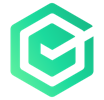All Checkbox Reviews
1-12 of 12 Reviews
Sort by
Daniel
Verified reviewer
Information Technology and Services, 501-1,000 employees
Used weekly for less than 2 years
OVERALL RATING:
5
EASE OF USE
5
VALUE FOR MONEY
5
CUSTOMER SUPPORT
5
FUNCTIONALITY
5
Reviewed July 2021
Easy design and implementation, effective workflow management
Excellent support, from initial conversations to module design to implementation. The Checkbox team was communicative, supportive and outcome driven.
PROSThe product is adaptable to a variety of use cases, easy to tailor to specific needs, and provides an excellent end-user experience.
CONSNo doubt the product will gain additional features over time - perhaps those related to reporting will be of most benefit for us - but at this time it has everything we need
Reasons for switching to Checkbox
Checkbox has a more straightforward user interface and is easier to manage, whilst providing all the functionality of comparable products.
Sandy
Higher Education, 5,001-10,000 employees
Used daily for less than 2 years
OVERALL RATING:
5
EASE OF USE
5
VALUE FOR MONEY
5
CUSTOMER SUPPORT
5
FUNCTIONALITY
5
Reviewed July 2021
Transformation of highly administrative process
Very pleasant experience to date, team is very responsive, knowledgeable and solution driven, providing best practice advice. The Checkbox team has worked closely with us to roll out a very successful solution and assisted with preparing project plans to ensure the project meets the milestones for a successful roll out. Post implementation, the Checkbox team has continued to provide support when requested. The Checkbox team has also been very open to user feedback provided to continually improve their platform. Would highly recommend Checkbox if your organisation is struggling manual processes and high volumes of document generation. The platform can streamline and automate processes to free up time, allowing staff to work on value add activities.
PROSCheckbox has been able to transform an administratively burdensome process to an efficient process managed entirely within the platform. The workflow process is able to seek approvals from different stakeholder groups depending on the options selected and complex bespoke documents can also be generated at the end of the process. The team at Checkbox worked with the project team to identify key pain points and proposed solutions to streamline the process and increase efficiencies. The no code platform was really easy to update through the consultation process with key stakeholders and is easily maintained post implementation to continually update the process, improving overall experience for all stakeholders. From an end user perspective, the users have adapted to this technology very quickly with little complaints.
CONSPlatform has been great so far and currently working with the Checkbox team to improve their dashboard capabilities.
Richard
Consumer Goods, 1,001-5,000 employees
Used weekly for less than 12 months
OVERALL RATING:
4
EASE OF USE
4
VALUE FOR MONEY
4
CUSTOMER SUPPORT
5
FUNCTIONALITY
5
Reviewed September 2020
Checkbox
We have automated a number of previously manual or error prone tasks quickly using Checkbox and in situations where larger, less flexible incumbent systems have not been able to do so. In a rapidly changing environment, controlling your own destiny is important. We have learnt that it is critical to have a core team of people who can support those people who are building apps and provide them with some guidance, and time spent thinking about and designing solutions before you start building is time well spent.
PROSCheckbox provides a platform on which you can create your own automation solutions, so it lets you build whatever you want. Once you've done some initial training, key functionality is very simple to use and intuitive - the platform is also constantly improving. After deployment of solutions, Checkbox also provides analytics to help you understand how well that solution is working.
CONSSome of the more advanced functionalities are not currently well explained and really require someone from Checkbox to explain them to you - however the Checkbox team are constantly improving their support pages and in-platform tips. Finding and fixing errors in your solutions can also be time consuming and the Checkbox team have been proactive in launching things to assist with this.
Reason for choosing Checkbox
Overall Checkbox had a better balance between functionality and user friendliness and an exceptional support team.
Peter
Law Practice, 501-1,000 employees
Used daily for more than 2 years
OVERALL RATING:
5
EASE OF USE
5
VALUE FOR MONEY
5
CUSTOMER SUPPORT
5
FUNCTIONALITY
5
Reviewed September 2020
Modern low code toolset, great features, agile company very customer focussed and moving fast
We use it a lot for decision trees. Taking legal decisions, mapping them out and giving power to non-legal people. We also use it to manage workflow steps in some processes and to generate documents (assembkling them based on answers to questions). We have found it easy to develop in enabling us to develop prototypes very quickly which helps keep the pace of innovation up in the firm. When people see their ideas come to life so quickly they get inspired. The checkbox support team are fanstastic and the company is moving rapidly.
PROSEasy to use. We can put it in the hands of citizen developers easily, and the developers even like it because it is powerful and extensible. The releases always have something interesting in them so they are clearly improving it rapidly. We can code up a decision tree and document automation app in hours vs days or weeks with other platforms in this space.
CONSNo cons. There isn't a use case that we have had a challenge with. Three years ago there were a few features missing because it was still quite new, but that is rectified now and improving beyond our requirements every month.
Reason for choosing Checkbox
We like and use Neotalogic for some use cases, but Checkbox is easier to develop in rapidly and more cost effective.
Anonymous
2-10 employees
Used monthly for more than 2 years
OVERALL RATING:
5
EASE OF USE
5
VALUE FOR MONEY
5
CUSTOMER SUPPORT
5
FUNCTIONALITY
5
Reviewed June 2022
Great team and product
Checkbox helps with automating certain manual processes so that they can be delivered at scale. The other big problem solved is avoiding the need to engage a software developer as it's all very easy to do yourself. Anybody comfortable for example with Excel formulas will be a pro in no time. If not, the learning curve is still pretty easy.
PROSI've been using Checkbox for many years in various legal contexts. The customer support team (and even the [SENSITIVE CONTENT]!) have always been fantastic to work with and very responsive. The product itself has come a long way over the years. It can serve simple use cases without much training needed, but it also has the power to serve more complex workflows.
CONSApps built on Checkbox tend to have a similar look and feel, as there is relatively limited design customisation available other than changing font styles. This usually won't be a major problem, but manage your expectations accordingly.
Chirag
Information Technology and Services, 11-50 employees
Used daily for less than 12 months
OVERALL RATING:
5
EASE OF USE
4
VALUE FOR MONEY
4
CUSTOMER SUPPORT
3
FUNCTIONALITY
5
Reviewed July 2022
Very Effective for manage tasks and workflow
We use this software for handle multiple projects at a time. Very easy to use and manage all the tasks with team.
PROSEasily manage multiple projects with task management. You can also check progress report your multiple projects.
CONSWant some more advance functionality amd features to manage more projects.
Daniel
Information Technology and Services, 11-50 employees
Used daily for less than 2 years
OVERALL RATING:
5
EASE OF USE
5
VALUE FOR MONEY
4
CUSTOMER SUPPORT
5
FUNCTIONALITY
4
Reviewed May 2021
A platform that works and one where you derive a tremendous amount of satisfaction
The application to Checkbox is limitless.. What is most attractive is the speed in which an average person, with no prerequisite knowledge, know-how or skill has the ability to build a thoughtful application of value. Extending from the above, is the scalability to help a large audience of end-users with this approach, particularly useful for categories such as pro-bono work.
CONSThere is a large runway for Checkbox to develop and enhance further. Examples would be to continuously bring work-arounds and javascript centric solutions, into the no-code platform itself.
Julie
Education Management, 1,001-5,000 employees
Used daily for less than 12 months
OVERALL RATING:
5
EASE OF USE
5
VALUE FOR MONEY
5
CUSTOMER SUPPORT
5
FUNCTIONALITY
5
Reviewed September 2020
Great product
The support was amazing, very quick and fast.
PROSVery easy to use and we could customise it to our needs.
CONSSome of the features were limiting but I think that was because we were on the lower level licence.
Reason for choosing Checkbox
More customisation was available.
Nicole
Medical Practice, 1,001-5,000 employees
Used daily for less than 12 months
OVERALL RATING:
5
EASE OF USE
5
CUSTOMER SUPPORT
5
FUNCTIONALITY
5
Reviewed July 2022
Highly recommend Checkbox for standard contracts
With Checkbox, we have been able to implement an automatic approval process that has greatly reduced the volume of emails going back and forth. This has helped ensure that nothing is missed and we all have a way of keeping track of where agreements and approvals are at.
PROSCheckbox is easy to use and integrates with existing systems to automatically generate standard form contracts that reduces the time spent on reviewing and drafting for an in-house legal team.
CONSAs with all new apps, there are bugs that arise from time to time, but the team at Checkbox are amazing, and understand the importance of fixing these bugs quickly given their impact on the business.
Anonymous
10,000+ employees
Used daily for less than 6 months
OVERALL RATING:
5
EASE OF USE
5
VALUE FOR MONEY
5
CUSTOMER SUPPORT
5
FUNCTIONALITY
5
Reviewed June 2022
Awesome Program for Automation!
My favorite thing about Checkbox program is the versatility of the product and how you can make so many different forms and solutions to business needs! In addition, it's super fun to use and the app studio has a very good interface. The customer service team is also super helpful because they offer advice on any questions about the product and alternatives if a solution could not be found.
CONSThe only real downside is that the product has very minimal customization options for forms so it's a little hard to be creative with the (front end) design of the forms. In addition, some of the more helpful tools are a little difficult to learn/use; however the customer support team is always there to help!
Charu
Information Technology and Services, 501-1,000 employees
Used daily for less than 6 months
OVERALL RATING:
5
EASE OF USE
5
CUSTOMER SUPPORT
5
FUNCTIONALITY
5
Reviewed January 2023
Excellent Tool for Workflow Management and Process Automation
I'm using Checkbox for Workflow Management feature to manage my multiple projects in same time. it will also help me with generate reports to evaluate my work. Highly Recommend!
PROSIt provides complete automation solutions for the organizations. This tool helps you to manage your workflow and makes it easier for you to get quality output.
CONSNot facing any major problem with this tool but it will be great if they work on it to make it more flexible.
Jorden
Financial Services, 201-500 employees
Used weekly for more than 2 years
OVERALL RATING:
5
EASE OF USE
5
VALUE FOR MONEY
5
CUSTOMER SUPPORT
5
FUNCTIONALITY
5
Reviewed November 2021
Amazing UX and functionally so intuitive and flexible to use!
Easy, great user interface, intuitive, flexible and can be scaled to so many different uses within our business!
PROSEase of use across multiple business use cases.
CONSNothing - this software has met all our requirements and the team have been so helpful in helping us adapt it as needed to all our needs!