TallyPrime
About TallyPrime
Awards and Recognition
TallyPrime Pricing
Please contact Tally for pricing information.
Starting price:
$7.00 per month
Free trial:
Available
Free version:
Available
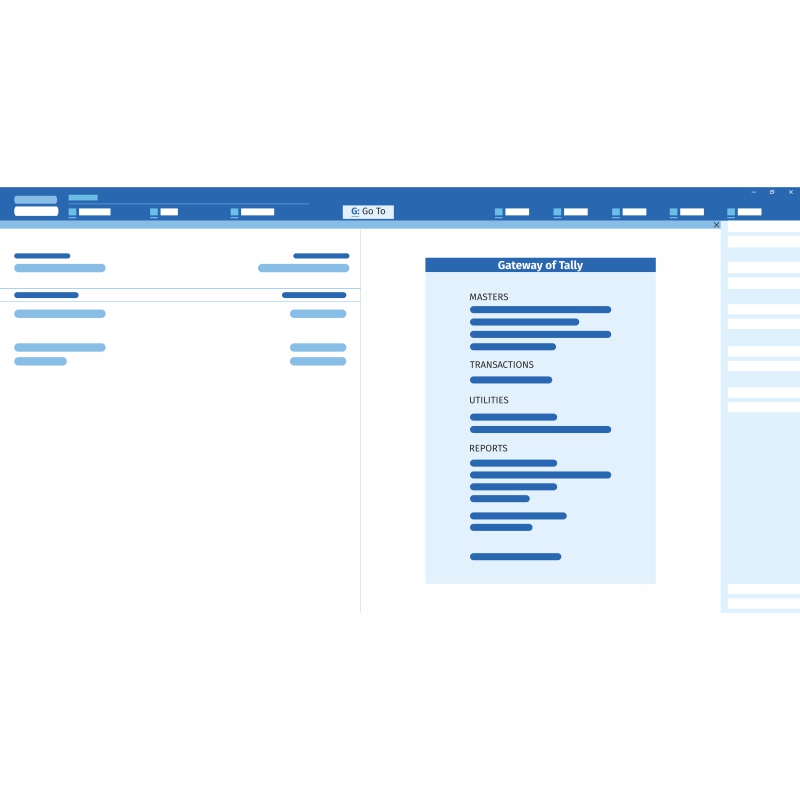
Other Top Recommended ERP Software
Most Helpful Reviews for TallyPrime
1 - 5 of 211 Reviews
Sonam
Verified reviewer
Financial Services, 2-10 employees
Used daily for less than 2 years
OVERALL RATING:
5
EASE OF USE
5
VALUE FOR MONEY
5
CUSTOMER SUPPORT
4
FUNCTIONALITY
4
Reviewed June 2021
Tally Prime for all accounting needs
My overall experience with tally prime was good as a practising chartered accountant, I majorly provide services to small and medium size entities and it is best suited for them.
PROSTally Prime is known and trustable accounting software which is being used by moat of the businesses. Its best suited for small and medium size businesses. User friendly and easy to use. Provides various final analysis reports in easy to understand format. This is budget friendly as small and medium businesses cannot invest in high rated softwares. It also provides multi user working and data sharing option. It also provides feature of accounting of applicable taxes such as GST, TDS etc. Provides inventory managemant facility to users. Overall a good accounting software with all required features, easy to use and in budget too.
CONSDoes not provide specialized financial reports. Not compatible with cloud compounding, data mining or other artificial intelligence features. Does not provide auxiliary software service such as payroll, pos etc. Sometimes it is complicated go work in multiuser option.
Akash
Consumer Goods, 201-500 employees
Used daily for more than 2 years
OVERALL RATING:
5
EASE OF USE
5
VALUE FOR MONEY
5
CUSTOMER SUPPORT
5
FUNCTIONALITY
5
Reviewed October 2023
Tally Prime One stop solution for an organization
Very good and easy to deploy software for any organization to increase productivity and efficiency and saves time and data management is just so easy using it.
PROSIncreased efficiency and productivity of all the processes, Automated Accounting is very useful and time saving, Real-time access to financial data, Cost-effective solution as its less costly than others, Customization for specific business needs as per users requirements, Compatible Integration with other business software, Tally training and support is availableon the go, Inventory management capabilities are just fabulous
CONSLittle bit out dated interface as compared to other products available in the market and features provided are less as compared to others.
Vinkal
Accounting, 1 employee
Used daily for more than 2 years
OVERALL RATING:
3
EASE OF USE
3
VALUE FOR MONEY
2
CUSTOMER SUPPORT
2
FUNCTIONALITY
5
Reviewed July 2018
Great facilities and easiness in use. Very user-friendly and easy to learn. Best accounting software
Easiness of All kind of accounting that start from small business to large corporate users
PROSAuto updation of profit loss and balance sheet. Can switchover from any ledger to anywhere without any difficulty. Easy to use. Gst release made gst returns easy. Inventory management is also nicely incorporated. Cost management is also possible. Easy bank reconciliation is possible. Payment, receipt, contra, j.v all kind of entries and voucher are easy to use. Stock j.v can be used easily. All kinds of tax and statutory master can be used as per the requirement of user. Widely accepted in India. Best accounting software I have ever seen.
CONSIt is best for accounting but at the same time person who is not familiar with accounting can not use it easily. Somewhat basic knowledge of accounting is required to use this software. Sometimes people who are commerce graduate for them also this software become difficult as there are many features so it may seems complicated at initial level.
Vendor Response
Most of our customers find it really easy to use our products. We have a detailed in-product and online help https://help.tallysolutions.com), should you need any assistance.
Replied May 2021
Andrea
Staffing and Recruiting, 51-200 employees
Used daily for less than 2 years
OVERALL RATING:
5
EASE OF USE
5
VALUE FOR MONEY
4
CUSTOMER SUPPORT
5
FUNCTIONALITY
5
Reviewed February 2024
A Powerful and Must Have Accounting Software
With TallyPrime, I like that accounting and inventory management is easy In addition, I like the finance reporting features as well as ERP capabilities of this tool.
CONSNo disregards for TallyPrime as it has effortlessly meet business needs.
Aditya
Verified reviewer
Accounting, 2-10 employees
Used daily for more than 2 years
OVERALL RATING:
5
EASE OF USE
5
VALUE FOR MONEY
5
CUSTOMER SUPPORT
5
FUNCTIONALITY
5
Reviewed November 2023
Great Accounting Software
It is very efficient software that helps in performing accounting from both business and auditor's perspective. Has features that is connected to GST return filing, income tax and much more. Best part is inventory management along with salesman wise sales and commission calculation that makes life easy.
CONSI would suggest they improve the report generation in prime. it was a lot easier in ERP but prime has made it a little complex and time consuming especially GST reports
Vendor Response
We thank you for sharing your feedback and suggestions.
Replied February 2024









