DiskStation
About DiskStation
Awards and Recognition
DiskStation Pricing
Visit our where to buy section to find an online or regional reseller
Free trial:
Available
Free version:
Available
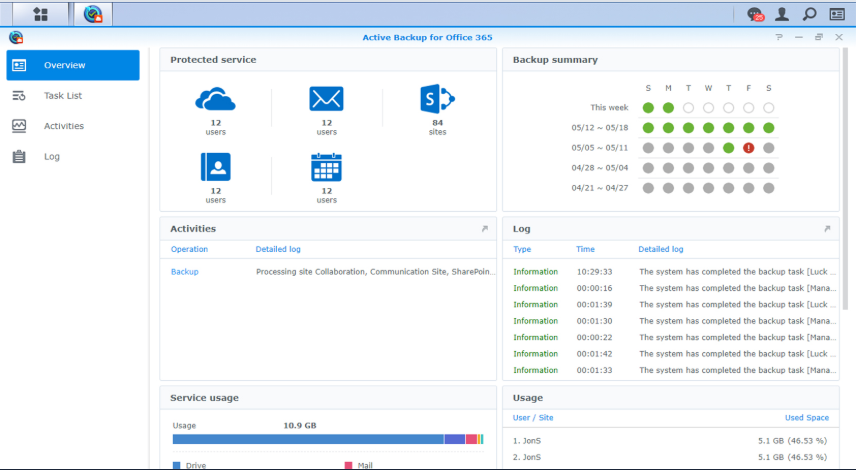
Most Helpful Reviews for DiskStation
1 - 5 of 88 Reviews
Anonymous
Used less than 12 months
OVERALL RATING:
5
Reviewed April 2023
Excellent Value
Alex
Verified reviewer
Computer & Network Security, 2-10 employees
Used daily for more than 2 years
OVERALL RATING:
5
EASE OF USE
5
VALUE FOR MONEY
5
CUSTOMER SUPPORT
5
FUNCTIONALITY
5
Reviewed July 2019
Best NAS on the market.
Use them at home and work. Just be sure to pick one robust enough to meet your needs. Don’t be tempted to skimp.
PROSFull of features and a model for every use case. It’s like the Swiss Army knife of network storage.
CONSSometimes the multiple software packages conflict or don’t play nice together.
Reasons for switching to DiskStation
Extended warranty options
Anonymous
1 employee
Used daily for more than 2 years
OVERALL RATING:
5
EASE OF USE
5
VALUE FOR MONEY
5
CUSTOMER SUPPORT
3
FUNCTIONALITY
5
Reviewed January 2019
NAS + Internet services up with little or no effort
Business and home users that want to go easy into the world of IT, NAS, backups and internal services will enjoy the simplicity and versatile options od DiskStation.
PROSDiskStation systems are a mix of software and hardware. The hardware can come in different set-ups eg. space for 2 or 4 hard disks, different CPUs and memory, different form format… The software is what will make you a happy “expert” in managing NAS. DiskStation makes easy to set the system up. It will ask you how do you want to configure the disks (like, sum the capacity of the disks, use ones as backup copies of the others, or a mix of both). The software will do all the work of setting the underlying OS for you. There are tools to create users, groups, share folders and control services. But DiskStation does not end here! It has lots of softwares and services you can install for free (or a little price sometimes). If you are using it in an office environment, you will find some jewels: VPN service, backup to another NAS or external service, LDAP, Mail server, Dropbox.com-like service for your users, backup-time machine service, a suite of office and collaboration online tools (like Google Suite) and other Open Source apps (CRM, ERP). For domestic and home office, check the Video (home theater, Kodi-like) app, music server, photo gallery, P2P background download, auto-copy an USB pen drive when connected, and many more. Every service has a ton of nice features (eg. forget Dropbox, upload a file to the NAS and share it via an expirable URL). Many DiskStation services have a counterpart in app version. For example. DS Photo uploads the photos in your mobile device to the
CONSSome times you are short on information when things “happen”. Eg, there appears a symbol of “indexing” but you don’t know why it’s indexing now and how much it takes.
Eugenio
Education Management, 51-200 employees
Used daily for less than 2 years
OVERALL RATING:
5
EASE OF USE
3
VALUE FOR MONEY
5
CUSTOMER SUPPORT
5
FUNCTIONALITY
4
Reviewed December 2020
Students in virtual machine
It do the job designed for, it is not the fastest but do the job.
PROSIt is very easy to remove and copy a new copy of the virtual machine, so everytime the students want to break the computer we can recover to use very fast
CONSWe can not sync with google drive and most of our exercises are in google drive. If they could creaty a sync with google drive will be a good solution for us.
Anonymous
1,001-5,000 employees
Used daily for more than 2 years
OVERALL RATING:
5
EASE OF USE
5
VALUE FOR MONEY
5
CUSTOMER SUPPORT
3
FUNCTIONALITY
5
Reviewed February 2019
Synology DiskStation - A Small Office Server covering file, email and networking needs
I have been using disk station for more than 10 years. Thanks to its RAID configuration, two disk failures in that time went without any data loss. I have used it in a few different ways (including hosting a website and running own cloud file station!).
PROSWhat I appreciate the most about the Synology DiskStation is the versatility. It is not a simple NAS drive. Through the comprehensive, yet easy to use extension system, the disk station can be expanded with Email server, Git server, VPN server, Media server among other functionalities.
CONSThe firmware upgrades could be simpler. Sometimes it is not as straightforward as I would have liked.





