Droplr
About Droplr
Droplr Pricing
Free: $0 per month, individual user Personal Use: $5.99 per month, individual user Pro: starting at $8.29 per month for 5 users Enterprise: contact Droplr for detailed pricing information
Starting price:
$8.00 per month
Free trial:
Available
Free version:
Available
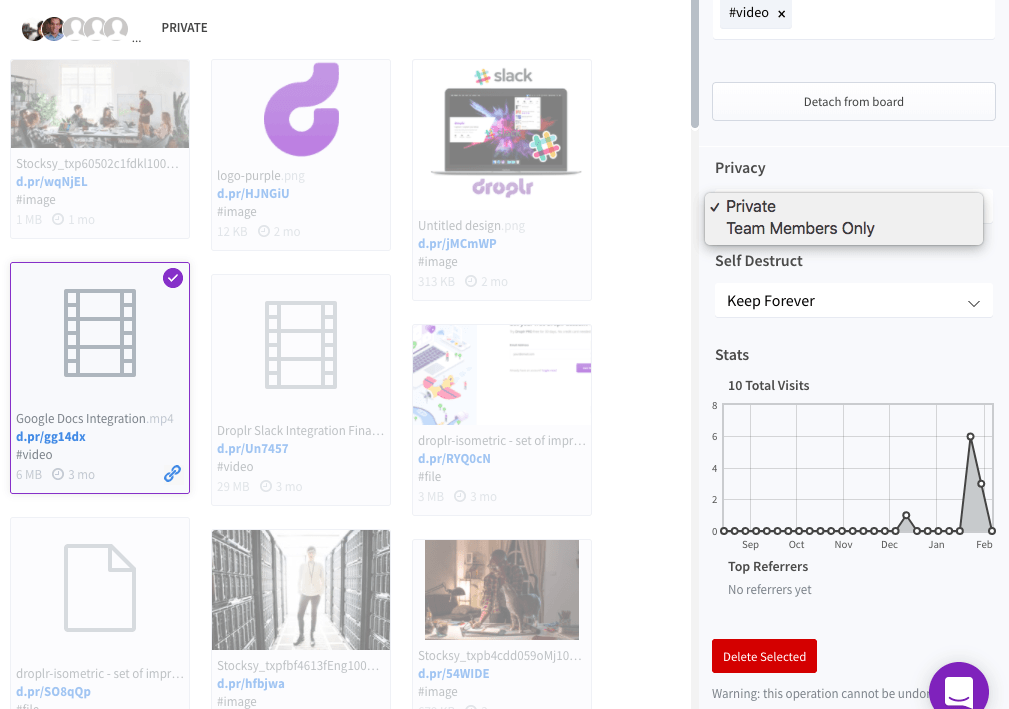
Most Helpful Reviews for Droplr
1 - 5 of 115 Reviews
Dave
Design, 2 - 10 employees
Used more than 2 years
OVERALL RATING:
4
Reviewed February 2022
Solid File sharing tool that could be better
Rachael Woolley
Verified reviewer
Health, Wellness and Fitness, 1 employee
Used daily for less than 2 years
OVERALL RATING:
5
EASE OF USE
5
FUNCTIONALITY
5
Reviewed November 2021
Droplr is a good screenrecorder and file manager
Droplr helps me to share files and pdf with clients and customers easily with my own branded links.
PROSIt is easy to upload my document from the computer into their system, create a file link and then share to clients and customers. It is good that I can change the privacy settings on the files and create a password to restrict access where required. Able to easily record video on the computer screen and share any information with clients.
CONSI would like to be able to edit the documents that I upload with their software without having to use third party tools.
Chad
Verified reviewer
Religious Institutions, 11-50 employees
Used daily for more than 2 years
OVERALL RATING:
5
EASE OF USE
5
VALUE FOR MONEY
4
FUNCTIONALITY
5
Reviewed December 2018
So great for prototypes
I loved sending screen shots to people for some feedback on different graphics I've created. I love how when you take a screen shot, it automatically creates a link for it and copies it to your clipboard. I think it's genius how easy it is to share
CONSSometimes it doesn't open when you login to your computer, and also the free version can be quite a tease! I would love some functionality still with the free version.
Dave
Design, 2-10 employees
Used weekly for more than 2 years
OVERALL RATING:
3
EASE OF USE
4
VALUE FOR MONEY
3
CUSTOMER SUPPORT
4
FUNCTIONALITY
3
Reviewed November 2019
Solid File sharing tool that could be better
Overall i’m satisfied with their product, but I decided to switch Cloudapp because they offer Zapier access and the updates are more frequent.
PROSI have been a long time Droplr customer. Its a great service if you need to share large files. I also like that you can add quickly share screenshots with your notes on them. This is very handy if you are trying to explain something to a client online. Their price is very affordable as well.
CONSI think a few things could be improved including: - their Lack of Zapier access - updates are not as frequent as some of their competitors. - I have had issues (as well as others I know) logging in via their mac app.
Christopher
Verified reviewer
Building Materials, 1,001-5,000 employees
Used daily for less than 12 months
OVERALL RATING:
5
EASE OF USE
5
VALUE FOR MONEY
5
CUSTOMER SUPPORT
4
FUNCTIONALITY
5
Reviewed January 2018
Cheap and powerful tool for taking screenshots and editing them quickly.
Quick, fast, efficient, and non-cluttering screen shot tool. It's a real delight to use, and I'd be lost without it now.
PROSIt's a wonderful tool for quickly taking snapshots and marking them up, rather than taking a SS, importing to Photoshop, and dealing with layers. Sometimes efficiency is key - and Droplr makes this process much smoother. Also, the fact that it can keep your files in it's cloud storage frees up HD space on my computer. Or more specifically, more clutter that you don't have to trash later. It's a great tool for individuals involved in making tutorials (such as myself) that require quick SS links.
CONSSeems a bit pricey for what it is compared to SnagIt, but since work pays for it I don't focus on this as much.





