FileInvite
About FileInvite
Awards and Recognition
FileInvite Pricing
FileInvite offers a free plan, after which the pricing details are as follows: Pro: $49/month billed annually and $59 billed monthly. Team: $99/month billed annually and $119 billed monthly. Business and Enterprise: Contact FileInvite for pricing details.
Free trial:
Not Available
Free version:
Available
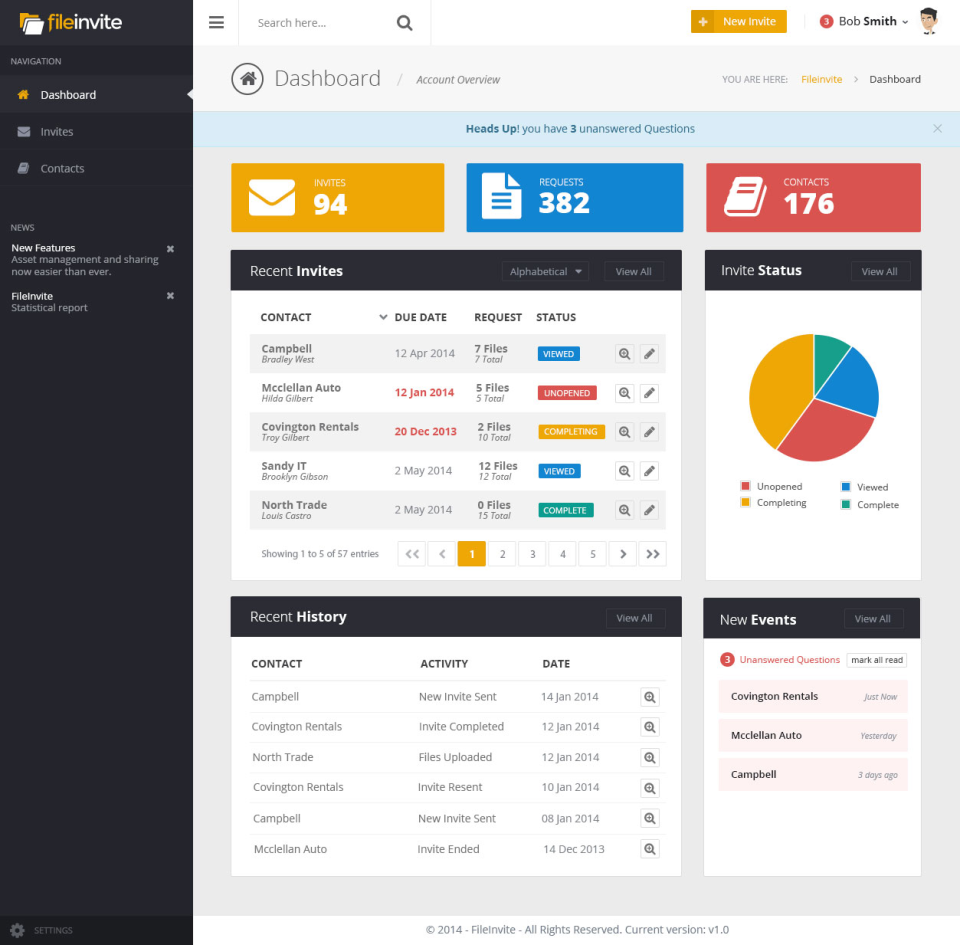
Most Helpful Reviews for FileInvite
1 - 5 of 99 Reviews
Rick
Marketing and Advertising, 2 - 10 employees
Used less than 12 months
OVERALL RATING:
5
Reviewed October 2021
Huge time saver and error avoidance.
Anonymous
2-10 employees
Used daily for more than 2 years
OVERALL RATING:
5
EASE OF USE
5
VALUE FOR MONEY
5
CUSTOMER SUPPORT
5
FUNCTIONALITY
5
Reviewed December 2021
Great support for biz process
It helps to keep control over document requests.
PROSEasy to collect similar list of uploads from various customers. Great digital signing option.
CONSStatus {RETURNED} is confusing in case some invites were not correctly completed.
Vendor Response
Thanks for your feedback! Occasionally, clients click the 'I'm Finished' button before they are done, which marks the Invite as returned. In these instances, you can simply reopen the invite and reach out via in-app messaging to clarify what documents are still required. I hope this helps! Please reach out to us at support@fileinvite.com if there is something else going on, we'd be very happy to assist.
Replied February 2022
Thomas Jason
Accounting, 51-200 employees
Used daily for more than 2 years
OVERALL RATING:
5
EASE OF USE
5
VALUE FOR MONEY
5
CUSTOMER SUPPORT
5
FUNCTIONALITY
5
Reviewed December 2021
Great for business growth
Overall FileInvite is fantastic, you really have a great product and it meets all the needs of what we were looking for originally.
PROSPros: SMS feature, email feature, auto reminders, simple to use, easy to train new staff, organization is easy, flexible and clean, ability to have templates with hyper links is great. We've had the ability to grow our business because on boarding a new client is so much more streamlined and organized. I am very happy we found you guys.
CONSReally no complaints, just some suggestions. We really wish there was a way to toggle off and on per invite the default template messaging when a client receives a new invite. 9/10 times its fine, but occasionally we need the default template wording to be different and the only way to change it is to change the universal language for the entire account, save it, go back to the invite, send it and then go back again and change the template back (and hopefully you remember to change it back). Also, we wish that if a client starts responding to the requests that the reminder notifications would automatically turn off. We've had complaints from clients that will start sending data in and then get an email telling them to send data in :)
Reason for choosing FileInvite
Ultimately it was the SMS/text feature. No one else at the time was offering that. Our clients live on their phones, so texting them stuff's ready was a game changer.
Vendor Response
Thanks Thomas, we really appreciate your feedback. We've shared it with the product team and they would like to discuss your comments further. Please contact us at support@fileinvite.com and we can set up a time to discuss further.
Replied February 2022
Alanna
Financial Services, 2-10 employees
Used daily for less than 12 months
OVERALL RATING:
3
EASE OF USE
2
VALUE FOR MONEY
4
CUSTOMER SUPPORT
5
FUNCTIONALITY
4
Reviewed March 2018
Its great however it is a long winded path to get into drop box
I like how all uploaded info can go straight to our clients efile into their personalised file under drop box,
CONSNot liking the amount of clicks you need to go thr ough to get to the path in their efile under our drop box.
Bruno
Computer Software, 51-200 employees
Used daily for more than 2 years
OVERALL RATING:
5
EASE OF USE
5
VALUE FOR MONEY
5
CUSTOMER SUPPORT
5
FUNCTIONALITY
4
Reviewed November 2017
Great software, easy way to share documents and save time organizing files!
Being able to manage files received by customers and also send them files with notes. The way we are able to communicate through the software is also awesome. I do recommend this file to all business owners, you will always need this type of software.
PROSYou can just upload all documents to the same place, and have your customers also uploading. Everything will be there, so next time you are looking for something, you won't have to go searching everywhere. The best of it all is that if you make a mistake when requesting a document, you can go back and edit it. It's so easy to manage files and add notes to it! Also, you can communicate with customers through it. Did I mention that it also transforms files to PDF automatically, making it easy to access through your phone or notebook? This is the one software we need to manage our files. Very easy and simple to use.
CONSSometimes it will take a little while to upload files, but that could also be an issue with our connection. Let me also note that it is very rare to have an upload or download that will take long to complete, but it does happen occasionally.





