totle
About totle
totle Pricing
Starting price:
$5.00 per month
Free trial:
Not Available
Free version:
Available
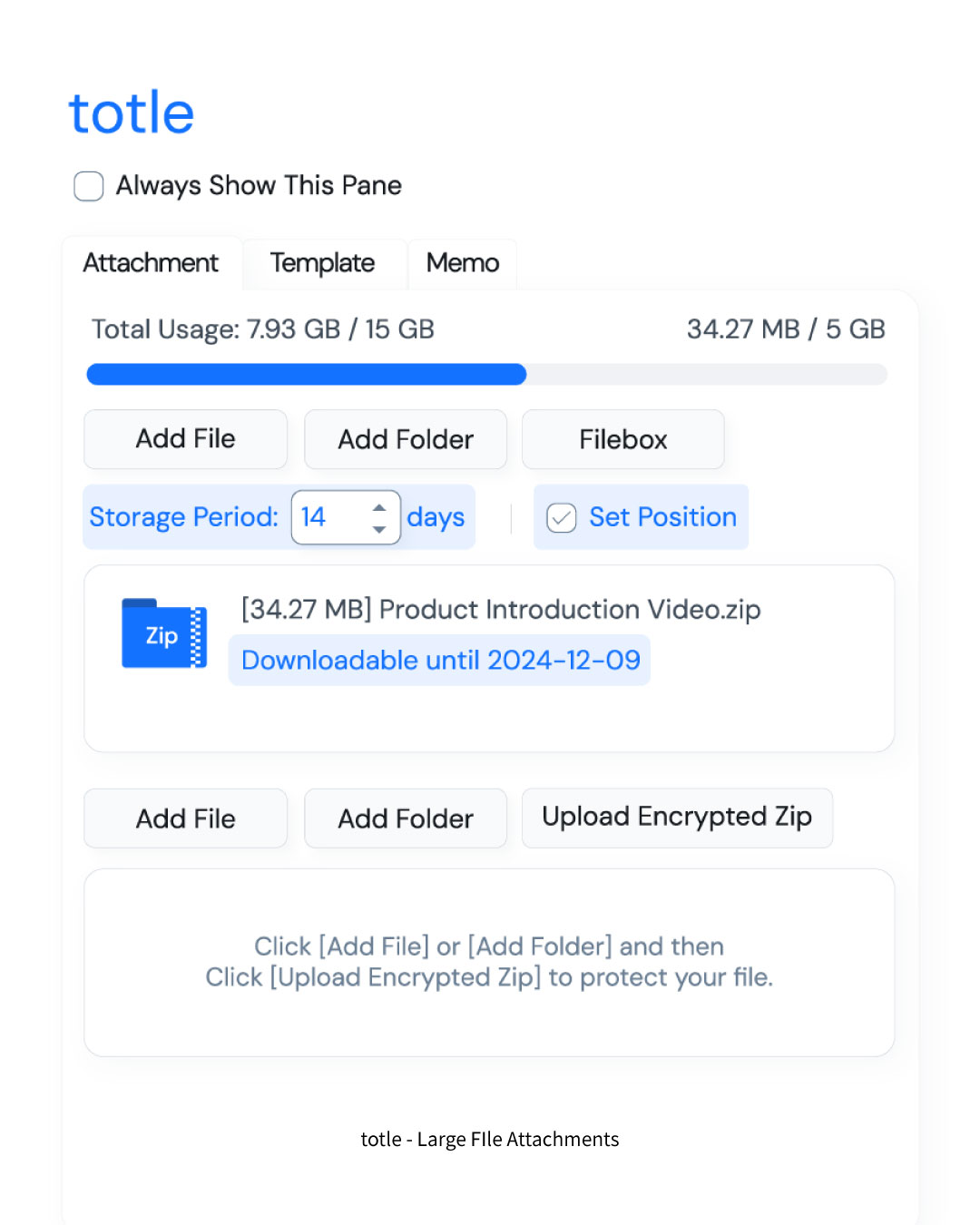
Most Helpful Reviews for totle
1 - 5 of 25 Reviews
Zyra Joy
Verified reviewer
Health, Wellness and Fitness, 11-50 employees
Used daily for less than 12 months
OVERALL RATING:
5
EASE OF USE
5
VALUE FOR MONEY
5
CUSTOMER SUPPORT
5
FUNCTIONALITY
5
Reviewed June 2023
Amazing Tool to have
Powerful spam management, robust encryption systems for securing messages and attachments, and auxiliary features like read receipts and macro automation are all part of enhanced electronic mail security. It also includes the installation of a real-time communication infrastructure that enables team members to engage in dynamic chat conversations.
CONSBecause of its market novelty, this product's interface deviates greatly from standard conventions, giving rise to some early misconceptions concerning navigation and interaction. Users may temporarily become unsure about what actions to perform or where to direct their clicks. However, after a brief period of adjustment, users will recognize the interface's enormous value in enabling seamless and efficient workflows, making it an excellent tool for increasing productivity.
Ramjas
Oil & Energy, 1,001-5,000 employees
Used daily for less than 2 years
OVERALL RATING:
5
EASE OF USE
4
VALUE FOR MONEY
5
CUSTOMER SUPPORT
5
FUNCTIONALITY
4
Reviewed May 2023
Streamlining Outlook with Totle
Totle presents a diverse set of remarkable functionalities that greatly enhance productivity and organization. Within Outlook, users can effortlessly classify, tag, and assign priority to emails, streamlining the management of their inbox. The advanced search features and filtering capabilities enable swift and efficient retrieval of specific messages or attachments, resulting in time and energy savings. Moreover, the integration with widely-used productivity tools such as Microsoft OneDrive and Microsoft Teams ensures seamless collaboration and further boosts workflow efficiency.
PROSTotle enables users to categorize, label, and prioritize emails directly within Outlook, enhancing efficiency in managing and organizing messages.The add-in provides quick access to advanced search options and filtering capabilities, allowing users to locate specific emails or attachments effortlessly.
CONSWhile Totle seamlessly integrates with Microsoft OneDrive and Microsoft Teams, it have restrictions when it comes to integrating with other productivity tools or third-party applications. By broadening the range of integration options, users would gain a more adaptable and all-encompassing solution.
Vinay Kumar
Oil & Energy, 1,001-5,000 employees
Used daily for less than 2 years
OVERALL RATING:
4
EASE OF USE
5
VALUE FOR MONEY
4
CUSTOMER SUPPORT
5
FUNCTIONALITY
4
Reviewed May 2023
Exploring the Benefits and Considerations of Totle
Totle is a valuable productivity tool that seamlessly integrates with Microsoft Outlook, providing users with enhanced efficiency and organization in managing their emails and schedules. With its user-friendly interface and convenient features, Totle proves to be a reliable and practical solution for optimizing workflow within the Outlook environment.The add-in offers a range of convenient features that enhance productivity and organization. Users can efficiently manage their emails by easily categorizing, labeling, and prioritizing messages directly within Outlook. With quick access to advanced search options and filtering capabilities, locating specific emails or attachments becomes effortless, saving valuable time and effort. The ability to schedule and manage appointments, set reminders, and view upcoming events within the same interface further streamlines daily activities.
PROSOne of the standout features of Totle Free Outlook Add-In is its intuitive interface, which seamlessly integrates into the existing Outlook layout. The software's design maintains the familiar look and feel of Outlook, making it easy for users to navigate and utilize its functionalities without a steep learning curve. This seamless integration contributes to a smooth user experience, ensuring a seamless transition and minimal disruption to established workflows.
CONSThe software may lack extensive customization options to tailor the add-in's appearance and functionality according to individual user preferences. Offering more flexibility in customizing the interface and features would allow users to optimize their workflow to better suit their specific needs.
Sunil
Oil & Energy, 1,001-5,000 employees
Used daily for less than 12 months
OVERALL RATING:
5
EASE OF USE
4
VALUE FOR MONEY
5
CUSTOMER SUPPORT
5
FUNCTIONALITY
4
Reviewed August 2023
An Easy-to-Use Outlook Add-in tool
As a manager, I am always looking for ways to improve my productivity and efficiency. I have been using totle for a few months now, and I have found it to be a helpful tool for managing my email, calendar, and tasks.totle is easy to use and has a clean interface.It integrates seamlessly with Outlook, so I can easily access my email, calendar, and tasks from one place.totle has a number of features that help me stay organized and productive, such as:A task manager that allows me to track my progress on projects and deadlines.A calendar that helps me visualize my schedule and avoid conflicts.A powerful search function that helps me find the information I need quickly.Overall, I am satisfied with totle and I would recommend it to other managers who are looking for a way to improve their productivity and efficiency.
PROSThe task manager is very easy to use and helps me stay on top of my projects.The calendar is very intuitive and makes it easy to see my schedule at a glance.The search function is very powerful and helps me find the information I need quickly.
CONSI would like to see totle add more features for project management, such as Gantt charts and resource allocation.I would also like to see totle offer a more affordable pricing plan for businesses.
Ashish
Verified reviewer
Information Technology and Services, 11-50 employees
Used daily for less than 2 years
OVERALL RATING:
5
EASE OF USE
5
VALUE FOR MONEY
5
CUSTOMER SUPPORT
5
FUNCTIONALITY
5
Reviewed May 2023
Best tool to increase productivity
Totle is an easy to use software for non technical users as well. It provides multiple features that helps in increase productivity and convenience. It provides ability to attach large files and folders to email without any limitations. It also provides the ability to share email templates with your team members.
PROSEmail security with spam management, mail and file encryptions.Provides capabilities like read receipts and macro sending.Provides ability for real time chat with team members.
CONSPricing is very high when compared to its competitors. Other than this i didn't find anything negative till now.





