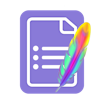All Form Builder Plus Reviews
1-25 of 31 Reviews
Sort by
Devin
Verified reviewer
Education Management, 1,001-5,000 employees
Used weekly for less than 6 months
OVERALL RATING:
5
EASE OF USE
5
FUNCTIONALITY
5
Reviewed March 2024
Form Builder Plus for teaching
Very positive. For making classwork assignments to be done in Google Classroom, it's far more efficient than doing it manually.
PROSI really like that it streamlines creation of classwork for my students. While you can go into Google Forms directly and enter your questions, it's more efficient to just spit them out into a document in Docs and then use Form Builder Plus to do it for you.
CONSIt should have some more advanced features, mainly in working with graphics. However, these are limitations of Google Forms itself.
Javier
Education Management, 11-50 employees
OVERALL RATING:
4
EASE OF USE
4
VALUE FOR MONEY
3
FUNCTIONALITY
4
Reviewed April 2024
Great tool but...
Great tool but quite expensive for casual use as the number of questions you can create are very limited.
PROSThe tool allows you to create forms in a very easy ways, mainly if you have the questions created on a sheet
CONSThe free trial only allows to create 200 questions and the simpler plan are offered for 2000 questions a month... we have to think if the price per month will fit in our budget according to the use will give to the tool
Reason for choosing Form Builder Plus
Reasonable privacy permissions and ease of use.
Reasons for switching to Form Builder Plus
The invasion of privacy of form builder is fair enough while other tools requires extra permissions that we do not consider the should have.
Mohamed
E-Learning, 51-200 employees
Used weekly for less than 12 months
OVERALL RATING:
3
EASE OF USE
4
VALUE FOR MONEY
2
CUSTOMER SUPPORT
1
FUNCTIONALITY
3
Reviewed November 2023
User experience
Easevof use is a major advantage for the basic functioons
CONSAccounting and the customer service in that issue
GARRY
Education Management, 2-10 employees
Used weekly for more than 2 years
OVERALL RATING:
5
EASE OF USE
5
VALUE FOR MONEY
5
CUSTOMER SUPPORT
5
FUNCTIONALITY
5
Reviewed April 2024
Garry View
Ease of utilization & student friendly Its drag-and-drop interface makes building complex forms intuitive. However, it may require a learning curve for beginners, and occasional glitches can disrupt the user experience.
PROSEasy to import MCQs questions from Google docs
CONSLimited import of MCQs text files & challenging to navigate due to its complexity or steep learning curve compared to simpler form-building tools.
Anonymous
2-10 employees
OVERALL RATING:
5
EASE OF USE
5
FUNCTIONALITY
5
Reviewed April 2024
SO fast and easy!
This was THE BEST answer for my needs! I hadn't built out a customer form before and this was so intuitive!
PROSForm Builder Plus took my list of questions and created a form in minutes!
CONSI wish i could edit the form directly and have it update my list of quesitons in Sheets.
Evone
Education Management, 11-50 employees
OVERALL RATING:
5
EASE OF USE
5
VALUE FOR MONEY
3
CUSTOMER SUPPORT
5
FUNCTIONALITY
5
Reviewed March 2024
Convenient
Great! Convenient and easy to use. More features to use
PROSIts easy to use and help me easily create a form
CONSIts limited use. It is one-time use only
Benson
Retail, 2-10 employees
OVERALL RATING:
4
EASE OF USE
5
VALUE FOR MONEY
4
CUSTOMER SUPPORT
3
FUNCTIONALITY
3
Reviewed March 2024
Form Builder Plus review
Ease of use & setup to implement in simple data entry
CONSLack of customization for user interface & integrating formula in Google sheet
RAKESH
E-Learning, 1 employee
OVERALL RATING:
5
EASE OF USE
5
VALUE FOR MONEY
4
CUSTOMER SUPPORT
4
FUNCTIONALITY
4
Reviewed April 2024
FEATURES MORE
DATA ADD ONS EXCEL ..ETC...,BUILD EASY TO USE FASTELY
Mohammad Niyaz
Research, 1 employee
OVERALL RATING:
5
EASE OF USE
4
VALUE FOR MONEY
4
CUSTOMER SUPPORT
4
FUNCTIONALITY
4
Reviewed April 2024
Review of Form Builder by a Research Scholar
Its easy upload in some clicks and conversion into required format
CONSmany times clicks, there should be auto option and modification.
Nile
Verified reviewer
Religious Institutions, 2-10 employees
OVERALL RATING:
5
EASE OF USE
5
VALUE FOR MONEY
5
CUSTOMER SUPPORT
5
FUNCTIONALITY
5
Reviewed April 2024
More Bang for Your Buck!
My experience of Form Builder Plus is very favorable so far.
PROSEasily imported my forms with minor tweaking required.
CONSI have no major complaints of Form Builder Plus!
Kathleen
Education Management, 1,001-5,000 employees
Used weekly for more than 2 years
OVERALL RATING:
4
EASE OF USE
3
VALUE FOR MONEY
4
FUNCTIONALITY
5
Reviewed November 2023
Form builder works in Education
Form builder plus made my job easier. I was able to merge tests for finals, use some questions for a mid unit quiz. I could crest multiple versions of an assessment easily.
PROSIt was pretty easy to use. I appreciated how quickly my ne w quizzes came together.
CONSImages wer sometime s not transferred correctly or at all
Oscar
Retail, 1 employee
Used daily for less than 12 months
OVERALL RATING:
5
EASE OF USE
5
VALUE FOR MONEY
5
CUSTOMER SUPPORT
5
FUNCTIONALITY
4
Reviewed November 2023
Awesome but Needs Image Links to Work
Love that I can bulk upload my time faster
CONSIt's more of a Goodie API thing, but I don't like that I can't use the links that haver my images. A few work but anything over 10 (probably, haven't tested) image links gives an error
Stavros
E-Learning, 2-10 employees
Used weekly for less than 12 months
OVERALL RATING:
4
EASE OF USE
3
VALUE FOR MONEY
4
CUSTOMER SUPPORT
4
FUNCTIONALITY
3
Reviewed January 2024
Save Valuable Time
I like the fact that you can easily create forms invented can save you plenty of time creating one from scratch.
CONSI would like to have more examples of things that you can do with this for Builder and I would also like to see further improvements of this Builder so that we could do more things such as using regular expressions and examples of different kinds of exercises in the form
Luis Antonio
Education Management, 5,001-10,000 employees
Used weekly for less than 12 months
OVERALL RATING:
5
EASE OF USE
5
VALUE FOR MONEY
4
CUSTOMER SUPPORT
5
FUNCTIONALITY
5
Reviewed November 2023
Muito bom, recomendo
Vale muito a pena, pois economiza o tempo de criação de diversos formulários.
PROSImportar de planilhas e ter o formulário pronto.
CONSFalta tradução para Português (BR), não compreende os números decimais (brasileiro) com a vírgula (sempre que tem devo trovar por ponto) isso se torna chato.
Reason for choosing Form Builder Plus
Apenas este poderia ser adquirido para acessar na empresa.
Elliot
Non-Profit Organization Management, 51-200 employees
Used monthly for less than 2 years
OVERALL RATING:
5
EASE OF USE
4
VALUE FOR MONEY
5
CUSTOMER SUPPORT
5
FUNCTIONALITY
5
Reviewed December 2023
Makes it much easier to use google forms
Google forms UI is very clunky, so I prefer not to have to interact with it a ton. Form Builder Plus allows me to create forms with a bunch of questions without dealing with the headache of organizing on the actual site
CONSFor a majority of the question types, the setup is very intuitive and you can fill in the blanks with templates. I have found that for a few of the more rare question types, there isn't clear instruction on how to format them to be imported correctly
John
Education Management, 1,001-5,000 employees
Used monthly for less than 2 years
OVERALL RATING:
5
EASE OF USE
5
VALUE FOR MONEY
5
CUSTOMER SUPPORT
5
FUNCTIONALITY
5
Reviewed November 2023
Saves a ton of time!
Overall, Form Builder is a great time-saver. It is easy to use and does exactly what it is supposed to do.
PROSI love Form Builder. I use it to create assessments for my high school students and It save me a lot of time. I have many assessments already created in Google Docs, and converting them to Google Forms is tedious without Form Builder.
CONSSometimes it takes a long time to preview forms. This isn't a big deal, but it is something to be aware of.
Caroline
Primary/Secondary Education, 11-50 employees
Used monthly for less than 2 years
OVERALL RATING:
5
EASE OF USE
5
VALUE FOR MONEY
4
FUNCTIONALITY
5
Reviewed November 2023
Form builder (Maths and Grammar/Spelling)
I was able to work out how to use it, and although I have definitely dropped off, I still have a major project to complete so that I have a resource that is both useful and up-to-date!
PROSI found the facility to import from PDF's most useful and saved me time. I also used the forms as exit slips and check-ins for understanding
CONSMaking sure everything was right before uploading the PDF
Julian
Sports, 2-10 employees
Used monthly for less than 12 months
OVERALL RATING:
4
EASE OF USE
4
VALUE FOR MONEY
4
CUSTOMER SUPPORT
5
FUNCTIONALITY
4
Reviewed November 2023
Use as online golfing input
Overall, I find Form Builder very helpful.
PROSThe system is fairly simple to use using Google as its platform.
CONSWhen in Google sheets, when ever i am creating an export to forms I repeatedly have to re input column ranges if I select a different tab. There does not seem to be any totalling functionality on forms when responses are received. This would be helpful for control purposes before a user submits their reply.
Reason for choosing Form Builder Plus
Value for money The web site was clear and helpful Uses Google as a platform
Bruna
Accounting, 1 employee
OVERALL RATING:
5
EASE OF USE
5
VALUE FOR MONEY
5
CUSTOMER SUPPORT
5
FUNCTIONALITY
5
Reviewed March 2024
Muito bom,
Muito fácil de usar e dá muito jeito para eventos com vagas específicas
CONSTem de ser efetuado um pagamento para continuar com o serviço
kuoyi
Education Management, 51-200 employees
Used daily for less than 6 months
OVERALL RATING:
5
EASE OF USE
5
VALUE FOR MONEY
5
CUSTOMER SUPPORT
5
FUNCTIONALITY
5
Reviewed November 2023
good for using
it great to save me a lot of time, i like it
CONSa little slow, open windows if quick will be bnetter
Shaughna
Primary/Secondary Education, 11-50 employees
OVERALL RATING:
4
EASE OF USE
4
FUNCTIONALITY
4
Reviewed April 2024
Form Builder Plus
I love the functionality of Form Builder Plus. Once you figure out how to format things on the original doc it is very easy to take an old quiz and change it into a google form.
CONSThe only difficulty I had with Form Builder Plus was figuring out the formating. The sample docs were helpful but I think it would be better if the formating was actually explained.
Velva
Education Management, 11-50 employees
Used monthly for less than 2 years
OVERALL RATING:
2
EASE OF USE
2
VALUE FOR MONEY
1
CUSTOMER SUPPORT
2
FUNCTIONALITY
2
Reviewed November 2023
Form Builder Plus needs more
Frustrating, hard to use. The last several times I have used it I gave up and used a different app.
PROSThe concept is good. The implementation needs work.
CONSI wish it worked better and was easier to use.
Gabriel
Health, Wellness and Fitness, 1 employee
Used monthly for less than 12 months
OVERALL RATING:
5
EASE OF USE
4
VALUE FOR MONEY
5
CUSTOMER SUPPORT
5
FUNCTIONALITY
5
Reviewed November 2023
Great extension
Saved me a lot of time to create a google form from google sheet.
CONSI had difficulty creating a google form from multiple sheets where the some informations were in separate cells. Because, if there is and empty row on the sheet where the information were sent, is was creating an empty question. So I had to fix it manually after.
Rakesh
Marketing and Advertising, 201-500 employees
Used monthly for less than 2 years
OVERALL RATING:
5
EASE OF USE
5
VALUE FOR MONEY
5
CUSTOMER SUPPORT
5
FUNCTIONALITY
5
Reviewed November 2023
Form Wizard
Ability to sync with Gsheets and live in Google Drive exclusively.
CONSChrome plugins are locked in my org. I had to work with IT to be able to install Form Builder Plus.
RACHEL
Education Management, 501-1,000 employees
OVERALL RATING:
5
EASE OF USE
5
VALUE FOR MONEY
5
CUSTOMER SUPPORT
5
FUNCTIONALITY
5
Reviewed May 2024
form builder plus
so far it helps me to complete my task efficiently
PROSvery efficient and useful in my daily task
CONSso far none at all since Im still navigating it