Find the best Form Builder Software
Compare Products
Showing 1 - 20 of 148 products
Sort by
Reviews: Sorts listings by the number of user reviews we have published, greatest to least.
Sponsored: Sorts listings by software vendors running active bidding campaigns, from the highest to lowest bid. Vendors who have paid for placement have a ‘Visit Website’ button, whereas unpaid vendors have a ‘Learn More’ button.
Avg Rating: Sorts listings by overall star rating based on user reviews, highest to lowest.
A to Z: Sorts listings by product name from A to Z.
Jotform
Jotform
Jotform is a cloud-based form automation solution that enables users to publish online forms and record customer responses. It helps users to generate leads, collect order payments, conduct customer surveys, manage job application...Read more about Jotform
Typeform
Typeform
Typeform is an interactive data collection tool that lets you create forms, surveys, and quizzes that people enjoy answering. By asking questions one at a time, you get more thoughtful responses and higher completion rates. Plus, ...Read more about Typeform
TrackVia
TrackVia
You know how some companies struggle to get work done as efficiently as they should or could because of internal bottlenecks, bad data and lack of real-time coordination between back-office and front-line employees? Well, TrackVia...Read more about TrackVia
Forms On Fire
Forms On Fire
Forms On Fire is a mobile app for capturing and dispatching mobile forms such as inspections, audits, safety reports, orders, and many other tasks. Designed for businesses in construction, agriculture, field service management, fo...Read more about Forms On Fire
Jolt
Jolt
Jolt is a comprehensive digital operations platform that is available on smartphones and tablets. Jolt helps restaurants, retail, hospitality, and other businesses create accountability, enhance food safety compliance, and boost ...Read more about Jolt
DocOrigin
DocOrigin
DocOrigin is a document generation solution that is reliable, fast, space-efficient, cost-effective, enterprise-class, multinational, highly customizable, and one that has impeccable customer support. DocOrigin was designed to int...Read more about DocOrigin
ResponseVault
ResponseVault
ResponseVault transforms how contractors in the construction industry capture and oversee digital forms on-site. It enables direct conversion of PDF or Excel files into customized digital forms, allowing adjustments in form fields...Read more about ResponseVault
Zentake
Zentake
Zentake offers HIPAA-compliant electronic intake forms for healthcare professionals, allowing them to streamline intake processes and offer a seamless check-in experience. Quickly build and personalize forms online with the form b...Read more about Zentake
Growform
Growform
Growform is a forms automation solution that helps businesses streamline lead capture and generation operations by creating and embedding forms across business websites, social media platforms, and emails. It lets team members uti...Read more about Growform
Fluent Forms
Fluent Forms
Fluent Forms is a plugin for WordPress, which enables businesses to create forms with multiple data fields. Professionals can use the platform to send automated messages to users after form submissions and receive notifications ab...Read more about Fluent Forms
Paperform
Paperform
Paperform is an all-in-one tool designed for small businesses and teams looking to create forms without having to be tech-savvy. The powerful editor allows you to build beautiful, branded solutions in an easy no-code manner. Whe...Read more about Paperform
PandaDoc
PandaDoc
PandaDoc is an all-in-one tool to create, edit, send, track, and eSign documents quickly and easily. Discover a better way to generate professional-looking and error-free proposals, quotes, and contracts with PandaDoc. Win more de...Read more about PandaDoc
Condor Suite
Condor Suite
Condor Suite allows you to design frequently used documents such as contracts, confidentiality agreements, create the electronic file of employees, covering from the receipt of documents for hiring, medical examinations, performan...Read more about Condor Suite
Formstack Forms
Formstack Forms
Formstack Forms is a cloud-based solution that helps businesses automate processes of creating digital forms and collecting data for surveys, leads, registrations, and more. Key features include data routing, file uploads, data en...Read more about Formstack Forms
SurveySparrow
SurveySparrow
SurveySparrow is a cloud-based customer experience solution that enables businesses of all sizes to create engaging feedback surveys. It comes with a centralized dashboard, which allows users to import contacts and organize them i...Read more about SurveySparrow
Wufoo
Wufoo
Wufoo is a cloud-based solution that helps businesses automate the processes of creating hypertext markup language (HTML) forms for event registrations, online surveys and more. Key features include remote access, branding, alerts...Read more about Wufoo
Lightico
Lightico
Lightico's real-time customer collaboration platform empowers contact center agents to instantly collect forms, documents, e-signatures, photos, consent to disclosures and verify ID from the customer's cell phone, while on a call....Read more about Lightico
Gravity Forms
Gravity Forms
Gravity Forms is a wordpress form builder that uses an intuitive form editor to create custom forms from templates or original designs. The system comes with conditional logic that allows users to design buttons, display fields, s...Read more about Gravity Forms
Text Blaze
Text Blaze
Do you find yourself repeatedly typing the same information or copying and pasting data, wasting precious time and hampering your productivity? Are your team's workflows not as streamlined and efficient as they could be? Text Bla...Read more about Text Blaze
Flixcheck
Flixcheck
Flixcheck is a digital form-building and file-sharing solution catering to businesses of all sizes across various industries looking to automate business processes and reduce paperwork. Flixcheck offers features like digital form...Read more about Flixcheck
Popular Comparisons
Buyers Guide
Last Updated: March 16, 2023You already know the importance of collecting data from your customers. It helps you understand their perspectives, likes and dislikes, and much more. Whether it’s for a college application, opening a bank account, order forms, or simply collecting feedback, using forms to gather information is a common practice.
Due to technology advancements, you no longer have to use pen and paper to create forms and surveys. You can use form builder software to create and design any kind of form and collect data from customers wherever they are located.
Online form builder software can help you create visually appealing forms to collect information from anyone (e.g., a visitor on your website). This not only helps you sell products or services but can also help you build a meaningful relationship with your customers.
This buyers guide will discuss what exactly this software tool is, and what its common features and benefits look like.
Here’s what we'll cover:
What is form builder software?
Form builder software provides the interface for users to create interactive web forms without any coding skills. Users can create an unlimited number of forms, such as quizzes, surveys, questionnaires, order forms, and RSVP sheets, that can be shared with an audience or embedded on websites to collect data.
Form builder software saves the collected responses within the application itself which you can download for further analysis. Some customer relationship management software, lead capture software, and survey software include the built-in functionality of form building.
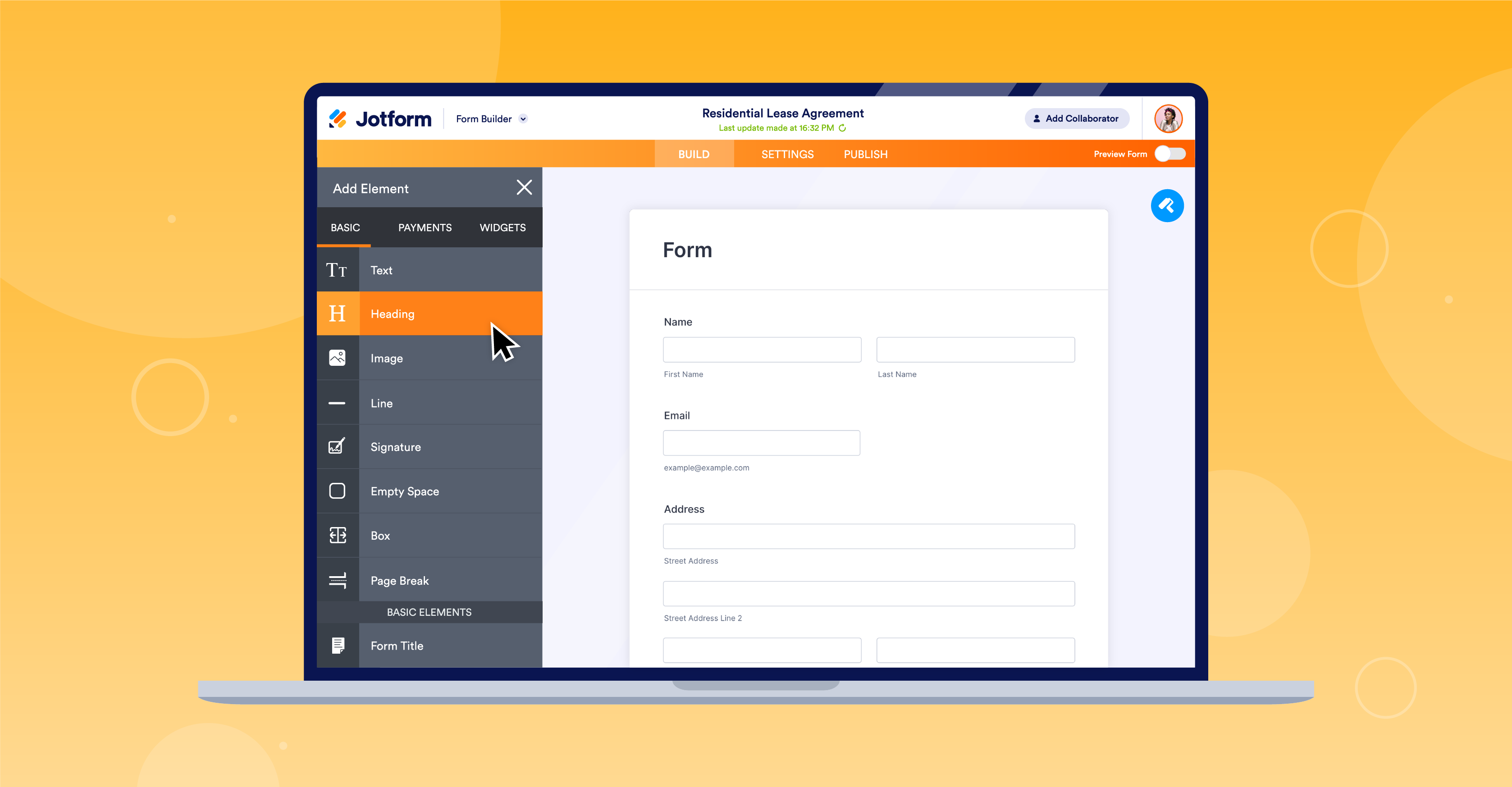
Form creation and design feature in Jotform Software (Source)
Common features of form builder software
The exact features vary depending on the product but most online form builder solutions generally have the following overlapping features.
Form creation and design | Create and design new forms from scratch within the software. You can also use existing forms, and change their design and text in the system. |
Template management | Create and save templates to be used frequently for emails, forms, surveys, and campaigns. |
Autofill | Automatically fill in fields with information such as email ID, gender, and addresses of recipients within forms. Such data can be extracted through integration with other systems, such as a CRM or ERP software. |
Customizable branding | Add company logos, themes, and color to the interface for a more personalized user interface. |
Data capture and transfer | Extract and save responses of participants from multiple sources. Users can perform analysis within the system and data can be synced to all other integrated apps. |
Drag-and-drop interface | Drag and rearrange pre-built components such as images, logos, and fields to create interactive forms. Users are not required to have coding skills to create forms in a form builder tool. |
Forms management | Organize all forms and form templates in a centralized location. Users can re-use templates and easily find all forms for further analysis, reference, or distribution to others. |
Reporting and statistics | Provide a structured overview of all responses gathered in the form of charts and graphs. These reports can be downloaded from the software to perform individual analysis for business decisions. |
Multi-channel distribution | Distribute all kinds of forms such as surveys, questionnaires, polls, and quizzes through different mediums, including email, social media, website, SMS, and so on. |
What type of buyer are you?
Before purchasing a solution, you should assess what kind of a buyer you are. The majority of buyers fall into these categories:
For businesses: Buyers in this category are business professionals, sales teams, marketing folks, and support executives who try to sell their products or services to consumers. For a product to be successful, it is important for these businesses to understand the customer mindset and experiences with their product. They need software that can help users create any kind of form in order to collect responses from customers on things such as contact information, their likes and perspectives, their experience with the brand, and so on. A form builder software with multi-channel distribution, customization, email auto-responder, payment acceptance, and drag-and-drop functionality is a good bet for these buyers. The system should integrate with their website as well as other types of software, such as email marketing, online payments, help desk, and social media platforms to bring in potential customers and boost sales to a greater extent.
For educational institutes: Digitization of education and information has made the buyers of this segment rely on digital/online forms for applications, quizzes, evaluation, or parental consent. They need software that has an easy drag-and-drop interface. A form builder software solution with reporting, conditional logic, online class registration, PDF conversion, and payment integration functionalities would be suitable for these buyers. They should opt for a software that has a low cost configuration with their school legacy systems, such as accounting and document management software.
Benefits of form builder software
Below is a comprehensive list of benefits you can expect from investing in online form builder software:
Lead generation: Form builder software lets you create custom questions to collect names and email addresses of your prospective customers which helps you in lead generation. You can send personalized emails to your leads whenever they complete a form in order to use any service on your website. This will keep them engaged and interested in your products and offers which, over time, will help you convert them to loyal clients.
Better user experience: The software lets you create visually appealing forms with options to set themes and colors, as well as add images and videos to your forms. You also have the option to personalize forms for your customers. This creates a better user experience for your customers while providing them with necessary information, and also allows them to relate more to your brand.
Saves time and cost: The drag-and-drop interface of online form builder software allows you to easily design forms. This saves a lot of time and cost that goes toward creating offline forms.
Key considerations when purchasing form builder software
Integration with third-party apps: The form builder software that you choose should integrate with other applications used within your organization, such as online payment, document management, electronic signature, and email marketing software. This can help you create more interactive and personalized forms. Additionally, the software should also provide the capability to embed the forms you create into your website so you can easily collect contact details and understand the perspective of your customers.
Mobility: Mobile form builder apps will help you collect data on any smartphone or tablet. Being able to visualize the collected data from anywhere using your mobile device can help you make informed decisions on things such as resource allocation or tracking projects. The software you choose should let you share forms with participants who can access them directly from their smartphones or tablets. The push notification feature reminds your participants about deadlines or if something in the form has not been filled out.
Your business’s needs: Before you decide on an online form builder software solution, you should assess your needs as well as your end goals. If you need forms for personal needs or to collect data within your organization, then you should opt for a free form builder software solution. But if you need to create custom forms, reach out to your customers through a variety of channels, pose an unlimited number of questions, integrate with other software, and have access to analytics and reporting, then go for a commercial or premium version of form builder software. This can help you make dynamic forms, create themes, and increase the quality of your customers’ experience.
Market trend to understand
Here’s a recent trend in the form builder software market that you should be aware of:
Use natural language processing (NLP) for deeper insights into the voice of the customer: NLP paired with form builder software can help derive valuable insights from millions of responses quickly. The technology can help users perform text analysis on the gathered responses to understand what customers love about the product, features they dislike, problems that need to be addressed, and then perform sentiment analysis. Vendors that integrate NLP technology with their form builder software are helping businesses identify trends in the responses which may otherwise get missed. This can help you take a deep dive into data to get to the root of the problem in a matter of minutes and take immediate action.
Note: The applications mentioned in this article are examples to show a feature in context and are not intended as endorsements or recommendations. They have been obtained from sources believed to be reliable at the time of publication.







