Inkscape
About Inkscape
Awards and Recognition
Inkscape Pricing
Inkscape is free and open-source software licensed under the GPL.
Free trial:
Not Available
Free version:
Available
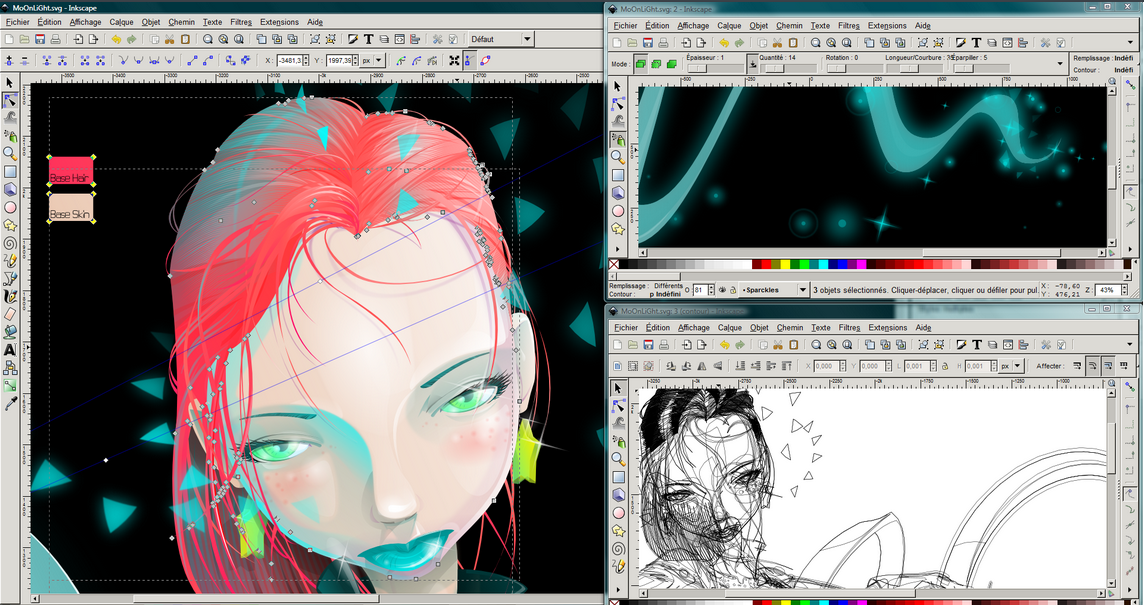
Most Helpful Reviews for Inkscape
1 - 5 of 497 Reviews
Nicole
Non-Profit Organization Management, 2 - 10 employees
Used less than 6 months
OVERALL RATING:
5
Reviewed July 2022
Best free tool similar to Illustrator
Gustavo
Verified reviewer
Marketing and Advertising, 2-10 employees
Used daily for more than 2 years
OVERALL RATING:
5
EASE OF USE
5
VALUE FOR MONEY
5
FUNCTIONALITY
5
Reviewed April 2022
Outstanding
I really like Inkscape, and for everyone looking for a vector design software I will advise this hands down.
PROSThis is by far one of the best designing tools in the market, and even better this happens to be open source. Inkscape offers a set of tools meant to design freely, effortlessly and with a lower learning curve than other alternatives. Drawing or even editing vectors is very nice, and everything works smooth without overcharging any computer resource.
CONSI wish it has native Ilustrator files support, but there is not. Anyway, you can solve very easy this by changing the Ilustrator files to PDF. Then there is not a big deal about this.
Reason for choosing Inkscape
As said previously, Inkscape is easier to use, does consume less resources from the computer to work properly, and does have a more intuitive user interface. Additionally, it is free.
Reasons for switching to Inkscape
First place, the Adobe License... Inkscape is completely free to use. And further than the mere price, I find Inkscape to be a lot easier to use. Additionally, Illustrator does require too many resources from the computer to work properly.
Evelyn
Verified reviewer
Marketing and Advertising, 2-10 employees
Used daily for less than 2 years
OVERALL RATING:
5
EASE OF USE
5
VALUE FOR MONEY
5
CUSTOMER SUPPORT
2
FUNCTIONALITY
4
Reviewed August 2022
My Vector Design System
For me, this is an extraordinary design software, super intuitive to use, handy since it possesses a portable version, and the vector image format is great for building icons compatible with almost any website out there.
PROSIt is Completely free. The user-interface works phenomenal. Designing is super straightforward.
CONSThe layers management and some other fancy features from paid alternatives are missing.
Reason for choosing Inkscape
It is a free software with super intuitive features, lightweight and fast.
Reasons for switching to Inkscape
In the first place I wanted a free software, but, after using Inkscape for a while, I found myself more productive designing in this software than using any other with more complexes user-interfaces and tools managements.
Anonymous
2-10 employees
Used daily for more than 2 years
OVERALL RATING:
3
EASE OF USE
2
VALUE FOR MONEY
5
FUNCTIONALITY
3
Reviewed August 2021
The cost of free
I like it because it was free and we were a startup so overhead matters. At some point we outgrew our need and the free was no longer enough. Some of the more needed tasks too twice as long to dial in as again the paid alternatives
PROSBest feature is the price it is free and yes it is a vector software. It does the basics of vectoring and design creation
CONSNot intuitive It take many mores steps to complete functions compared to paid alternatives
Reason for choosing Inkscape
Main reason was it was free
Luca
Marketing and Advertising, 1 employee
Used weekly for more than 2 years
OVERALL RATING:
4
EASE OF USE
4
VALUE FOR MONEY
5
CUSTOMER SUPPORT
4
FUNCTIONALITY
5
Reviewed February 2024
I've been using it for years
I'm sticking to it after years nevertheless its weaknesses.
PROSOnce you get used to it you can do basically everything illustrator does.
CONSThere are some bugs that have been around for ages. You need to reboot it every time for it to load new fonts. Some operations take a lot of time. Sometimes it is slow and a bit messy. Some features, like gradient management, are confusing.





