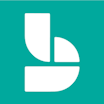All Microsoft Bookings Reviews
1-25 of 103 Reviews
Sort by
Paul
Information Technology and Services, 1 employee
Used less than 12 months
OVERALL RATING:
4
Reviewed June 2021
Microsoft Bookings is Essential to My Business
Abid
Verified reviewer
Banking, 5,001-10,000 employees
Used daily for more than 2 years
OVERALL RATING:
5
EASE OF USE
5
VALUE FOR MONEY
5
CUSTOMER SUPPORT
5
FUNCTIONALITY
5
Reviewed July 2021
Smart & Easy Online Booking System
Microsoft Bookings is a very simple and flexible booking system and i am using this excellent service for last many years and my overall experience is very incredible with this service of Microsoft.
PROSMicrosoft Bookings is helping businesses to manage their appointments and online bookings in a very smart way. They are also offering free trial version which is very good for checking and testing of service and later you can purchase it for enjoying complete benefits of this amazing service. You can cancel and reschedule your bookings without any hasstle and this service keeps you up-to-date with upcoming events and developments.
CONSI would like to see more features and simple integration with other microsoft products then this service will further enhance there capabilities.
Natalie
Verified reviewer
Higher Education, 201-500 employees
Used daily for less than 6 months
OVERALL RATING:
5
EASE OF USE
2
FUNCTIONALITY
5
Reviewed June 2020
As long as you have purchased the whole o365, totaly worth it
It was harder to set up than the competitor. But it has additional options so worth it if you could figure it out.
PROSIt has all of the same features of the previous system that we were using. It has some features that other systems dont. The clients have been able to use it with no challenges. The reminders are worth it that it sends to people.
CONSWe were required to change to Bookings and it doesn't allow us to use Zoom easily with our students. However being forced to change to Teams did not matter since we have the full o365. Wish you could remove the price from the service.
Reasons for switching to Microsoft Bookings
Required to for security
Brian
Verified reviewer
Computer & Network Security, 2-10 employees
Used daily for less than 6 months
OVERALL RATING:
3
EASE OF USE
3
VALUE FOR MONEY
4
FUNCTIONALITY
3
Reviewed July 2020
Not quite ready, but close
Very easy to implement. Easy to create appointment types and place on our main website. Great flexibility in customer email communications, with reminders of appointments and such.
CONSWhile it's functional on a basic level, there are many many annoyances that just are unexplainable. First, you can access bookings via the web app, or you can access bookings via a Teams plugin, or use an iOS app The problem is, each method provides you a different set of options when creating the booking. Zero consistency. In order to use bookings, you need to add everyone that uses it to the staff, AND, you have to give them full admin control. If someone gets to create bookings, they can also go in and muck with all of the settings. Horrible! The next access tier down is that they can view bookings, but not create or modify them. That's next to useless, if you ask me. Also, every staff member's calendar now shows up in bookings. If you have a receptionist making bookings, there would be no need for their calendar to show up. In the Teams version of the app, you can remove the useless calendars. On the web version you cannot. But on the Teams version, you only have very rudimentary options for creating a booking, so you need to use the Web app to access it. The home page in the web app is useless. It's got buttons for setting up the first time, but not what you need for day to day stuff isn't there, and there's no apparent way to change it. In the calendar page, you can create bookings. There are boxes for customer notes and internal notes. However, once you put anything in there, the boxes are no longer labeled as to what they are. Horrible design.
Anonymous
1 employee
Used weekly for less than 12 months
OVERALL RATING:
5
EASE OF USE
4
VALUE FOR MONEY
5
FUNCTIONALITY
4
Reviewed March 2021
Microsoft Bookings is Essential to My Business
I have completely gone hands-off with scheduling my time. I just check my calendar every day and my time with customers is already arranged. I just join the meeting at the time required.
PROSThis software has completely removed me from the need to schedule my time with customers. I used to have to reach out to each new customer directly and deal with finding time on my schedule that worked for them. I also had to deal with different time zones which made this task even more difficult. I especially like that it builds in downtime between my calls with clients. This gives me the flexibility to prevent back-to-back meetings without having to manage it myself.
CONSI do wish the software would allow me to create a single SKU and allow the customer to book 1 hour, 2 hours etc rather than having to create a SKU for each number of hours.
Reason for choosing Microsoft Bookings
G-Suite didn't allow me to use Microsoft software, which I prefer. Bookings was an added benefit that I wasn't aware of but I'm so glad I have it.
Ejaz
Verified reviewer
Education Management, 10,000+ employees
Used daily for more than 2 years
OVERALL RATING:
5
EASE OF USE
5
VALUE FOR MONEY
5
CUSTOMER SUPPORT
4
FUNCTIONALITY
5
Reviewed October 2022
Best software to schedule your working schedule
I recommend and rate 10/10
PROSI can schedule whole year and can track my day to day tasks. I never miss any appointment or meetings because I can quickly check my daily work load.
CONSThe size of the work space is little bit short to show all details about title and times.
Anonymous
2-10 employees
Used daily for less than 6 months
OVERALL RATING:
3
EASE OF USE
3
VALUE FOR MONEY
3
CUSTOMER SUPPORT
5
FUNCTIONALITY
3
Reviewed July 2022
It might be worth it if your needs are super simple and you don't need to charge for your bookings.
I had used Calendly and tried to move everything to Microsoft Bookings. It was difficult, the software is cumbersome, not very flexible, not easy to use, and even though they changed their layout to something better, it is still not really up to par with the competition.
PROSIt was free with my Microsoft 365. Honestly that is probably the one thing I liked.
CONSIf you don't want or need Microsoft 365, or if you want your clients to pay when they do the booking, this software doesn't even come close to the features and flexibility of Calendly or Squarespace (formerly Acuity Scheduling). Microsoft charges over $20 a month in order to have this simple feature...
Reason for choosing Microsoft Bookings
It came free.
Reasons for switching to Microsoft Bookings
I thought I was going to get a great option for free with my move to Microsoft 365. I was wrong.
Brent
Verified reviewer
Marketing and Advertising, 11-50 employees
Used monthly for less than 12 months
OVERALL RATING:
3
EASE OF USE
2
VALUE FOR MONEY
5
FUNCTIONALITY
4
Reviewed June 2022
Very niche product - not for "general" business use.
Pretty frustrating. There seemed to be a lot of potential. We used Bookings to schedule an online client event with team members. We managed to make it work, but during the process realized this product is almost specifically designed for a "Hair Salon" type booking structure. Hopefully there will be iterations to make this work more for general business use.
PROSIntegration with Office 365, price, booking pages Some of the scheduling features
CONSCannot get a "bookings" link for an individual Cannot have a bookings option that requires specific people (two or more) - you can only do "OR", not "AND" combinations.
Reason for choosing Microsoft Bookings
We wanted to integrate the entire team (all on Office 365) without the added licensing costs.
Amara
Non-Profit Organization Management, 51-200 employees
Used daily for less than 2 years
OVERALL RATING:
5
EASE OF USE
5
VALUE FOR MONEY
5
CUSTOMER SUPPORT
5
FUNCTIONALITY
5
Reviewed November 2023
Microsoft Bookings
Microsoft bookings is very easy to use, Especially for first time users,it's easy to syn with outlook calendar.
CONSThere is no cons that I have seen while working with Microsoft Bookings.
Ryan
Education Management, 501-1,000 employees
Used monthly for more than 2 years
OVERALL RATING:
4
EASE OF USE
5
VALUE FOR MONEY
1
CUSTOMER SUPPORT
1
FUNCTIONALITY
4
Reviewed December 2023
Microsoft Bookings for School Parent-Teacher Conferences
This system has saved us countless hours and a great deal of confusion for scheduling parent-teacher conferences for 60+ staff and 1000-or-so families. It is easy for those making bookings, and staff have immediate access to the details of their bookings through their O365 calendars.
PROSEase of use, 24/7 availability for clients, minimal staff time required for setup and administration, automatic calendar / Teams meeting creation for staff, reminder emails for everyone involved.
CONSInitial configuration is time-consuming and not always intuitive, and there is no way to remove the wildcard "Any staff" option from list of staff members clients can choose.
Lilians
Verified reviewer
Used weekly for less than 6 months
OVERALL RATING:
5
EASE OF USE
5
VALUE FOR MONEY
3
CUSTOMER SUPPORT
5
FUNCTIONALITY
5
Reviewed June 2018
Very efficient to manage work appointments, fast and novel.
It has allowed me to organize, plan and manage appointments in a completely different way, since it is very practical and speeds up work noticeably.
PROSProgram appointments in a different way, allows you to customize and perform them from anywhere online with efficient management tools available hours and automatic confirmations, also allows you to incorporate ads that are considered of interest and reprogramming is another fundamental function, also offers alternatives to enter appointments manuals of the people who booked by phone, so I think it is a tool worth using. What I like most about this tool is that it has an application for the cell phone that allows real-time communication with the aforementioned person to maintain contact and exchange any information that is necessary before or after the appointment.
CONSThis is limited for users who have Office 365, which is a bit expensive package, but I think it's worth paying.
Veronica
Accounting, 2-10 employees
Used daily for more than 2 years
OVERALL RATING:
5
EASE OF USE
5
VALUE FOR MONEY
5
CUSTOMER SUPPORT
5
FUNCTIONALITY
5
Reviewed October 2022
It's like having a receptionist
I like that i can control my availability with clients.
PROSI like that people who visit my website can book time with me without having to create a big e-mail chain to arrange a meeting time.
CONStook a bit of time to figure out the specifics and how I wanted it set up for me. But is easy to use once that's sorted out.
Reason for choosing Microsoft Bookings
included with the microsoft 365
Aniecia
Outsourcing/Offshoring, 2-10 employees
Used daily for more than 2 years
OVERALL RATING:
4
EASE OF USE
4
VALUE FOR MONEY
4
CUSTOMER SUPPORT
2
FUNCTIONALITY
5
Reviewed November 2020
Bookings Review
Fair
PROSEasy to use Integration features Is part of a comprehensive solution.
CONSBookings is being retired by Microsoft soon.
Samantha
Accounting, 2-10 employees
Used weekly for less than 2 years
OVERALL RATING:
5
EASE OF USE
5
VALUE FOR MONEY
5
CUSTOMER SUPPORT
5
FUNCTIONALITY
5
Reviewed December 2019
Excellent Addition to our office
Overall the experience has been great. Both staff and clients love it.
PROSI like that the software integrates with our Outlook Calendar. I can easily change users availability and it makes it easy for clients and our staff to schedule appointments. Clients like that they receive an email confirmation and reminders of their upcoming appointment.
CONSI wish that their was the option to have the clients name listed as the main heading on the outlook calendar. Currently staff need to open the calendar appointment in order to see who they are going to be meeting with.
Chele
Retail, 2-10 employees
Used daily for less than 12 months
OVERALL RATING:
2
EASE OF USE
2
VALUE FOR MONEY
1
CUSTOMER SUPPORT
1
FUNCTIONALITY
2
Reviewed January 2020
Not happy
I like the concept of bookings online. While this software was easy to set up, the backend work did not function how I had hoped.
CONSThis was not easy to maintain. I had issues syncing calendars. We missed appointments and had lots of miscommunication.
John
Education Management, 501-1,000 employees
Used daily for less than 6 months
OVERALL RATING:
1
EASE OF USE
1
VALUE FOR MONEY
1
CUSTOMER SUPPORT
1
FUNCTIONALITY
1
Reviewed September 2023
What a confusing awful app
Never got it fully configured. Not intuitive. useless.
PROSnothing - I could not figure out how to configure the program.
CONSthis app is almost impossible to set up within my organization. I cannot figure out how to add available times and the times that showed for appointments were never complete. What a frustrating experience.
Kanwal
Hospital & Health Care, 10,000+ employees
Used weekly for less than 12 months
OVERALL RATING:
4
EASE OF USE
4
FUNCTIONALITY
5
Reviewed March 2019
Never worry about scheduling issues again!
Microsoft Bookings is a very unique software that makes it very easy to book appointments, as the name suggests. It is a solution for people who need to incorporate sophisticated scheduling without much hassle at all.
PROSThe polished interface of Bookings provides a very professional look to the application. The ability to add an email reminder is extremely helpful for confirming services.
CONSThe interface for notifications is great because it is built off of Microsoft's platform; however, there isn't an easy way to notify someone who isn't apart of the team, such as a company group email.
Melissa
Media Production, 2-10 employees
Used weekly for less than 2 years
OVERALL RATING:
4
EASE OF USE
4
FUNCTIONALITY
4
Reviewed December 2021
Included in Microsoft Office subsciption
Microsoft Bookings is included in the business subscription made available by Microsoft so it does not charge an extra fee. You can easily put the link as a button onto your facebook and website for your client to set up a meeting with you.
CONSThe url for the booking is extremely long!
Yamini
Verified reviewer
Information Technology and Services, 501-1,000 employees
Used weekly for less than 2 years
OVERALL RATING:
4
EASE OF USE
3
VALUE FOR MONEY
5
CUSTOMER SUPPORT
5
FUNCTIONALITY
3
Reviewed April 2019
Great booking app
We use Microsoft Outlook and this software goes great with it. I can easily schedule my meetings on Outlook. Streamlining the booking process is very easy.
CONSNot every one is familiar with this software so you need to guide and train others for using this software.
Chris
Information Technology and Services, 51-200 employees
Used monthly for less than 2 years
OVERALL RATING:
5
EASE OF USE
5
FUNCTIONALITY
4
Reviewed November 2023
Good product. Little issues here and there like everything else
It’s pretty easy to use from a user and admin standpoint. I assist people with Bookings much more than use it, but I see it’s usefulness
CONSI find random issues where the links change for some reason, it takes a few times to save changes, and formatting in the calendar event details gets funky
Reason for choosing Microsoft Bookings
Part of our 365 licensing so it’s included already
Nick
Verified reviewer
Construction, 201-500 employees
Used weekly for less than 12 months
OVERALL RATING:
4
EASE OF USE
4
VALUE FOR MONEY
5
FUNCTIONALITY
4
Reviewed April 2022
Integrated with Outlook for simple and effective setup and deployment
Since this is part of the Office subscription we already use in our company this software was a great no additional cost component for our needs
CONSThe one thing that is missing was the ability to have the person booking set a time period that works for them instead of being locked into creating set intervals
Anonymous
11-50 employees
Used weekly for less than 6 months
OVERALL RATING:
4
EASE OF USE
3
FUNCTIONALITY
4
Reviewed July 2020
Still learning how to use this - seems ok but not in love with it yet
Honestly, I think we just need to use it more but my initial impressions are that it is just ok. Hopefully with more time we will be able to take better advantage of it's features.
PROSWe just started using it and I like the idea of what it can do but getting it setup and the office to use it will take a bit of time. The parts I have played with seem good but again it is kind of tricky to setup and sync things.
CONSWe have office 365 but we have to upgrade licenses to use it and share calendars - now maybe there is a better way to use it but so far it does what we want but not the way we want it to work. It also took a bit to figure out how to get it to work/be visible for multiple users.
Anonymous
1,001-5,000 employees
Used weekly for less than 12 months
OVERALL RATING:
5
EASE OF USE
5
FUNCTIONALITY
5
Reviewed September 2018
Booking and Appointments made easy
For my small business clients can easily visit the booking page and make their appointments for when they need. The 24/7 Service allows me to focus on other tasks that are involved with the business. In a digital world this is more than necessary.
CONSThere is nothing bad I can say about this software
Jose
Verified reviewer
Computer Software, 11-50 employees
Used weekly for less than 6 months
OVERALL RATING:
5
EASE OF USE
5
CUSTOMER SUPPORT
4
FUNCTIONALITY
5
Reviewed May 2021
Very good initiative for Microsoft
I feel the application is still very new even though it is already a couple of years old, maybe they are not developing it enough yet but I am sure it can be more useful if it extends outside the Office 365 ecosystem.
PROSIt has excellent integration for office 365 so our company uses it daily and the good thing it is very easy and intuitive to use, you can schedule various functions for each one of the staff and make meeting notes.
CONSThe problem is it only works with office 365, outside of that ecosystem there is no way to stay connected and continue using this application, I hope it can be used in smartphones soon.
Sharonda
Hospital & Health Care, 2-10 employees
Used monthly for more than 2 years
OVERALL RATING:
5
EASE OF USE
5
VALUE FOR MONEY
5
CUSTOMER SUPPORT
3
FUNCTIONALITY
5
Reviewed November 2018
USING BOOKING FOR TRAVEL
OVERALL EXPERIENCE HAS BEEN GREAT. LOVE THE PRICES
PROSTHE DISCOUNTED RATES. WHEN I USE BOOKING I CAN ALWAYS FIND A GOOD HOTEL RATE.
CONSTHE ADS ALWAYS POP UP. SOMETIMES THE POP UPS BECOME A DISTRACTION FROM MY TRAVEL SEARCH.