Dayforce HCM
About Dayforce HCM
Dayforce HCM Pricing
Contact Ceridian for pricing information
Free trial:
Not Available
Free version:
Not Available
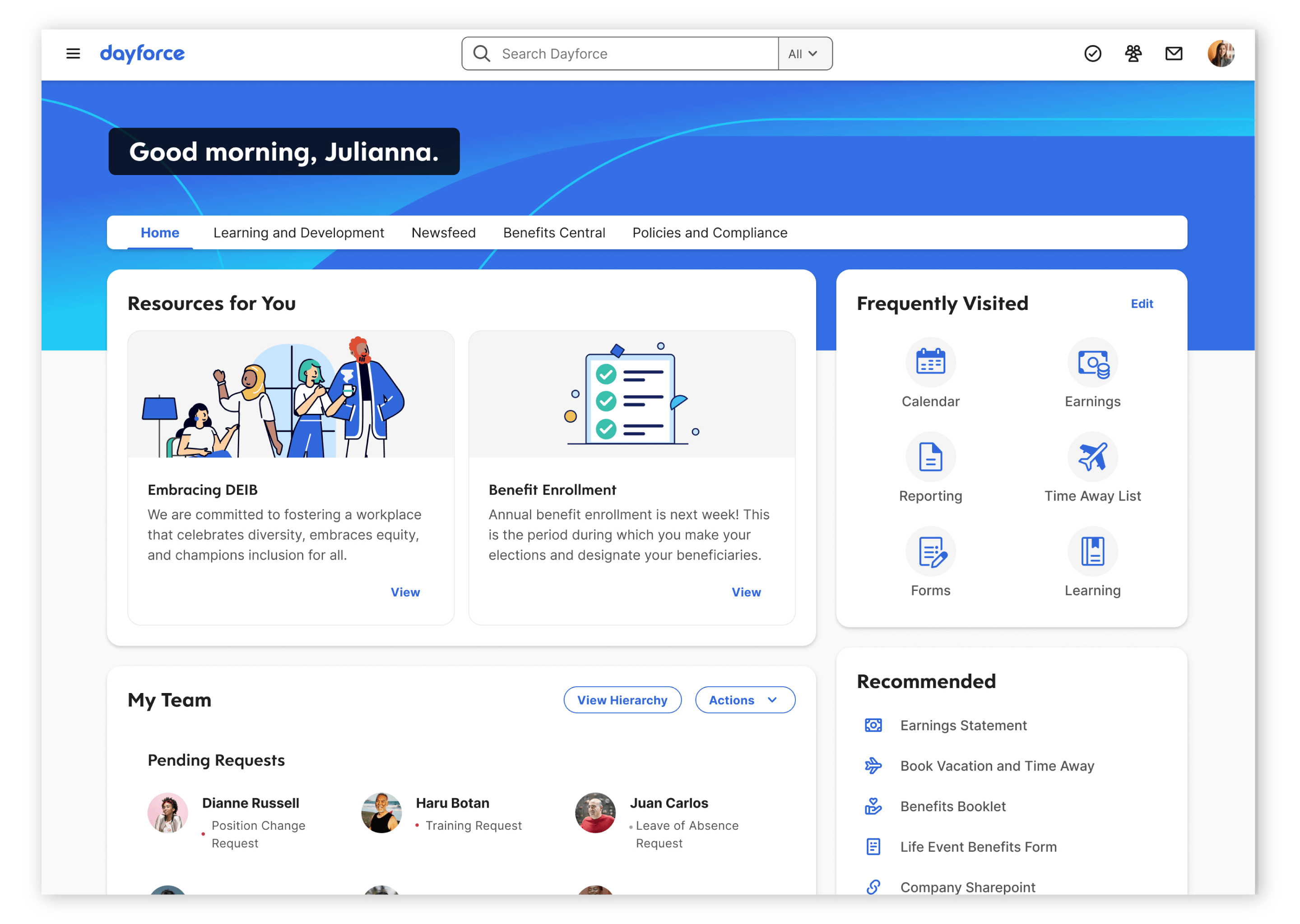
Other Top Recommended HR Services
Most Helpful Reviews for Dayforce HCM
1 - 5 of 951 Reviews
Lindsay
11 - 50 employees
Used more than 2 years
OVERALL RATING:
3
Reviewed August 2021
Dayforce used to be better
Lillian
Verified reviewer
Hospital & Health Care, 10,000+ employees
Used daily for more than 2 years
OVERALL RATING:
5
EASE OF USE
4
VALUE FOR MONEY
5
CUSTOMER SUPPORT
5
FUNCTIONALITY
5
Reviewed April 2023
One of the most advanced HRIS platforms
I like that it works with Microsoft Office and that we can connect it to other systems via several different application programming interfaces. Their most recent updates have been great, and I can't wait to try out the next things they've been hinting at.
PROSDayforce HCM is used for new hire processing and health insurance enrollment. Our company processes three different payrolls for its different employee types (Union, Exempt, and Non-Exempt).
CONSThere is a unique Employee Number for each worker. It combines the two into one cohesive whole while making reports. To properly divide them, I must always use the Text to Columns function in Excel. If they could be separated straight away, it would be great.
Reasons for switching to Dayforce HCM
Dayforce serves as our principal HRIS, performing double duty as both our ATS and our performance and rewards management system. It's simple and straightforward to use. It's highly adaptable to meet our varied requirements.
Anonymous
501-1,000 employees
Used daily for more than 2 years
OVERALL RATING:
5
EASE OF USE
5
VALUE FOR MONEY
4
CUSTOMER SUPPORT
5
FUNCTIONALITY
5
Reviewed October 2023
Complete and comprehensive HRIS
It is overall very user friendly. I think Ceridian listens to their customers and is heading in the right direction.
PROSThe integration with Microsoft O365 makes IT happy, while the thoughtfulness pleases HR and Finance staff.
CONSIt should s starting to get pricey because of all the modules.
Reason for choosing Dayforce HCM
More comprehensive, particularly as it pertains to Project Code Management.
Reasons for switching to Dayforce HCM
They were terrible for HR
Fassil
Information Technology and Services, 11-50 employees
Used daily for less than 2 years
OVERALL RATING:
4
EASE OF USE
4
VALUE FOR MONEY
5
CUSTOMER SUPPORT
5
FUNCTIONALITY
4
Reviewed March 2024
Why Dayforce HCM Is The Best
It is a great performance management solution and comes with great employee scheduling features.
CONSIt has been capable with no major shortcomings.
Helen
Wholesale, 1,001-5,000 employees
Used daily for more than 2 years
OVERALL RATING:
3
EASE OF USE
4
VALUE FOR MONEY
3
CUSTOMER SUPPORT
4
FUNCTIONALITY
3
Reviewed October 2019
Dayforce - Implementation Beware
Bumpy at best. Some days I actually say I miss ADP.
PROSI like the 'one' database aspect the best.
CONSImplementation was very lacking. Nearly a disaster. I am over 2 years in and still have not been able to get everything we originally intended to do up and running.
Reason for choosing Dayforce HCM
Recruiting module was most robust (the one module we do NOT have running and will probably abandon at this point). We also liked the GL feature - which does work well and was implemented by the one rockstar of our implementation team.
Reasons for switching to Dayforce HCM
ADP was unable to accommodate some things we needed and they were not flexible to find other ways to help us.




