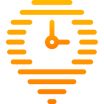All Timeero Reviews
1-25 of 70 Reviews
Sort by
Amir
Verified reviewer
Construction, 11-50 employees
Used daily for less than 12 months
OVERALL RATING:
5
EASE OF USE
5
VALUE FOR MONEY
5
CUSTOMER SUPPORT
5
FUNCTIONALITY
5
Reviewed September 2022
Eliminate the hassle of time and GPS tracking for outside sales reps
Timeero helped us organize our outside sales strategy. The platform provided us with enough features to track the activities of our sales reps. This enabled us to save time and effort by analyzing the areas our reps have visited, and the quality of deals closed in those areas.
CONSTimmero lacked some small yet key features when we started using it. However, as time passed by, positive communications with their support team resulted in adding those features. They are constantly upgrading their platform to be the best it can be.
Patrice
Hospital & Health Care, 51-200 employees
Used daily for less than 6 months
OVERALL RATING:
5
EASE OF USE
5
VALUE FOR MONEY
5
CUSTOMER SUPPORT
5
FUNCTIONALITY
5
Reviewed March 2022
Perfect for my staffing agency
I trialed multiple apps, Connect team, HHEXCHANGE, Buddy punch, timesheet mobile and quick books, I did like quick books but there wasn’t auto clock in and they were also twice the cost of Timeero - connect team was more than double, other than those two who fell short of the auto clock in feature and cost more than Timeero the others were inaccurate reporting, unreliable gps, would continue to run and just overall less impressive. Last but not least- I have to give a huge plus for Timeero’s customer service. I’ve message a good amount of times while trialing and got almost immediate response, with details explanations and follow up to make sure I was clear on the answer. They have been available for my staff, myself via chat, phone, zoom, email, and excellent to work with so far. That in itself is worth its weight in gold.
PROSThe auto clock in and out feature is the best feature for me, followed by having the ability to have multiple locations enabled for employees who move around and don’t stick to one location. Having the ability for staff to input their schedule as well as input schedules for them helps with the variety of different situations a staffing company faces.
CONSThere are 2 things that would be ideal, and I’m told the company is in the process of reviewing both for the future. 1. Having the settings automatically auto clock in for all users without them having to change it themselves, it sounds simple and the setting adjust is easy, but there are still some employees who can’t figure out why it’s not automatically working for them regardless how often I’m telling them how to do it. 2. I’d love to be able to have an Hr onboarding part of the app also where they can upload their required documents, have their profile all complete be able to push out things like employee handbooks or pdfs etc through the app. It’s taking it from a time card to a timecard plus HR but in a perfect world, a one stop would be great.
Reason for choosing Timeero
Customer service, auto clock in, price point we’re all superior
Reasons for switching to Timeero
The ease of use, auto clock in and ability to have multiple jobs
Vendor Response
Patti thank you for this review! Amy is really awesome at what she does!
Replied April 2022
Kevin
Accounting, 11-50 employees
Used daily for less than 12 months
OVERALL RATING:
2
EASE OF USE
2
VALUE FOR MONEY
2
CUSTOMER SUPPORT
1
FUNCTIONALITY
2
Reviewed July 2022
The company skipped preschool sacrificing their ABCs for coding and looking pretty.
Clean interface Message Blast and GPS tracking.
CONSThe software does not provide clear understandable errors when mapping or syncing does not work. The company and its engineers lack understanding or empathy for administrators who need to audit and review employees and users. The company disregards the need for and misses the understanding that reports should be able to be sorted for example alphabetically by last name or first name. Reports are not sorted or sortable. Many missing necessities such as ability to product reports for deactivated users, not all reports have the same filter capability. If you use a payroll service and have turn over, expect time management to be adversely impacted. Auditing user to employees is painfully time consuming. For starters again users are not sorted by name or sortable. The company does not use unique identifiers for employees. And there is no way to limit your search to prioritize users that are not mapped. TimeEro is suitable for companies with limited employees and limited turnover but not sufficient for companies with normal demands of business.
Vendor Response
Here at Timeero, our goal is to always make sure that our customers have the tools and support they need to be successful with our app. One of our greatest strengths as a company is our drive to be better, and like every other company, we understand the weight and severity of customer feedback and how it helps us achieve our goals. While negative feedback is never something we hope for, we thank you and appreciate you for your review. Now, we can take the details of this case back to the respective departments so we can learn and grow and come back better than we were before, preventing situations like this in the future. We sincerely lament the fact that you found our software uneasy to navigate and we are working diligently on our platform and always finding ways to improve. Thank you for your hand in our growth as a company as we strive to meet our goals and better ourselves.
Replied July 2022
Jim
Farming, 11-50 employees
Used daily for less than 12 months
OVERALL RATING:
4
EASE OF USE
4
VALUE FOR MONEY
4
CUSTOMER SUPPORT
5
FUNCTIONALITY
3
Reviewed February 2024
MS Lafayette
I am happy overall with Timeero. It is an intuitive platform that has greatly reduced the administrative burden of tracking mileage.
PROSCustomer support is excellent. I spoke with [sensitive content hidden]. via chat and she was incredibly knowledgeable and was able to quickly address all of my questions.
CONSIntegration with Gusto could be improved. Currently the mileage is imported as "Other Expense" rather than being mapped to Mileage. This creates confusion when employees have other expenses.
Vendor Response
Thank you for taking the time to leave us a review, we greatly appreciate it! It's wonderful to hear that you had a positive experience with Katelyn in customer support and that Timeero has helped reduce the administrative burden of tracking mileage for you. Your feedback regarding the integration with Gusto is valuable, and it's understandable that having mileage imported as "Other Expense" could confuse employees. But this is not something Timeero can control; perhaps Gusto will allow expense category mapping soon! Thank you once more for your valuable feedback and for being our customer. Have a lovely day!
Replied February 2024
Luke
Real Estate, 2-10 employees
Used daily for less than 12 months
OVERALL RATING:
5
EASE OF USE
5
VALUE FOR MONEY
5
CUSTOMER SUPPORT
5
FUNCTIONALITY
5
Reviewed June 2020
More than Time Management
Timeero is the perfect solution for our small business in many ways. Not only does Timeero help our team manage schedules and time, it aids in payroll efficiency, employee management and much more. It became a single stop for multiple tasks for the human resources team. Th geo-fencing feature allows us to track progress and employee locations for safety, time management and tracking mileage. Such a great product!
PROSTalk about customer service; the Timeero team is so great to work with! They are available whenever you need them and provide answers at a moment's notice.
CONSOther than waiting for all of the new and exciting updates we anticipate from the development team at Timeero, we have nothing but positive feedback for the program.
Reason for choosing Timeero
I have had only positive experiences working with Timeero and Timeero offers more for less.
Vendor Response
Thanks for your review Luke! You can always call in if you have any questions!
Replied June 2020
Megan
Individual & Family Services, 2-10 employees
Used daily for less than 6 months
OVERALL RATING:
4
EASE OF USE
4
VALUE FOR MONEY
5
CUSTOMER SUPPORT
5
FUNCTIONALITY
4
Reviewed September 2020
Great app/platform for household employer
I needed a cost-effective way to track hours and miles for my nanny. This works great, is easy to set up and use.
PROSIt tracks hours and mileage with geofencing at an excellent pricepoint. LOVE that it exports to Quickbooks!!!
CONSI wish the app had better/easier/more user friendly functionality for the administrator--can't run reports to view weekly hour totals. I wish the website reports was easier so that I could set the week start/finish and it would automatically calculate weekly totals by employee. The extra steps to go in and get my employees weekly total is annoying.
Reasons for switching to Timeero
Wanted app to do both hours and mileage in one
Halli
Real Estate, 2-10 employees
Used daily for less than 12 months
OVERALL RATING:
5
EASE OF USE
5
VALUE FOR MONEY
5
CUSTOMER SUPPORT
5
FUNCTIONALITY
5
Reviewed February 2020
Review for Timeero
We used paper clock sheets before and the difference since having Timeero has been amazing. It makes my job so much easier by being so user friendly and tracking all my hours and miles. It’s been an awesome experience and I don’t see us leaving Timeero for a long time! As long as I work there anyways, I won’t let us stop using it!
PROSI like the easiness of the software, I can hop on and clock in within a matter of seconds and the app already knows its me, Halli and that all my hours and miles go to me. No need for a special code or card to scan. It’s simple. I work a ton, sometimes at an office sometimes in the field sometimes at home, and to have to be so easy to clock in and out while I work and track all my driving miles has been life saving!!
CONSSometimes it kicks me out and I have a hard time logging back in. It’s frustrating sometimes, but I just have Kati manually input my hours if that happens and I still get my hours and miles.
Reason for choosing Timeero
We just went straight with Timeero! (:
Vendor Response
Hi Halli thanks for your review. If you are using an iPhone, we highly recommend you upgrade your app so it doesn't keep logging you out. You should reach out to our support team by visiting our website.
Replied February 2020
Michael
Information Technology and Services, 2-10 employees
Used daily for less than 6 months
OVERALL RATING:
5
EASE OF USE
5
VALUE FOR MONEY
5
CUSTOMER SUPPORT
5
FUNCTIONALITY
5
Reviewed May 2023
Amazing software that does what it says
I've only had to contact support a couple of times for "training" on little things. Overall, everything about this software and their support team has been amazing.
PROSSimplicity of the system and the cost. It makes are daily methods of scheduling appointments, tracking our mileage and time spent with clients extremely easy and streamlined.
CONSFeature requests are based on popular votes it appears. Direct responses for integrations would be nice.
Reason for choosing Timeero
Price and ease of use.
Rajdeep
Construction, 2-10 employees
Used daily for more than 2 years
OVERALL RATING:
5
EASE OF USE
5
VALUE FOR MONEY
5
CUSTOMER SUPPORT
4
FUNCTIONALITY
5
Reviewed February 2020
Great App
we are using it for more than two years, support is great, never had any issues
PROSa must-have app for any company, easy to use, reports are very detailed and clear. saves me a lot of money every month
CONSIt would be nice if can send a message through this app and send pics. but not a big deal.
Vendor Response
Hi Raj! Did you know you can attach photos through the mobile app. Please reach out and we will show you! We are also working on a way for users to send messages and communicate through the app. Please reach out to us because your input on this feature matters a lot to us.
Replied February 2020
Geoffrey
Verified reviewer
Used daily for less than 6 months
OVERALL RATING:
4
EASE OF USE
3
VALUE FOR MONEY
4
FUNCTIONALITY
3
Reviewed July 2018
Moderate quality, usually accurate and well priced
Usually makes payroll and job costing easier, when it works correctly.
PROSPaid for annual subscription, this app is budget priced. Managing payroll by job and being able to assign jobs to employees is great - helps with job costing. The timecard gps feature usually works well, helps prevent early punches, and after a few conversations clock time tightens up. Editing punches is easy online and the pages at an acceptable speed.
CONSDouble punches and missed time. Have had a few times when the employee can show on their phone a punch that does not show online. Complicates up payroll and diminishes trust. Double punches have occurred when employee is logged in twice to the same job..more payroll headache. The online "New Job" has very little detail, more inputs available in app. That info is not visible online.
Anonymous
2-10 employees
Used daily for less than 6 months
OVERALL RATING:
4
EASE OF USE
3
VALUE FOR MONEY
5
CUSTOMER SUPPORT
5
FUNCTIONALITY
4
Reviewed March 2022
Needs improvement but for the price I’ll deal
Great tech support I just want to spend less time with them. I’m satisfied with the app & features when it’s working properly. I think it should be at a lower price point. The app was suppose to make my life easier but the features are not dependable.
PROSAll the features I need are there. With people working alone in the field monitor my employees hours is impossible. It’s a delivery service, they are working alone so I need the GPS to track their mls & hours by location, easy clock in & out, to view where they are, and input into QB. All that is there and available. I have been using google calendar for years for scheduling so I was excited to use Timeero calendar but it wasn’t as easy.
CONSAll the features are available but do they work. Lots of Android Compatibility issues. My android user gets booted off the app & it has never been able to track her miles. I’m on tech support more than not. Everything could use improvement. I find that I’m working too hard to integrate this timecard into my workforce & having difficulty getting my employees to comply because of the trouble they are having. Now I’m entering hours/mls based on their notes “App didn’t track mls” “App didn’t clock me in”.
Reasons for switching to Timeero
Too many features set on auto, expensive.
Kimberly
Construction, 11-50 employees
Used daily for less than 6 months
OVERALL RATING:
4
EASE OF USE
4
VALUE FOR MONEY
5
CUSTOMER SUPPORT
5
FUNCTIONALITY
4
Reviewed June 2022
its worth a try
Amy is the best at customer support when ever i have a issue she has a solution for me in no time.
PROSthe features are very customizable . for the amount you are paying competitors you could switch and save 100.00 a month.
CONSthis is a new app . they have some bugs they are working out but they all ways have customer support to fix it right away !
Reasons for switching to Timeero
functionality and price
Vendor Response
Thank you so much for your review and for the understanding that we are a new company and growing. With growth always comes growing pains, however, we pride ourselves on our customer support and going above and beyond expectations. One of our greatest strengths as a company is our drive to be better and we know that customer feedback is invaluable in that process. So, thank you for your help in achieving our goal of being better than we were before while we learn and expand. We truly value you and your support.
Replied July 2022
Jose
Consumer Goods, 2-10 employees
Used daily for less than 6 months
OVERALL RATING:
4
EASE OF USE
5
VALUE FOR MONEY
5
CUSTOMER SUPPORT
5
FUNCTIONALITY
5
Reviewed February 2020
Exactly what it needs to do
I believe that with time that it will pay itself back it is a little bit expensive for me being a young entrepreneur with a small startup but I'm pretty sure that I'll be looking at more of a profit gain from the hours that I have saved on employees clock in and clock out.
PROSIt was nice that I was able to call and schedule a video conference with a specialist who was able to talk to all of my staff and tell them how the system works and what was the way that you could benefit us and now it pretty much gives me a lot more time to let them handle what they need to handle without me having to be integrated into everything. I'm able to back off and actually review notes on people's timesheets and I feel like I'm saving a lot more hours.
CONSWe did have some hiccups with the employees who do have iPhones or iOS systems we did see a glitch that we were having to get resolved but timeero was right there to answer all our questions and were able to even call me at 10 at night
Reason for choosing Timeero
I guess because they actually had some videos on YouTube I did watch a lot of other companies but I don't I think that my decision was the wrong one I do believe that it was the easiest and best option because of my sales company I can able to schedule my salesman to go out to do sales
Sheena
Construction, 2-10 employees
Used less than 2 years
OVERALL RATING:
4
EASE OF USE
4
CUSTOMER SUPPORT
5
FUNCTIONALITY
5
Reviewed December 2019
Best customer service
Overall, the software is good for time tracking but needs to be more accurate and have more options for administrators on the phone application vs the desktop. It is not extremely convenient to have to jump on the computer for everything. The reporting could have more filtering options as well for a more custom feel.
PROSI like that you can add schedules into the app which is shared to employees and that you can make sure that the job site is in the program right so it can direct them to the job site with a click of the button.
CONSIt is not always trustworthy on the geofencing. The app seems to jump around when the employee is clocked in. When reviewing the report to see if employee was on the job site it will show them far from it. I had to test it myself and it is unreliable and inaccurate.
Reason for choosing Timeero
Because the customer service of the developer is outstanding. He is constantly trying to find new methods for improving the application and is extremely involved and dedicated to the user's needs and outcomes.
Vendor Response
Hi Sheena, thanks for your review. We are reaching out to you now.
Replied February 2020
Trinity
Construction, 11-50 employees
Used daily for less than 6 months
OVERALL RATING:
4
EASE OF USE
3
VALUE FOR MONEY
3
CUSTOMER SUPPORT
4
FUNCTIONALITY
3
Reviewed February 2020
Pretty good
Pretty pleased, overall. Needs some tweaking for my line of work.
PROS-Clocking in and out. -Admininstrative controls (somewhat)
CONS-GPS to work better -Admin mobile display for accurate real-time gps -Android to add pics on jobs -For the app to work when employee turns their locations off
Reason for choosing Timeero
Cost
Reasons for switching to Timeero
The other product could be removed by employees.
Vendor Response
Hi Trinity thanks for the review. We are very close to getting photos working on Android. We think it should be live this weekend. We are also working on a feature that will require employees to turn on their GPS in order to clock in. Let's hop on a call and talk about these changes.
Replied February 2020
Lorie
Hospital & Health Care, 51-200 employees
Used daily for less than 12 months
OVERALL RATING:
3
EASE OF USE
4
VALUE FOR MONEY
3
CUSTOMER SUPPORT
5
FUNCTIONALITY
2
Reviewed February 2020
my review ..
overall the theory/application is fine, the inaccuracy of the mileage is a huge concern and the glitches need to be updated/corrected so it functions more efficiently.
PROSfantastic in keeping track of times and reminders for the daily usage. makes things easier at the end of the day for accountability.
CONSgrossly inaccurate mileage calculator, connected to google maps but uses air mileage not realistic for Maine roads and traveling, sometimes even doesnt log where you are but it kept the time involved accurate. sometimes logs out before i have finished the current job i am on, sometimes have had to wait for it to recognize the log in and it asks you to wait until its ready ..
Matthew
Printing, 2-10 employees
OVERALL RATING:
4
EASE OF USE
4
VALUE FOR MONEY
4
CUSTOMER SUPPORT
5
FUNCTIONALITY
4
Reviewed September 2020
Easy to use, need more integrations
The GPS tracking and geofencing is what really set this app apart from others we've tried. Having traveling technicians it is critical that we are able to track our employees time away from the office to ensure they are compensated appropriately. The ease of generating reports to show the miles traveled and hours worked versus scheduled are immensely helpful for our payroll.
CONSWhat we were hoping to find was that we could seamlessly integrate this app into our Salesforce platform so it wouldn't feel like we had to use two separate apps and possible cause confusing with the technicians and our employees. Also wish it was a bit easier to track information, pictures and locations specific to the jobs the technicians are clocked in on.
Vendor Response
Hi Matthew, thanks for your candid review! We are redesigning the web/desktop application to support job pictures. You can currently track locations on a job. Happy to show you how that works. Reach out to us at your convenience. Have a great weekend!
Replied September 2020
Marc
Mental Health Care, 51-200 employees
Used daily for less than 12 months
OVERALL RATING:
4
EASE OF USE
5
FUNCTIONALITY
4
Reviewed February 2020
Timeero Review
In talking with Program Supervisors they are able to verify staff billable hours much more accurately.
PROSI use the product to simply log in/out, so I do not have experience in using many of the other available features. I find it easy to log in the morning, logging out for lunch and logging back in after lunch. I also use the Time Management tool to calculate my hours for the week which is also simple to use.
CONSI don't have any real negatives. One suggestion would be to have the View Times feature be able to total up the hours and minutes for each day.
Vendor Response
Thanks for the feedback Marc. We think this is very valuable feedback.
Replied February 2020
Marie
Facilities Services, 51-200 employees
Used daily for less than 12 months
OVERALL RATING:
5
EASE OF USE
5
VALUE FOR MONEY
5
CUSTOMER SUPPORT
5
FUNCTIONALITY
5
Reviewed October 2018
All in one for today's workforce
Overall experience, I don't have to manually read time cards, use a calculator ot type up a report. With Timeero, this new software is based on todays workforce. Timeero is a knoweledgeable software that has options to print reports as needed. Offers other useful features that can all be done from your own personal celluar. Timeero is time consuming and offers responsive customer service.
PROSReports. Accurate. Back ups. Excels. Decisive. Responsive. Dedicated. Knowledgeable. Time consuming.
CONSThe least I like about Timeero is the angile.
Vendor Response
Marie it's great to see how much time and money Timeero is saving you! If you have any new features in mind or questions feel free to call in to our office!
Replied October 2018
Melanie
Non-Profit Organization Management, 501-1,000 employees
Used daily for less than 6 months
OVERALL RATING:
3
EASE OF USE
3
FUNCTIONALITY
3
Reviewed February 2020
Timeero Review
One more thing to supposedly make the employee more efficient but ends up costing valuable time the employee could be doing work.
PROSIt's accessible through a mobile application
CONSVerifying location when clocking in/out; it doesn't always take and you're not aware until you try to complete the opposite function. Doesn't allow for separation of billing within a clock-in period; i.e. I'm on the clock 8a-12p but have a home visit to make 15 10:30. Timeero covers the 4 hours of time but the home visit has to be separated and billed separately so I have to clock in @ 8, out @ 10:30, back in @11:30 and out again at 12. If multiple home visits are scheduled on the same day, it's time consuming to be making all those entries.
Vendor Response
Hi Melanie, we really appreciate your feedback. I can understand how having to clock in/out to each job can be very time consuming. We are looking into the ability to automatically clock you in/out. That would be a live saver for all of us. Keep an eye out for that!
Replied February 2020
Maria
Construction, 11-50 employees
Used daily for less than 12 months
OVERALL RATING:
4
EASE OF USE
5
VALUE FOR MONEY
5
CUSTOMER SUPPORT
5
FUNCTIONALITY
4
Reviewed February 2020
My Timeero Experience
What I like about this product is that it is very easy to use, very intuitive. It has a clean design and I can use it anywhere I go.
CONSThe software has its bug. At one point it was hard for me to clock put simply because no matter how many times I clicked on the button it wouldn.t happened. There was another time in my app, that everytime I would open the app then it would automatically make a new sign in, which would make my other sign in useless. Because of this I decided to delete the app and use it from the website,
Jeff
Real Estate, 2-10 employees
Used daily for less than 2 years
OVERALL RATING:
4
EASE OF USE
4
VALUE FOR MONEY
4
CUSTOMER SUPPORT
5
FUNCTIONALITY
5
Reviewed September 2022
Timeero review
Pretty fluid, [SENSITIVE CONTENT] as customer service basically solves any issues I have.
PROSEasy to use, love the new interface. The GPS function is very helpful so I know what our employees are doing.
CONSHave had some issues with employees seeing tasks that have been completed and removed. Issues were solved by customer service.
Ariel
Individual & Family Services, 51-200 employees
Used daily for less than 6 months
OVERALL RATING:
2
EASE OF USE
2
VALUE FOR MONEY
2
CUSTOMER SUPPORT
2
FUNCTIONALITY
2
Reviewed February 2020
Complications
Not a very good experience
PROSThat it accurately calculates time. And allows more proof for location
CONSNot able to do time reminders. Did not like that this causes problems when therapy sessions are quick and hard to clock in sometimes
Reasons for switching to Timeero
My boss made the switch
Vendor Response
Hi Melanie thanks for your feedback. I will love to hop on a phone call with you to better understand the issues you are having. Is there a good time?
Replied February 2020
Bryan
Construction, 2-10 employees
Used daily for less than 12 months
OVERALL RATING:
4
EASE OF USE
5
VALUE FOR MONEY
4
CUSTOMER SUPPORT
5
FUNCTIONALITY
4
Reviewed February 2020
Not sure what this means
Problems solving is employees aren't able to say half hour lunch. When it's much longer. Accurate click out times. My boss doesn't have to manually add up hours of everyone scrolling through two weeks of texts from employees
PROSAccurate time card keeping. Daily & weekly totals. Maps and accuracy. Able to make notes if forgot to clock in/out.
CONSSometimes app asks me if this is the right location when its showing my home when its not supposed to track other movement besides job sites. And not able to clock in when I have not done update.
Lanson Levi
Transportation/Trucking/Railroad, 2-10 employees
Used daily for less than 2 years
OVERALL RATING:
5
EASE OF USE
5
FUNCTIONALITY
4
Reviewed February 2020
Useful for some
The software is a great way to track hours and jobs.
CONSThe software uses too much cellular data. Over 900 gigabytes in one year of cellular data.
Vendor Response
Thanks for the review Lanson! We are happy to talk to you about ways to reduce data usage. Please reach out to us on live chat to help you out with this. I've notified our support team to expect to hear from you!
Replied February 2020