RStudio Desktop
About RStudio Desktop
Awards and Recognition
RStudio Desktop Pricing
Starting price:
$4,975.00 per year
Free trial:
Available
Free version:
Available
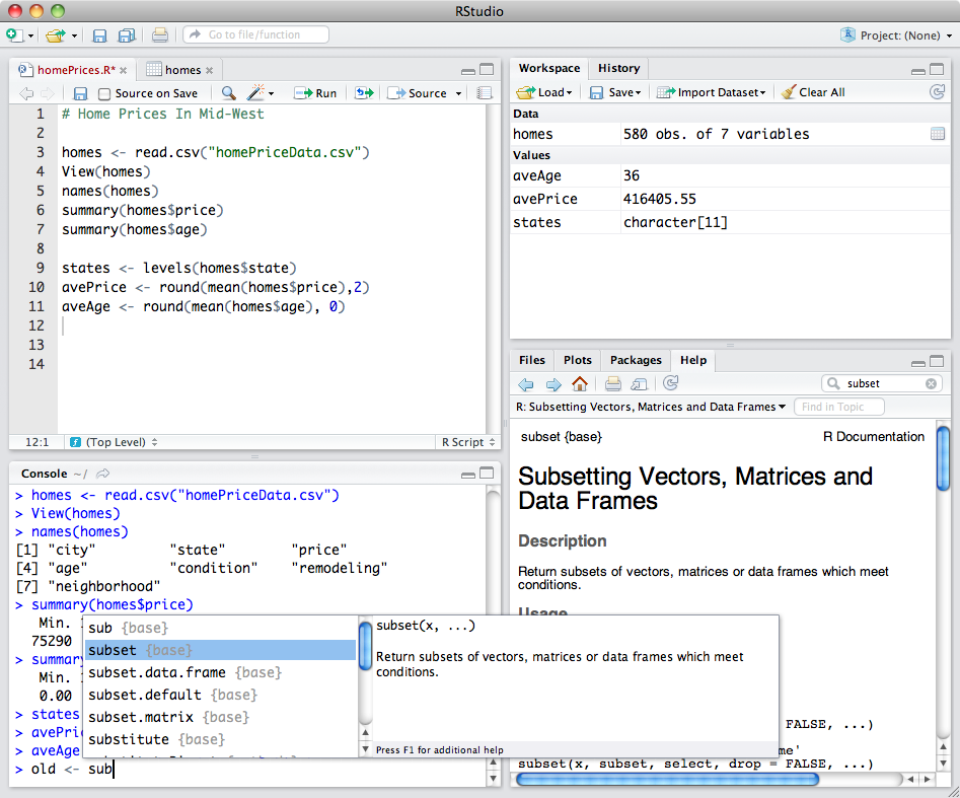
Most Helpful Reviews for RStudio Desktop
1 - 5 of 119 Reviews
Christopher
Management Consulting, 2 - 10 employees
Used more than 2 years
OVERALL RATING:
5
Reviewed January 2022
RStudio : The Reigning Champ for Data Science in R
Mahmood
Verified reviewer
Research, 1 employee
Used daily for more than 2 years
OVERALL RATING:
5
EASE OF USE
5
FUNCTIONALITY
5
Reviewed July 2021
The best suite for R programmer
In my opinion, Rstudio provides the best environment to be used by statisticians and data scientists. The software is great and its supporting website provides a lot of tutorials.
PROSAs a statistician, I have been an active user of the R statistical programming language since 2007, and I had insisted to use the legacy R GUI all these years until about two years ago. Then I started to use RStudio and It was really a big step that makes me more productive. RStudio is an advanced Integrated Development Environment (IDE) for the R language. It has a very nice user interface with advanced code highlighting, viewing data environment, help, and graphs in the same window. Moreover, It is integrated with GIT for easy version controlling inside of the Rstudio. Furthermore, It facilitates creating R shiny apps and developing R packages. Last but not least, it let to easily develop an R notebook to integrate code, graph, table, and documentation with the ability to export it to HTML, PDF, and Word formats. So it is a complete R environment for both Statisticians and Data scientists.
CONSRstudio does not provide menu-driven support for data analysis. In fact, a user can make it him/herself by using Shiny apps but the nature of the Rstudio is code-driven and the software graphical user interface is intended to help programmers and data scientists and not ordinary pople that like a menu-driven data analysis framework.
Reasons for switching to RStudio Desktop
R GUI provides a very basic environment for R in Windows. Rstudio is an advanced and complete environment for Desktop (Windows/Mac/Linux) and Web.
Alejandro
Higher Education, 201-500 employees
Used daily for more than 2 years
OVERALL RATING:
5
EASE OF USE
5
VALUE FOR MONEY
5
CUSTOMER SUPPORT
5
FUNCTIONALITY
5
Reviewed March 2022
Great way to start coding.
Is great! You start to reduce your fear and anxiety using this software, it is very intuitive and user friendly.
PROSIt is great that it has a interfase that helps you to be familiar with the terminal, variables and libraries.
CONSIt can be helpful a tutorial for each feature, helping to understand all the things that you can do.
Reasons for switching to RStudio Desktop
It was easier for me to start coding compared to spyder.
Anonymous
10,000+ employees
Used weekly for more than 2 years
OVERALL RATING:
3
EASE OF USE
2
VALUE FOR MONEY
5
FUNCTIONALITY
5
Reviewed September 2020
R Studio - larger learning curve than SPSS but will save you money
R studio works well, but it could be better. It's an open source software so I do not know if I should expect it to be better, though. You get more than what you pay for (nothing), but the expensive options are worth the price if you can afford it.
PROSI love the price of R/Rstudio - free! Competitors such as SPSS/IBM are expensive for one year licenses. I love how Rstudio is open source.
CONSI dislike how it's more similar to traditional python coding. Competitors such as SPSS have point and click options that are more comprehensive and straightforward.
Craig
Verified reviewer
Information Services, 1,001-5,000 employees
Used daily for more than 2 years
OVERALL RATING:
5
EASE OF USE
5
VALUE FOR MONEY
5
FUNCTIONALITY
5
Reviewed June 2022
Best IDE I've ever used... Wish I could use it for any language!
R was my first love when it comes to coding/data analysis. The ability to easily access the terminal, console, and script all at once is great, but the tool really shines in the ability to easily work with data and graphs. No other IDE does such a great job at making it easy to explore files, data frames, and graphs.
PROSRStudio is probably the most sensible and approachable IDE in existence. Super beginner friendly, and it's used by basically anyone who uses R so help, tips, resources, and examples are much easier to find than other tools/languages. The ability to easily explore data frames, file structures, and visualizations is unparalleled across competitors, and basically sets the standard for how an environment should look and feel.
CONSI'd love to see native python support. It's not really a negative since it's not what the tool is designed for, but the python integration via R is a little clunky for those who kind of know both languages, but don't have time to learn the intricacies of how to run python via r packages. If the creators of RStudio came out with a PyStudio I'd drop all other IDEs in a heartbeat. Package/library management can be a little clunky, but it's something you get used to.
Reason for choosing RStudio Desktop
RStudio really is the primary




