Find the best Integrated Development Environment (IDE) Software
Compare Products
Showing 1 - 20 of 52 products
Sort by
Reviews: Sorts listings by the number of user reviews we have published, greatest to least.
Sponsored: Sorts listings by software vendors running active bidding campaigns, from the highest to lowest bid. Vendors who have paid for placement have a ‘Visit Website’ button, whereas unpaid vendors have a ‘Learn More’ button.
Avg Rating: Sorts listings by overall star rating based on user reviews, highest to lowest.
A to Z: Sorts listings by product name from A to Z.
Anypoint Platform
Anypoint Platform
Anypoint Platform is an application development solution for organizations that are looking to integrate applications, data sources and devices using application programming interfaces (API). The solution is suitable for industrie...Read more about Anypoint Platform
Claris FileMaker
Claris FileMaker
FileMaker is an app development solution that lets users create and deploy apps. Users can make apps across mobile, cloud and on-premise environments, and no programming skills are required. FileMaker provides built-in templa...Read more about Claris FileMaker
Salesforce Platform
Salesforce Platform
Salesforce Platform is an enterprise platform-as-a-service (PaaS) solution that allows developers to build, test and resolve defects in cloud applications before deployment. The platform provides tools and services to automate bus...Read more about Salesforce Platform
Essential Studio
Essential Studio
With support for over 1,800 software components and frameworks, Essential Studio streamlines the creation and implementation of high-performance UI components for web, desktop, and mobile applications. As a comprehensive UI creati...Read more about Essential Studio
Visual LANSA
Visual LANSA
Visual LANSA is an integrated development environment (IDE) that allows users to develop and maintain cloud-based and desktop applications. Key features include application generation wizards, SQL support, data modeling and integr...Read more about Visual LANSA
Incredibuild
Incredibuild
Incredibuild is a cloud-based and on-premise platform designed to help small to large organizations manage compilation, testing and release automation processes while building applications. Features include continuous integration,...Read more about Incredibuild
GeneXus
GeneXus
GeneXus is an application development platform that is used to design applications for web, smart devices and Windows platforms. GeneXus consulting assists in developing these applications according to the needs of businesses. ...Read more about GeneXus
WaveMaker
WaveMaker
WakeMaker Rapid is a cloud-based low-code development platform. Key features include a custom data model designer, charting, visualizations, API designers, automatic data binding, performance monitoring, automatic logic screens an...Read more about WaveMaker
IntelliJ IDEA
IntelliJ IDEA
IntelliJ IDEA is the leading integrated development environment that makes Java and Kotlin development a more productive and enjoyable experience. It helps you produce high-quality code more efficiently, provides everything you ne...Read more about IntelliJ IDEA
DVT Eclipse IDE
DVT Eclipse IDE
DVT Eclipse IDE is an application development solution that helps businesses create software using various verification and hardware description languages including Verilog, VHDL, SLN, Verilog-AMS, PSS and more. It enables program...Read more about DVT Eclipse IDE
Flowfinity
Flowfinity
Flowfinity is a no-code platform used to create, automate, and integrate custom business process applications fast. Based on 4 pillars of data management: collection, automation, visualization and integration. Our powerful toolse...Read more about Flowfinity
DHTMLX
DHTMLX
DHTMLX delivers a wide range of highly customizable JavaScript UI widgets for developing enterprise web applications of any complexity. With DHTMLX, you can maximally simplify the process of integrating advanced functionalities ...Read more about DHTMLX
Apache NetBeans
Apache NetBeans
Apache NetBeans is an open-source integrated development environment (IDE) that provides tools for Java, JavaScript, HTML5, and many other languages. It provides smart editing tools and allows users to easily refactor code. Apache...Read more about Apache NetBeans
Oracle JDeveloper
Oracle JDeveloper
JDeveloper by Oracle is a free integrated development environment (IDE) designed for the development of Java-based applications. From design to deployment, Oracle JDeveloper providers app development tools to streamline the entire...Read more about Oracle JDeveloper
Xcode 12
Xcode 12
Xcode is an integrated development environment (IDE) that allows businesses to build applications for iOS, macOS, watchOS, and tvOS devices. With Xcode, developers have access to a highly useful suite of software development tools...Read more about Xcode 12
PyCharm
PyCharm
PyCharm is an on-premise Python integrated development environment (IDE) solution, which helps organizations and professional developers write and edit code on a customizable platform. Professionals can alter schemas and run quer...Read more about PyCharm
Eclipse IDE
Eclipse IDE
Eclipse is a free open-source integrated development environment that allows users to create Java-based applications. Eclipse IDE is composed of plug-ins and be customized using third-party plug-ins. With its extensible plug-in fr...Read more about Eclipse IDE
Wing Python IDE
Wing Python IDE
Wing Python IDE is an on-premise development environment built to help Python developers code faster and more efficiently. The IDE offers many useful features such as smart code analysis, debugging capabilities, and advanced code ...Read more about Wing Python IDE
Codenvy
Codenvy
Codenvy is a workspace platform for development and operations professionals. It enables users to edit, run and debug code. It offers cloud-based and on-premise deployments. When users begin a new project, production runtimes...Read more about Codenvy
Codelobster
Codelobster
Codelobster is an application development software designed to help businesses create HTML, CSS and PHP codes. This tool automatically suggests applicable functions for users to make it easier for them to create a code. The plat...Read more about Codelobster
Popular Comparisons
Buyers Guide
Last Updated: March 16, 2023Building software is a time-consuming process that involves writing codes, running them through a compiler, checking for coding errors, and deploying the software apps. These steps make the software development process not only lengthy but also prone to syntax, runtime, and logical errors. To shorten the process and avoid making errors, you can use integrated development environment (IDE) software.
IDE software allows you to complete all development processes using a single platform and detect errors right from the time you start writing codes. Designed to maximize productivity, the software includes commonly used developer tools such as a source code editor, compiler, and debugger in a single graphical user interface (GUI).
Many IDE applications are available in the market, making it challenging to choose the one that best suits your business needs. This guide will help you understand the features, benefits, and things to consider before purchasing IDE software.
Here’s what we'll cover:
What is IDE software?
An integrated development environment (IDE) is a software development platform that provides editing, compiling, and debugging functionalities in one place. It automates repetitive software development tasks to help save time. Source code developer, text editor, compiler, debugger, and build automation are some basic features of IDE software.
IDE software allows developers to write codes and check for errors in real time. It also gives them suggestions to write better codes. The software helps perform tasks such as source code building, debugging, and team collaboration without switching between different tools.
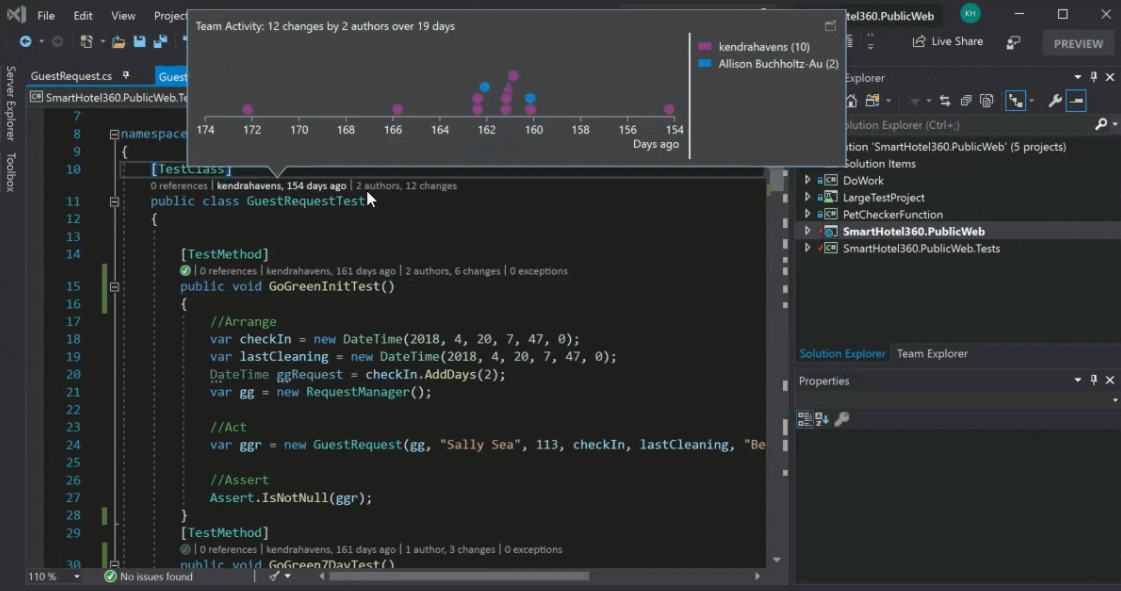
A view of the productivity features tab in Microsoft Visual Studio (Source)
Common features of IDE software
Most IDE software products include the following features:
Debugging | Use the debug mode to detect and remove errors in your software codes in real time or after the code completion process. |
GUI | Use a central interface that includes all development tools to avoid switching between different applications. |
Write and edit source codes, compile source codes for execution, debug application programs, and automate common tasks. | |
Code editing | Access a specialized editor for writing codes. It differentiates the various elements of codes so programmers can read codes easily. |
Data modeling | Create a visual representation of data to help developers understand how data is structured and stored in a database. |
Deployment management | Manage the entire deployment process, from designing and building software to testing and releasing software for end users. |
What type of buyer are you?
Most IDE software buyers belong to one of the following categories:
Small and midsize enterprises (up to 500 employees): Small and midsize businesses (SMBs) usually have a small team of developers and a strict budget to follow. They work on a range of in-house or client-based software development projects. Therefore, they need access to code libraries for different programming languages, easier deployment from the local folder to the web server, and integration capabilities. Their goal is to maximize the productivity of each software developer with the limited resources they have.
These buyers should opt for a cloud-based IDE solution that supports multiple programming languages and code libraries. A cloud IDE will allow SMB buyers to maintain cost-efficiency and scalability while allowing better customization.
Large enterprises (over 500 employees): These buyers have large teams that simultaneously work on multiple projects; therefore, their development needs are extensive. They may even have more than one development team, often working at different locations. They need an IDE platform that can also function as a work management tool, allowing them to plan and build a roadmap for building software.
An IDE platform that offers collaboration capabilities such as live share and pair programming should suit the needs of these buyers. It will allow development teams to work together and remain updated during each stage of the software development process. These buyers should also choose a highly configurable IDE that allows them to integrate plug-ins as needed.
Benefits of IDE software
Implementing an IDE software solution has various benefits, including:
Integrates multiple programming apps: Building software is a lengthy process. You have to navigate through multiple tools, learn how to use them, and then get on to writing and executing codes. An IDE solution offers tools such as a text editor, debugger, and compiler on the same platform, allowing for an easier setup and removing the need to keep switching between different tools. By doing so, it helps save time and increase productivity.
Automates coding tasks: With features such as syntax highlighting and autocomplete, IDE software helps automate the coding process. While syntax highlighting allows programmers to read codes easily by highlighting the different elements of source codes, autocomplete predicts what developers are going to write next and assists with code completion. IDE software also highlights coding errors in real time, allowing developers to make changes before compiling the codes.
Standardizes the development process: IDE tools help bring uniformity to the entire software development process. These solutions offer code libraries where you can store all the codes your team has created. Also, new hires can leverage these resources to get up to speed with your team’s standards.
Key considerations:
Here are a few key considerations to keep in mind before purchasing IDE software:
Integration requirements: Assess your development needs and decide if you need integration for programming languages, testing tools, software building solutions, or mobile app development. Many IDE solutions are free to use, but you’ll be charged if you opt for integrations. Therefore, check the type of integration you need to ensure you choose a product that caters to the needs of your software development team.
Customer support: You can obtain community support for popular open source IDE tools; however, customer support is usually available for paid software only. Also, paid products have more updates and bug fixes compared to open source tools.
Software requirements: Integrating your IDE software with plug-ins to achieve your development goals can slow down its performance due to integration vulnerabilities. Some IDEs can also give performance issues in loading, autocompletion, and code compilation. In most cases, the system on which you want to set up IDE software should have a compatible operating system with decent RAM.
Note: The application selected in this guide is an example to show a feature in context and is not intended as an endorsement or a recommendation. It has been taken from sources believed to be reliable at the time of publication.







