The Jupyter Notebook
About The Jupyter Notebook
Awards and Recognition
The Jupyter Notebook Pricing
Free trial:
Not Available
Free version:
Not Available
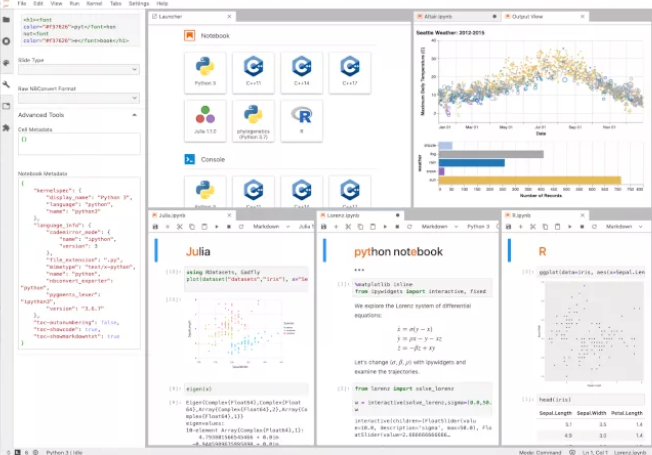
Most Helpful Reviews for The Jupyter Notebook
1 - 5 of 71 Reviews
Vinod
Verified reviewer
Information Technology and Services, 2-10 employees
Used daily for more than 2 years
OVERALL RATING:
5
EASE OF USE
5
VALUE FOR MONEY
4
CUSTOMER SUPPORT
5
FUNCTIONALITY
5
Reviewed June 2023
Enhancing Data Analysis and Exploration: The Jupyter Notebook Review
My overall experience with The Jupyter Notebook has been highly positive. It has revolutionized the way I approach data analysis and exploration. The interactive and versatile nature of the notebook allows me to seamlessly combine code, visualizations, and explanations in a single document. The real-time execution of code cells and the ease of editing and iterating on code blocks have greatly enhanced my productivity. The integration with data visualization libraries and scientific tools has expanded my analytical capabilities. While there are a few minor drawbacks, such as the absence of a built-in version control system and some challenges with dependency management, the overall benefits and flexibility of The Jupyter Notebook have exceeded my expectations. It has become an indispensable tool in my data analysis workflow, empowering me to gain valuable insights from my data efficiently.
PROSI liked most about The Jupyter Notebook is its interactive and versatile nature. The ability to seamlessly combine code, visualizations, and explanatory text in a single document is a game-changer for my data analysis and exploration tasks. I found the real-time execution of code cells and the ease of editing and iterating on code blocks to be highly impactful features. The support for various programming languages, including Python, R, and Julia, makes it adaptable to my diverse needs.The integration with data visualization libraries like Matplotlib and Seaborn has significantly enhanced my ability to create insightful and visually appealing plots. Moreover, the seamless integration with popular scientific libraries such as NumPy and Pandas has made data analysis a breeze. The product's intuitive interface and clear documentation have made it relatively easy for me to get started and navigate through the features.When it comes to integrating with my existing business processes, I found that Jupyter Notebook seamlessly fits into my workflow. Its compatibility with other tools and frameworks, along with the ability to export notebooks to different formats, has made collaboration and sharing of findings straightforward. Overall, The Jupyter Notebook has become an indispensable tool for my data analysis and reporting, empowering me to extract meaningful insights from my data efficiently.
CONSI appreciate the overall functionality of The Jupyter Notebook, there are a few aspects that I found less preferable. One of the challenges I encountered is the lack of a built-in version control system, which can make it difficult to track changes and collaborate effectively, especially when working in a team. Additionally, managing dependencies and package installations within Jupyter Notebook can sometimes be cumbersome, requiring manual configuration and troubleshooting. While the interface is generally user-friendly, it can become cluttered and overwhelming when dealing with large and complex notebooks. Despite these minor drawbacks, the overall benefits and flexibility of The Jupyter Notebook outweigh these concerns, making it a valuable tool for data analysis and exploration.
Reason for choosing The Jupyter Notebook
The Jupyter Notebook's ability to combine code, visualizations, and explanations in a single document makes it a preferred choice for tasks like data exploration and scientific computing. Additionally, Jupyter Notebook's integration with data visualization libraries, scientific libraries, and support for multiple programming languages can provide a more tailored experience for data analysis. The notebook-based workflow and its suitability for educational and collaborative environments could also influence the choice of The Jupyter Notebook.
Anonymous
201-500 employees
Used daily for more than 2 years
OVERALL RATING:
4
EASE OF USE
4
FUNCTIONALITY
5
Reviewed April 2022
Great IDE for reproducible data analyses
Overall, Jupyter Notebooks allow us to draft reproducible data analyses and also share both code and results within our team. This gives us a better way of collaborating on analytics and data science.
PROSI like how we can interweave text descriptions, code, and outputs in one single document.
CONSCoding with best practices is quite challenging with the notebook interface. Though this is greatly resolved by the newer JupyterLab.
Reason for choosing The Jupyter Notebook
It's open source and can be installed in all of our teammates' machines.
Reasons for switching to The Jupyter Notebook
The notebook interface is much better for data analyses.
shivani
Verified reviewer
Biotechnology, 10,000+ employees
Used daily for less than 2 years
OVERALL RATING:
4
EASE OF USE
4
VALUE FOR MONEY
5
CUSTOMER SUPPORT
3
FUNCTIONALITY
4
Reviewed March 2024
Running code line by line in Jupyter Notebook
I use Jupyter Notebook daily to maintain and collaborate on my code. I highly recommend its use, especially for academicians.
PROSI do not troubleshoot my errors in Jupyter Notebook but the ease of splitting and running code into chunks plays a part in making troubleshooting more effective. It helps to narrow down the specific part of the code that is throwing the error.
CONSAdding comments is a little time-consuming with the number of # characters for each heading etc. Commenting on the code throughout is at the heart of good coding practice, but it takes a while to do so in the NB. Some shortcuts would come in very handy to save time on this.
Anonymous
1,001-5,000 employees
Used weekly for less than 12 months
OVERALL RATING:
4
EASE OF USE
3
VALUE FOR MONEY
5
FUNCTIONALITY
4
Reviewed November 2022
Use VS Code instead of Jupyter
overall, I enjoyed coding using this software. But in the end, I switched to Visual Studio Code software.
PROSThe truly good feature that positively impacts the experience of using Jupyter is it has what I call the "Cell System". That is, you can write your code in separate cells. so if you wanted to edit something in the code and check the results of your modification, you only have to run that specific cell without the need of running the whole program. This is truly amazing. There are a lot of documentations about this software.
CONSThe standard visual modes are limited. You are trapped with the same layout, color, and font. There is no Dark mode, which I think is essential for developers.
Kiley
Research, 51-200 employees
Used daily for less than 12 months
OVERALL RATING:
4
EASE OF USE
4
VALUE FOR MONEY
5
CUSTOMER SUPPORT
5
FUNCTIONALITY
4
Reviewed August 2023
The Jupyter Notebook: Streamlined Programming & UNIX Use
I use Jupyter Notebook for writing and executing programming scripts almost daily. The ability to connect to the servers where my data resides whilst also editing my scripts has made my work much easier than using alternative software for this work.
PROSJupyter Notebook makes all of the resources that one might need during coding easily accessible, and presents them/your scripts in a simple, easy to digest format.
CONSSyncing and loading can sometimes be very slow and sticky.
Reasons for switching to The Jupyter Notebook
I wanted the ability to connect to online servers while I write and execute scripts.




