Lucidspark
About Lucidspark
Awards and Recognition
Lucidspark Pricing
Lucidspark is available on Free, Individual, Team, and Enterprise licenses, as follows: Free: Up to 3 editable boards and basic features. Individual: Starting at $7.95 for unlimited editable boards, unlimited objects per board, and basic features. Team: Staring at $9.00 per user (3 users minimum) for unlimited editable boards, unlimited objects per board, and advanced features. Enterprise: Contact Lucidspark for a quote.
Starting price:
$7.95 per month
Free trial:
Available
Free version:
Available
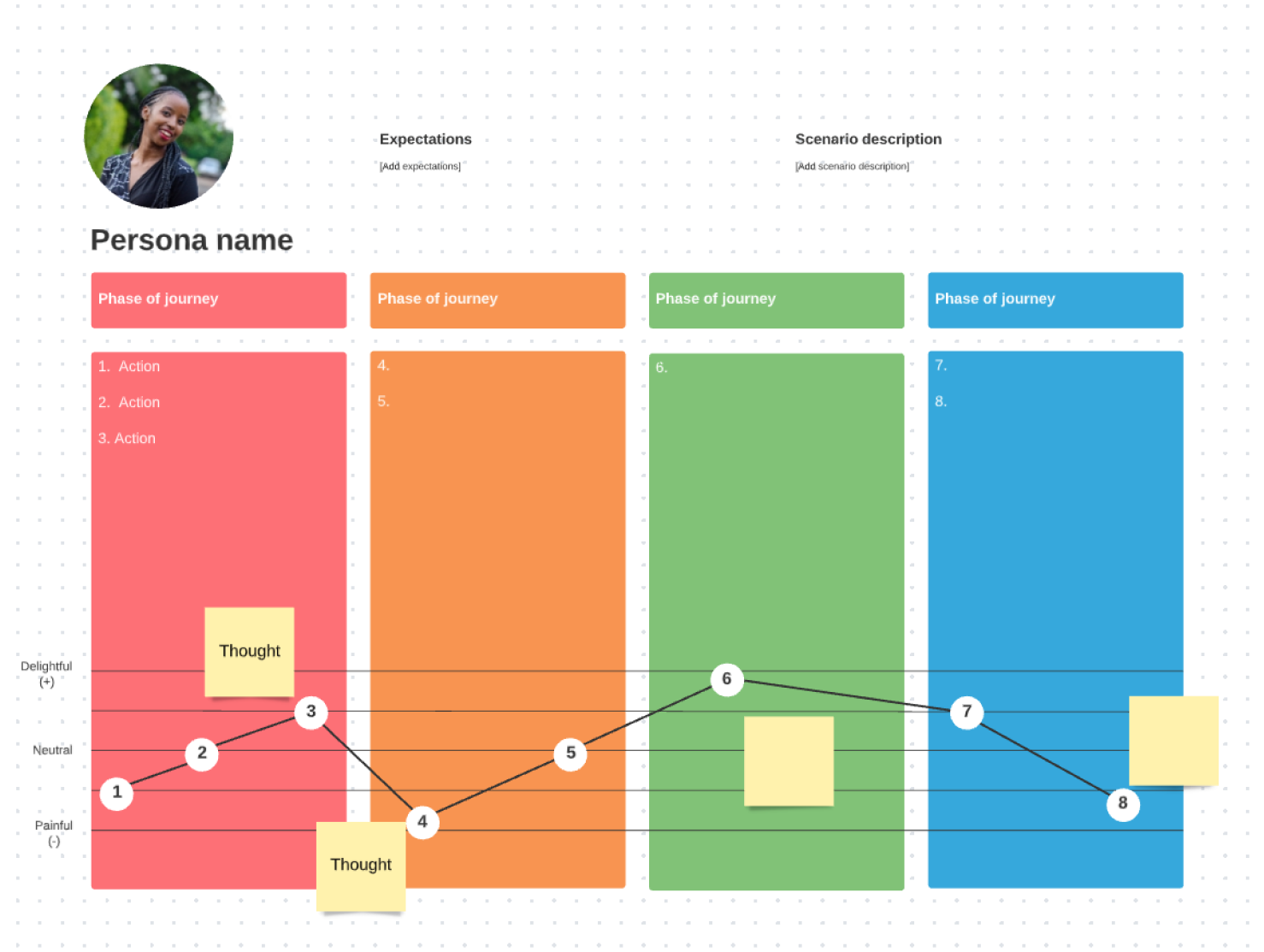
Most Helpful Reviews for Lucidspark
1 - 5 of 363 Reviews
George
1,001 - 5,000 employees
Used more than 2 years
OVERALL RATING:
5
Reviewed June 2021
Low-key replacement for post-it-notes and whiteboards
Colby
Verified reviewer
Real Estate, 1,001-5,000 employees
Used daily for more than 2 years
OVERALL RATING:
5
EASE OF USE
5
VALUE FOR MONEY
5
CUSTOMER SUPPORT
5
FUNCTIONALITY
4
Reviewed August 2022
Lucidspark - a window between worlds.
Lucidspark is easy for everyone to pick up, the best part about it is that I can have people in design sessions that and they can pick it up within 3 minutes. Its easy to use implement and get different departments together and give some visibility on projects.
CONSI wish is had just a few more tools that are in offered in Lucidchart but that is why we have both I guess.
Cameron
Information Technology and Services, 5,001-10,000 employees
Used weekly for less than 2 years
OVERALL RATING:
5
EASE OF USE
5
VALUE FOR MONEY
5
CUSTOMER SUPPORT
5
FUNCTIONALITY
5
Reviewed May 2021
Lucidpark Review
I love the product, have been using it for many years
PROSThe ease and effortless way to create workflow diagrams and architecture diagrams
CONSI love the product and it is easy and simple to use.
Reason for choosing Lucidspark
Was too slow and the thick client is very bulky and not easy to use.
Anonymous
501-1,000 employees
Used weekly for more than 2 years
OVERALL RATING:
2
EASE OF USE
1
VALUE FOR MONEY
1
CUSTOMER SUPPORT
3
FUNCTIONALITY
1
Reviewed June 2022
Expensive, but not better
Its integrated with LucidChart (If you use it)
CONSIts more expensive than the competition Lacks features and integrations If you dont use Lucidchart there are way better alternatives. If you do, as well
Pavel
Information Technology and Services, 11-50 employees
Used weekly for more than 2 years
OVERALL RATING:
5
EASE OF USE
5
VALUE FOR MONEY
4
CUSTOMER SUPPORT
4
FUNCTIONALITY
4
Reviewed December 2020
Review
it is ok
PROSEasy to use. Integration with Salesforce. Ability to share diagrams. Cloud storage. Ability to copy paste diagrams to office 365 as pictures
CONSIt is really hard to say. I think Integration with MS Teams
Reasons for switching to Lucidspark
draw.io has ugly diagrams and it is hard to manage created documents. Ability to copy paste diagrams to office 365 as pictures





