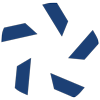All Tabs3 Reviews
1-25 of 183 Reviews
Sort by
Tracy
Verified reviewer
Law Practice, 11-50 employees
Used daily for more than 2 years
OVERALL RATING:
5
EASE OF USE
5
CUSTOMER SUPPORT
5
FUNCTIONALITY
5
Reviewed July 2019
I highly recommend Tabs3 Software
We use Tabs for our timekeeping and billing, the Tabs3 Connect is a great feature for attorneys to enter their time on the go. The General Ledger and Accounts Payable software integrate well with each other and with Tabs, so that saves on duplication of work. Practice Master has great features and is a great database for containing the information needed for our clients.
PROSThe software is very user friendly, the programs are intuitive and the e-mail bills are a great function! We have been using all the products offered by Tabs3 for over 25 years. The upgrades always have something new and better when they come out.
CONSThere just isn't enough time for me to learn all the capabilities of the software.
Vendor Response
Tracy, Thank you for taking the time to leave a review! We appreciate hearing from you. Unfortunately I can't add more time to the day, but if there's something we can do to make things easier for you, please let us know! - Emily L., Software Trainer
Replied August 2019
James
Law Practice, 1 employee
Used weekly for less than 2 years
OVERALL RATING:
4
EASE OF USE
3
VALUE FOR MONEY
5
CUSTOMER SUPPORT
5
FUNCTIONALITY
5
Reviewed October 2023
Tabs3 Outstanding Technical Support
Tabs3 is a complete fully integrated practice accounting software that includes back office, time and billing, and trust accounting. THE TECHNICAL SUPPORT IS THE BEST.
CONSHaving used a competing product for almost 30 years, some of the functions are not intuitive, so there is a bit of a learning curve.
Reasons for switching to Tabs3
I left my former firm and started a new firm. My research resulted in the conclusion that Tabs3 was a more appropriate product for my new firm and was more reasonably priced. PCLaw was cost prohibitive. Also, Tabs3 technical support is far superior to PCLaw technical support.
Vendor Response
James, thank you for your comment! Some of the major selling points of our software are both the reasonable prices as well as the excellent support that we provide our users. We are pleased that you've successfully migrated from a competitor to Tabs3 products! Thanks again for your review. Jay C., Sr. Training Specialist
Replied October 2023
Anonymous
Used daily for more than 2 years
OVERALL RATING:
1
EASE OF USE
1
VALUE FOR MONEY
1
CUSTOMER SUPPORT
1
FUNCTIONALITY
4
Reviewed March 2018
Unethical business practices. Maintenance is a not good. Poor treatment of customers.
It does what it is supposed to do. I use Tabs3 for billing and for keeping track of my client trust account. It has many useful features and reports.
CONSThey had very bad service when it comes to maintenance. The software is not very user-friendly, first of all, so you're likely going to need technical and/or customer support. I've been using it for nearly 10 years, and this is how they treated me: I paid the same price for maintenance for the first three years, and everything was fine. Then they decided it was time to start gouging me. Every year, the price went up. The service I received was exactly the same, but they decided to charge me more and more for it with each passing year. I asked them to please lock me in at a rate, and that I was willing to sign up for a long-term commitment, but they refused, insisting that I pay more with each passing year. Over a 3-year period, the price went up by nearly 100%. Eventually, I terminated my maintenance plan to keep my office costs down. After a year off, I decided to pay for another year of maintenance, hoping to start at a fresh, low rate. But the opposite happened-- they not only quoted me an even higher rate than before, but THEY TOLD ME I WOULD HAVE TO PAY FOR THE PREVIOUS YEAR (the year in which I received no maintenance services) in order to get them to agree to provide me with maintenance again. WOW. Money for nothing. That's not just sleazy, it's unethical.
Heather
Legal Services, 11-50 employees
Used daily for more than 2 years
OVERALL RATING:
5
EASE OF USE
5
VALUE FOR MONEY
5
CUSTOMER SUPPORT
5
FUNCTIONALITY
5
Reviewed March 2024
We LOVE Tabs3 Software
I've been using Tabs3 for over 16 years. It's by far the BEST accounting/practice management software on the market. I've never had a problem that tech support couldn't fix!
PROSTabs3 has flawless integration between all the modules - from PracticeMaster to Trust accounting and their tech support is second to none!
CONSIf I could fix 1 thing in the software it wold be not having as many exclusive tasks and being able to combine GL entries to match to imported bank transactions.
Vendor Response
Heather, thank you for your glowing comment. I have also submitted your enhancement suggestion to our Development Team for consideration. Thanks again! Jay C., Sr. Training Specialist
Replied March 2024
Andree
Legal Services, 11-50 employees
Used daily for less than 6 months
OVERALL RATING:
5
EASE OF USE
5
VALUE FOR MONEY
5
CUSTOMER SUPPORT
5
FUNCTIONALITY
5
Reviewed November 2020
High praise for Tabs3
Everything was exceptional. We were able to download and test the software for our particular needs prior to purchase.
PROSInstallation and use of Tabs3 have exceeded our expectations. Attys and staff quickly learned it and like the ability to see a graph of their hours daily. For me, the billing and reporting functions are great. Customer support is accessible, knowledgeable and a big help. Also, the Help query gives lots of good documentation and tips. We installed easily, ran into some snags in first month but were quickly addressed with help from customer support.
CONSSo far we haven't hit an obstacle with use of the software or getting information from it. Much more information and reporting available for us still to explore.
Reason for choosing Tabs3
Liked the integration of Tabs3 with Practicemaster. Support team of Tabs3 was very good.
Reasons for switching to Tabs3
We liked the integration of Tabs3 with Practicemaster.
Vendor Response
Andree, Thank you so much for taking the time out of your day to leave such kind words! We appreciate it very much. If there's anything more we can do to help, please let us know! - Emily L., Software Trainer
Replied December 2020
Jennifer
Law Practice, 2-10 employees
Used daily for less than 2 years
OVERALL RATING:
5
EASE OF USE
5
VALUE FOR MONEY
4
CUSTOMER SUPPORT
5
FUNCTIONALITY
5
Reviewed July 2019
I'm a Fan of TABS
I like working with my representative and how all programs are integrated for ease of use and efficiency.
CONSLike anything, it took a little while to get used to a new program.
Reason for choosing Tabs3
Highly recommended by a fellow attorney, and I really liked Rep of Law Firm Automation, who has been with me every step of the way!
Reasons for switching to Tabs3
I bought a law office and plan to expand, and I needed more efficiency.
Vendor Response
Jennifer, Thank you very much for taking the time to leave a review! We appreciate it very much! - Emily L., Software Trainer
Replied July 2019
Kathleen
Legal Services, 2-10 employees
Used daily for more than 2 years
OVERALL RATING:
5
EASE OF USE
5
CUSTOMER SUPPORT
5
FUNCTIONALITY
5
Reviewed October 2023
Long Time User
I chose TABS and TAS for our firm in 1999 and have recommended it to several other law forms, all of whom use it. I is so much easier to read the transactions and statements than the previous program. The updates have all been helpful and easy to install and integrate. I wouldn't use anything else!
PROSThe integration between trust accounts and TABS is great!
CONSThe write off component is confusing... on the transaction sheet the ending totals are off due to a write off
Reason for choosing Tabs3
Recommendations from others who were using TABS/TAS at the time.
Reasons for switching to Tabs3
The transaction list was so hard to read for others in the office; and the statements were very confusing to our clients, staff, and attorneys.
Vendor Response
Kathleen, "Long Time User" indeed! We are thrilled that you found the reports and statement output of the software easy to read and have remained a loyal user for over 20 years! Please consider working with our Support Team regarding your write-off situation; we would love to help you determine the reason for the differences you are seeing. They can be reached by calling 402-419-2210 or email at support.team@tabs3.com. Jay C., Sr. Training Specialist
Replied October 2023
Kathy
Law Practice, 11-50 employees
Used daily for less than 2 years
OVERALL RATING:
5
EASE OF USE
5
VALUE FOR MONEY
5
CUSTOMER SUPPORT
5
FUNCTIONALITY
5
Reviewed October 2023
Review for Tabs3
I was intimidated and nervous for the change. After going over the program with another office who recommended Tabs3 I was able to see how everything connected for day-to-day transactions and felt less intimidated.
PROSAt first I was intimidated by the thought of using another software program but once we switched it became user friendly.
CONSWe manually entered all our clients as our previously software did not allow us to move information over.
Reason for choosing Tabs3
Referred to us by another attorney's office.
Reasons for switching to Tabs3
It was outdated
Vendor Response
Kathy, we appreciate that you were open to learning new software and now use Tabs3 with confidence. Thank you for your kind review! Jay Crosier, Sr. Training Specialist
Replied October 2023
Jayne
Law Practice, 2-10 employees
Used daily for more than 2 years
OVERALL RATING:
5
EASE OF USE
5
VALUE FOR MONEY
5
CUSTOMER SUPPORT
5
FUNCTIONALITY
5
Reviewed October 2023
I love Tabs3
I love tabs3
PROSI love the integration between Tabs, Trust A/P and General Ledger. It is seamless.
CONSWe could always use a way to be able to print pre-bills that don't include old matters without having to go through a database of 2500 clients to remove those old matters.
Vendor Response
Jayne, we are excited that you are enjoying the integration between Tabs3 Billing and Financials. It's a point of pride for our company that the integration is seamless. Regarding your pre-bill generation: If these "old" matters are defined in the database (e.g., the Close Date is filled in or the matter is marked as Inactive) then Generate Statements has a way to exclude those matters from the statement run. Please reach out to Support and discuss this situation with them; we would like to see this situation resolved for you! Support can be reached by phone from 8 a.m. – 5 p.m. CT Monday through Friday or by email at support.team@tabs3.com. Thanks again for your review! Jay C., Sr. Training Specialist
Replied October 2023
Sue
Law Practice, 2-10 employees
Used daily for more than 2 years
OVERALL RATING:
5
EASE OF USE
5
VALUE FOR MONEY
5
CUSTOMER SUPPORT
5
FUNCTIONALITY
5
Reviewed March 2024
Absolutely necessary for running our business.
I have been using it for many, ok 30+ years and I love it.
PROSIt is easy to use, flawless in my opinion for what our firm needs it for.
CONSNot sure I can think of anything that I would change. There are updates to keep on top of new things which I like.
Reason for choosing Tabs3
NA - I was not at this firm when they chose the software, but I have been working at this firm for 22 years and it is all we have ever needed.
Vendor Response
Sue, we sincerely appreciate your submission. The terms “absolutely necessary” and “flawless” are wonderful ways to summarize your experience! Thanks for your kind words! Jay C. Sr. Training Specialist
Replied March 2024
Martha
Legal Services, 11-50 employees
Used daily for more than 2 years
OVERALL RATING:
5
EASE OF USE
5
VALUE FOR MONEY
5
CUSTOMER SUPPORT
5
FUNCTIONALITY
5
Reviewed July 2019
Love STI Products
I've been using TABS3 software since about 1998. Having TABS3 Software and its integrated software modules make billing, case management, accounts payable, GL and trust accounting a breeze. TABS3 software bills are easy for clients to read making it easier for them to pay. It's easy to maneuver in, make changes on a draft basis and the like. Pulling information from TABS3 software for analytics makes my job easier to determine timekeeper production, fields of practice viability, and financial progress. And bank reconciliations - nice! PracticeMaster manages information at-a-glance - no more pulling paper files or going to other programs to find it. TABS3 software is one of our most valuable tools.
PROSAll STI products are integrated. They are user-friendly.
CONSReport Writer: Unless you have a computer programmer on staff or know someone who is intimately familiar with Report Writer, Report Writer is not worth the trouble because you'll never figure it out. Quirky things that cause problems: A. You can't give discounts on bills unless your current fees billed supports that amount of discount. Discounts are given on an overall basis, not just on the current fees billed. B. AP module leaves you hanging in TABS3 cost entry; it doesn't cycle back to AP so you can write more checks. C. Refunds where no money is involved can go over to GL as if money was involved - need to be on your toes to delete that immediately.
Vendor Response
Martha, Thank you very much for taking the time to leave a review! We appreciate your input very much! We have made some changes to credits in version 19 that may help with your discounts and streamlining entry in AP--please reach out to Technical Support if you're interested in more information! - Emily L., Software Trainer
Replied July 2019
George
Law Practice, 2-10 employees
Used daily for more than 2 years
OVERALL RATING:
5
EASE OF USE
4
VALUE FOR MONEY
5
CUSTOMER SUPPORT
5
FUNCTIONALITY
5
Reviewed November 2020
Excellent choice for attorneys looking for robust options and execllent accounting integration
The robust billing features in Tabs3 are second to none. Tabs3 allows you to pro-actively set up every client matter in accord with its unique requirements. The feature offering is so rich that it starts you thinking of scenarios you had not considered. A little difficult to penetrate at the start but the customer services by phone is exceptional and a refreshing retro to the plethora of chat models that do not hold a candle to phone support that picks up quickly and solves every issue you throw at them. But soon you know the program so well, you're calling support only infrequently..
CONSSome features can feel a little clunky. But not a big issue.
Vendor Response
George, Thank you for taking the time out of your day to leave us such a kind review! We appreciate your questions when you do give us a call. Thanks again! - Emily L., Software Trainer
Replied November 2020
Peter
Law Practice, 2-10 employees
Used daily for more than 2 years
OVERALL RATING:
5
EASE OF USE
4
VALUE FOR MONEY
5
CUSTOMER SUPPORT
5
FUNCTIONALITY
3
Reviewed December 2020
Great! But not perfect
Its robust billing system. Technical support is always great (+10 points for them).
CONSThere are a lot of annoying features that make it not very user friendly at times such as: Reminder for Backups and especially the Tabs3 verification Lists. those are the two main things I dislike about the software. But PLEASE PLEASE PLEASE prioritize removing the verification lists popup from Tabs3. I provided some further feedback about other requested features in a prior survey, and i have emailed them to the wishlist email. A follow up would be nice, or something just letting the client know hey we're actually taking a look at this, although we don't know if and when it is getting rolled out, or a hey this a great idea! our engineers are taking a look at it to try to implement soon.... Rather than an automated message.
Vendor Response
Peter, Thank you for taking the time to leave a review! There are some notifications for verification lists that can be turned off in the software--please reach out to Support for help on getting those removed! I will make sure your request for the others is forwarded. Thanks again! - Emily L., Software Trainer
Replied June 2021
Dan
Law Practice, 2-10 employees
Used daily for more than 2 years
OVERALL RATING:
5
EASE OF USE
5
VALUE FOR MONEY
5
CUSTOMER SUPPORT
5
FUNCTIONALITY
5
Reviewed July 2019
The best software suite for Law Firms
With all of their products integrated, as well as integration with third party products, it has reduced errors by reducing the number of points of data entry, particularly when one otherwise would have to enter data into multiple points. Not only does it save staff time, but it saves the lawyers time as well because there are less places to verify correct data entry.
PROSThe best part of this software is how in depth you can go to customize it, particularly PracticeMaster (the law practice management piece of software). However, what is really the icing on the cake is that you can keep it as simple as you want, making it easy to begin using on Day 1.
CONSThe deeper you go into customization, the more difficult it gets to 'program' it, so to speak. That said, they have knowledge base articles for nearly everything it seems, all of which do a good job walking you through what you want to do. And when that doesn't work, customer support has always been extremely helpful, prompt, and easy to work with.
Vendor Response
Dan, Thank you very much for taking the time to leave a review! We appreciate your input very much! - Emily L., Software Trainer
Replied July 2019
Patty
Law Practice, 11-50 employees
Used daily for more than 2 years
OVERALL RATING:
4
EASE OF USE
4
VALUE FOR MONEY
4
CUSTOMER SUPPORT
4
FUNCTIONALITY
3
Reviewed July 2019
Class Action Law Firm
I really like the software because I can pull time and expenses quickly. I had another firm ask how come I can quickly get the information needed out of my system. I recommended this software to them and sent them your information.
PROSIt captures cost and fees in one easy to use program
CONSThe software does not allow the AP system to populate name and address from Tabs3 to issue client settlement checks. Class action firms represent many clients in the same case. When a case settles I have to print client name and address then type the same information into the AP program to issue checks. Being a class action firm we do not bill clients for fees and cost. I need the capability to bill and track cost to individual partners in the firm who then pays for the cost. This billing needs to be on a percentage basis.
Vendor Response
Patty, thank you very much for taking the time to leave a review, and for recommending us! We appreciate your input, and I'll forward your request for populating client information into APS to our product development team! - Emily L., Software Trainer
Replied July 2019
Anonymous
2-10 employees
Used weekly for more than 2 years
OVERALL RATING:
3
EASE OF USE
2
VALUE FOR MONEY
3
CUSTOMER SUPPORT
3
FUNCTIONALITY
3
Reviewed April 2020
Cumbersome and Outdated
It is very difficult to navigate and hard to learn if you are not trained well, and especially if you do not have significant bookkeeping experience. Would not recommend this to anyone.
PROSIt does seem to have lots of features and capabilities. However, many of them are not easily found, or require too many steps to be efficient.
CONSIt is not at all intuitive. Instead of one platform/dashboard (as in a program like CosmoLex), there are multiple programs for different functions. Sometimes, to complete a single transaction you have to use two or even three of the programs. It's nearly impossible to find a comprehensive client report with a top-down view of the client's status. There seem to be lots of unnecessary steps added to very basic requests. The whole program has an outdated, unaesthetic appearance.
Vendor Response
Thank you for taking the time to leave a review! We've been working hard on adding features and streamlining the workflow between different programs over the last year or so. I'd definitely suggest taking a look at the new Tabs3 Matter Manager in Version 2020 for a comprehensive look at what's happened recently on a matter! Version 2020 has also added dashboards to all the modules for keeping up to date with what you need to do at a glance. Thank you again for taking the time to leave a review--we hear you, and we hope that we can make Tabs3 a product you'd be happy to recommend. - Emily L., Software Trainer
Replied October 2020
Merle
Law Practice, 2-10 employees
Used daily for more than 2 years
OVERALL RATING:
5
EASE OF USE
5
VALUE FOR MONEY
5
CUSTOMER SUPPORT
5
FUNCTIONALITY
5
Reviewed July 2019
TABS3 Software
We use all the modules of the TABS3 software. Because all the modules are integrated transaction data passes seamlessly between them eliminating any duplicate entry and ensuring all the firm's data is up to date, accurate and consistent across all business functions. Complete accurate business transaction data in turn allows the firm to make timely and productive business decisions.
PROSThe full integrated functionality. We use all the modules PM, TABS, APS, GLS and TAS. All of the modules work together and there are no interfaces that have have to be maintained or adjusted for with new releases of multiple products.
CONSIt s very feature rich and I am not sure we are using all of its capabilities to their full advantage but operating the business comes first.
Reasons for switching to Tabs3
for support and the fact we wanted a fully integrated system for the business
Vendor Response
Merle, Thank you very much for taking the time to leave a review! We appreciate it very much! - Emily L., Software Trainer
Replied July 2019
Maria
Law Practice, 11-50 employees
Used daily for more than 2 years
OVERALL RATING:
5
EASE OF USE
5
VALUE FOR MONEY
5
CUSTOMER SUPPORT
5
FUNCTIONALITY
5
Reviewed August 2019
Couldn't live without it!
We get numbers for profitability reports. Can run reports for daily cash receipts. Overall, we can get billing out quickly and have reports as needed.
PROSSo user friendly! Like that all modules are connected. It saves so much time - enter once and it's linked to other modules/reports. Reports can be set up for our specific needs.
CONSThat if a final statement is undone for corrections you cannot use the same statement number when printed again.
Reason for choosing Tabs3
Just more user friendly. Over the years we added on PM database. We also have APS and the GLS. I've also used QuickBooks and Quicken. I just like the Tabs program better.
Vendor Response
Maria, Thanks for taking the time to leave a review! We appreciate it very much. When you have a moment, please call Technical Support--there is a process to be able to reuse a statement number after undoing it, they can give you the instructions to do so! Thanks again! - Emily L., Software Trainer
Replied August 2019
Louis
Law Practice, 1 employee
Used daily for more than 2 years
OVERALL RATING:
5
EASE OF USE
5
VALUE FOR MONEY
5
CUSTOMER SUPPORT
5
FUNCTIONALITY
5
Reviewed July 2019
Great Time and Billing Program
Ease of use. Excellent support. Very Fast database program.
CONSNothing to not like about this program. I think that it is a great value.
Reasons for switching to Tabs3
Functionality, cost, and features.
Vendor Response
Louis, Thank you for taking the time to leave a review! We appreciate your feedback. If you do think of something you'd like to discuss, Support is always here to listen! - Emily L., Software Trainer
Replied August 2019
Brian
Used daily for more than 2 years
OVERALL RATING:
3
EASE OF USE
3
VALUE FOR MONEY
4
CUSTOMER SUPPORT
3
FUNCTIONALITY
2
Reviewed September 2017
They require you to buy a huge suite of unnecessary software in order to use cloud based billing
The billing system works well. We have used this program for more than ten years and have been happy with it. However, we now have all of our documents in the cloud, and therefore tried to convert to their cloud version. They won't allow you to do that unfortunately without also buying their management software, which is really of no use to us. It's too bad because we do like the program and would recommend it to someone who is not interested in having the convenience of mobile connectivity.
CONSWe are having leave because we cannot use the cloud billing without having to also buy a bunch of pork that we just don't want or need. They should allow you to just use the billing system online without forcing you to also buy their practice software.
Angela
Legal Services, 11-50 employees
Used daily for more than 2 years
OVERALL RATING:
5
EASE OF USE
1
VALUE FOR MONEY
5
CUSTOMER SUPPORT
5
FUNCTIONALITY
5
Reviewed July 2019
We've come a long way in two years
The largest problem we have been able to solve using Tabs3 is being able to apply our numerous client billing guidelines against all fee entries as they are being entered by the timekeepers into PracticeMaster.
PROSI like the seamless integration and the cost.
CONSThe learning curve was much greater than expected. We had a week of onsite training after installation, and it was nowhere near enough. We ultimately had a weekly, sometimes daily, telephone conference with Tabs3 support and after four months of that, we finally had a good grasp on the terminology to be able to function within the program and make it work for us.
Vendor Response
Angela, Thank you very much for taking the time to leave a review! We appreciate all the input we've gotten from you and Shana over the last couple of years. - Emily L., Software Trainer
Replied July 2019
Christina
Legal Services, 2-10 employees
Used daily for more than 2 years
OVERALL RATING:
5
EASE OF USE
5
VALUE FOR MONEY
5
CUSTOMER SUPPORT
5
FUNCTIONALITY
5
Reviewed November 2020
TWF - Tabs3 Review
Very positive. Support is exceptional and I appreciate the account managers you provide. They are very experienced and patient.
PROSCross links between Tabs, Pm and Trust Accounting. Ease of use and understanding.
CONSThere is nothing I can think of at the moment.
Reason for choosing Tabs3
Attorney had had prior experience with the software while working with another firm
Reasons for switching to Tabs3
Best option for price and our firm. One option was too expensive and cumbersome (our old firm used it-cannot remember the name); the other option did not suit our needs.
Vendor Response
Christina, Thank you so much for taking the time to leave such kind words! We appreciate you and your feedback. Have a great day! - Emily L., Software Trainer
Replied December 2020
Anonymous
2-10 employees
Used weekly for more than 2 years
OVERALL RATING:
3
EASE OF USE
1
VALUE FOR MONEY
1
CUSTOMER SUPPORT
2
FUNCTIONALITY
4
Reviewed August 2018
Too Complex to be Functionally Useful
This software really is a truly full-featured piece of software that allows users to do pretty much everything they need to do in practice.
CONSFar too complex to be truly useful in a real-life setting. The learning curve for this software is weeks rather than hours, as it is for other legal billing software. With all the available settings and the complex way this software handles adding clients, matters, timekeepers and billing rates, it typically takes new users at least a week to gain even rudimentary skills to use the software--this is impractical is a real-world legal environment--employees need to be up to speed with billing capabilities within a few hours of beginning work, not a few weeks.
Vendor Response
Thank you for taking the time to leave a review! For learning resources, there is a full library of training videos for Tabs3 at our website, viewable here: https://www.tabs3.com/trainingvideo/v19/t3video.html For firms on maintenance, Support is also available to answer any questions you or your users have from 8-5 Central time, Monday through Friday. Thank you again! - Emily L., Sr. Technical Support Representative
Replied September 2018
Christine
Law Practice, 2-10 employees
Used daily for more than 2 years
OVERALL RATING:
5
EASE OF USE
5
VALUE FOR MONEY
5
CUSTOMER SUPPORT
5
FUNCTIONALITY
5
Reviewed October 2020
KDRlawyers
I've had a great experience with TABS, our firm has been using this software since 1993.
PROSIt is very user friendly and most always the information you need is quickly accessed, if not right at your fingertips.
CONSI prefer the ease of the classic view, but all the features in the standard view - can't have them both.
Vendor Response
Christine, Thank you for taking the time to leave a review, we really appreciate it! I hope you're enjoying the new Tabs3 Matter Manager and Statement Manager! If there's anything we can do to help you, please let us know. Thanks again! - Emily L., Software Trainer
Replied October 2020
Sandi
Law Practice, 11-50 employees
Used daily for more than 2 years
OVERALL RATING:
4
EASE OF USE
5
VALUE FOR MONEY
4
CUSTOMER SUPPORT
5
FUNCTIONALITY
4
Reviewed February 2017
Working with TABS is Easy
I have been working with TABS 3 for over 10 years including the Accounts Receivable, General Ledger and Trust add on. I haven't used Practice Master yet, but hope to soon. The software is very easy to use and has a lot of flexibility. I rarely need technical support because of the stability of the product but when I do, the support is excellent. I would recommend these products to any small to medium sized law firm.
PROSThe flexibility in billing. Each of our attorneys like their statements a little different, and TABS is able to accommodate everyone.
CONSI do not like the way Contacts integrates with the Client input. We have multiple matters under the same client each with a different billing person/address and sometimes this poses a problem.