Postage $aver
About Postage $aver
Postage $aver Pricing
Includes all updates & support for a full year. Small renewal charge after.
Starting price:
$79.50 one time
Free trial:
Available
Free version:
Not Available
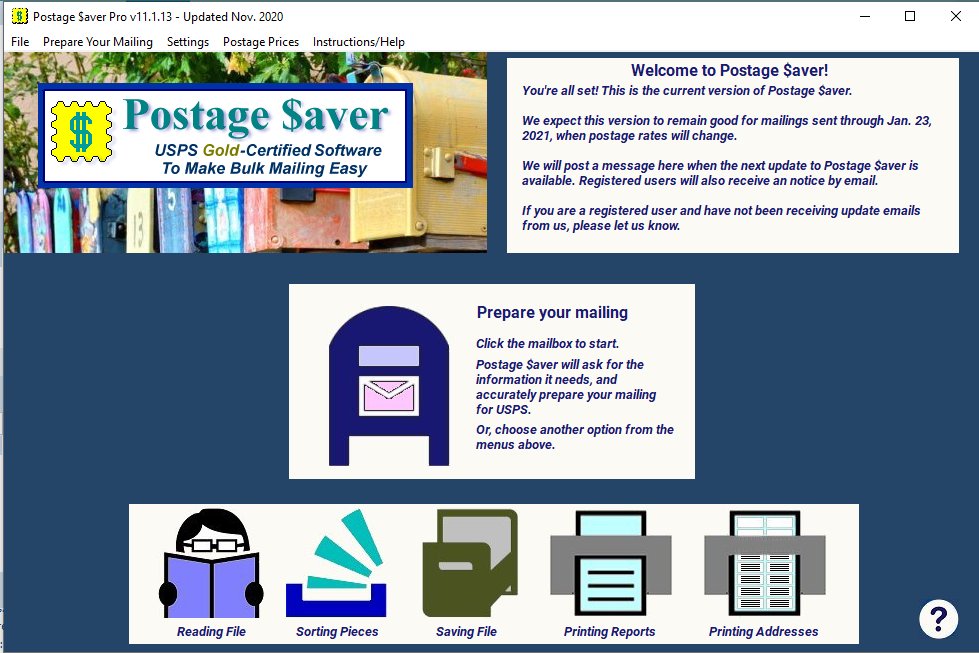
Most Helpful Reviews for Postage $aver
1 - 5 of 145 Reviews
Chuck
Verified reviewer
Real Estate, 2-10 employees
Used weekly for more than 2 years
OVERALL RATING:
5
EASE OF USE
5
VALUE FOR MONEY
5
CUSTOMER SUPPORT
5
FUNCTIONALITY
4
Reviewed April 2019
Been using Postage Saver for years!
We have been using Postage saver for years. During that time we have used several different CASS software packages. Some have also offered software to sort and bar code trays. Postage saver has remained our favorite.
PROSEasy to use, Forms are the same as the current USPS forms in appearance. It checks for current updates when it starts.
CONSWe mail several different types of mailings. I would like a easier way to switch between the setup information.
Vendor Response
Chuck, Thanks for your kind review. I'm glad Postage Saver has done well for you. Scott Postage Saver Software
Replied April 2019
Anonymous
11-50 employees
Used monthly for less than 2 years
OVERALL RATING:
5
EASE OF USE
4
VALUE FOR MONEY
5
FUNCTIONALITY
4
Reviewed November 2021
Make bulk mailing easier at a low monthly cost
Using Postage $aver helped us transition to managing bulk mailing on our own. If you've ever tried to figure out bulk mailing rules, you know how complicated it can be to understand the USPS regulations. Postage $aver walks you through the process step by step to generate accurate barcode labels (in 1+ years of using Postage $aver, we've never had issues with our labels...and that is saying something!)
PROSDon't let the interface and low price tag fool you. Postage $aver is powerfully built software that walks you through every step of the bulk mailing process. What I love most is the info button next to each section that gives me confidence in choosing the option that fits my needs. Mailing and mailing regulations are so complicated, but Postage $aver gives you a clear path to follow. All you have to do is import your data file, click a couple of options and Postage $aver generates all the reports you need for your own records and for USPS.
CONSThe only issue we have is all the steps we have to take before using Postage $aver. You have to prepare your list [for us that mean download, clean up, import to list cleansing software to meet USPS regulations, download, fix issues, then finally upload to Postage $aver]. Our previous database integrated all of these steps automatically, so all we had to do was walk through the mailing settings. But with Postage $aver offering such a low yearly cost, we are able to buy credits through another company to cleanse our list, and it keeps the overall cost much lower. Also, we would have this issue with any bulk mailing software since this integration is not available with our new database management software.
Reason for choosing Postage $aver
The price. I looked at pretty much all available bulk mailing software. Postage $aver had all the features we needed at a fraction of the cost. (less than $100 per year vs $500+ per year) The training they offer. Their user interface isn't flashy, but when I was trying to figure out what steps we needed to bulk mailing using excel, their training videos helped me. For us it is well worth the $79 or so yearly investment to ensure our bulk mailing labels are accurate (and I don't have to do a mail merge)
Reasons for switching to Postage $aver
Our previous database management software was no longer being supported. It integrated bulk mailing labels even though that was not the primary purpose.
Vendor Response
Hi, Thanks for your kind words and for taking the time to write a review. I'm glad you have found Postage Saver Pro to be helpful... even if it's not flashy :-) Scott Postage Saver Software
Replied December 2021
Todd
Newspapers, 2-10 employees
Used weekly for less than 12 months
OVERALL RATING:
3
EASE OF USE
3
VALUE FOR MONEY
4
CUSTOMER SUPPORT
4
FUNCTIONALITY
3
Reviewed September 2019
Postage $aver review
Does not completely place subscribers in the right order. Some are scattered and you have to go through labels in advance and mark them and then remember that. It would be nice if you could created a route number which would be broken up into the separate routes.
PROSCost is the biggest benefit. I like the postal report. All I have to put in is percent and weight.
CONSHave to keep a separate list in Microsoft spreadsheet and do a mail merge every week. You have to mark the labels every week.
Reason for choosing Postage $aver
Cost
Reasons for switching to Postage $aver
It was an old DOS program that printed on a dot matrix computer. It took forever to print and was worried about printer replacement if it ever broke down. Have a great printer now and needed new software.
Vendor Response
Hi, Thanks for taking the time to submit a review, and for your kind words. Postage Saver does not support carrier route sorting, and that is indeed a limitation of the software. At this point, we see the potential market for its use as too small for the substantial additional complexity (and price) it would add to the product. But we'll keep it on the list for future consideration if circumstances change. We appreciate your business. Scott Postage Saver Software
Replied September 2019
Michael
Retail, 2-10 employees
Used monthly for more than 2 years
OVERALL RATING:
5
EASE OF USE
3
VALUE FOR MONEY
5
CUSTOMER SUPPORT
5
FUNCTIONALITY
5
Reviewed April 2023
Inexpensive, featureful, and well supported.
The frequency of the updates, the features match our needs, and the (very little) support requests needed have had immediate turnarounds.
CONSThe "single flow through the wizard" model is a bit weird for our use case. We use the software to generate our bulk-mail sorted lists of address, THEN we print them, stuff them, etc. So we have to go through twice; once before we print and stuff to get the sorted lists, then once again afterwards once we have the weights and known dates of mailing, which we don't necessarily know ahead of time.My OCD makes me very, very nervous that the 2 runs will sort them differently somehow. To date there's been no problem so I'm less anxious about it now, but I wish we could do a "sort only" run, then add the dates/weights to it and print the reports USING that original sort.
Reasons for switching to Postage $aver
They effectively dropped smaller customers by only handling enterprise level volumes with rapid and large price increases.
Vendor Response
Hi Michael, Thanks for your kind words and for taking the time to write a detailed review. I'm glad Postage Saver Pro is working well for you. As to entering the mailing date, you can do that after sorting by opening the postage statement screen, entering the date you want, saving, then printing the statement from the File menu in the software. It retains the last job you did, so all your data will match as long as you don't change other settings. Re the weight, we sometimes give you the option to leave that blank and fill it in manually afterwards. But for some types of mail, the sorting and pricing is determined by weight, so the software has to know it up front. But you only need the weight of a single piece, so we suggest you make up a few "dummy" samples and weigh them so you know the weight at the beginning. That will keep you from needing a second run. Let me know if that helps. Again, thanks. Scott Postage Saver Software
Replied April 2023
Mike
Libraries, 2-10 employees
Used monthly for more than 2 years
OVERALL RATING:
5
EASE OF USE
4
VALUE FOR MONEY
5
CUSTOMER SUPPORT
5
FUNCTIONALITY
5
Reviewed April 2023
Postage Saver
Very economical - kept up to date - customer service responds fast. We have been using since 2009.
PROSGood support - reasonable pricing - for a organization like ours who only puts out a bulk mailing only once a month most other products are cost prohibitive - they cost more to use than bulk mail saves us.
CONSI wish the membership/mail merge functionality and the Postage Saver functionality were integrated - right now I have to export a spreadsheet from my membership database (MemberTies) into Postage Saver and then take the output spreadsheet into Word to do a mail merge of the address page of our newsletter. What I do work well but lots of opportunities to mess up a step.
Reason for choosing Postage $aver
Only product that we could reasonably afford - this was in 2009 so I'm sure there's probably other products on the market since then.
Reasons for switching to Postage $aver
The cost of keeping the mail requirements updated made the product too costly. Updates were costing more than we were saving using bulk mail.
Vendor Response
Hi Mike, Thanks for your kind words and for taking the time to write a review. I'm glad Postage Saver Pro is working well for you. Let me know what membership database you are using. If they are storing in a standard format, Postage Saver Pro might be able to read it directly. Of course, if it is a proprietary format, we can't access it. There really have been no new products offered that specifically target small to medium volume mailers, like Postage Saver does. With mail volume dropping, and mailing requirements ever-changing, writing fresh code for a new product isn't really worth it. We keep doing this because we have time-tested code and don't have to start from scratch. Again, thanks. Scott Postage Saver Software
Replied April 2023



