SpamTitan
About SpamTitan
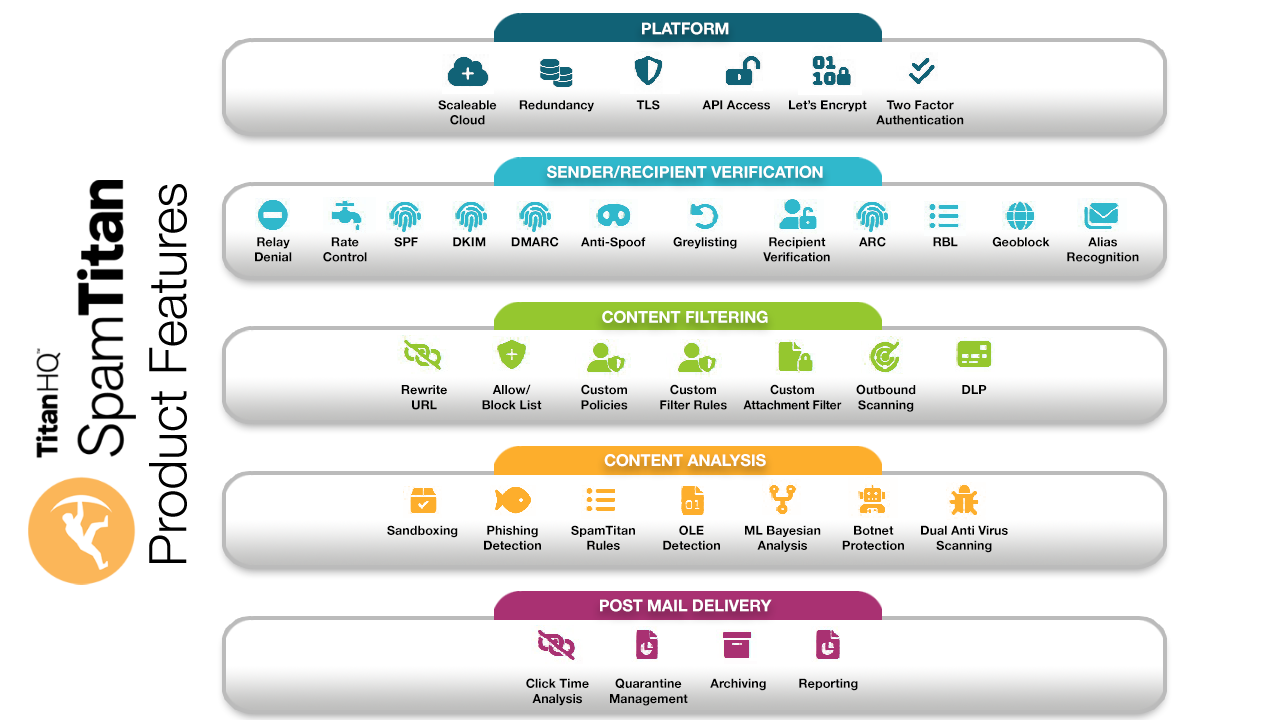
Other Top Recommended Marketing Software
Most Helpful Reviews for SpamTitan
1 - 5 of 526 Reviews
Mark
Computer & Network Security, 11 - 50 employees
Used less than 12 months
OVERALL RATING:
4
Reviewed December 2021
Efficient Email Spam Filter
Ágoston
Verified reviewer
Computer & Network Security, 2-10 employees
Used daily for less than 2 years
OVERALL RATING:
5
EASE OF USE
5
VALUE FOR MONEY
5
CUSTOMER SUPPORT
5
FUNCTIONALITY
4
Reviewed August 2019
Versatile spam/av filter for reasonable price
It is great. Good software for a modest price tag: not too expensive but not too cheap so they are able to cover support and pay support engineers with qualities. It works as expected.
PROSThe ease of setup, the integration of Bitdefender sandbox, the punctuality of the spamfilter - after training -, the user quarantine, price tag, fast and quality(!) support. The quality of the checks and inclusion of bitdefender is a big extra. And I have to mention the support again: once we ran into a problem updating the software at a customer the speed of response and willing to help and solve the issue for us analyzing the system, etc was great ( The problem caused by our fault as we gave too few resources to the VM because we waited for more RAM to the virtual hosts and didn't upgrade the settings when we had enough resources again to run all workloads.) Support was willing to recover the system to be fully functional with a remote help.
CONSLooking for logs about a specific message could be easier. While it's great and usable for an experienced admin this is a bit tedious for Level 1 support guys. However, there's a detailed description/howto page which covers all the details (https://helpdesk.spamtitan.com/support/solutions/articles/175885-using-history). I just mean that could be easier to follow a message and look for all occurrences in the logs.
Reason for choosing SpamTitan
Price/features value.
Reasons for switching to SpamTitan
Performance, punctuality, user interface and features.
Tyler
Mechanical or Industrial Engineering, 201-500 employees
Used daily for more than 2 years
OVERALL RATING:
5
EASE OF USE
5
VALUE FOR MONEY
5
CUSTOMER SUPPORT
4
FUNCTIONALITY
5
Reviewed November 2020
Good mail filter, easy for our users to manage.
SpamTitan provided a lot of the functionality of our previous mail filtering service, while keeping costs competitive. It's very simple and easy to use from an end user perspective, and not terribly hard to set up as an Administrator. There are plenty of options for deployments both small and large. On the back end SpamTitan uses a collection of open source software like Spamassasin and ClamAV, bundled together in a pretty web interface they've designed and provide support for. Compared to rolling your own solution, hiring a Linux admin to manage a mail filtering service, this is much more cost effective.
CONSSupport was a little lacking. Their headquarters are in Ireland, so responses take a little longer, and it's a little hard understanding them sometimes, especially over the phone. The audio quality of overseas phone calls is very poor. The foundation SpamTitan is built on Spamassasin is only so good, it doesn't catch spam and viruses like the leading mail providers (Gmail/Google Apps). For that reason, it may require a little more time for administrators to fine tune settings.
Reasons for switching to SpamTitan
GFI was bought by Solarwinds and was transitioning their entire mail platform to a different product entirely. We liked the older solution better.
Conor
Information Technology and Services, 11-50 employees
Used daily for less than 12 months
OVERALL RATING:
3
EASE OF USE
4
VALUE FOR MONEY
4
CUSTOMER SUPPORT
5
FUNCTIONALITY
3
Reviewed July 2018
Decent features for the price could do with some more features. Would still recommend.
Spam is removed.
PROSCloud based software so nothing to install on site. The dashboard allows you to see what emails have been quarantined, allows white listing of domains. Decent set of basic features. Price point reflects what you get.
CONSThe following lets it down: 1. The quarantine reports to the users are once a day, i get a lot of emails from staff saying they haven't received a email from a client and i have to log in to check, a quarantine email once a hour would be much better. 2. Some email which don't even match basic standards get block but not reported, took us a while to realise this as we had a ioT device misconfigured but had no idea Spam Titan was blocking it. 3. It can fail to deliver to the endpoint mail server, but doesn't report whether the email was successfully delivered or not just that it passed or didn't pass the spam listing, you have to go into the actual email and look at the headers. 4. Would be nice if there was a encrypted SMTP relay too that could scan email going out. Haven't had a compromised laptop or email account but could see how this would help.
Vendor Response
Hi Conor, Thanks for your kind review and your very helpful feedback on SpamTitan. It has been fed back into the product team. Their feedback is as follows: 1.This is true that SpamTitan sends one report per day, however all end users can request on-demand reports as many times per day as they wish, simply by clicking the On Demand Link at the bottom of the report. 2. All mail that connect to SpamTitan will be reported on in the Reporting > History tab. Along with all headers. 3. If a mail is passed to the mail server this will be shown on the Reporting > History tab. Along with the SMTP response the Mail Server provided. 4.SpamTitan will filter all outbound mail and can have TLS enabled for encrypted traffic. We're constantly developing and trying to improve SpamTitan Conor, thanks again for the great feedback Kind regards, Dryden Dryden Geary, Marketing Director, TitanHQ
Replied August 2018
Ross
Health, Wellness and Fitness, 51-200 employees
Used daily for less than 12 months
OVERALL RATING:
5
EASE OF USE
5
VALUE FOR MONEY
5
FUNCTIONALITY
5
Reviewed February 2024
Very pleased with Spam Titan.
Very positive. After making several comparisons, and choosing SpamTitan, I am very pleased with the choice. It does exactly what we need it to do, requires minimal interaction and is very easy to use.
PROSQuick to implement, ease of use for users and admins, and very effective in its performance.
CONSHave not encountered any features or operational attributes that I consider cons. Every product can be improved over time, but SpamTitan has performed excellently thus far.
Reason for choosing SpamTitan
It does exactly what we need it to do, requires minimal interaction and is very easy to use. it is also less expensive than the others.









