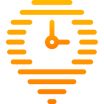Timeero vs Zoho Expense
Timeero has 71 reviews and a rating of 4.37 / 5 stars vs Zoho Expense which has 1004 reviews and a rating of 4.6 / 5 stars. Compare the similarities and differences between software options with real user reviews focused on features, ease of use, customer service, and value for money.
User Ratings & Reviews
Reviews are generated by real users. When reviewing a product, users are asked to assess the product’s overall quality, which includes assigning specific ratings for ease of use, value for money, customer support, and functionality.
Pros
- Fantastic in keeping track of times and reminders for the daily usage. Makes things easier at the end of the day for accountability.
- It's super easy to use which is something I really like about it. Also love the aesthetic and design.
Cons
- So will crash on iPhone and refuse to allow punch in and out. However iPhone has accurate mileage and android does not.
- The software has its bug. At one point it was hard for me to clock put simply because no matter how many times I clicked on the button it wouldn.t happened.
Pros
- Support team is by far best i have seen in the industry and scanning of reciepts and extraction of line items saves a lot of time.
- I liked the ease of use and simplicity. Right away I knew this was going to be an easy app to use and maintain.
Cons
- Bad, bad timing...this is a big FAIL. You really should get a group of your current customers to test drive new platforms in the future before rolling them out.
- Some trouble getting QBs Desktop integration working.
Pricing
Product Demo & Screenshots
Advisor Recommendations & User Awards
The top products based on usability and customer satisfaction, as rated by user reviews. Check out our full methodology description for more detail.
Our industry-specific advisors recommend products based on specific business needs. Connect with us to get your personalized recommendations.