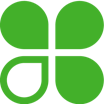All Clover Reviews
1-25 of 466 Reviews
Sort by
Sable
Health, Wellness and Fitness, 1 employee
Used unspecified
OVERALL RATING:
3
Reviewed March 2024
Clover Review: Easy To Use POS.
Luis
Verified reviewer
Design, 11-50 employees
Used weekly for less than 2 years
OVERALL RATING:
5
EASE OF USE
5
VALUE FOR MONEY
5
CUSTOMER SUPPORT
5
FUNCTIONALITY
5
Reviewed June 2023
Clover Review
Clover is very easy to use, doesn't take much space and it makes paying for merchandise and services fast and easy.
PROSIt's very easy to use, and I love how it accepts so many kinds of credit cards and forms of payments!
CONSI don't like how sometimes it will take a few tries to read a card, which can make customers desperate and annoyed.
Elizabeth
Entertainment, 2-10 employees
Used daily for less than 12 months
OVERALL RATING:
4
EASE OF USE
4
VALUE FOR MONEY
3
CUSTOMER SUPPORT
3
FUNCTIONALITY
4
Reviewed May 2020
Almost Great...
My overall experience with clover has spanned from the creation of menus and items with sub menus and add ons for each item, as well as specials for days of the week as well as happy hour times to daily usage for pos transactions. Overall I have been very happy with everything, other than the need to set up account through bank, as I mentioned before.
PROSI love how easy it is to use clover for grab and go, sit down service, or retail services. It is the only pos system I know of that is easy to use for one or all three of the above type of service. With one pos you can easily switch apps and have optimized layout and design for each of the above, while keeping the same items and menus/submenus.
CONSI dislike that it has to be used through your bank. It makes it really hard for management to have the ability to access customer support and full features, since most owners dont want their employees, even management, to have access to full banking info.
Reason for choosing Clover
Again it allowed for the use of only one company/software versus having to use multiple items for different needs such as pos transactions, inventory, scheduling etc.
Reasons for switching to Clover
Better overall bundles and all inclusive services made clover a sole replacement for multiple previous softwares.
Katie
Arts and Crafts, 1 employee
Used daily for less than 6 months
OVERALL RATING:
1
EASE OF USE
1
VALUE FOR MONEY
1
CUSTOMER SUPPORT
1
FUNCTIONALITY
1
Reviewed April 2024
WORST NIGHTMARE EVER
HORRIFIC. If 10 people call 10 people get different rates, there is no set.Pricing is a complete scam.Stay away from this it is horrible
PROSNothing!!! Horrible in every way. Customer service terrible
CONSTHEY LIED ABOUT MONTHLY RATE. GOT OUR BANK ACCOUNT INFORMATION WRONG. NEVER GOT OUR FUNDS
Reasons for switching to Clover
Thought it had more possibilities. But they lied
Thomas
Retail, 2-10 employees
Used daily for less than 2 years
OVERALL RATING:
4
EASE OF USE
3
VALUE FOR MONEY
3
CUSTOMER SUPPORT
2
FUNCTIONALITY
3
Reviewed February 2024
The crash of Clover
I’m a month pass our warranty and because of their crash I end up having to pay over $300 to replace a piece of equipment
PROSA piece of equipment failed because of their crash and unable to use the system basically out of business until it is fixed and I had to pay for it. It’s been over a week already looks like another week.
CONSVery unreliable I had a business you better have a back up system like Square and an iPad and a cash register
Reason for choosing Clover
Good things very disappointed in this crash makes it unreliable
Reasons for switching to Clover
Old equipment outdated, poor customer service
Sara
Health, Wellness and Fitness, 2-10 employees
Used daily for more than 2 years
OVERALL RATING:
5
EASE OF USE
5
VALUE FOR MONEY
4
CUSTOMER SUPPORT
4
FUNCTIONALITY
5
Reviewed December 2019
Great POS for smaller businesses
Overall, I am happy with my experience with Clover. It has helped me manage my inventory, visualize my top and bottom sellers and identify peak hours for business. I recommend to any small retailer who needs an easy POS setup and inventory management solution.
PROSThe Clover POS is intuitive to use, easy to manage user accounts/ access for employees and very easy to add new items to inventory. The analytics available also aren’t too shabby.
CONSI don’t like having the experience I have when dealing with Clover support but fortunately the need to do so is rare.
Reason for choosing Clover
I just preferred the packaging of the product and services it can provide.
Gordon
Sporting Goods, 2-10 employees
Used daily for less than 6 months
OVERALL RATING:
4
EASE OF USE
4
VALUE FOR MONEY
4
CUSTOMER SUPPORT
4
FUNCTIONALITY
4
Reviewed February 2020
Needed a new Payment Processor and they killed it
Customer service has been great to work with. The integration with my website was beyond simple which is what I need running a 2 person business.
PROSThe ease of which I was able to set up an account for my business and integrated it into my website was astonishing. Most people think of clover as a POS system but I primarily use it on the back side of my website and needed the option for a mobile POS. They have it both.
CONSThe cost of equipment that is needed to use this software as a POS is a bit daunting. There are different levels of equipment, but they are all a little pricey.
Reasons for switching to Clover
The need for payments to run through my website and at my new storefront without having multiple processors.
Jatin
Computer Software, 2-10 employees
Used daily for more than 2 years
OVERALL RATING:
5
EASE OF USE
4
VALUE FOR MONEY
5
CUSTOMER SUPPORT
5
FUNCTIONALITY
5
Reviewed November 2021
Easiest and best POS System
Great system. The hardware is constantly being improved. The credit card rates are always the best!
PROSClover is easy to setup. I like the app market which allows me to select what features and extra functionality I need.
CONShaving to learn the interface takes a bit if you're not used to Android systems
Reason for choosing Clover
Better rates, better reporting, works with my bank.
Jennifer
Retail, 2-10 employees
Used daily for less than 6 months
OVERALL RATING:
4
EASE OF USE
3
VALUE FOR MONEY
4
CUSTOMER SUPPORT
4
FUNCTIONALITY
5
Reviewed June 2023
Great for store locations
It was OK but there are better systems out on the market
PROSIt is a great system for a store location. It allows for tipping without our employees having to ask the customer if they wish to leave a tip.
CONSI found it really difficult to use outside of our store location. We do specialty shows where we sell merchandise and if we didn't have a wifi connection a lot of times we could not get the payment to go through.
Reasons for switching to Clover
to try something new and different
ABIODUN
Automotive, 2-10 employees
Used daily for less than 6 months
OVERALL RATING:
5
EASE OF USE
5
VALUE FOR MONEY
5
FUNCTIONALITY
5
Reviewed December 2019
Clover - Recent switch from Square and we are saving a TON of money in fees
Now, with Clover, we have a clover mini and the POS is great,. We needed a system that could print paper receipts.
PROSWe switched and saved. Before, we were paying a certain percentage across the boards, with Square. Now we have great fees and pricing with Clover.
CONSThe thing I like the least, which is common with systems like Clover, it took a while to get acclimatized and for funds to make it to our account in a timely manner.
Reasons for switching to Clover
We needed a POS that could print our customers a receipt.
Justin
Hospital & Health Care, 11-50 employees
Used daily for less than 6 months
OVERALL RATING:
4
EASE OF USE
4
FUNCTIONALITY
4
Reviewed October 2023
Good for small businesses, too complicated for larger establishments
For a small business, it got the job done. It was a clean POS that was easy to navigate, however I don't see it being a viable option for say a restaurant with hundreds of food offerings.
PROSClover was easy to use for the novice user, as you could have pictures associated with each product to make it easy to navigate. The platform was very straightforward and there was little opportunity to make mistakes, thus a vital resource for any business needing a portable POS.
CONSKeeping in mind this was a while ago and changes could have been made since, but we noticed once we expanded the menu options on Clover to include our entire set of offerings, the app began to experience issues with too many options. Sometimes it would freeze, other times certain products couldn't be selected. It was certainly iffy at times.
Joe
Verified reviewer
Information Technology and Services, 2-10 employees
Used daily for less than 6 months
OVERALL RATING:
1
EASE OF USE
5
VALUE FOR MONEY
2
CUSTOMER SUPPORT
1
FUNCTIONALITY
1
Reviewed September 2023
Clover: Not as reliable as before the switch.
They've nearly put us out of business due to the migration from payeezy to clover. The most frustrating part was the fact that the representatives from clover acted like it's just par for the course and that we should just accept it.
PROSOur bank migrated from Payeezy to Clover. The migration was easy and was done without our input.
CONSOur bank migrated from Payeezy to Clover. The migration did not migrate all of the previously existing credit cards into the clover account causing over half of our recurring payments to fail the next month.
Reason for choosing Clover
It was supposedly compatible with the payeezy interface without switching software.
Reasons for switching to Clover
Our bank said they preferred to do business with Clover over Payeezy.
Gib
Education Management, 11-50 employees
Used monthly for less than 12 months
OVERALL RATING:
3
EASE OF USE
4
FUNCTIONALITY
4
Reviewed December 2023
Clover Review
I like that it allows me to earn points from local businesses. It helps that I can get free things the next time I order from them.
CONSSometimes I forget to mention it to the staff when I go into places to eat. Unfortunately, then I cannot use the points. If there was a way for us to sign-in when we get there that way we already have the choice to use our points.
Nakesha
Consumer Services, 1 employee
Used monthly for more than 2 years
OVERALL RATING:
5
EASE OF USE
5
VALUE FOR MONEY
5
CUSTOMER SUPPORT
5
FUNCTIONALITY
5
Reviewed May 2020
Definately Worth It
Fewer people are using cash which means there has to be a way to process credit cards. I was able to accept credit card and deposit it directly into my savings account.
PROSI was not initially interested in using credit card for my small practice but I mus admit it made life easier. It was easy to set up and customer service was very helpful. Even if the card is not present you are easily able to process payment.
CONSIt was super easy to use. The only thing I would like to see is the ability to save credit card access for future use.
Reason for choosing Clover
I wanted easy access to my cash, fee was reasonable and being able to have an actual card swipe.
Abdul
Verified reviewer
Higher Education, 1,001-5,000 employees
Used daily for more than 2 years
OVERALL RATING:
4
EASE OF USE
5
FUNCTIONALITY
4
Reviewed February 2019
Job place made easy
Its very easy to use. Wonderful camera. It looks like tmwe are using ipad. Fast software. No laggings.
CONSOrder and customers could be bettered prganized by groups. Some issues with the organizing.
Brian
Food & Beverages, 11-50 employees
Used daily for less than 2 years
OVERALL RATING:
1
EASE OF USE
1
VALUE FOR MONEY
1
CUSTOMER SUPPORT
1
FUNCTIONALITY
2
Reviewed March 2021
No support, at all.
Terrible. 25% of the time iy works great....but the 75% it runs terribly. And if I choose to call them about a problem, I will be on the phone for a hour or longer, every time!
PROSIt looks modern, but it doesn't function like they said it will.
CONSDeleting whole orders. Combining tables without approval. Running credit cards for the whole order, it chooses to run for half or some random total...but not what it says! Beyond frustrated with this pos.
Reason for choosing Clover
Salesman. He was great to sell us, but nothing after. He should have more information and intelligence about this product.
Luigi
Food & Beverages, 11-50 employees
Used daily for more than 2 years
OVERALL RATING:
4
EASE OF USE
5
VALUE FOR MONEY
5
CUSTOMER SUPPORT
3
FUNCTIONALITY
4
Reviewed April 2021
Easy, simple and effective
Very positive. It's ease of use makes it suitable for every demographic and It integrates well with our other systems like Shopify and Shopventory.
PROSSince this system uses android OS so it follows a familiar mobile OS layout. The system is extremely easy to use. I repeat, EXTREMELY easy to use. So easy that the boomers in our company did find it too difficult to learn. It's large buttons and integrated barcode scanner makes transactions quick and smooth. It integrates with most common applications such as Quickbooks & Shopify. The option to search for products by typing the name is extremely useful. As one of our owners put it, "It's pretty hard to make a mistake on it, even for a caveman like me."
CONSIt's certainly not as advanced as other point of sales systems I've used in the past. Sometimes simple commands are buried in sub folders. For example, if you want to delete an entire order, you are required to push three dots at the top of the order, then select the "delete order" option from a list of commands. While simple is steps, the lack of clarity when while locating the the action can slow you down when you are busy. A massive con is the that it does not natively support variable priced items by weight. In order to add this as an option, we're required to pay an extra $10 a month. Something that has also been massively disappointing is that you can not increase the price of an item during the sale. If an item is at a fixed priced, you can not increase the price, you can only reduce the price or provide an item discount. This is a disadvantage if you don't necessarily need an item to be a variable priced item, of if an item is priced incorrectly. It forces you to use the open item option.
Reason for choosing Clover
It made the most sense at the time. I'm not sure if we would still choose it today. We might have considered Shopify POS if we would have been aware of the system.
David
Retail, 51-200 employees
Used daily for less than 2 years
OVERALL RATING:
4
EASE OF USE
4
VALUE FOR MONEY
4
CUSTOMER SUPPORT
4
FUNCTIONALITY
4
Reviewed March 2018
An out of the box solution that works well for small business
Clover is an excellent and good looking choice for a small to medium size business in need of a reliable and cost effective solution. You will be pleased as I have been. The system offers quite a bit of integrations and once implemented you will be amazed at the power of this system. I wish we could have linked all stores together but we were only allowed three machines to link per location. Overall, an excellent POS!
PROSI was in search for s POS for three thrift stores my nonprofit operated. The old cash register no longer fits the internal control environment and a switch was desperately needed. After researching multiple platforms I opted for Clover. The others were simply too expensive and too complex for our needs. The Clover system worked brilliantly and continues to power the sales desk at all three stores. Each store has three registers and we were able to link the three to the main server to aggregate totals for each store. Sales increased and customer satisfaction went up as well. Clover has a host of apps to integrate including inventory management, time and attendance, markdowns, and a customer loyalty program which was a hit with our customers. The Clover system is truly a remarkable POS for the price of entry. The sleek modern look keeps the cash wrap looking clean and updated. The Digital receipt and signature has cut down on paper waste and makes us feel like we are doing out part to create less stress on the environment. Overall this is a simple and powerful solution that powers millions in annual retail sales for the organization.
CONSThe one setback is the operating system is Android. I find Android to be clunky and prone to security threats. We had to ensure we had it on a secure network and well protected by firewalls. Additionally it took some time to learn the system. Disclaimer- we operated on a complete iOS ecosystem until we bright on Clover. So not a big setback just more learning.
Mark
Internet, 2-10 employees
Used daily for more than 2 years
OVERALL RATING:
1
EASE OF USE
1
VALUE FOR MONEY
1
CUSTOMER SUPPORT
1
FUNCTIONALITY
1
Reviewed February 2024
Business Owner
Terrible experience. Zero help from anyone. Just to cancel was an act of congress. If I could avoid a company, in any business, doing anything, I would avoid Clover.
PROSNothing. Unless you like add-on fees that you don't get from other processors, avoid Clover.
CONSNever ending erroneous fees. Zero help from customer service to explain and/or dispute. Customer service spoke with broken English and NEVER helped a situation. Clover called something "Quarterly PCI charge" and would charge whenever, bi-monthly. They just drafted the money when they wanted. Deal breaker was they came up with a "Security Bundle Fee" of $299. No one at customer service could explain what it was and there was not getting out of it. I cancelled account and after account was closed, they still drafted the following month. Clover is the worst processing company.
Sylvia
Retail, 2-10 employees
Used daily for less than 12 months
OVERALL RATING:
3
EASE OF USE
3
VALUE FOR MONEY
2
CUSTOMER SUPPORT
4
FUNCTIONALITY
2
Reviewed February 2017
Clover Pos
From the pos system itself, we are multistore, so that is added complications for the clover system. On the register side, looking up customer names is complicated, you type the last name, but cannot enter the full name or it will not find it, so you enter the last name and have to scroll through the list of lets say 50 last name of smith, takes way to much time, and really difficult on the mini with the small screen. To increase quantity you have to go to another screen and then back again, more time, If one person does a price check by entering an item because a customer wants the total with tax, even though you delete the item, or clear open order, if a second sales person then logs in to check someone out the order still reads with the first person doing the sale even though they logged out. From the dashboard side, no ability to print many things such as transfer slips from HQ to the other 3 stores, once it is transferred it is on the screen until the store accepts the item in, after that the info is gone, and you cannot access for questions, etc. the lack of alphabetical order on many functions, the tax functions, if you use different tax rate for each of our 3 taxing authorities, as we did (and would prefer) say you have 10,000. in sales, 3 tax rates, when they are done separately the total income would then become 30,000.00, so many of the reports are not accurate as they read.
PROSclover has been making some updates in the months since we have been using them, which have been good and helpful, but much is needed to make it functional for a multistore, without having to pay way to much monthly for apps to do things
CONSto get even what I would consider basic functions, purchase more apps that would raise the monthly cost out of reach, sometimes the apps will show different figures, when creating an item, for our multistore setting, I can create for all 4 locations at once, with name, label, category, cost, price, but the tax rate, I have to go into a different screen for each location and fix all tax rates, very time consuming
Scott
Apparel & Fashion, 2-10 employees
Used daily for less than 12 months
OVERALL RATING:
1
EASE OF USE
4
VALUE FOR MONEY
1
CUSTOMER SUPPORT
1
FUNCTIONALITY
2
Reviewed June 2017
Clover POS is NOT for retail
We own a boutique where we also offer screen printing and embroidery. The clover system was sold to us as full POS system. Not the case at all. We were all excited to get started with it. It looked modern, cool, and expectations were high. When we tried to ring up our first printing order of more than 100 pieces we found our first issue. The system will not allow sales of items with a quantity of more than 100. Not a good thing when we routinely sale t-shirt orders of more than 100 shirts. We either had to make up multiple skus, which made a receipt look terribly unprofessional or make an invoice on word. Then I wanted to run a report on inventory value. Not possible. You can export a report to excel but good luck with that. My wife and I have both called customer support. We were both told that when enough people complained about the same issue, they may look into a fix. Until then, nothing would change. This was after going through multiple customer service reps who didn't even understand what I was asking for help with. When asked if we could return the 2 POS systems we bought we were literally told "they're yours, you bought them, do what you want with them, you could try selling them on ebay". Needless to say, at this point, POS and Clover have a whole new meaning for us. Definitely not "Point of Sale" or "Lucky Clover". We're currently looking for another option, over a lot of frustration later.
PROSIt looks nice, fairly easy to use. It's really hard for me to think of much good to say about it. When a POS won't run and inventory value report with totals and won't ring up items with quantities over 100, it's hard to find the Pros.
CONSWon't process quantities over 100. Customer service is horrible. Can't run an inventory value report. Customer service is not knowledgeable at all. Seems anything you need is an add on app that cost you more. Did I say Customer service is horrible...
Phil
Retail, 2-10 employees
Used daily for more than 2 years
OVERALL RATING:
4
EASE OF USE
4
VALUE FOR MONEY
4
CUSTOMER SUPPORT
3
FUNCTIONALITY
4
Reviewed June 2022
Could be incredible, but appears to be more geared toward restaurants instead of retail
It's been okay. When something goes wrong, there can be a lot of runaround from different techs. There is a support number that we have to contact for technical issues, a different one for banking issues, and a third for issues with certain settings within the system. It would be helpful if there was one tech support contact instead of three. The main tech support doesn't usually seem to be very knowledgeable, and have to reach out to a specialist to figure out how to help most of the time.
PROSClover itself wouldn't be much more than a payment processing system if it wasn't for the many apps that you can add to make it work for your business. The catch is, most of the add on apps cost a monthly fee. The option to have these apps make Clover incredibly customizable to fit exactly what you need for your store. Overall, we still saved money switching to Clover from our previous company.
CONSThe software seems to be geared more toward the restaurant industry. When we got it, we did so because it was supposed to be for all retail. We likely would not have gone this route if we had known what we do now, but we have made it work for a retail setting with the help of certain apps.
Reasons for switching to Clover
To save money and to link to our website more easily
Francesco
Retail, 2-10 employees
Used daily for less than 2 years
OVERALL RATING:
5
EASE OF USE
5
VALUE FOR MONEY
5
CUSTOMER SUPPORT
5
FUNCTIONALITY
5
Reviewed July 2022
A No-brainer to be your perfect POS
The experience has been easy and helpful. Honestly compared to my last POS my overall stress levels have declined by 99%
PROSEasy to set up and use, inventory management works very wells
CONSWish it integrated better with ecommerce platforms such as Shopify & Magento
Reason for choosing Clover
Better credit card processing fees
Reasons for switching to Clover
Was outdated; updates no longer supported
NICHOLE
Mental Health Care, 2-10 employees
Used daily for more than 2 years
OVERALL RATING:
5
EASE OF USE
5
VALUE FOR MONEY
4
CUSTOMER SUPPORT
4
FUNCTIONALITY
5
Reviewed May 2021
Easy to use and a lot of features
My overall experience has been good with Clover. They do have a lot of features we love like invoicing clients directly to their email (it does not track your invoices but it has a pay now button where your client can free type their own information and their payment info is directly emailed to the main user). I also like the modern look of the equipment. I wish the banks and clover had a more direct with each other relationship instead of putting me in the middle.
PROSI like the ease of using Clover. Our office has a clover mini that we pass back and forth to the client and we use the virtual terminal for clients who wish to pay over the phone for their telehealth services. Clover also has an invoicing feature that has helped us greatly during this pandemic.
CONSThe machines are costly and because we are on a contract changing your system as your business changes are not easily done. I am not sure if part of this is my bank but I am currently paying for a clover mini I am unable to transfer or switch. The communication between the bank and clover seems to be convoluted. I would make sure you choose a system that has the opportunity to change before 2 years.
Deborah
Furniture, 2-10 employees
Used daily for less than 2 years
OVERALL RATING:
3
EASE OF USE
5
VALUE FOR MONEY
3
CUSTOMER SUPPORT
1
FUNCTIONALITY
5
Reviewed September 2022
Clover Nightmare!!!!!!!
We used Clover for over a year at our 70+ year established furniture store. We contacted them over a year ago to cancel our services as we were opting to go with another provider and did. We filed all the requested paperwork to end services with Clover in 2021. HOWEVER, they continued to bill us for a service we NO LONGER utilized and when we confronted them about the issue of billing after CANCELATION, they denied getting paperwork and refused to refund ANY monies. (OVER $2k). The form provided by them and the instructions for resending it had changed and when confronted they denied that also. DISGUSTING BUSINESS PRACTICES! DO NOT USE THEM!
PROSThe software wasn't the problem. The software was great.
CONSNo complaints about software. The software worked great. However this isn't the ONLY part of running a good and reputable company!
Reason for choosing Clover
We are now using Podium and LOVE LOVE LOVE IT! Great service! And great product!
Reasons for switching to Clover
The salesman was quite likeable and persistent. He did continue to come by and service our needs with equipment for several months but when he quit the Clover company NO ONE EVER came to see about us and no point of contact for any customer service. To call in for customer services was a joke! POOR CUSTOMER SERVICE!!!!