GCPay
About GCPay
Awards and Recognition
GCPay Pricing
Please contact GCPay directly for personalized pricing details.
Starting price:
$15,000.00 per year
Free trial:
Not Available
Free version:
Not Available
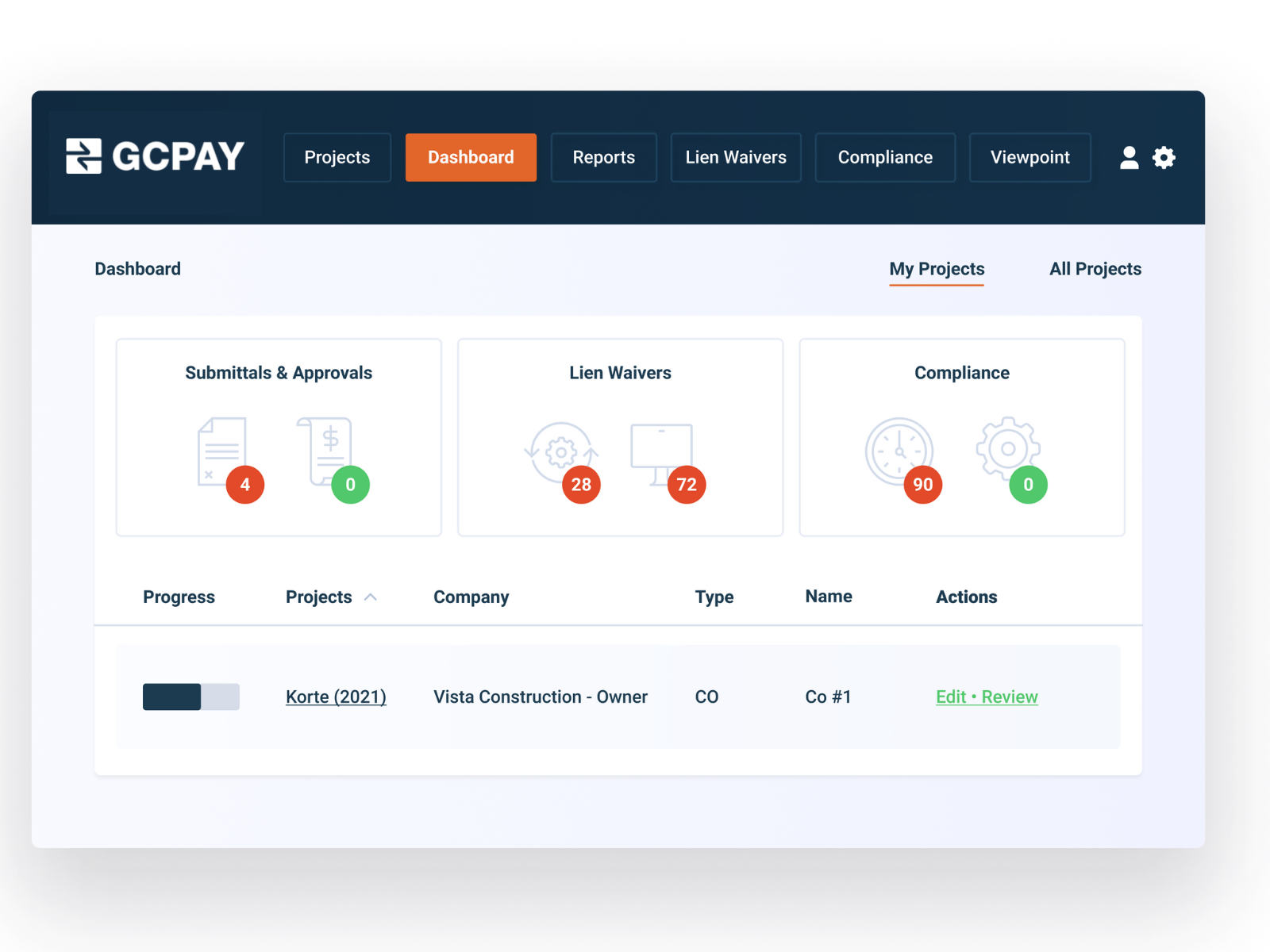
Most Helpful Reviews for GCPay
1 - 5 of 132 Reviews
Dominique
Construction, 51-200 employees
Used daily for less than 2 years
OVERALL RATING:
5
EASE OF USE
4
VALUE FOR MONEY
4
CUSTOMER SUPPORT
5
FUNCTIONALITY
4
Reviewed April 2021
GCPay is a Time Saver!
Our overall experience has been very positive. The program is easy to use for the most part and it satisfies the major requirements of our organization. We plan to implement the ACH payment function this year. We also look forward to future enhancements so that we can use GCPay to its fullest potential.
PROSOur organization has benefitted greatly since implementing GCPay. The ease with which our subcontractors can create and submit billings, coupled with the seamless and quick integration with SAGE 300 has saved our Accounting staff countless hours. BENEFITS: Subcontractors cannot bill for change orders that have not been approved. Subcontractors cannot overbill a line item or the total contract value. Subcontractors can easily upload any required documentation to their billing. Contractors can use their own billing forms, waiver forms, etc. GCPay Support is very responsive.
CONSWe would like to use GCPay more in the area of sub-tier and supplier management. That is currently a function of GCPay, but could use some enhancements before it will function to our needs. We also do not email waivers through GCPay at this time because there is no customization of the transmittal/cover sheet. We would love that option!
Reason for choosing GCPay
Price Ease of Use
emily
Construction, 51-200 employees
Used daily for less than 2 years
OVERALL RATING:
4
EASE OF USE
4
CUSTOMER SUPPORT
5
FUNCTIONALITY
3
Reviewed April 2021
GC Pay - A lot of potential with some strong high points, but here is what it is lacking...
I will say when we first began testing projects out on GC Pay, I was not a fan at all. Overtime my opinion has definitely changed, especially as their digital signature/notary features expanded and become more legitimate. If they take the advice from these surveys and use it to make some fundamental changes and expand on a few current features, I think they have potential to be a fan favorite over other CPM systems. Currently I would not advocate to collogues that this is the clear winner among other systems, but I definitely could see that being the case if the previously mentioned issues, were addressed.
PROSI like the overall simplicity of GC Pay's interface. From the dashboard, to more detailed tabs, it is pretty user friendly compared to other CPM systems that can get intimidating with constant updates, or 'modernization' so-to-speak. GC Pay has been really good about developing updates but only the necessary ones. When we first began using GC Pay, there was no digital notarization and the digital signature feature was very weak. It has come along way in a short time, in my opinion. The customer service is also extremely responsive and helpful, for both the contractor and the subcontractor. I have never had to wait more than an hour for a solution/ help during business hours. The ability to have instantaneous access to custom waivers is huge also. Some of our waivers or documents are needed on a project by project basis, and other systems we have used have a turn around time of at least 4-6 weeks usually, to get any custom waivers in the system and accessible. The settings are extremely customizable for these also which is very convenient.
CONSThe way fee is applied is extremely troublesome to a overwhelming amount of users (for us it is our subcontractors). It is deducted from the invoice at the time of transaction. This throws off accounting for subs and the only real solution we have found, has been to have the sub breakout a line item in their SOVs for ACH fees, to bill again each pay period based on the $$ billed. It would be ideal to have them apply the fee as a contract amount at the beginning, and if the contract amount changes via change orders throughout the duration of the project, have the additional fee reconciled at the end of the project. This is how other systems have done this. Additionally, there is a real lack in reporting features. For example, there is no way to combine all pay applications with uploaded waivers into one combined document for a given month, without downloading individual waivers from subs and then manually inserting those waivers behind each pay app in the monthly bundle report. It would be nice to be able to have all in one place, and also to be able to opt out of the cover sheet and activity log sheet to be included behind those. I am sure there are other reports or document collection features i could think of that are offered by other CPM competitors but in general i would say that GC Pay needs expand on the ability to combine/download pay app packages & backup. There also is limited capability for a user to delete certain items without involvement of support.
Maureen
Construction, 51-200 employees
Used daily for more than 2 years
OVERALL RATING:
3
EASE OF USE
3
VALUE FOR MONEY
5
CUSTOMER SUPPORT
2
FUNCTIONALITY
4
Reviewed April 2021
Ease of Use
Streamlined and accuracy. Cuts down on the processing of requisitions and uploading change order and collecting lien waivers.
CONSCertain reports not available that we are finding the [SENSITIVE CONTENT HIDDEN] are requesting. Presently having to create in excel which is time consuming.
CC
Construction, 11-50 employees
Used daily for more than 2 years
OVERALL RATING:
5
EASE OF USE
5
VALUE FOR MONEY
5
CUSTOMER SUPPORT
5
FUNCTIONALITY
5
Reviewed April 2021
The only way to handle trade pay apps
GCPay has been my #1 software since I implemented it 10+ years ago. The integration with originally timberline was a huge step for us to bring tech into construction. The ease of use to track when pay applications were submitted, lien management and the audit trail are key features. When the secondary tier grid came out it was a game changer for us to monitor what materials were delivered to site vs what the trades turned in. It allows our superintendents to approve or decline pay applications which gives them ownership in the process.
PROSGC pay is extremely easy to use and has the functionality to manage the trade workflow throughout the pay application process. Excellent customer service to handle questions. Continually improving the software over the years. It’s also a full paperless process.
CONSI would like to see the trade process managed from onboarding. To able to house documents associated with the trades. Also a mobile app for superintendents.
Reason for choosing GCPay
Ease of use and sage 300 CRE Intergation.
Donna
Construction, 1,001-5,000 employees
Used weekly for more than 2 years
OVERALL RATING:
5
EASE OF USE
4
CUSTOMER SUPPORT
5
FUNCTIONALITY
4
Reviewed April 2021
Couldn't survive without it!
It is a great program. I have used one of the main competitors programs , a few years ago, and I can't believe how much easier GC PAY is to navigate. I think the most important thing is that our subs can use it effectively and get the help they need if they hit a road block. That is exactly what GC PAY provides.
PROSThe thing that has impressed me most about GC Pay is the tech support. I have never seen a tech support department that was more available, more responsive, and more knowledgeable on any software I have ever used. They are gracious, and extremely helpful to both Subcontractor user and to me. I also like the simplicity of the program. It does what it needs to do and is not overreaching to the point where it is too complicated for the infrequent user.
CONSI think it is a little weak on the change order process, (adding Change Orders to existing contracts). Also when the Subcontractors have to build the SOV at the start of their interaction with GC Pay, it does not seem to be intuitive, since we have many subs that struggle at this point. Then again when they need to add CO's to the SOV. I would also like some training or instruction modules built into the program so that when you have to do things you haven't done in a while, you can click a "?" for a quick run thru. An example of this is the CO's again. When I have not had a Co come thru for a while, I stumble on how to integrate it, and see if the sub has done their part. I would like to see some kind of progress bar, maybe, where is shows you who court the ball is in as far as approving Pay apps and Schedule of Values and Cos





