KeePassXC
About KeePassXC
KeePassXC Pricing
Free of charge.
Free trial:
Not Available
Free version:
Available
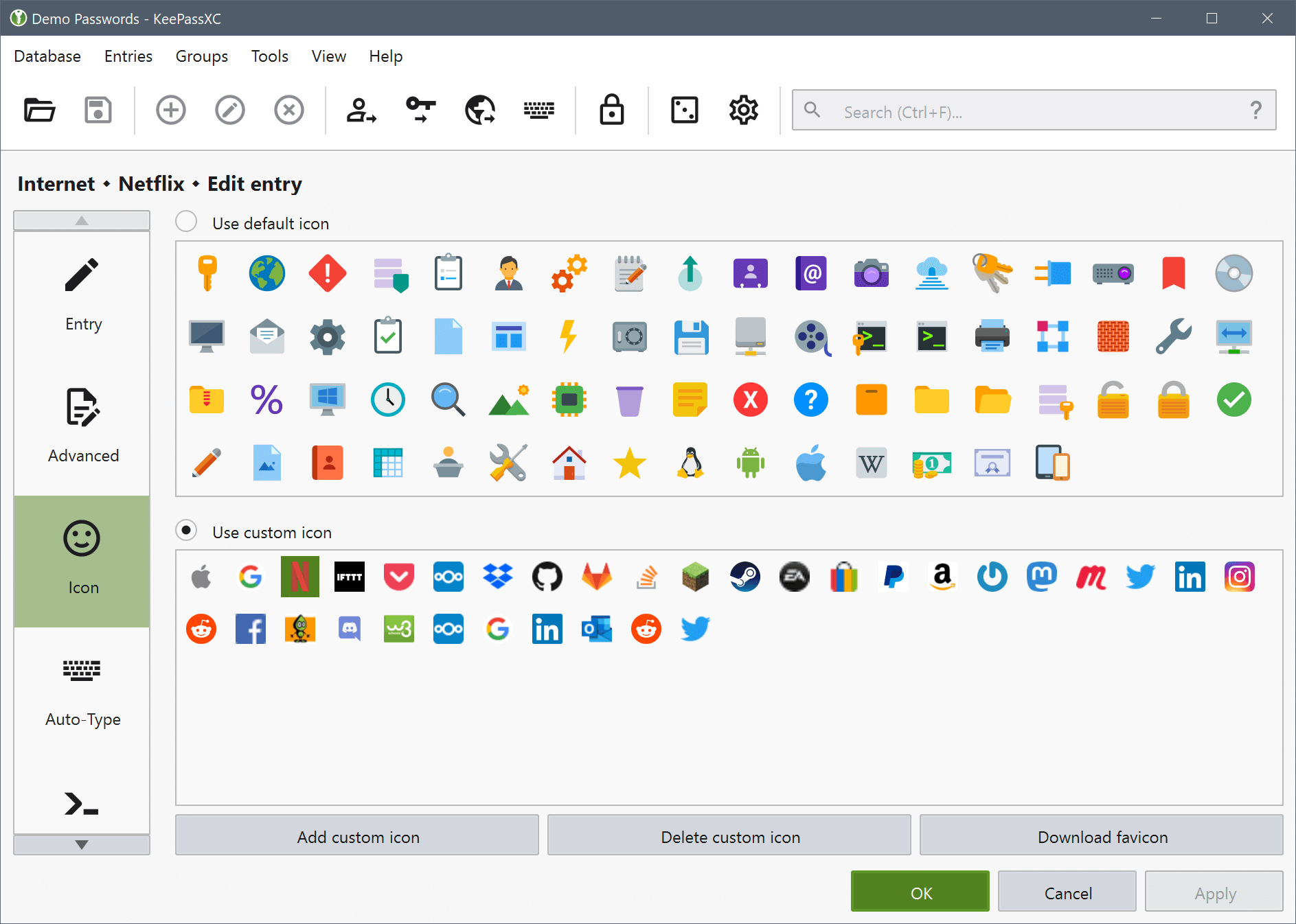
Most Helpful Reviews for KeePassXC
1 - 5 of 12 Reviews
Paco
Verified reviewer
Health, Wellness and Fitness, 11-50 employees
Used daily for more than 2 years
OVERALL RATING:
5
EASE OF USE
4
VALUE FOR MONEY
5
FUNCTIONALITY
4
Reviewed May 2023
One of the best options for saving passwords
It is a safe application.It is easy to search for passwordsIt is easy to sort by typeEasy to integrate with browsers
CONSFew graphing options are availableVisually it could be more attractive
Nino
Internet, 1 employee
Used daily for less than 2 years
OVERALL RATING:
5
EASE OF USE
5
VALUE FOR MONEY
5
FUNCTIONALITY
4
Reviewed March 2024
Bewertung des Programmes KeePassXC
KeePassXC ist ein gutes Tool zum verwalten aller Passwörter. Das Programm hat eine breite Kompatiblität mit Browsern und Betriebssystemen.
PROSKeePassXC ist komplett Lokal. Bedeutet, es kommt keiner so einfach von draußen drauf um irgendwelche Passwörter zu sehen.
CONSDie Synchronisierung zwischen Geräten ist mir anfangs schwer gefallen aber mit Hilfe von Syncthing war das dann auch kein Problem mehr.
Reasons for switching to KeePassXC
2FA ist z.B. bei KeePassXC komplett Kostenlos. KeePassXC ist komplett Lokal.
Amy
Information Technology and Services, 51-200 employees
Used daily for more than 2 years
OVERALL RATING:
5
EASE OF USE
5
VALUE FOR MONEY
5
CUSTOMER SUPPORT
5
FUNCTIONALITY
5
Reviewed March 2024
Security heaven
Very pleasant, I set the master password to be my actual physical key and never had to worry again.
PROSIf one cares at all about security they'd better start using password managers, and if one wants total peace of mind, use this one! Locally stored passwords that can be secured via physical MFA such as Yubikeys, I haven't had a single problem since the first day I set it up, quite frankly I sleep better at night knowing that my credentials are safe and secure, even in the event of a breach, it only takes a moment to generate a new strong password and deny access to the malicious hackers.
CONSI wish all password managers implemented the best practices, this beauty lets me navigate the internet in peace.
Anthony
Information Technology and Services, 201-500 employees
Used daily for more than 2 years
OVERALL RATING:
4
EASE OF USE
5
FUNCTIONALITY
4
Reviewed March 2023
Personnal review of KeePassXC
Very easy to use, generation of strong password or passphrase
CONSThe interface looks quite old, some features are not easy to find
Tim
Information Technology and Services, 51-200 employees
Used daily for less than 6 months
OVERALL RATING:
5
EASE OF USE
5
FUNCTIONALITY
5
Reviewed March 2022
Save passwords in appealing UI
I use KeePassXC to manage my passwords (personal and business).
PROSWith KeePassXC I see the same advantages as with KeePass: passwords are stored securely and locally on my hard drive. In addition, the software is open source. The UI integrates very well into Windows 10/ 11.
CONSThe browser plugin for Firefox is a bit complicated to use. In addition, the autofil functionality in Firefox rarely works.
Reasons for switching to KeePassXC
I used KeePass before, but switched to KeePassXC because of its better UI.
