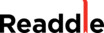All Readdle PDF Expert Reviews
1-25 of 59 Reviews
Sort by
Abhishek
Biotechnology, 5,001 - 10,000 employees
Used less than 6 months
OVERALL RATING:
5
Reviewed April 2022
Readdle PDF Expert makes editing PDFs easy!
Eusebio
Verified reviewer
Internet, 1 employee
Used daily for more than 2 years
OVERALL RATING:
5
EASE OF USE
5
VALUE FOR MONEY
5
CUSTOMER SUPPORT
5
FUNCTIONALITY
5
Reviewed May 2022
The best PDF editor in MacOS
It is one of the programs, along with the web browser, that I use the most. Reading, signing, editing PDFs... it does it fast and well. Without complications.
PROSAfter suffering with Adobe programs for years, finding PDF Expert was the best thing in years. It really has it all. Simplicity, speed and features you would expect in more expensive programs.
CONSThe subscription craze. I don't agree with them, but I understand that behind such a program there is a lot of work and equipment to maintain.
Reasons for switching to Readdle PDF Expert
For its characteristics and speed. It makes Adobe look ridiculous.
Aaron
Verified reviewer
Information Technology and Services, 1 employee
Used weekly for more than 2 years
OVERALL RATING:
5
EASE OF USE
4
VALUE FOR MONEY
5
CUSTOMER SUPPORT
4
FUNCTIONALITY
4
Reviewed October 2021
Fantastic Mac-only alternative to Adobe Acrobat Pro
I have been using Readdle PDF Expert for many years now to make light changes to PDFs (changing some text, deleting certain elements) as well as adding annotations to PDFs. It is extremely easy to use at a great price. I highly, highly recommend it for the vast majority of PDF editing needs.
PROSReaddle PDF Expert is a fairly powerful PDF editor and creator. It has most of the features you'll need from a PDF editor, such as merging PDF documents, deleting pages from a PDF, annotations, signature support, the ability to delete certain PDF elements, and even the ability to edit existing PDF text. In addition, it has a very clean and straight forward interface that is very easy to learn and understand. It offers both subscription pricing (at $12.49/month or $50/year) as well as a fantastic perpetual standalone license option at $99 (that price does not include major program updates though).
CONSPDF Expert isn't quite as powerful as Adobe Acrobat Pro DC and perhaps more importantly (for some) it is a Mac-only app.
Reasons for switching to Readdle PDF Expert
Acrobat Pro DC has gotten incredibly expensive at $15/month. If you only need to edit PDFs occasionally, Adobe's solution is simply not worth the price. Readdle PDF Expert may not offer all the features of Acrobat DC Pro, but for the vast majority of needs, PDF Expert gets the job done.
Julie
Government Relations, 2-10 employees
Used daily for more than 2 years
OVERALL RATING:
1
EASE OF USE
2
VALUE FOR MONEY
1
CUSTOMER SUPPORT
1
FUNCTIONALITY
2
Reviewed April 2024
Awful customer service
I've been a loyal user of PDF Expert for several years now, and have found the functionality good for Mac. Unfortunately, my recent experiences with their customer support have left me deeply disappointed.
CONSOne of the most frustrating aspects of dealing with PDF Expert's support team is their communication process. Rather than addressing issues promptly and efficiently, they rely solely on email correspondence, which often leads to prolonged resolution times. Instead of gathering all necessary information upfront, they ask a series of questions over multiple emails, dragging out the process unnecessarily. Their support team places a significant burden on customers by requesting detailed information and requiring video recordings to diagnose problems effectively. This level of demand is unreasonable and impractical for many users, ultimately hindering rather than assisting in problem resolution. In my most recent encounter, I've been experiencing difficulties downloading the app and encountered issues with corrupted files. Despite reaching out for assistance, I've been waiting for six days without a satisfactory resolution in sight. The lack of phone or screen share support further exacerbates the situation, leaving customers feeling stranded and unsupported. Adding insult to injury, PDF Expert lacks a mechanism for providing refunds, further limiting options for dissatisfied customers. In conclusion, do not invest in PDF Expert. Despite its functional capabilities, the lackluster customer support and cumbersome resolution process overshadow any benefits the app may offer. Save your money and avoid the frustration of dealing with a support team that seems more interested in prolonging your inconvenience than resolving your issues.
Aaron
Verified reviewer
E-Learning, 11-50 employees
Used daily for less than 6 months
OVERALL RATING:
5
EASE OF USE
4
VALUE FOR MONEY
5
FUNCTIONALITY
5
Reviewed April 2021
Better control and markup of PDFs
I like this product a lot, I switched from Adobe, it seems to be a better value.
PROSI like how it works seamlessly across many devices, including my phone, tablet, and desktop. All changes are reflected across all devices. Works great with a pen!
CONSSometimes hard to navigate files, finding files can be a bit difficult. The UX for file browsing is not super intuitive.
Reason for choosing Readdle PDF Expert
PDF Expert is a better value, and the UX for markup is bettter.
Reasons for switching to Readdle PDF Expert
PDF Expert is a better value, and the UX for markup is bettter.
Stefan
Publishing, 2-10 employees
Used daily for less than 6 months
OVERALL RATING:
5
EASE OF USE
5
FUNCTIONALITY
4
Reviewed July 2019
Great PDF APP
We record audiobooks and have several directors working with texts in several different studios on iPads. iAnnotate was proving a disaster, basically because it was so hard to find documents and sync them quickly. PDF expert is very good for our business.
PROSEase of use. Ease of locating files. It's simple to create new pdfs from exitsing files; easy to extract pages and rearrange them. Good and easy synching with Dropbox and Google Drive.
CONSNavigation (wish it had more ways to navigate through large pdfs.) Simpler and clearer bookmark functions.It's the ONLY thing I miss from iAnnotate. wish it has a progress bar through the document.
Reason for choosing Readdle PDF Expert
Easiest to navigate for basically non-tech-y employees.
Reasons for switching to Readdle PDF Expert
We record audiobooks and have several directors working with texts in several different studios on iPads. iAnnotate was proving a disaster, basically because it was so hard to find documents and sync them quickly. PDF expert is very good for our business.
Gabrielle
Verified reviewer
Transportation/Trucking/Railroad, 1 employee
Used monthly for less than 12 months
OVERALL RATING:
5
EASE OF USE
5
VALUE FOR MONEY
3
FUNCTIONALITY
4
Reviewed May 2022
Great For Basic PDF Needs
Overall, I've had a great experience using PDF Expert. If you're someone who deals with PDF documents a lot, then it's worth looking into this app. If you're someone who just needs to view a PDF or quickly fill out a PDF form, this app is great for that too because it's free and easy to use. If you're looking for more features, like converting documents to PDFs or editing PDF documents, then you'll need to be ready to pay for a pretty expensive pro upgrade.
PROSIf you need an app or service that makes dealing with PDFs easy, this is the service for you. This is my go-to for anything PDF related, especially when it comes to turning web pages into easily readable PDF documents. This service also offers easy to use PDF form filling, reading, and merging features.
CONSIf you want pro features, converting documents to PDFs and signing documents, then you're looking at a very expensive upgrade. More than it's worth, in my opinion. However, if you're alright with just utilizing this app on your mobile device(s), then it's a great value because it's free!
Reasons for switching to Readdle PDF Expert
I found Adobe's software complicated to use and very restrictive (unless I wanted to pay money just to use their services). I also thought that the form filling options for Adobe's services don't work well at all.
Eva
Religious Institutions, 2-10 employees
Used daily for less than 6 months
OVERALL RATING:
4
EASE OF USE
4
VALUE FOR MONEY
5
FUNCTIONALITY
4
Reviewed January 2020
PDF Expert is almost ideal.
I was hoping that PDF Expert would be my affordable solution to Adobe high prices. However, unfortunately, I really need to make fillable PDF forms. This is the one capability that was lacking with PDF Expert. So although using it is easy and good in quality, it does not offer a particular functionality that is very important to me and my work.
PROSGood price point. It is compatible with Mac. It offers good functionality and an easy to use interface.
CONSThe only con, which prevented me from keeping the software is that you cannot make fillable PDFs/forms. It is still not a capability.
Reason for choosing Readdle PDF Expert
I didn't but it was a close 2nd to PDFelement.
Sasha-Shae
Verified reviewer
Design, 1 employee
Used daily for more than 2 years
OVERALL RATING:
5
EASE OF USE
5
VALUE FOR MONEY
5
CUSTOMER SUPPORT
5
FUNCTIONALITY
5
Reviewed December 2019
Excellent PDF Reader and Editor
Overall, the experience using PDF Expert has been great, I also really like that they have mobile apps that you can sync your files across devices, and there seems to be pretty good implementation of features, hopefully they will make it a full PDF editor including form creation and editing capabilities!
PROSVery easy software to use, opens PDF files quickly and allows for the typical annotations (highlights, add text, delete a page, etc)
CONSThe main and only con I can think of is that the form editing capabilities is limited - you cannot create signature boxes or an editable form, if this later gets updated to include creating forms in our PDFs then this will truly be a winning 5-star PDF tool
Shirley "Sokes"
Verified reviewer
Real Estate, 2-10 employees
Used weekly for more than 2 years
OVERALL RATING:
5
EASE OF USE
4
VALUE FOR MONEY
5
FUNCTIONALITY
5
Reviewed February 2020
On the go PDF Productivity at it’s best
This app has allowed me to practically never print paper contracts. I can sign and execute a contract with a client and then email it directly from my iPad. This app is a productivity must have and an indispensable tool.
PROSBeing able to edit, merge, annotate and sign PDFs on the go with this app on my iPad Pro is an incredible asset for productivity on the go. Full page views, being able to edit and execute, merge or delete pages and email completed PDFs without being on a desktop is incredible.
CONSThe UI can seem a bit tricky or messy to navigate until you get your bearings and get used to it. However for the most part, it’s intuitive. For the price, it would be great to have all features unlock across all devices (iPhone and iPad).
Dennis
Verified reviewer
Consumer Services, 51-200 employees
Used daily for more than 2 years
OVERALL RATING:
5
EASE OF USE
5
FUNCTIONALITY
5
Reviewed February 2022
Perfect Solution for Us
Cost aside - this is a great tool for us. Our entire sales team uses this on a daily basis.
PROSThis is a great tool for filling out and sending proposals / agreements to our customers.
CONSWe just had to upgrade to the 'pro' version for an annual subscription to keep the tools we used to get for free.
Logan
Retail, 201-500 employees
Used daily for more than 2 years
OVERALL RATING:
4
EASE OF USE
3
CUSTOMER SUPPORT
5
FUNCTIONALITY
4
Reviewed May 2023
Functionality with PDF Expert
PDF Expert's range of features is truly impressive, allowing us to edit, annotate, sign, and merge PDFs with remarkable ease. The software's intuitive interface makes these tasks quick and straightforward, no matter the complexity of the document. This level of functionality has saved us considerable time and effort, increasing our productivity.But what really sets PDF Expert apart for us is its seamless integration with our existing systems. Whether we're working on a desktop or on the go with a mobile device, PDF Expert has proved its compatibility time and time again. It's this seamless synchronization that enables us to collaborate effectively, keeping our projects moving forward regardless of where we are.
PROSIn short, PDF Expert does exactly what we need it to do, and it does it exceptionally well. It's a reliable, robust tool that has become indispensable to our team. We wholeheartedly recommend PDF Expert to any organization looking for a versatile and efficient PDF management solution. 5 out of 5 stars from us.
CONSWhile PDF Expert is an incredibly powerful and feature-rich tool, it's important to note that it may come with a slightly longer learning curve than some other, more basic PDF applications. The extensive array of functionalities that it provides, although beneficial, can take some time to fully understand and master.
Dory
Education Management, 501-1,000 employees
Used daily for less than 2 years
OVERALL RATING:
5
EASE OF USE
5
VALUE FOR MONEY
5
CUSTOMER SUPPORT
5
FUNCTIONALITY
5
Reviewed June 2022
The PDF Editing Software that Mac Preview Should Have Been
I searched long and hard for software that would allow me to write on pdf files. I needed it because I have students hand in their scanned homework in pdf files. PDF Expert allows me to hand mark their homework with a graphics tablet. Over time I have discovered that PDF Expert has many other well implemented useful features. I highly recommend it as a complete pdf document solution.
PROSI used to love Mac Preview for dealing with pdf files, but over the last number of years it has seemingly been abandoned. PDF Expert has taken up the mantle and does what Mac Preview used to do, and sometimes more. For instance, PDF Expert allows me to hand-write on pdf files, something that is basically impossible on Mac Preview. It also reliably selects columns of text, which is something that Mac Preview used to do. One of my favorite features from Preview, which is "new from clipboard" is now perfectly implemented in PDF Expert. It allows me to select a figure or graph on, for instance, an academic paper, and make a full proper vector based pdf file with only the graph. I can then insert that pdf into other documents. I can also cut out selected portions of a document and paste and drag them around. I can copy and paste entire pages from other documents into existing pdf documents.
CONSWhen pdf Expert opens a new document, I think it uses the zoom setting from the last opened document, which can be disorienting. Mac Preview always opens documents with the same initial zoom setting.
Reasons for switching to Readdle PDF Expert
Mac Preview would not allow the addition of hand-written notes.
Christian
Verified reviewer
Graphic Design, 1 employee
Used weekly for less than 2 years
OVERALL RATING:
4
EASE OF USE
5
VALUE FOR MONEY
4
CUSTOMER SUPPORT
4
FUNCTIONALITY
4
Reviewed July 2023
Très bon logiciel de traitement des fichiers PDF
Mon expérience globale est très positive, car j'ai pu travailler sur des fichier PDF très facilement à un coût tout à fait raisonnable, PDF Expert est une alternative très compétitive à d'autre logiciels très onéreux.Je l'utilise souvent dans le cadre de mon travail mais aussi pour moi personnellement.
PROSCe que j'apprécie le plus dans PDF Expert, c'est sa simplicité d'utilisation et ses nombreuses options d'utilisation, tous ses outils de modification, d'optimisation et de conversion. J'apprécie également son ergonomie et son parfait intègrement dans l'interface Mac Os d'Apple, car on peut directement importer une photo (ou scan) depuis son iPhone via le menu Fichier -> Importer depuis l'iPhone....La sécurité avec l'option "Mot de passe";
CONSLa fonction "Partager pour signature serait la bienvenue, ainsi que la fonction de création de formulaire.
Reasons for switching to Readdle PDF Expert
J'utilise PDF Expert pour la qualité de son interface, des ses outils, et également pour son prix abordable.
Drew
Furniture, 2-10 employees
Used daily for less than 2 years
OVERALL RATING:
3
EASE OF USE
4
VALUE FOR MONEY
4
FUNCTIONALITY
3
Reviewed April 2020
Almost Perfect
Overall my experience has been good. I used PDF Expert for years on my iPad and in the past year purchased the Mac version since my version of Adobe Acrobat was no longer supported.
PROSPDF Expert covers most of the bases. It allows you to easily edit and create pdf files. You can also create a signature for signing documents digitally.
CONSThe only feature I miss from Adobe Acrobat is the ability to create forms. If PDF Expert had that function it would have everything I need.
Reason for choosing Readdle PDF Expert
Price
Reasons for switching to Readdle PDF Expert
My older version of Adobe Acrobat was no longer being supported and ceased to work.
Scott
Law Practice, 2-10 employees
Used daily for more than 2 years
OVERALL RATING:
5
EASE OF USE
5
VALUE FOR MONEY
5
CUSTOMER SUPPORT
5
FUNCTIONALITY
5
Reviewed July 2019
Like the Industry Leader, Just Cheaper and Easier to Use
Great PDF product with correspondent mobile apps. May not have all the bells and whistles of the market leader, but it has the necessary tools.
CONSIf I had a complaint, it would be that the custom stamp tool doesn't allow for multi-line text.
Reasons for switching to Readdle PDF Expert
Price
Fernando
Verified reviewer
Arts and Crafts, 1 employee
Used daily for less than 6 months
OVERALL RATING:
4
EASE OF USE
4
VALUE FOR MONEY
4
CUSTOMER SUPPORT
5
FUNCTIONALITY
5
Reviewed April 2023
Readdle PDF Expert: Il tuo esperto per la gestione dei PDF
La mia esperienza con Readdle PDF Expert è stata molto positiva. Ho apprezzato l'interfaccia intuitiva e le funzionalità di modifica avanzate che mi hanno permesso di lavorare sui miei documenti PDF in modo rapido ed efficiente. La sincronizzazione con i servizi cloud ha reso semplice la condivisione dei file e la collaborazione con i miei colleghi.
PROSReaddle PDF Expert offre un'esperienza utente intuitiva e piacevole, rendendo semplice la gestione dei documenti PDF. Le sue funzionalità di modifica avanzate, come l'aggiunta di annotazioni, la firma digitale e la modifica del testo, permettono di lavorare sui documenti in modo efficiente e accurato. La funzione di sincronizzazione con i principali servizi cloud, come Dropbox e Google Drive, facilita inoltre la condivisione e la collaborazione sui file.
CONSNonostante Readdle PDF Expert sia un ottimo strumento, alcune funzionalità avanzate, come la conversione di documenti in altri formati o l'OCR (riconoscimento ottico dei caratteri), potrebbero essere migliorate o implementate per offrire un servizio ancora più completo. Inoltre, il prezzo potrebbe risultare un po' elevato per gli utenti che cercano soluzioni gratuite o a basso costo.
Waleed
Hospital & Health Care, 5,001-10,000 employees
Used weekly for more than 2 years
OVERALL RATING:
3
EASE OF USE
3
VALUE FOR MONEY
3
CUSTOMER SUPPORT
4
FUNCTIONALITY
3
Reviewed November 2018
Another PDF editor
a good rather best PDF editor for the iOS but way less capable than desktop softwares and even very poor reader for PDF books.
PROSThis is one of the many PDF softwares available for iOS and mac but one of the few “editors” for iPAD/iOS. The good news is, it does what it says and perhaps the most capable one for the iPAD. it is also comaptible seamlessly with documents (by readle) so that once you buy PDF expert, its features are automatically enabled in the documents app. it is also fast and stable enough 10 usds (In my country) is a price so much justified for the features.
CONSno free version no trial. pay to use. color accuracy is sometimes horrible. (again wish i could send screenshot but) a simple nice light blue color may appear horrible dark blue like (imagine the header of a window on Windows 98) but the search feature is slower than Adobe reader and documents by readle and the scrolling is not as smooth as on adobe either( which i could upload short video of what i mean)
Dustin
Verified reviewer
Higher Education, 1,001-5,000 employees
Used daily for more than 2 years
OVERALL RATING:
4
EASE OF USE
5
FUNCTIONALITY
4
Reviewed May 2019
Best PDF annotator for iOS and macOS
PDF Expert works very well on both macOS and iOS. I use it on both of these OS's every day. The pen functionality of my iPad Pro works very well with PDF Expert. I am able to write, highlight, comment, etc. on the PDF's as I am able to on paper. Functionality to add a PDF page, remove a page, or merge PDF's is great.
CONSFunctionality to convert a PDF to Word (or other document type) would be nice. Whenever I need to convert a document to Word, or make a scanned document searchable, I have to use Adobe Acrobat DC. It'd be nice being able to use a single PDF software for these purposes.
Paul
Legal Services, 1 employee
Used daily for more than 2 years
OVERALL RATING:
5
EASE OF USE
5
VALUE FOR MONEY
5
FUNCTIONALITY
5
Reviewed August 2021
Essential app for digital offices
Overall I am very happy with PDF Expert. I use it every day on my iPad Pro (my primary work “computer”).
PROSThe ability to work with pdf files in a myriad of ways - edit, annotate, mark-up, combine files, extract pages, etc. is extremely helpful. As is the ability to convert files in other formats (.docx., .png, .jpg, etc.) to pdf format. You do need the “Pro” version of the app to perform some of these functions - $49.99 annual subscription - well worth it.
CONSI would like to see the ability to perform ocr of pdf files.
Reasons for switching to Readdle PDF Expert
Functionality of PDF Expert.
Vincent
Education Management, 5,001-10,000 employees
Used daily for more than 2 years
OVERALL RATING:
5
EASE OF USE
5
VALUE FOR MONEY
5
CUSTOMER SUPPORT
4
FUNCTIONALITY
5
Reviewed May 2023
PDF expert, a fine tool for basic PDF management
I have been working with PDF for many years on a daily basis, to manage my 10,000 volumes digital library , and I could hardly do without it.
PROSEasy to use, not too complex in all its features. Fast and reliable.
CONSThe look and feel deserves a brush. It would be nice to be able to customize the view.
Reason for choosing Readdle PDF Expert
On the whole this app is the easiest to use.
Dr Jean-Marc
Verified reviewer
Health, Wellness and Fitness, 2-10 employees
Used daily for less than 2 years
OVERALL RATING:
4
EASE OF USE
4
FUNCTIONALITY
5
Reviewed November 2018
Excellent PDF reader with tabs
For me, most PDF readers are equal except a few ones because they have extra functionalities. PDF expert allows you to open tabs. When working with 10 articles, this is much more functional than having 10 windows open of Preview for Mac. Also, the search can be performed in all open PDF files. This is a small plus but for day to day use it helps. It does not consume much of my small CPU power like Adobe readers
CONSIt has no real con, just it lacks features for which I use other readers: combine PDFs (PDF elements does it well), take a snapshot (references at the end of an article so you don't have to go from the text to ref back and fro - skim does this).
Jan
Research, 1,001-5,000 employees
Used monthly for more than 2 years
OVERALL RATING:
3
EASE OF USE
5
VALUE FOR MONEY
3
FUNCTIONALITY
3
Reviewed June 2022
Very user-friendly PDF reader for macOS, without some advanced features
I bought PDF Expert because I looked for a more powerful alternative to built-in PDF reader in MacOS and Adobe Acrobat Reader - and it works very well.
PROSPDF Expert is a very easy to use, nice and affordable PDF reader for MacOS with very intuitive annotating. It works simply very well.
CONSI have missed more advanced features, especially OCR that was promised a long time ago. However, it seems that it has finally arrived (https://pdfexpert.com/blog/pdf-expert3). There have also been some other features missing - especially when compared to similarly priced PDF-Xchange for Windows (like advanced page manipulation and automatic creation of TOC based on the content).
Reasons for switching to Readdle PDF Expert
I needed a more advanced PDF reader for Mac.
Eric
Civil Engineering, 501-1,000 employees
Used daily for more than 2 years
OVERALL RATING:
5
EASE OF USE
5
FUNCTIONALITY
5
Reviewed February 2020
Awesome software!
Overall I enjoy using this software and will continue to use it.
PROSI really enjoy PDF Experts UI and it's simplicity. It allows me to make all of the annotations needed for my drawings and miscellaneous documents.
CONSI find that there could be a bit more flexibility with the app. Maybe the ability to add leaders and text together. Also make it easier to have text with blocks around it.
Keturah
Music, 2-10 employees
Used weekly for less than 2 years
OVERALL RATING:
5
EASE OF USE
5
VALUE FOR MONEY
5
FUNCTIONALITY
5
Reviewed November 2019
Awesome Expert
Using Readdle PDF Expert makes it so all my notes are electronic. I can easily share them. I love this paperless solution.
PROSAdobe is a hassle! I was so glad when I found the Readdle products. Now I can take notes on PDFs as well as edit them and even sign them. No more papers!!
CONSWhat I don’t like is that there are so many programs. They bundle the price, but the software is still separate. I wish they were all wrapped into one program.