PhotoScape X
About PhotoScape X
PhotoScape X Pricing
PhotoScape X is available for free. A paid version - PhotoScape X Pro - is available separately, please contact MOOII TECH directly for details.
Free trial:
Not Available
Free version:
Available
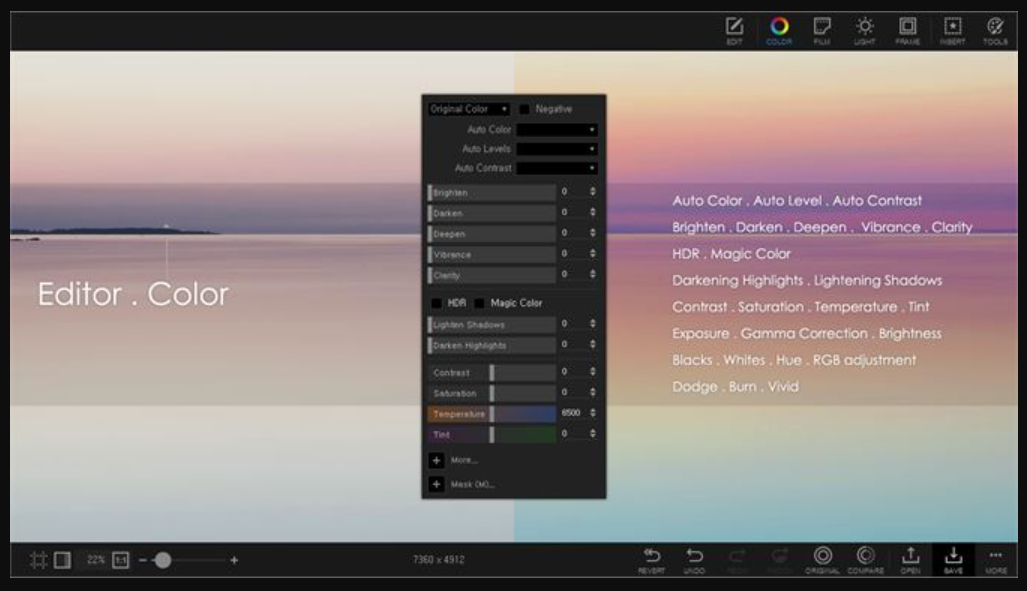
Most Helpful Reviews for PhotoScape X
1 - 5 of 101 Reviews
Ashutosh
1 employee
Used less than 2 years
OVERALL RATING:
4
Reviewed March 2022
A good solution but vintage
CeLeste
Verified reviewer
Writing and Editing, 1 employee
Used weekly for more than 2 years
OVERALL RATING:
5
EASE OF USE
4
VALUE FOR MONEY
5
FUNCTIONALITY
4
Reviewed April 2021
Good for Amateur and Beginner Photo Editing
My overall experience with this Photoscape X is very good. It does make it a little easier and faster to edit images. I would recommend this application for its ease of use, ease of navigation, quality editing features (even in the free version), and that it is basically beginner-friendly. Since you can easily use the free version for as long as you want or upgrade for more advanced features, it is a win-win in general.
PROSPhotoscape X is my go-to application because it is ideal for quick and efficient image editing. The features and tools it offers are highly functional. It is great for newbie image creators or wannabe creators to start for free, but it is surely worth the one-time price of $39.99. It is easy to find most of the features you need. It makes resizing and cropping images easy. I use it for my eBay images. It offers great exposure leveling, brightness leveling, image correcting, and color-enhancing features to make my pictures pop! It also makes it easy to work with multiple images for batch editing. Also, it is very easy to write text within an image (I make memes with it occasionally) and add fun stickers. It is fun to create simple designs for just about any project.
CONSWhile most of the essential image editing functions are easy to find, some features are less easy to locate which can be tedious when I am in a hurry. It works perfectly on my laptop, but I am not sure about the mobile app yet. The most recent issue I have noticed is that it lags and/or freezes when I am in the middle of editing. Though that does not happen a lot, it has been happening some in recent months even after I cleaned and cleared my memory and cache. I am not sure what that is about. Finally, if you want to make images look like you edited them in Photoshop (i.e. extra special functions), Photoscape X does not do that. It does perform brilliantly for essential photo editing.
Reason for choosing PhotoScape X
Technically, I have not chosen it "over" the others, but Photoscape X is my go-to for quick, easy, and efficient image editing for most of my visual content. I use the other three mentioned for more advanced options that take more of my time. I do use it more than any other photo editing program.
Ashutosh
Computer & Network Security, 1 employee
Used weekly for less than 2 years
OVERALL RATING:
3
EASE OF USE
2
VALUE FOR MONEY
4
CUSTOMER SUPPORT
4
FUNCTIONALITY
3
Reviewed January 2021
A good solution but vintage
Average
PROSIt was one of the easiest apps to edit photos and a good solution but lacks features of the modern photo formats
CONSLack of support and lack of features which the competitors have.
Jessica
Retail, 2-10 employees
Used daily for more than 2 years
OVERALL RATING:
5
EASE OF USE
5
VALUE FOR MONEY
5
CUSTOMER SUPPORT
5
FUNCTIONALITY
4
Reviewed November 2020
Photoscape X , easy and effective
Overall I would say that I've had an amazing experience with Photoscape. From the very beginning i haven't encountered any issues with the software itself.
PROSI have been using Photoscape for over 3 years now and i absolutely adore it. It's easy to use, quick with many features - even on the free version. And the paid version is extremely affordable as well. Whenever a friend of colleague has asked what i would re comment for a beginner , who hasn't studied editing or photography. I always suggest Photoscape.
CONSThere really isnt any issues that i have personally encountered with the software itself, if there were to be a con is that it works best on a pc/laptop that has a fast cpu and enough disk space. the fuller your drive, the slower the program will be.
Reasons for switching to PhotoScape X
Photoshop is difficult for a beginner to use, especially if you have no background in editing, and is expensive if your just starting out. So when I had discovered Photoscape, i was amazed at how easy it was to use. As well as how affordable it is compared to Photoshop. So Photoscape was the obvious choice for me.
Anonymous
2-10 employees
Used daily for more than 2 years
OVERALL RATING:
5
EASE OF USE
5
VALUE FOR MONEY
5
FUNCTIONALITY
4
Reviewed August 2021
PhotoScape Rocks!
In a short amount of time, I'm able to create graphics to share on Instagram, use in presentations, or hand out as flyers. The app is so easy to use, especially if you're not a graphic designer by trade. I was offered PhotoShop but chose to use PhotoScape
PROSPhotoScape is super easy to use to create graphics for slides, Instagram, flyers, and more. It is an intuitive program with a pretty straightforward layout. You can import pictures, add text, shapes, change colors, delete backgrounds from photos, etc.
CONSThe biggest drawback is that it does not open .eps files. I've also had issues where I wasn't able to crop a picture that I was adding to a graphic in the program itself. I've also had a problem where I've had to add text to a graphic before it would let me add an image to the graphic. To me, these are pretty minor problems compared to its usefulness.
Reason for choosing PhotoScape X
PhotoScape was much more intuitive to use than PhotoShop for someone like me, who does not have a lot of time to learn how to use a program and often needs to make graphics very quickly.





