kitchen.co
About kitchen.co
kitchen.co Pricing
Starting price:
$29.00 per month
Free trial:
Available
Free version:
Available
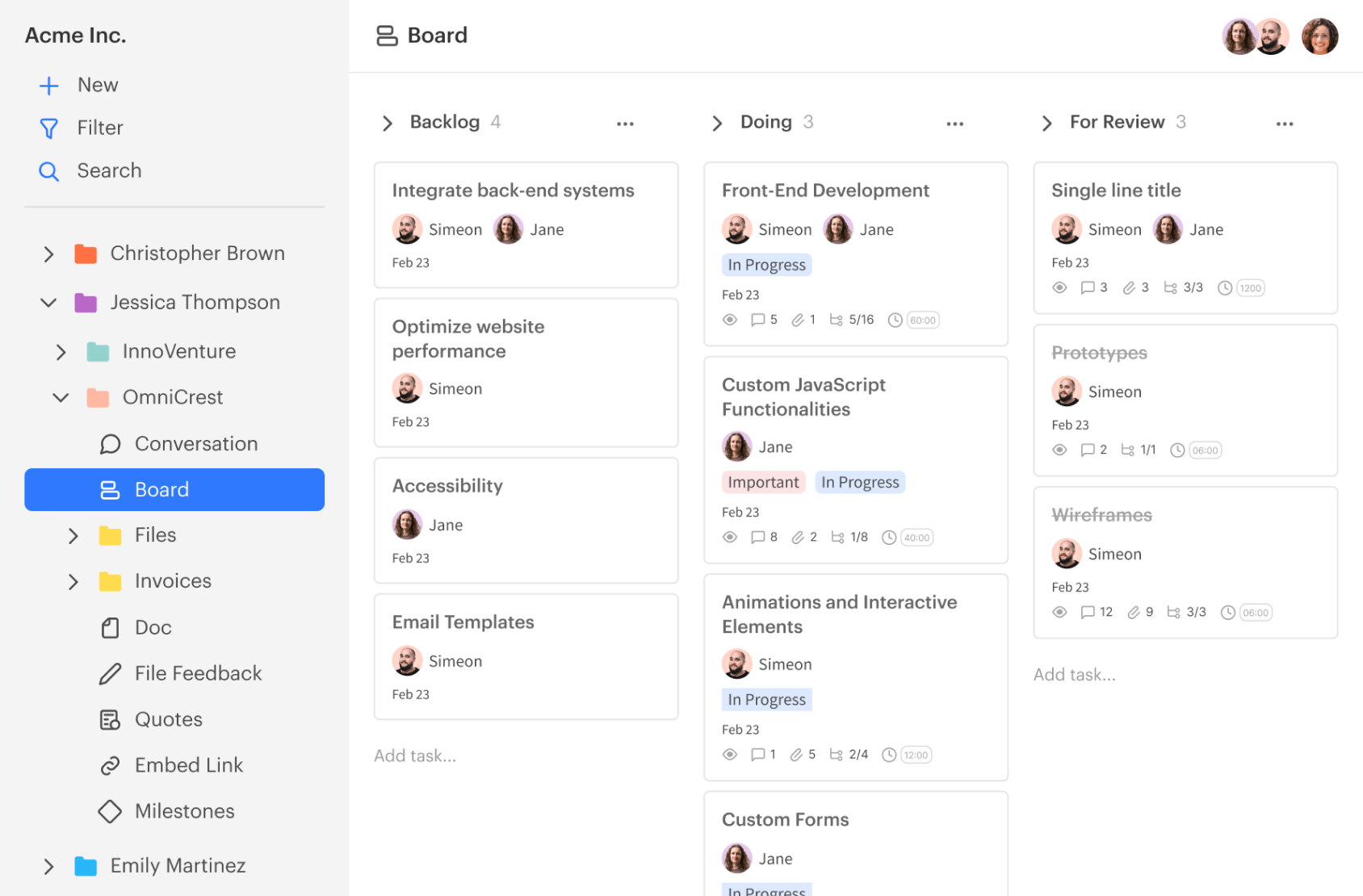
Most Helpful Reviews for kitchen.co
1 - 5 of 69 Reviews
Jonathan
Verified reviewer
Information Technology and Services, 2-10 employees
Used daily for less than 6 months
OVERALL RATING:
5
EASE OF USE
5
VALUE FOR MONEY
5
CUSTOMER SUPPORT
5
FUNCTIONALITY
4
Reviewed September 2023
The most efficient and valuable client portal I've found
Invoicing and payments are easy to set up and integrate into your portal's workflow. Branding options are great. The value for what you pay is incredible. The features I mentioned, adding users and delegating tasks, and managing multiple projects is where Kitchen.co really shines.
CONSThere are some limitations when customizing your branding and template files. Most emails are customizable, but some don't allow you to remove Kitchen's branding (if a certain option is checked in the settings). I want to keep this option checked, but customize it for my company, which I'm unable to do without the ability to customize the templates for all emails.Some features could use some more compatibility or styling work. For example, if you add a lot of text to subtasks for example, the text won't wrap. Also, if you copy an email message from a discussion into a task, then it will lose all newlines and other formatting.
Reason for choosing kitchen.co
The simplicity of Kitchen.co when compared to other products proved to be very effective as it related to my organization. Kitchen has everything I need, and almost nothing I don't.
Alexis
Verified reviewer
Marketing and Advertising, 1 employee
Used daily for less than 12 months
OVERALL RATING:
4
EASE OF USE
5
VALUE FOR MONEY
5
CUSTOMER SUPPORT
4
FUNCTIONALITY
3
Reviewed March 2024
Kitchen has had a good start but needs to improve and scale as a company, so that our companies can scale with their tool.
It is good but needs a lot of improvement to be a fully scalable option for most companies. If they wont make any big upgrades to the tool I might jump ship to notion in order to scale my business. I cant wait for their team to progress. Since the documocu has launched they havent updated anything on the roadmap for at least 3 months now.
PROSEasy access Easy management Lifetime value price
CONSThey stopped updating monthly now that documocu has been launched. They have a small team which might be a risk for your business Not all languages supported No app No dark mode No automation or AI intergrations Not a lot of flexibility in user management Doc functionality is lacking and cant add code Forms is an abandoned feature
Reason for choosing kitchen.co
Cheaper and easier to learn, manage and setup fast.
Komi
Verified reviewer
Accounting, 51-200 employees
Used weekly for less than 6 months
OVERALL RATING:
5
EASE OF USE
5
VALUE FOR MONEY
5
CUSTOMER SUPPORT
4
FUNCTIONALITY
5
Reviewed December 2023
Different projects management
It is great tasks management software and they're very useful
PROSKitchen.co is a great software and using it make things easier in our different tasks management. The software is able to centralize many of our files into one window and then managing becomes very simple. The software is also free to join.
CONSThe software is offering almost everything i need. So anything works very less
Sharon
Non-Profit Organization Management, 11-50 employees
Used daily for more than 2 years
OVERALL RATING:
5
EASE OF USE
5
VALUE FOR MONEY
5
CUSTOMER SUPPORT
4
FUNCTIONALITY
5
Reviewed March 2024
Optimize and streamline project management tasks with Kitchen.co.
It streamlines our project management tasks by automating them which in turn makes the tasks easy and faster to perform. It brings together our projects and streamlines them promoting collaboration within the organisation which drives insights. Very easy to use because it has a very friendly and easy to use and comprehend interface which keeps on updating itself bringing the latest interface features. We found it to have no application errors therefore it is a software we can rely on.
CONSThere is absolutely nothing to dislike about the software because we find it to be very reliable and helpful in our project management tasks.
Aaron
Verified reviewer
Marketing and Advertising, 2-10 employees
Used daily for less than 12 months
OVERALL RATING:
5
EASE OF USE
5
VALUE FOR MONEY
5
CUSTOMER SUPPORT
5
FUNCTIONALITY
5
Reviewed September 2023
Literally the best CRM/Project Management tool for Design Agencies!
This tool has been a cornerstone of our success and growth throughout the last year and I thoroughly enjoy using this on a daily basis.
PROSI love everything about this software - and the team at Kitchen is really responsive, helpful, and willing to make any improvements that bring value to their platform.
CONSI didn't really like the carbonara update - however I understand why they did it and I am slowly getting used to it. I think the reason I didn't like it is because I was getting used to the original layout they had, and then it felt like such a big change. But this is just my own opinion, and shouldn't be weighed as a negative.
Reasons for switching to kitchen.co
Keap was very expensive, and we didn't need many of the tools that it had.





