Beautiful.ai
About Beautiful.ai
Awards and Recognition
Beautiful.ai Pricing
Pro (for professionals): $144 per year (billed annually) Team (for organizations): $480 per year (billed annually)
Starting price:
$15.00 per month
Free trial:
Available
Free version:
Not Available
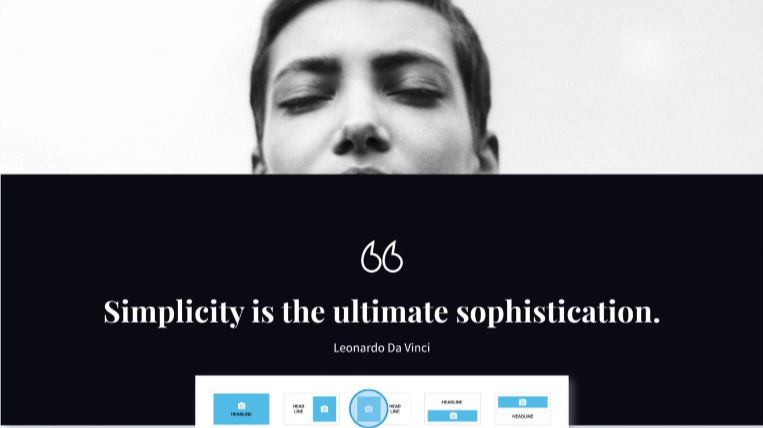
Most Helpful Reviews for Beautiful.ai
1 - 5 of 82 Reviews
Amanda
Verified reviewer
Computer Software, 2-10 employees
Used daily for less than 6 months
OVERALL RATING:
5
EASE OF USE
5
VALUE FOR MONEY
5
FUNCTIONALITY
5
Reviewed March 2021
Great for startups!
I easily made a new pitch deck and sales deck within a small amount of time!
PROSBeing able to share the presentation with colleagues or clients via a link is wonderful. I love the built in formatting and reformatting after changes.
CONSWould like more font options that sync with windows fonts. This would be especially helpful when needed to download for .ppt.
Reasons for switching to Beautiful.ai
Easy program to use and easy share options.
Vendor Response
Hi Amanda, Thanks for taking the time to share your experience with Beautiful.ai! Glad to hear our formatting and sharing are so useful to you. Beautiful.ai incorporates the principles of design down to our font list. Our defaulted typefonts were selected for their high legibility, geometric shapes, friendly vibes, and modern elegance. We offer the ability to upload your own custom font (or any of the ones that windows provides). If you use one of our fonts, you can always install it on your machine (we offer a download option as well). If you run into any issues, or have any questions, please reach out to hello@beautiful.ai to connect with our success team. Thanks again! https://support.beautiful.ai/hc/en-us/articles/360028144731-Custom-Fonts-Pro-Tier- https://support.beautiful.ai/hc/en-us/articles/360035539832-Installing-Custom-Fonts-in-PowerPoint-
Replied March 2021
Fermin
Management Consulting, 51-200 employees
Used daily for less than 2 years
OVERALL RATING:
4
EASE OF USE
2
FUNCTIONALITY
4
Reviewed April 2021
Performance limitations
Great results when you show a presentation to clients or stakeholders. They can see a clean modern design that takes you to another level.
PROSDifferentiation and excellent results in the design of presentations when you know and master the functionalities.
CONSIt is not as easy to use as others. Normally, you need to invest more time than others to reap all the benefits when you start using it. Some performance lapses and consumes a lot of device resources.
Reasons for switching to Beautiful.ai
Someone recommended to me and I saw the potential. But I still use all these depending on the case.
Vendor Response
Hi Fermin, Thanks for your feedback! Glad to hear you enjoy the design functionalities of Beautiful.ai We'd love to learn more about the performance issues you're seeing. Could you reach out to us at hello@beautiful.ai so we can connect with you on this?
Replied April 2021
shamaila
Higher Education, 1 employee
OVERALL RATING:
1
EASE OF USE
1
VALUE FOR MONEY
1
FUNCTIONALITY
1
Reviewed March 2024
I had cancelled Free trial in time, and was still charged
I will be happy to update my review once refunded
PROSI subscribed for the free trial and did not like the slides and unsubscribed. However, I was still charged for the yearly subscription. Please refund back as soon as possible, I absolutely can not afford this.
CONSMy money was taken out of my account after cancelling the free trial
Souleymane
Verified reviewer
Mining & Metals, 5,001-10,000 employees
Used weekly for less than 12 months
OVERALL RATING:
4
EASE OF USE
4
VALUE FOR MONEY
4
CUSTOMER SUPPORT
5
FUNCTIONALITY
5
Reviewed August 2023
Your presentations become more attractive and professional with Beautiful.AI.
I have used Beautiful.ai extensively for a long time, and it has been very helpful, especially when I struggle to choose presentation templates or font colors, etc. Beautiful.ai provides me with easy and perfectly tailored suggestions.
PROSWhat I prefer is that its design system is assisted by artificial intelligence, which provides us with a wide range of presentation options. It suggests suitable layouts, fonts, colors, and images based on the presentation content. Moreover, it offers a variety of professional slides tailored to the desired presentations.
CONSThe only negative aspect is perhaps that we are obliged to trust the algorithm for the presentations, which means we rely on artificial intelligence to create them instead of creating them ourselves. This can be seen as a negative point.
Reasons for switching to Beautiful.ai
Before switching to Beautiful.ai, I have used some of these software options that offer different varieties. These are software programs that I highly recommend.
Tim
Management Consulting, 2-10 employees
Used weekly for less than 2 years
OVERALL RATING:
4
EASE OF USE
4
VALUE FOR MONEY
4
CUSTOMER SUPPORT
5
FUNCTIONALITY
4
Reviewed March 2021
Brings life to "decks"
It provides us with a central location to create professional documents, always impressing our audiences.
PROSThe pre-build imagery, charts and blank infographics are a breeze to work with, and stunningly clean to present.
CONSWhen exporting to PowerPoint or as PDFs, many of the graphics tend to get reconfigured as uneditable in their new file.
Reason for choosing Beautiful.ai
More advanced design tools, and much cleaner.
Vendor Response
Hi Tim, Thanks for taking the time to review us! We appreciate you sharing your experience with Beautiful.ai
Replied March 2021





